概要:
1. maven 生命周期
2. Maven自定义插件开发
3. 基于nexus构建企业私服
一、maven 生命周期
知识点概要:
1.生命周期的概念与意义
2.maven 三大生命周期与其对应的phase(阶段)
3.生命周期与插件的关系
4.生命周期与默认插件的绑定
1、生命周期的概念与意义
在项目构建时通常会包含清理、编译、测试、打包、验证、部署,文档生成等步骤,maven 统一对其进行了整理抽像成三个生命周期 (lifecycle)及各自对应的多个阶段(phase)。这么做的意义是:
1.每个阶段都成为了一个扩展点,可以采用不同的方式来实现,提高了扩展性与灵活性。
2.规范统一了maven 的执行路径。
在执行项目构建阶段时可以采用jar方式构建也可以采用war包方式构建提高了灵活性。我们可以通过命令 mvn ${phase name}直接触发指定阶段的执行如:
l 演示 phase 的执行
执行清理phase
mvn clean
#执行compile phase
mvn compile
# 也可以同时执行 清理加编译
mvn clean comile
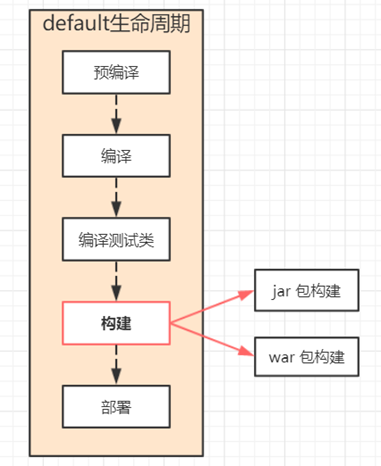
2、maven三大生命周期与其对应的phase(阶段)
maven 总共包含三大生生命周期
1.cleanLifecycle :清理生命周期,用于于清理项目
2.defaultLifecycle:默认生命周期,用于编译、打包、测试、部署等
3.siteLifecycle 站点文档生成,用于构建站点文档
| 生命周期(lifecycle) | 阶段(phase) | 描述(describe) |
|---|---|---|
| clean Lifecycle | pre-clean | 预清理 |
| clean | 清理 | |
| post-clean | 清理之后 | |
| default Lifecycle | validate | 验证 |
| initialize | 初始化 | |
| generate-sources | ||
| process-sources | ||
| generate-resources | ||
| process-resources | ||
| compile | 编译 | |
| process-classes | ||
| generate-test-sources | ||
| process-test-sources | ||
| generate-test-resources | ||
| process-test-resources | ||
| test-compile | 编译测试类 | |
| process-test-classes | ||
| test | 执行测试 | |
| prepare-package | 构建前准备 | |
| package | 打包构建 | |
| pre-integration-test | ||
| integration-test | ||
| post-integration-test | ||
| verify | 验证 | |
| install | 上传到本地仓库 | |
| deploy | 上传到远程仓库 | |
| site Lifecycle | pre-site | 准备构建站点 |
| site | 构建站点 | |
| post-site | 构建站点之后 | |
| site-deploy | 站点部署 |
三大生命周期其相互独立执行,也可以合在一起执行。但lifecycle 中的phase 是有严格执行的顺序的,比如必须是先执行完compile 才能执行pakcage 动作,此外phase 还有包含逻辑存在,即当你执行一个phase 时 其前面的phase 会自动执行。
l 演示phase 执行
# 执行编译
mvn compile
# 执行打包就包含了编译指令的执行
mvn package
3、生命周期与插件的关系
生命周期的phase组成了项目过建的完整过程,但这些过程具体由谁来实现呢?这就是插件,maven 的核心部分代码量其实很少,其大部分实现都是由插件来完成的。比如:test 阶段就是由maven-surefire-plugin 实现。在pom.xml 中我们可以设置指定插件目标(gogal)与phase 绑定,当项目构建到达指定phase时 就会触发些插件gogal 的执行。 一个插件有时会实现多个phas比如:maven-compiler-plugin插件分别实现了compile 和testCompile。
总结:
生命周期的 阶段 可以绑定具体的插件及目标
不同配置下同一个阶段可以对应多个插件和目标
phase==>plugin==>goal(功能)
4、生命周期与插件的默认绑定
在我们的项目当中并没有配置maven-compiler-plugin 插件,但当我们执行compile阶段时一样能够执行编译操作,原因是maven 默认为指定阶段绑定了插件实现。列如下以下两个操作在一定程度上是等价的。
l 演示
#
mvn compile
#直接执行compile插件目标
mvnorg.apache.maven.plugins:maven-compiler-plugin:3.1:compile
lifecycle phase 的默认绑定见下表:。
clean Lifecycle 默认绑定
<phases><phase>pre-clean</phase><phase>clean</phase><phase>post-clean</phase></phases><default-phases><clean>org.apache.maven.plugins:maven-clean-plugin:2.5:clean</clean></default-phases>
site Lifecycle 默认绑定
<phases><phase>pre-site</phase><phase>site</phase><phase>post-site</phase><phase>site-deploy</phase></phases><default-phases><site>org.apache.maven.plugins:maven-site-plugin:3.3:site</site><site-deploy>org.apache.maven.plugins:maven-site-plugin:3.3:deploy</site-deploy></default-phases>
Default Lifecycle JAR默认绑定
注:不同的项目类型 其默认绑定是不同的,这里只指列举了packaging 为jar 的默认绑定,全部的默认绑定参见:https://maven.apache.org/ref/3.5.4/maven-core/default-bindings.html#。
<phases><process-resources>org.apache.maven.plugins:maven-resources-plugin:2.6:resources</process-resources><compile>org.apache.maven.plugins:maven-compiler-plugin:3.1:compile</compile><process-test-resources>org.apache.maven.plugins:maven-resources-plugin:2.6:testResources</process-test-resources><test-compile>org.apache.maven.plugins:maven-compiler-plugin:3.1:testCompile</test-compile><test>org.apache.maven.plugins:maven-surefire-plugin:2.12.4:test</test><package>org.apache.maven.plugins:maven-jar-plugin:2.4:jar</package><install>org.apache.maven.plugins:maven-install-plugin:2.4:install</install><deploy>org.apache.maven.plugins:maven-deploy-plugin:2.7:deploy</deploy></phases>
二、maven 自定义插件开发
知识点:
1.插件的相关概念
2.常用插件的使用
3.开发一个自定义插件
1、maven 插件相关概念
插件坐标定位:
插件与普通jar 包一样包含 一组件坐标定位属性即:
groupId、artifactId、version,当使用该插件时会从本地仓库中搜索,如果没有即从远程仓库下载
<!-- 唯一定位到dependency 插件 --><groupId>org.apache.maven.plugins</groupId><artifactId>maven-dependency-plugin</artifactId><version>2.10</version>
插件执行execution:
execution 配置包含一组指示插件如何执行的属性:
id :执行器命名
phase:在什么阶段执行?
goals:执行一组什么目标或功能?
configuration:执行目标所需的配置文件?
l 演示一个插件的配置与使用
# 将插件依赖拷贝到指定目录
<plugin><groupId>org.apache.maven.plugins</groupId><artifactId>maven-dependency-plugin</artifactId><version>3.1.1</version><executions><execution><id>copy-dependencies</id><phase>package</phase><goals><goal>copy-dependencies</goal></goals><configuration><outputDirectory>${project.build.directory}/alternateLocation</outputDirectory><overWriteReleases>false</overWriteReleases><overWriteSnapshots>true</overWriteSnapshots><excludeTransitive>true</excludeTransitive></configuration></execution></executions></plugin>
2、常用插件的使用
除了通过配置的方式使用插件以外,Maven也提供了通过命令直接调用插件目标其命令格式如下:
mvn groupId:artifactId:version:goal -D{参数名}
l 演示通过命令执行插件
# 展示pom的依赖关系树
mvn org.apache.maven.plugins:maven-dependency-plugin:2.10:tree
# 也可以直接简化版的命令,但前提必须是maven 官方插件
mvn dependency:tree
其它常用插件:
# 查看pom 文件的最终配置
mvn help:effective-pom
# 原型项目生成
archetype:generate
#快速创建一个WEB程序
mvn archetype:generate -DgroupId=test-DartifactId=simple-webbapp -DarchetypeArtifactId=maven-archetype-webapp-DinteractiveMode=false
#快速创建一个java 项目
mvn archetype:generate -DgroupId=test-DartifactId=simple-java -DarchetypeArtifactId=maven-archetype-quickstart-DinteractiveMode=false
3、开发一个自定义插件
实现步骤:
n 创建maven 插件项目
n 设定packaging 为maven-plugin
n 添加插件依赖
n 编写插件实现逻辑
n 打包构建插件
插件 pom 配置
<?xml version="1.0"encoding="UTF-8"?><project xmlns="http://maven.apache.org/POM/4.0.0"xmlns:xsi="http://www.w3.org/2001/XMLSchema-instance"xsi:schemaLocation="http://maven.apache.org/POM/4.0.0http://maven.apache.org/xsd/maven-4.0.0.xsd"><modelVersion>4.0.0</modelVersion><groupId>com.test</groupId><version>1.0.SNAPSHOT</version><artifactId>test-maven-plugin</artifactId><packaging>maven-plugin</packaging><dependencies><dependency><groupId>org.apache.maven</groupId><artifactId>maven-plugin-api</artifactId><version>3.0</version></dependency><dependency><groupId>org.apache.maven.plugin-tools</groupId><artifactId>maven-plugin-annotations</artifactId><version>3.4</version></dependency></dependencies></project>
插件实现类:
package com.test.maven;import javafx.beans.DefaultProperty;import org.apache.maven.plugin.AbstractMojo;import org.apache.maven.plugin.MojoExecutionException;import org.apache.maven.plugin.MojoFailureException;import org.apache.maven.plugins.annotations.LifecyclePhase;import org.apache.maven.plugins.annotations.Mojo;import org.apache.maven.plugins.annotations.Parameter;@Mojo(name = "test")public class TestPlugin extends AbstractMojo {@ParameterStringsex;@ParameterStringdescribe;publicvoid execute() throws MojoExecutionException, MojoFailureException {getLog().info(String.format("test sex=%sdescribe=%s",sex,describe));}}
三、nexus 私服搭建与核心功能
知识点概要:
1.私服的使用场景
2.nexus 下载安装
3.nexus 仓库介绍
4.本地远程仓库配置
5.发布项目至nexus 远程仓库
6.关于SNAPSHOT(快照)与RELEASE(释放) 版本说明
1、私服使用场景
私服使用场景如下:
1、公司不能连接公网,可以用一个私服务来统一连接
2、公司内部jar 组件的共享
2、nexus 下载安装
nexus 下载地址:
https://sonatype-download.global.ssl.fastly.net/nexus/oss/nexus-2.14.5-02-bundle.tar.gz
解压并设置环境变量
#解压
shell>tar -zxvf nexus-2.14.5-02-bundle.tar.gz
#在环境变量当中设置启动用户
shell> vim /etc/profile
#添加profile文件。安全起见不建议使用root用户,如果使用其它用户需要加相应权限
export RUN_AS_USER=root
配置启动参数:
shell> vi ${nexusBase}/conf/nexus.properties
#端口号
application-port=9999
启动与停止nexus
#启动
shell> ${nexusBase}/bin/nexus start
#停止
shell> ${nexusBase}/bin/nexus stop
登录nexus 界面
地址:http://{ip}:9999/nexus/
用户名:admin
密码:admin123
3、nexus 仓库介绍
3rd party:第三方仓库
Apache Snapshots:apache 快照仓库
Central: maven 中央仓库
Releases:私有发布版本仓库
Snapshots:私有 快照版本仓库
4 、本地远程仓库配置
在pom 中配置远程仓库
<repositories><repository><id>nexus-public</id><name>my nexus repository</name><url>http://127.0.0.1:9999/nexus/content/groups/public/</url></repository></repositories>
或者在settings.xml 文件中配置远程仓库镜像 效果一样,但作用范围广了
<mirror><id>nexus-aliyun</id><mirrorOf>*</mirrorOf><name>Nexusaliyun</name><url>http://127.0.0.1:9999/nexus/content/groups/public/</url></mirror>
5、发布项目至nexus 远程仓库
配置仓库地址
<distributionManagement><repository><id>nexus-release</id><name>nexus release</name><url>http://127.0.0.1:9999/nexus/content/repositories/releases/</url></repository><snapshotRepository><id>nexus-snapshot</id><name>nexus snapshot</name><url>http://127.0.0.1:9999/nexus/content/repositories/snapshots/</url></snapshotRepository></distributionManagement>
设置 setting.xml 中设置server
<server><id>nexus-snapshot</id><username>deployment</username><password>deployment123</password></server><server><id>nexus-release</id><username>deployment</username><password>deployment123</password></server>
执行deploy 命令
mvn deploy

