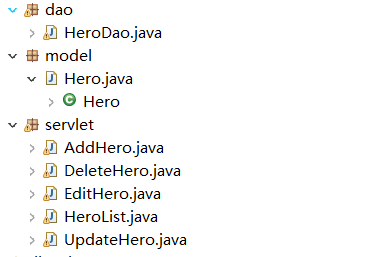1 文件结构
- dao包下是实体类与数据库的接口
- model包下都是bean,实体模型
- servlet包下都是Servlet子类
2 bean与dao
2.1 bean与dao的关系
package model;public class Hero {// 实体类,又称模型类,beanpublic int id;public String name;public float hp;public int damage;public int getId() {return id;}public void setId(int id) {this.id = id;}public String getName() {return name;}public void setName(String name) {this.name = name;}public float getHp() {return hp;}public void setHp(float hp) {this.hp = hp;}public int getDamage() {return damage;}public void setDamage(int damage) {this.damage = damage;}}
2.3 dao
public class HeroDao {// DAO// (Data Access Object) 数据访问对象是一个面向对象的数据库接口// 构造函数加载数据库驱动public HeroDao() {// 通过反射调用com.mysql.jdbc.Driver的静态域代码try {Class.forName("com.mysql.jdbc.Driver");} catch (ClassNotFoundException e) {System.out.println("数据库加载失败");e.printStackTrace();}}// 连接数据库public Connection getConnection() throws SQLException {return DriverManager.getConnection("jdbc:mysql://127.0.0.1:3306/how2java?characterEncoding=UTF-8", "root","HDD740409");}// 获得记录总个数public int getTotal() {int total = 0;try (Connection c = getConnection(); Statement s = c.createStatement();) {String sql = "select count(*) from hero";ResultSet rs = s.executeQuery(sql);while (rs.next()) {total = rs.getInt(1);}System.out.println("total:" + total);} catch (SQLException e) {e.printStackTrace();}return total;}// 通过预处理语句对数据表单条记录增改删查public void add(Hero hero) {String sql = "insert into hero values(null,?,?,?)";try (Connection c = getConnection(); PreparedStatement ps = c.prepareStatement(sql);) {ps.setString(1, hero.name);ps.setFloat(2, hero.hp);ps.setInt(3, hero.damage);ps.execute();ResultSet rs = ps.getGeneratedKeys();if (rs.next()) {int id = rs.getInt(1);hero.id = id;}} catch (SQLException e) {e.printStackTrace();}}public void update(Hero hero) {String sql = "update hero set name= ?, hp = ? , damage = ? where id = ?";try (Connection c = getConnection(); PreparedStatement ps = c.prepareStatement(sql);) {ps.setString(1, hero.name);ps.setFloat(2, hero.hp);ps.setInt(3, hero.damage);ps.setInt(4, hero.id);ps.execute();} catch (SQLException e) {e.printStackTrace();}}public void delete(int id) {try (Connection c = getConnection(); Statement s = c.createStatement();) {String sql = "delete from hero where id = " + id;s.execute(sql);} catch (SQLException e) {e.printStackTrace();}}public Hero get(int id) {Hero hero = null;try (Connection c = getConnection(); Statement s = c.createStatement();) {String sql = "select * from hero where id = " + id;ResultSet rs = s.executeQuery(sql);if (rs.next()) {hero = new Hero();String name = rs.getString(2);float hp = rs.getFloat("hp");int damage = rs.getInt(4);hero.name = name;hero.hp = hp;hero.damage = damage;hero.id = id;}} catch (SQLException e) {e.printStackTrace();}return hero;}// 显示所有记录public List<Hero> list() {return list(0, this.getTotal());}// 显示指定开头,数量的记录,用limit关键字public List<Hero> list(int start, int count) {List<Hero> heros = new ArrayList<Hero>();String sql = "select * from hero order by id ASC limit ?,? ";try (Connection c = getConnection(); PreparedStatement ps = c.prepareStatement(sql);) {ps.setInt(1, start);ps.setInt(2, count);ResultSet rs = ps.executeQuery();while (rs.next()) {Hero hero = new Hero();int id = rs.getInt(1);String name = rs.getString(2);float hp = rs.getFloat("hp");int damage = rs.getInt(4);hero.id = id;hero.name = name;hero.hp = hp;hero.damage = damage;heros.add(hero);}} catch (SQLException e) {e.printStackTrace();}return heros;}}
2.4 SQL脚本
use how2java;DROP TABLE IF EXISTS `hero`;CREATE TABLE `hero` (`id` int(11) NOT NULL AUTO_INCREMENT,`name` varchar(30) DEFAULT NULL,`hp` float DEFAULT NULL,`damage` int(11) DEFAULT NULL,PRIMARY KEY (`id`)) ENGINE=InnoDB AUTO_INCREMENT=1 DEFAULT CHARSET=utf8;select * from hero;
3 Servlet类
3.1 查
留下来一堆超链接指向其他Servlet或静态页面,分别指向
- 增加
- 删除
- 编辑
页面,代码
public class HeroList extends HttpServlet {protected void service(HttpServletRequest request, HttpServletResponse response)throws ServletException, IOException {response.setContentType("text/html; charset=UTF-8");// 获得所有HeroList<Hero> heros = new HeroDao().list();// 可变字符串,利用字符串拼接实现数据内容填充StringBuffer sb = new StringBuffer();// 表格头部sb.append("<table align='center' border='1' cellspacing='0'>\r\n");sb.append("<tr><td>id</td><td>name</td><td>hp</td><td>damage</td><td>delete</td><td>edit</td></tr>\r\n");// 指定行元素格式String trFormat = "<tr><td>%d</td><td>%s</td><td>%f</td><td>%d</td><td><a href='deletehero?id=%d'>delete</a></td><td><a href='edithero?id=%d'>edit</a></td></tr>\r\n";for (Hero hero : heros) {// 按照指定行元素格式添加数据String tr = String.format(trFormat, hero.getId(), hero.getName(), hero.getHp(), hero.getDamage(),hero.getId(),hero.getId());sb.append(tr);}sb.append("<tr><td colspan=\"6\" style=\"text-align:center\"><a href=\"addhero.html\">新增</a></td></tr>\r\n");sb.append("</table>");response.getWriter().write(sb.toString());}}
3.2 增
- 一个静态页面
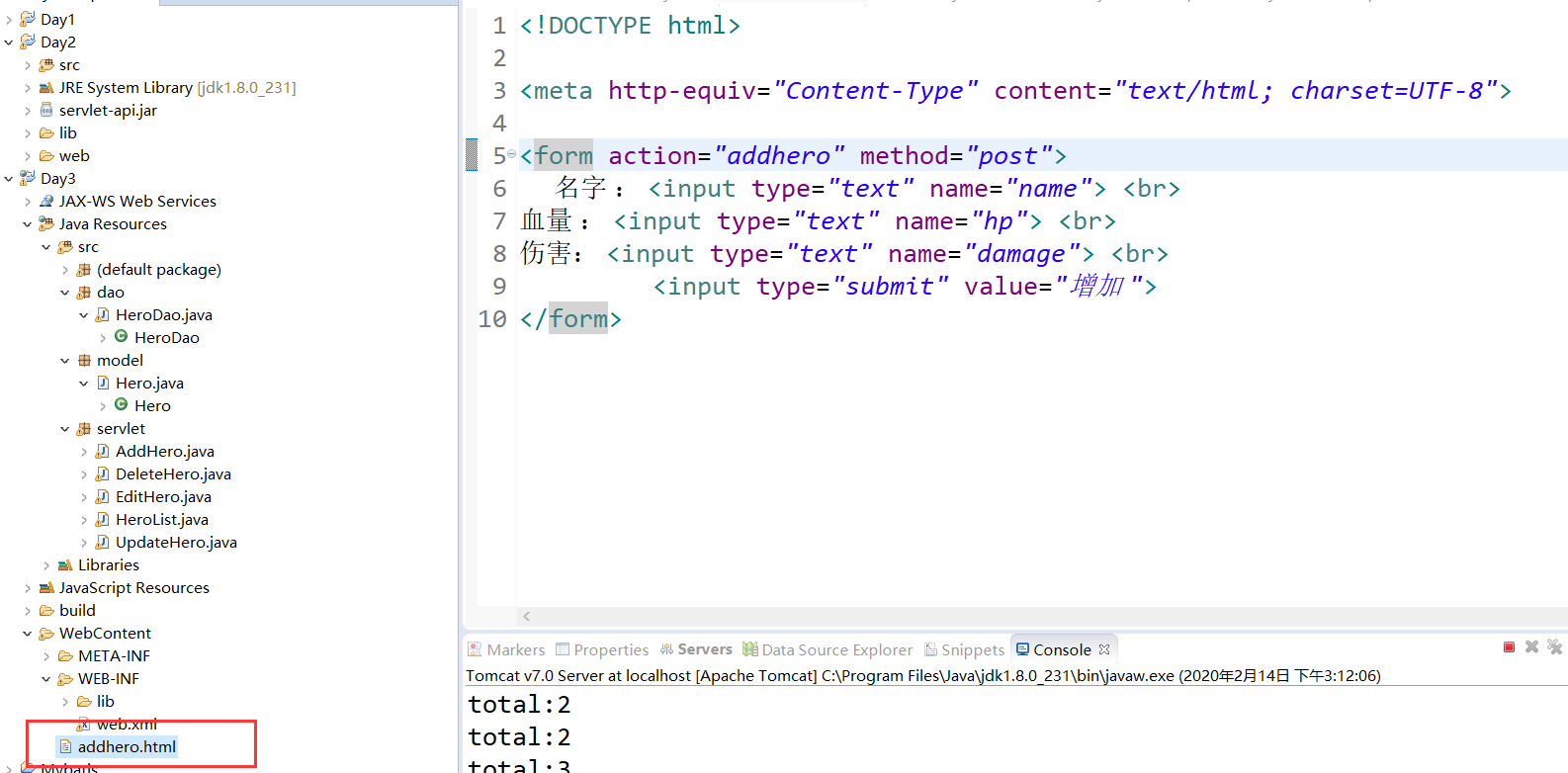
- 实现增加功能的Servlet
public class AddHero extends HttpServlet {//根据提交过来的添加条目protected void service(HttpServletRequest request, HttpServletResponse response)throws ServletException, IOException {request.setCharacterEncoding("UTF-8");//创建一个新的实体Hero hero = new Hero();hero.setName(request.getParameter("name"));hero.setHp(Float.parseFloat(request.getParameter("hp")));hero.setDamage(Integer.parseInt(request.getParameter("damage")));new HeroDao().add(hero);//这个url不显示页面,而是用客户端跳转的方式跳转到展示页面response.sendRedirect("herolist");}}
3.3 删
public class DeleteHero extends HttpServlet{// 根据url中的参数部分删除指定id的条目protected void service(HttpServletRequest request, HttpServletResponse response)throws ServletException, IOException {//获取查询字符串中的参数idint id = Integer.parseInt(request.getParameter("id"));new HeroDao().delete(id);//客户端跳转到展示页面response.sendRedirect("herolist");}}
3.4 改
- 修改内容的Servlet,根据传过来的id显示待修改的条目信息。等待修改。
public class EditHero extends HttpServlet {protected void service(HttpServletRequest request, HttpServletResponse response)throws ServletException, IOException {// 根据查询字符串中的id查询该条目的信息,并且可以修改int id = Integer.parseInt(request.getParameter("id"));Hero hero = new HeroDao().get(id);StringBuffer format = new StringBuffer();response.setContentType("text/html; charset=UTF-8");format.append("<!DOCTYPE html>");format.append("<form action='updatehero' method='post'>");format.append("名字 : <input type='text' name='name' value='%s' > <br>");format.append("血量 : <input type='text' name='hp' value='%f' > <br>");format.append("伤害: <input type='text' name='damage' value='%d' > <br>");format.append("<input type='hidden' name='id' value='%d'>");format.append("<input type='submit' value='更新'>");format.append("</form>");String html = String.format(format.toString(), hero.getName(), hero.getHp(), hero.getDamage(), hero.getId());response.getWriter().write(html);}}
- 把修改提交到具体的功能页面更新。
public class UpdateHero extends HttpServlet {protected void service(HttpServletRequest request, HttpServletResponse response)throws ServletException, IOException {// 根据post表单,把修改同步到数据库上request.setCharacterEncoding("UTF-8");Hero hero = new Hero();hero.setId(Integer.parseInt(request.getParameter("id")));hero.setName(request.getParameter("name"));hero.setHp(Float.parseFloat(request.getParameter("hp")));hero.setDamage(Integer.parseInt(request.getParameter("damage")));new HeroDao().update(hero);response.sendRedirect("herolist");}}