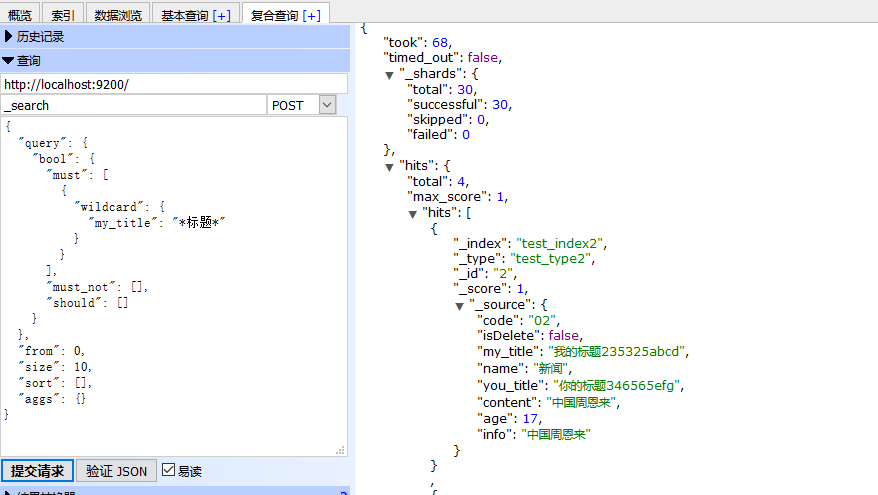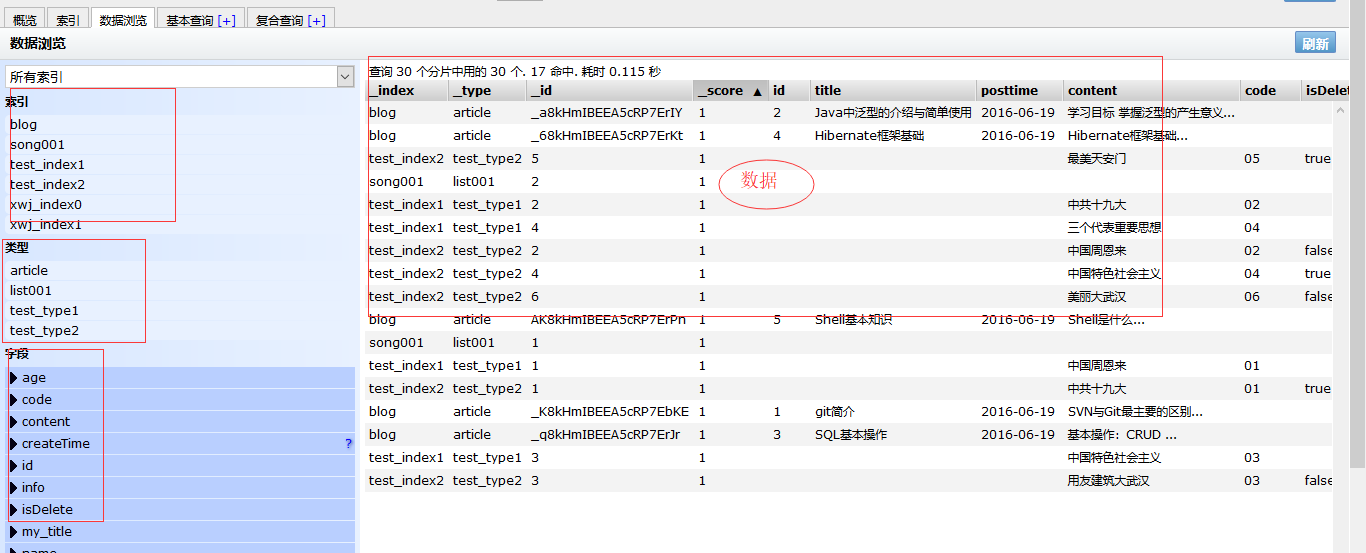elasticsearch-head是一个基于node.js的前端工程,启动elasticsearch-head的步骤如下
1.安装
[root@nginx-02 ~]# git clone git://github.com/mobz/elasticsearch-head.git[root@nginx-02 ~]# cd elasticsearch-head[root@nginx-02 elasticsearch-head]# npm install phantomjs-prebuilt@2.1.16 --ignore-scripts[root@nginx-02 elasticsearch-head]# npm install[root@nginx-02 elasticsearch-head]# npm install -g grunt[root@nginx-02 elasticsearch-head]# nohup grunt server &[root@nginx-02 ~]# vim /usr/local/elasticsearch/config/elasticsearch.yml# 是否支持跨域http.cors.enabled: true# *表示支持所有域名http.cors.allow-origin: "*"
然后重启es,访问http://ESIP:9100/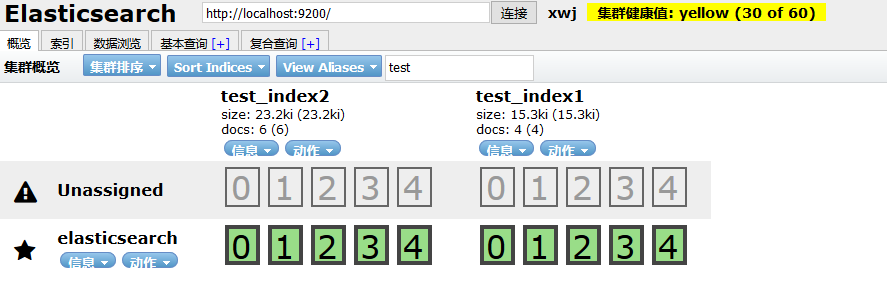
2.页面介绍
2.1概况
通过上图可以看到节点名称为elasticsearch,并且该节点下有两个索引test_index1、test_index2
在test_index2下,选择信息—>索引信息,可以查看该索引的所有信息,包括mappings、setting等等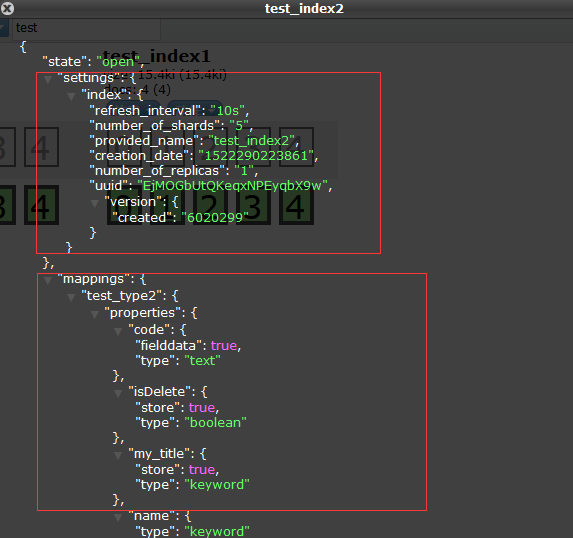
在该界面也可以模糊查询索引、设置刷新频率等操作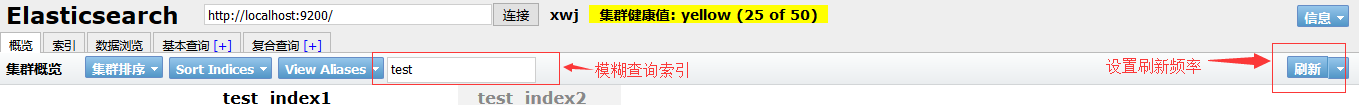
2.2索引
2.3数据浏览
2.4基本查询
在这个页签,可以做数据进项简单的查询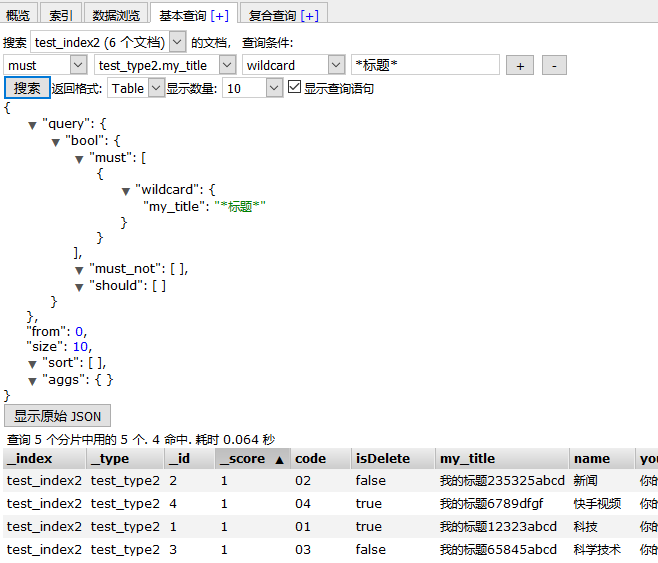
选择一个索引,然后再选择不同的查询条件,勾选“显示查询语句”,最后点击搜索,可以看到具体的查询json和查询结果
至于不同组合的查询条件表示的意思,可以参考https://www.cnblogs.com/ljhdo/p/5040252.html
2.5复合查询
在这个页签,可以使用json进行复杂的查询,也可发送put请求新增及跟新索引,使用delete请求删除索引等等