1. 后端数据准备
主要是准备商品名称和数量信息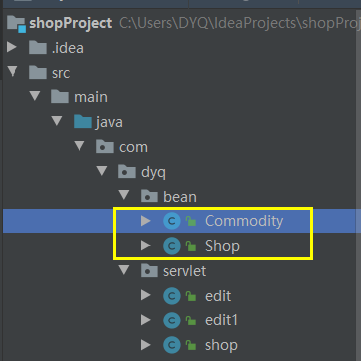
package com.dyq.bean;public class Commodity {private String name;private Integer num;private Double price;public Commodity() {}public Commodity(String name, Integer num, Double price) {this.name = name;this.num = num;this.price = price;}public String getName() {return name;}public void setName(String name) {this.name = name;}public Integer getNum() {return num;}public void setNum(Integer num) {this.num = num;}public Double getPrice() {return price;}public void setPrice(Double price) {this.price = price;}@Overridepublic String toString() {return "Commodity{" +"name='" + name + '\'' +", num=" + num +", price=" + price +'}';}}
package com.dyq.bean;import java.util.HashMap;import java.util.Map;public class Shop {private static Map<String, Object> commodities;static {commodities = new HashMap<>();commodities.put("可乐", 0);commodities.put("薯条", 0);commodities.put("面包", 0);commodities.put("矿泉水", 0);}public static Integer getCommodity(String name) {return (Integer) commodities.get(name);}public static void setCommodity(String name, Integer num) {commodities.put(name, num);}public static Map<String, Object> getCommodities() {return commodities;}}
2. 后端接口准备(servlet)
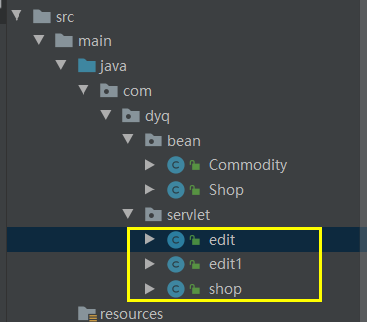
package com.dyq.servlet;import com.alibaba.fastjson.JSONObject;import com.dyq.bean.Shop;import javax.servlet.ServletException;import javax.servlet.annotation.WebServlet;import javax.servlet.http.HttpServlet;import javax.servlet.http.HttpServletRequest;import javax.servlet.http.HttpServletResponse;import java.io.IOException;import java.io.PrintWriter;import java.util.Map;@WebServlet("/shop")public class shop extends HttpServlet {//由于get/post只是请求实现的不同方式,所以可以相互调用,业务逻辑都一样@Overrideprotected void doGet(HttpServletRequest req, HttpServletResponse resp) throws IOException {req.setCharacterEncoding("UTF-8");resp.setCharacterEncoding("UTF-8");JSONObject json = new JSONObject(Shop.getCommodities());resp.getWriter().write(json.toJSONString());}@Overrideprotected void doPost(HttpServletRequest req, HttpServletResponse resp) throws ServletException, IOException {super.doPost(req, resp);}}
- 注意@WebServlet(“”)的作用
- @WebServlet(“/shop”)
- 导入fastjson
<dependency><groupId>com.alibaba</groupId><artifactId>fastjson</artifactId><version>1.2.75</version></dependency>
- fastjson的使用
- Map转 json
- json转 String
- resp.getWriter().write()的作用
3. 前端页面准备
<script>$(function(){init();});/** init 函数用来初始化商品 数目 */function init() {$.ajax({type:'get',url:'/dyq/shop'}).then(function (result) {let res = JSON.parse(result);$("#table").append("<tr><td>商品名称</td><td>商品数量</td></tr>")for (let key in res) {$("#table").append("<tr><td>"+key+"</td><td>"+res[key]+"</td></tr>")}})}function edit() {$.ajax({type:'get',url:'dyq/edit',data:{shopName:document.getElementById("shopName").value,number:$("#number").val()}}).then(function (res) {console.log(res)})}</script>

