背景说明
使用Windows对Kubernetes资源进行操作时由于kubetctl.exe无法像Linux使用kubectl进行操作且需要配置环境变量导致和Linux操作体验不一致,Windows也有alias类似的命令,就是:doskey
解决方案
文件位置
按照一定的方式安装好kubectl.exe后定位文件位置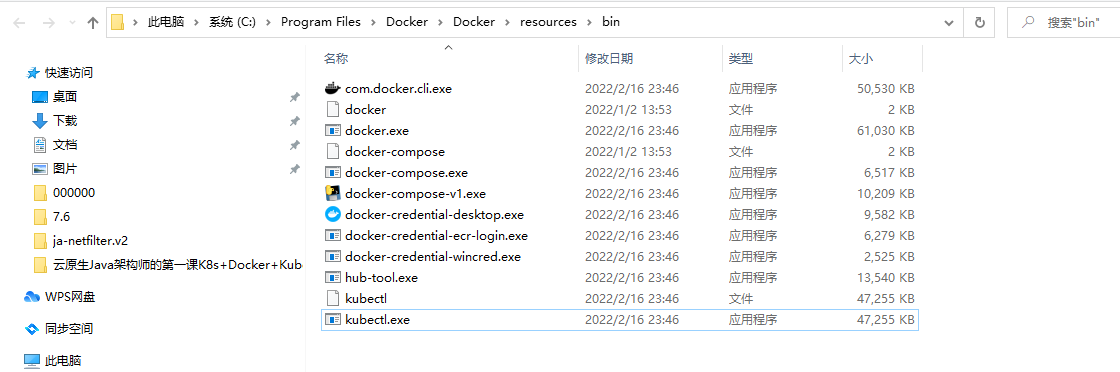
由上可以看到文件位置:C:\Program Files\Docker\Docker\resources\bin\kubectl.exe
脚本编写
编写文件alias_key.bat
@REM 设置别名为:ls@doskey ls=dir /b $*@REM kubectl.exe工具设置别名为:kubectl@doskey kubectl="C:\Program Files\Docker\Docker\resources\bin\kubectl.exe" $*
- 等号左边是右边的别名
- $*表示这个命令还可能有其他参数
- @表示执行这条命令时不显示这条命令本身
编写文件aliaskey.reg
Windows Registry Editor Version 5.00
[HKEY_CURRENT_USER\Software\Microsoft\Command Processor]
"AutoRun"="%USERPROFILE%\\alias_key.bat"
脚本注册
把脚本文件放到用户主目录%USERPROFILE%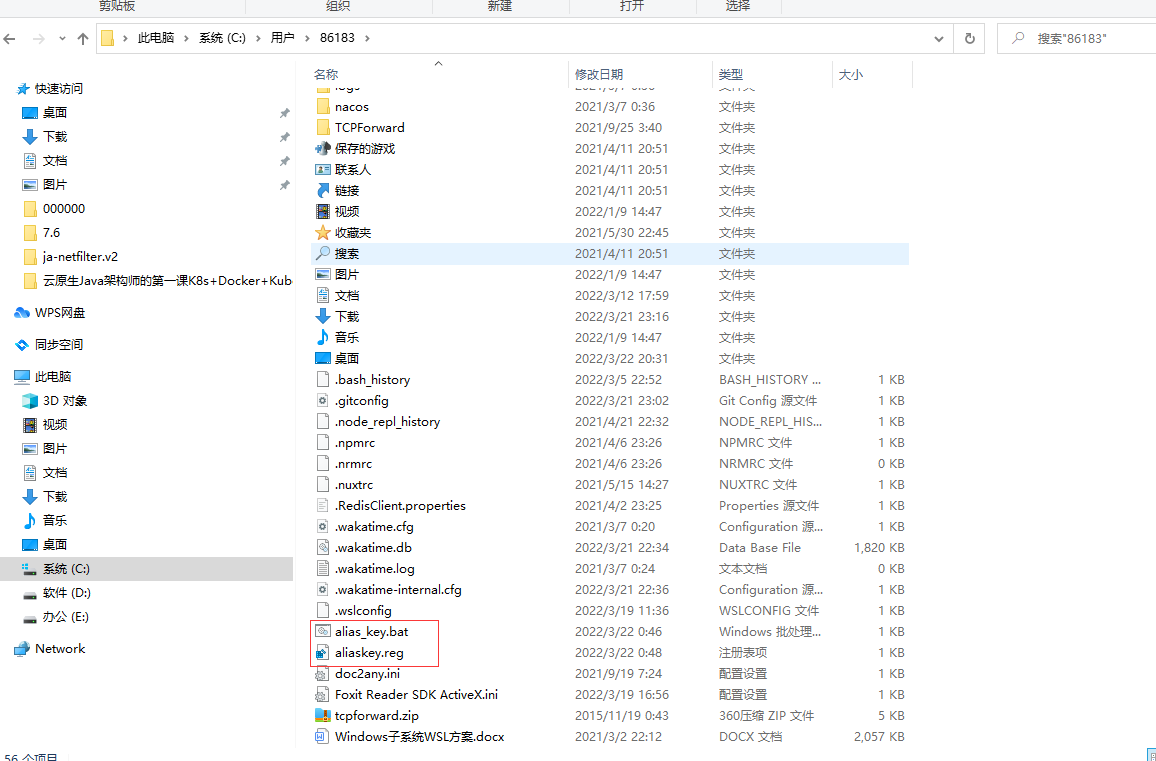
双击运行文件aliaskey.reg
别名执行
Microsoft Windows [版本 10.0.19042.1165]
(c) Microsoft Corporation。保留所有权利。
C:\Users\86183>kubectl
kubectl controls the Kubernetes cluster manager.
Find more information at: https://kubernetes.io/docs/reference/kubectl/overview/
Basic Commands (Beginner):
create Create a resource from a file or from stdin
expose Take a replication controller, service, deployment or pod and expose it as a new Kubernetes service
run Run a particular image on the cluster
set Set specific features on objects
Basic Commands (Intermediate):
explain Get documentation for a resource
get Display one or many resources
edit Edit a resource on the server
delete Delete resources by file names, stdin, resources and names, or by resources and label selector
Deploy Commands:
rollout Manage the rollout of a resource
scale Set a new size for a deployment, replica set, or replication controller
autoscale Auto-scale a deployment, replica set, stateful set, or replication controller
Cluster Management Commands:
环境变量
%ALLUSERSPROFILE% =C:\ProgramData
%CommonProgramFiles% =C:\Program Files\Common Files
%CommonProgramFiles(x86)% =C:\Program Files (x86)\Common Files
%CommonProgramW6432% =C:\Program Files\Common Files
%COMPUTERNAME% =MyPC
%ComSpec% =C:\WINDOWS\system32\cmd.exe
%HOMEDRIVE% =C:
%HOMEPATH% =\Users\用户名
%LOGONSERVER% =\\MicrosoftAccount
%OS% =Windows_NT
%ProgramW6432% =C:\Program Files
%PUBLIC% =C:\Users\Public
%TEMP% =C:\Users\用户名\AppData\Local\Temp
%TMP% =C:\Users\用户名\AppData\Local\Temp
%USERDOMAIN% =MyPC
%USERNAME% =用户名
%USERPROFILE% =C:\Users\用户名
%SystemRoot% =C:\WINDOWS
%SystemDrive% =C:
%APPDATA% =C:\Users\用户名\AppData\Roaming
%LOCALAPPDATA% =C:\Users\用户名\AppData\Local
%windir% =C:\WINDOWS
%Path% =C:\Windows\system32;C:\Windows;
%ProgramData% =C:\ProgramData
%ProgramFiles% =C:\Program Files
%ProgramFiles(x86)% =C:\Program Files (x86)

