配置
代码提示插件安装:
env为自己创建的环境名,如:py37conda activate env
pip install jupyter_contrib_nbextensionsjupyter contrib nbextension install --userpip install jupyter_nbextensions_configuratorjupyter nbextensions_configurator enable --user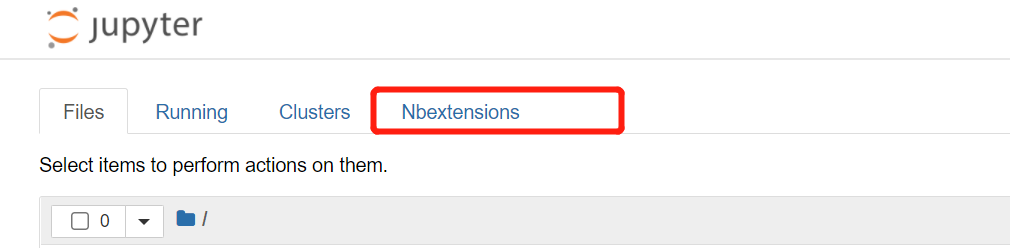
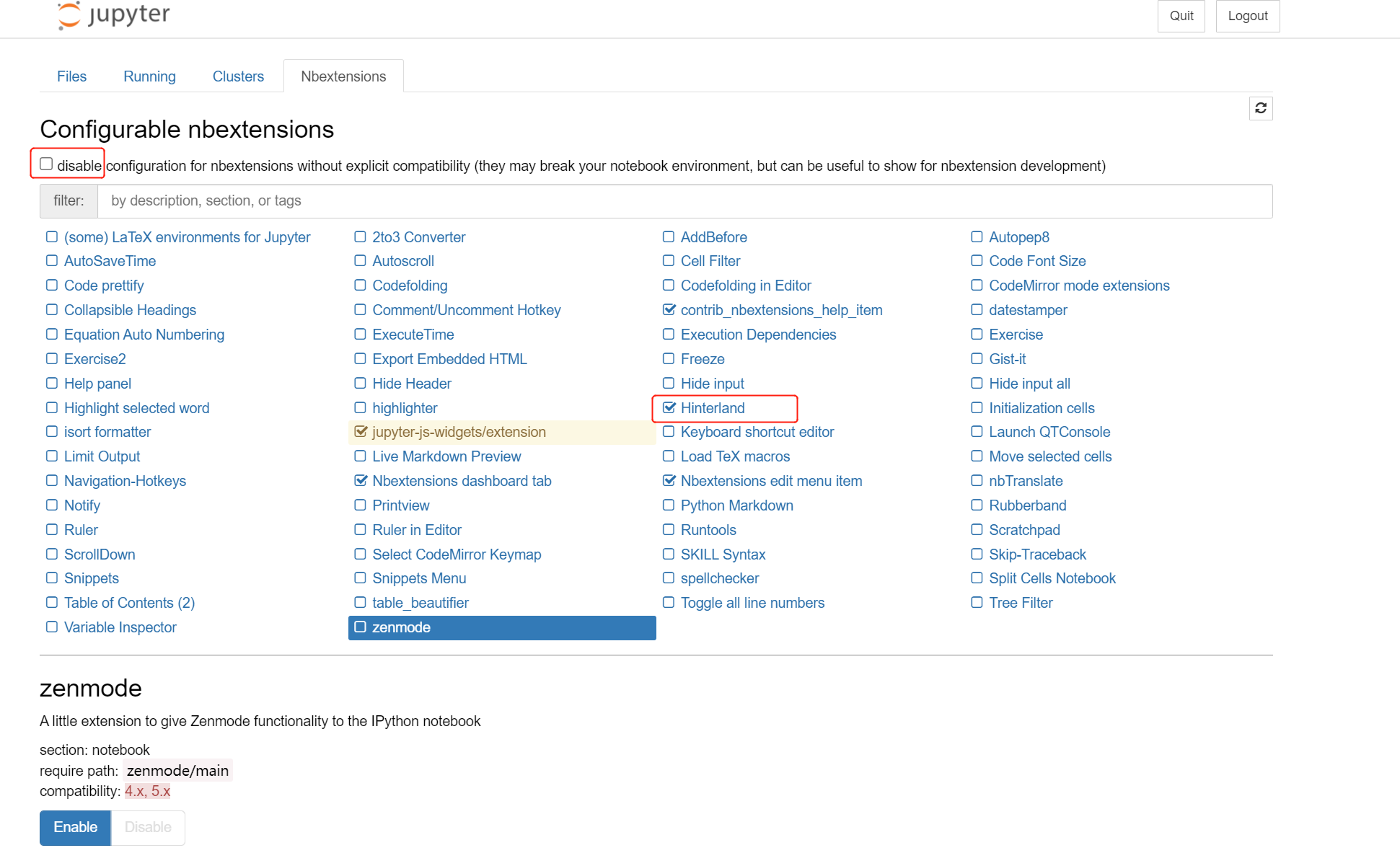
然后 双击tab后便可出现提示
conda install ipykernel
python -m ipykernel install --user --name py37 --display-name "Python (py37)"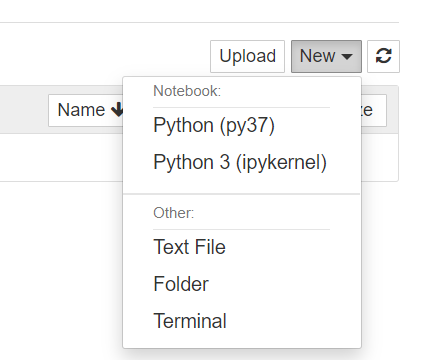
启动:
jupyter notebook


