构建时预渲染 SSG
import Support from ‘../../../src/components/Support’ import Badge from ‘../../../src/components/Badge’
icejs 提供构建时预渲染方案,即在构建时渲染页面组件并生成静态的 HTML 文件,以更好解决以下的业务场景:
- 静态站点生成
- 没有后端服务的场景下需要更好的 SEO 和更少的首屏渲染时间
开启预渲染
在工程配置文件 build.json 中开启:
{"ssr": "static"}
假如现在有以下的目录结构:
./src├── pages| ├── Dashboard| ├── Home├── app.ts└── routes.ts
对应的路由配置如下:
import Home from '@/pages/Home';import Dashboard from '@/pages/Dashboard';export default [{path: '/',exact: true,component: Home,},{path: '/dashboard',exact: true,component: Dashboard}];
执行 npm run build,将会得到以下构建产物:
├── build| ├── dashboard| | └── index.html # 预渲染 Dashboard 页面组件得到的 HTML| ├── index.html # 预渲染 Home 页面组件得到的 HTML| └── js| └── index.js└── server| ├── index.js| ├── loadable-stats.json| └── pages-data.json
通过静态服务启动,预渲染后的 HTML 截图如下:
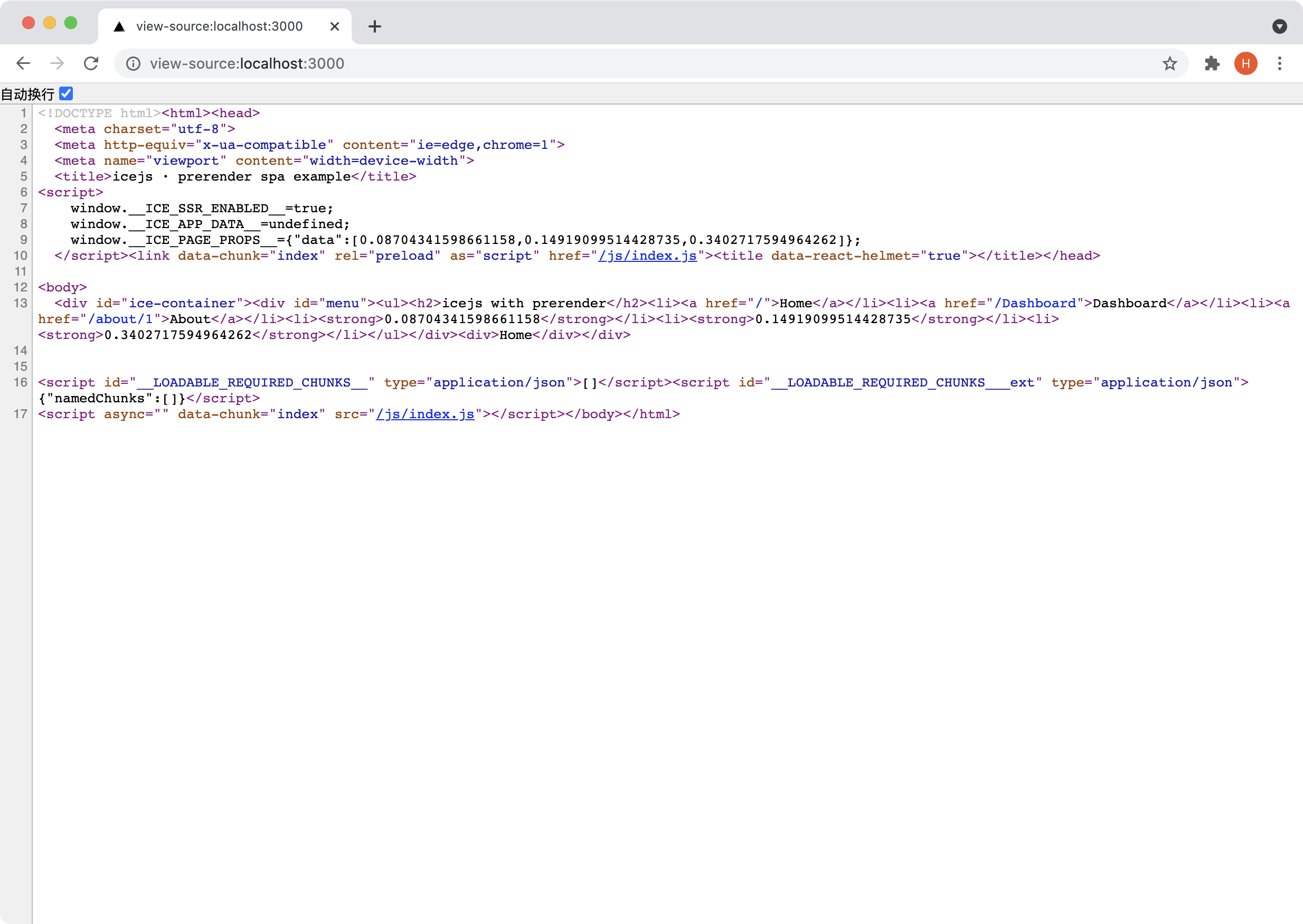
与 SSR 一致,SSG 在构建渲染时会调用 app.getInitialData() 和 Page.getInitialData() 方法,可以参考 SSR 文档在这两个方法里按需获取一些动态数据。
部署
使用静态资源服务器
如果是博客、官网等页面数据较为静态的应用,可以直接使用 Nginx、OSS、GitHub Pages 等进行部署,以 Nginx 部署为例:
location / {root /www/build;# 访问 localhost:3000/a 依次查找 /www/build/a、/www/build/a/index.html、/www/build/404.htmltry_files $uri $uri/ 404.html;}
进阶用法
预渲染动态路由
预渲染默认不渲染动态路由里的所有页面,比如下方的 /project/:id 路由:
// src/routes.tsimport Project from '@/pages/Project';export default [{path: '/project/:id',exact: true,component: Project,}];
如果需要渲染动态路由中的页面,可以配置页面组件的 getStaticPaths() 属性:
// src/pages/Project/index.tsxconst Project = (props) => {return <></>;}+Project.getStaticPaths = async () => {+ return Promise.resolve(['/project/1', '/project/100', '/project/1001']);+}export default Project;
执行 npm run build 后,将会得到以下的构建产物:
build├── project| ├── 1| | └── index.html| ├── 100| | └── index.html| └── 1001| └── index.html├── js| └── index.js└── server| ├── index.js| ├── loadable-stats.json| └── pages-data.json

