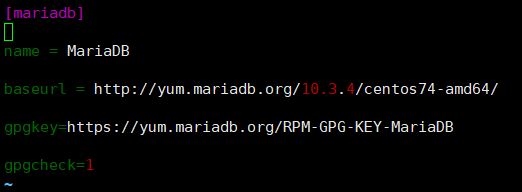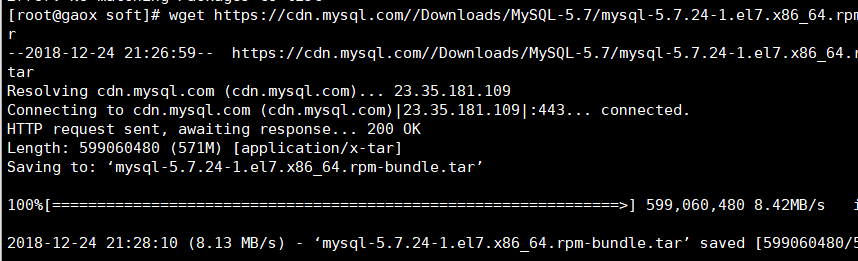安装 Mariadb
更新指定版本
创建并编辑:vim /etc/yum.repos.d/mariadb.repo
[mariadb]name = MariaDBbaseurl = http://yum.mariadb.org/10.3.4/centos74-amd64/gpgkey=https://yum.mariadb.org/RPM-GPG-KEY-MariaDBgpgcheck=1
备份数据库和重要配置文件
备份数据库 mysqldump -u root -p —all-databases > /home/gao/db/alldb.sql
备份配置文件 cp /etc/my.cnf /etc/my.cnf.bak
升级后维护
升级
# 停止服务
systemctl stop mariadb
# 升级安装
yum install mariadb-server
# 启用服务
systemctl start mariadb
这时候远程访问时可能会报出如下错误;
Error loading schema content Error Code: 1558 Column count of mysql.proc is wrong. Expected 21, found 20. Created with MariaDB 50560, now running 100304. Please use mysql_upgrade to fix this error
解决方法
mysql_upgrade -ugaox -p
现在就可正确访问了
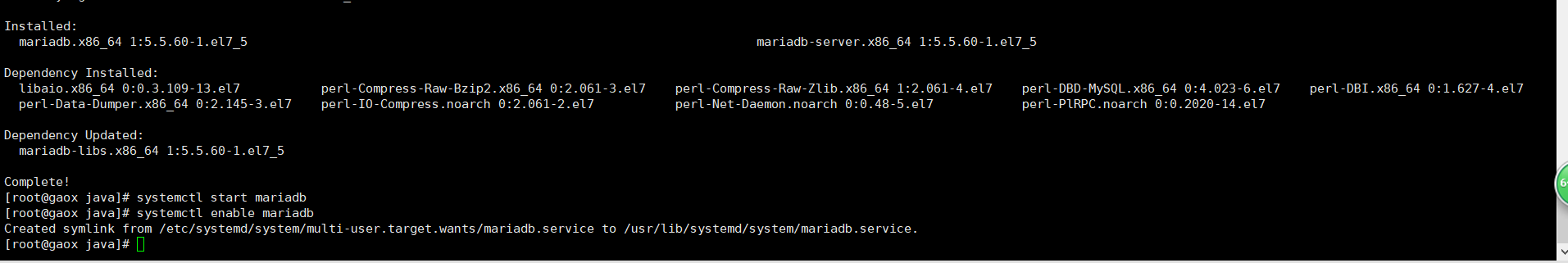
MySQL 数据库
1. 下载安装包
从官网下载:
wget https://cdn.mysql.com//Downloads/MySQL-5.7/mysql-5.7.24-1.el7.x86_64.rpm-bundle.tar
2. 解压文件

tar -xvf mysql-5.7.24-1.el7.x86_64.rpm-bundle.tar
文件结构如下: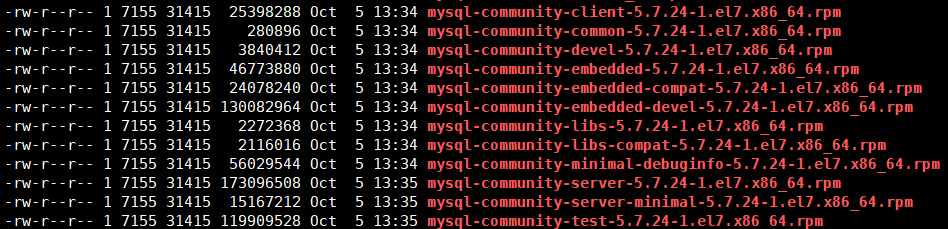
必须的四个文件
mysql-community-common-5.7.24-1.el7.x86_64.rpm
mysql-community-libs-5.7.24-1.el7.x86_64.rpm
mysql-community-client-5.7.24-1.el7.x86_64.rpm
mysql-community-server-5.7.24-1.el7.x86_64.rpm
安装过程:
rpm -ivh mysql-community-common-5.7.24-1.el7.x86_64.rpm
依赖错误解决
解决第二个错误依赖:yum remove mysql-libs
yum remove mysql-libs
四、 yum install libaio.x86_64
rpm -ivh mysql-community-server-5.7.24-1.el7.x86_64.rpm
warning: mysql-community-server-5.7.24-1.el7.x86_64.rpm: Header V3 DSA/SHA1 Signature, key ID 5072e1f5: NOKEYerror: Failed dependencies: libaio.so.1()(64bit) is needed by mysql-community-server-5.7.24-1.el7.x86_64 libaio.so.1(LIBAIO_0.1)(64bit) is needed by mysql-community-server-5.7.24-1.el7.x86_64 libaio.so.1(LIBAIO_0.4)(64bit) is needed by mysql-community-server-5.7.24-1.el7.x86_64
解决
yum install libaio.x86_64
Loaded plugins: fastestmirror Loading mirror speeds from cached hostfile Resolving Dependencies —> Running transaction check —-> Package libaio.x86_64 0:0.3.109-13.el7 will be installed —> Finished Dependency Resolution
Dependencies Resolved
=========================================================================================================
Package Arch Version Repository Size
Installing: libaio x86_64 0.3.109-13.el7 base 24 k
Transaction Summary
Install 1 Package
Total download size: 24 k Installed size: 38 k Is this ok [y/d/N]: y Downloading packages: libaio-0.3.109-13.el7.x86_64.rpm | 24 kB 00:00:00
Running transaction check Running transaction test Transaction test succeeded Running transaction Warning: RPMDB altered outside of yum. Installing : libaio-0.3.109-13.el7.x86_64 1/1 Verifying : libaio-0.3.109-13.el7.x86_64 1/1Installed: libaio.x86_64 0:0.3.109-13.el7
Complete!
3. 初始化数据库
mysqld --initialize