参考文章:
java操作minio最佳实践
Minio 文件服务(1)—— Minio部署使用及存储机制分析
Minio的部署与使用
https://github.com/minio/minio
https://docs.minio.io/
1. 部署
1.1 单节点
1.1.1 容器部署
docker pull minio/minio#在Docker中运行Minio单点模式docker run -p 9000:9000 -e MINIO_ACCESS_KEY=sunseaiot -e MINIO_SECRET_KEY=sunseaiot minio/minio server /data#要创建具有永久存储的Minio容器,您需要将本地持久目录从主机操作系统映射到虚拟配置~/.minio 并导出/data目录#建立外挂文件夹 /Users/hbl/dockersp/volume/minio/docker run -p 9000:9000 -e MINIO_ACCESS_KEY=sunseaiot -eMINIO_SECRET_KEY=sunseaiot -v /Users/hbl/dockersp/volume/minio/data:/data -v/Users/hbl/dockersp/volume/minio/config:/root/.minio minio/minio server /dat
1.1.2 二进制部署(linux)—use
wget https://dl.minio.io/server/minio/release/linux-amd64/minio
chmod +x minio
./minio server /data
# use
# 启动后会打印出AccessKey和SecretKey等信息
./minio server /data/minio_oss_srv
# 后台运行
nohup ./minio server /data/minio_oss_srv > /data/logs/minio/minio.log 2>&1 &
# 自定义MINIO_ACCESS_KEY和MINIO_SECRET_KEY
[root@VMTest minio]# export MINIO_ACCESS_KEY=minio
[root@VMTest minio]# export MINIO_SECRET_KEY=miniostorage
[root@VMTest minio]# ./minio server /data/minio_oss_srv
#自定义端口号
[root@VMTest minio]# ./minio server --address 101.121.115.159:9001 /data/minio_oss_srv
1.2 多节点
分布式搭建的流程和单节点基本一样,Minio服务基于命令行传入的参数自动切换成单机模式还是分布式模式。
分布式Minio单租户存在最少4个盘最多16个盘的限制(受限于纠删码)。这种限制确保了Minio的简洁,
同时仍拥有伸缩性。如果你需要搭建一个多租户环境,你可以轻松的使用编排工具(Kubernetes)来管理多个Minio实例。
1.2.1 纠删码 (多块硬盘 / 服务)
| 项目 | 参数 |
|---|---|
| 最大驱动器数量 | 16 |
| 最小驱动器数量 | 4 |
| 读仲裁 | N / 2 |
| 写仲裁 | N / 2+1 |
(多节点部署如果要使用容器需要用docker swarm 和K8s,文档中有介绍,本文重点不在此,因此我直接在4个服务器上安装了Minio,直接运行即可。Minio服务基于命令行传入的参数自动切换成单机模式还是分布式模式,启动一个分布式Minio实例,你只需要把硬盘位置做为参数传给minio server命令即可,然后,你需要在所有其它节点运行同样的命令。)
1.2.2 部署4主机,每机单块磁盘(drive)
export MINIO_ACCESS_KEY=123456
export MINIO_SECRET_KEY=123456
./minio server http://192.168.8.110/export1 \
http://192.168.8.111/export2 \
http://192.168.8.112/export3 \
http://192.168.8.113/export4
1.2.3 部署4主机,每机2块磁盘(drives)
export MINIO_ACCESS_KEY=123456
export MINIO_SECRET_KEY=123456
./minio server http://192.168.8.110/export1 http://192.168.1.110/export2 \
http://192.168.8.111/export1 http://192.168.1.111/export2 \
http://192.168.8.112/export1 http://192.168.1.112/export2 \
http://192.168.8.113/export1 http://192.168.1.113/export2
1.3. 后台运行
由于不是用docker部署的,所以需要将进程加入后台运行。使用nohup指令。
export MINIO_ACCESS_KEY=SunseaIoT2018!
export MINIO_SECRET_KEY=SunseaIoT2018!
nohup ./minio server http://192.168.8.110/minio1 \
http://192.168.8.111/minio2 \
http://192.168.8.112/minio3 \
http://192.168.8.113/minio4 > out.file 2>&1 &
3. 使用
部署好Minio服务后可以通过浏览器访问。输入设置好的用户名和密码即可进行操作。
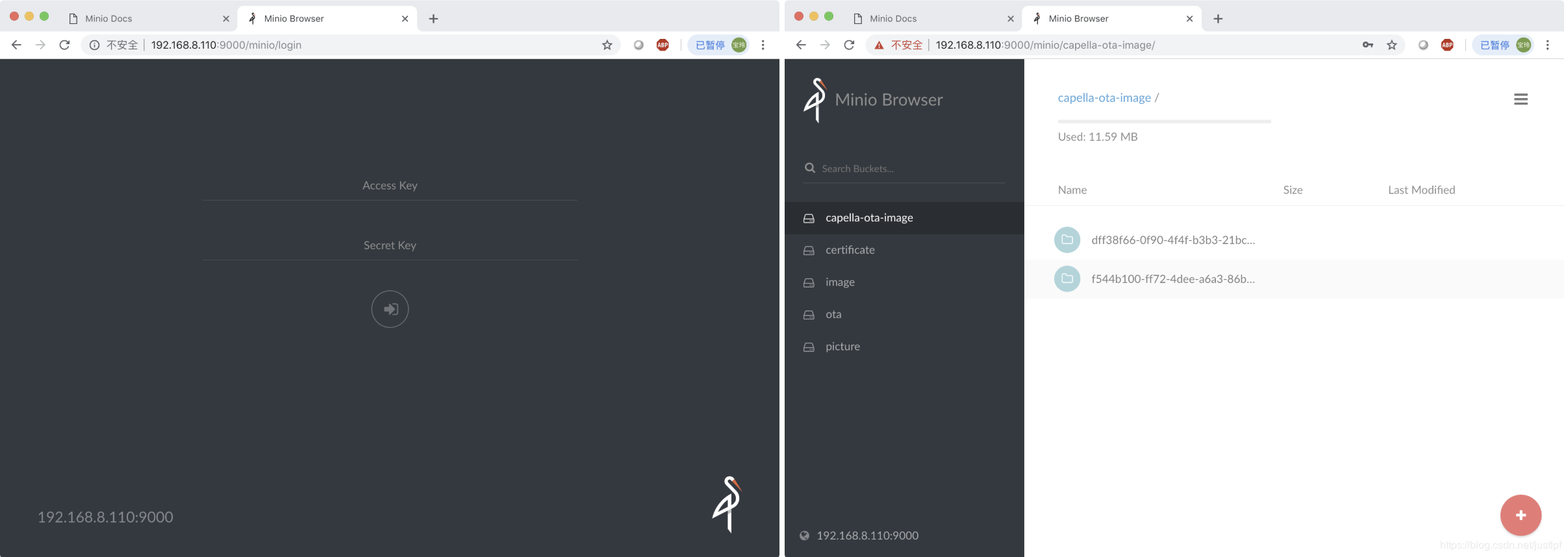
3.1 API文档地址
Object API (Amazon S3 compatible):
Go: https://docs.minio.io/docs/golang-client-quickstart-guide
Java: https://docs.minio.io/docs/java-client-quickstart-guide
Python: https://docs.minio.io/docs/python-client-quickstart-guide
JavaScript: https://docs.minio.io/docs/javascript-client-quickstart-guide
.NET: https://docs.minio.io/docs/dotnet-client-quickstart-guide
3.2 Java SDK访问Minio服务
public class MinioUtil {
private static String minio_url;
private static String minio_name;
private static String minio_pass;
private static String minio_bucketName;
/**
*
* @Title: uploadImage
* @Description:上传图片
* @param inputStream
* @param suffix
* @return
* @throws Exception
*/
public static JSONObject uploadImage(InputStream inputStream, String suffix) throws Exception {
return upload(inputStream, suffix, "image/jpeg");
}
/**
* @Title: uploadVideo
* @Description:上传视频
* @param inputStream
* @param suffix
* @return
* @throws Exception
*/
public static JSONObject uploadVideo(InputStream inputStream, String suffix) throws Exception {
return upload(inputStream, suffix, "video/mp4");
}
/**
* @Title: uploadVideo
* @Description:上传文件
* @param inputStream
* @param suffix
* @return
* @throws Exception
*/
public static JSONObject uploadFile(InputStream inputStream, String suffix) throws Exception {
return upload(inputStream, suffix, "application/octet-stream");
}
/**
* 上传字符串大文本内容
*
* @Title: uploadString
* @Description:描述方法
* @param str
* @return
* @throws Exception
*/
public static JSONObject uploadString(String str) throws Exception {
if (!StringUtils.notNullAndEmpty(str)) {
return new JSONObject();
}
InputStream inputStream = new ByteArrayInputStream(str.getBytes());
return upload(inputStream, null, "text/html");
}
/**
* @Title: upload
* @Description:上传主功能
* @return
* @throws Exception
*/
private static JSONObject upload(InputStream inputStream, String suffix, String contentType)
throws Exception {
JSONObject map = new JSONObject();
PropertiesLoader p = new PropertiesLoader("system.properties");
minio_url = p.getProperty("minio_url");
minio_name = p.getProperty("minio_name");
minio_pass = p.getProperty("minio_pass");
minio_bucketName = p.getProperty("minio_bucketName");
MinioClient minioClient = new MinioClient(minio_url, minio_name, minio_pass);
SimpleDateFormat sdf = new SimpleDateFormat("yyyyMM");
String ymd = sdf.format(new Date());
String objectName = ymd + "/" + UUID.randomUUID().toString() + (suffix != null ? suffix : "");
minioClient.putObject(minio_bucketName, objectName, inputStream, contentType);
String url = minioClient.getObjectUrl(minio_bucketName, objectName);
map.put("flag", "0");
map.put("mess", "上传成功");
map.put("url", url);
map.put("urlval", url);
map.put("path", minio_bucketName + "/" + objectName);
return map;
}
}
3.3 Java SDK上传文件到Minio
package com.minio.client;
import io.minio.MinioClient;
import io.minio.errors.MinioException;
import lombok.extern.slf4j.Slf4j;
import org.xmlpull.v1.XmlPullParserException;
import java.io.IOException;
import java.security.InvalidKeyException;
import java.security.NoSuchAlgorithmException;
@Slf4j
public class FileUploader {
public static void main(String[] args)
throws NoSuchAlgorithmException, IOException,
InvalidKeyException, XmlPullParserException {
try {
MinioClient minioClient =
new MinioClient("https://minio.sunseaiot.com", "sunseaiot", "sunseaiot",true);
// 检查存储桶是否已经存在
if(minioClient.bucketExists("ota")) {
log.info("Bucket already exists.");
} else {
// 创建一个名为ota的存储桶
minioClient.makeBucket("ota");
log.info("create a new bucket.");
}
//获取下载文件的url,直接点击该url即可在浏览器中下载文件
String url = minioClient.presignedGetObject("ota","hello.txt");
log.info(url);
//获取上传文件的url,这个url可以用Postman工具测试,在body里放入需要上传的文件即可
String url2 = minioClient.presignedPutObject("ota","ubuntu.tar");
log.info(url2);
// 下载文件到本地
minioClient.getObject("ota","hello.txt", "/Users/hbl/hello2.txt");
log.info("get");
// 使用putObject上传一个本地文件到存储桶中。
minioClient.putObject("ota","tenant2/hello.txt", "/Users/hbl/hello.txt");
log.info("/Users/hbl/hello.txt is successfully uploaded as hello.txt to `task1` bucket.");
} catch(MinioException e) {
log.error("Error occurred: " + e);
}
}
}
4. 启动服务文档
NAME:
minio server - start object storage server
USAGE:
minio server [FLAGS] DIR1 [DIR2..]
minio server [FLAGS] DIR{1...64}
DIR:
DIR points to a directory on a filesystem. When you want to combine
multiple drives into a single large system, pass one directory per
filesystem separated by space. You may also use a '...' convention
to abbreviate the directory arguments. Remote directories in a
distributed setup are encoded as HTTP(s) URIs.
FLAGS:
--address value bind to a specific ADDRESS:PORT, ADDRESS can be an IP or hostname (default: ":9000")
--config-dir value, -C value [DEPRECATED] Path to legacy configuration directory. (default: "/root/.minio")
--certs-dir value, -S value Path to certs directory. (default: "/root/.minio/certs")
--quiet Disable startup information.
--anonymous Hide sensitive information from logging.
--json Output server logs and startup information in json format.
--help, -h Show help.
ENVIRONMENT VARIABLES:
ACCESS:
MINIO_ACCESS_KEY: Custom username or access key of minimum 3 characters in length.
MINIO_SECRET_KEY: Custom password or secret key of minimum 8 characters in length.
BROWSER:
MINIO_BROWSER: To disable web browser access, set this value to "off".
CACHE:
MINIO_CACHE_DRIVES: List of mounted drives or directories delimited by ";".
MINIO_CACHE_EXCLUDE: List of cache exclusion patterns delimited by ";".
MINIO_CACHE_EXPIRY: Cache expiry duration in days.
MINIO_CACHE_MAXUSE: Maximum permitted usage of the cache in percentage (0-100).
DOMAIN:
MINIO_DOMAIN: To enable virtual-host-style requests, set this value to Minio host domain name.
WORM:
MINIO_WORM: To turn on Write-Once-Read-Many in server, set this value to "on".
BUCKET-DNS:
MINIO_DOMAIN: To enable bucket DNS requests, set this value to Minio host domain name.
MINIO_PUBLIC_IPS: To enable bucket DNS requests, set this value to list of Minio host public IP(s) delimited by ",".
MINIO_ETCD_ENDPOINTS: To enable bucket DNS requests, set this value to list of etcd endpoints delimited by ",".
KMS:
MINIO_SSE_VAULT_ENDPOINT: To enable Vault as KMS,set this value to Vault endpoint.
MINIO_SSE_VAULT_APPROLE_ID: To enable Vault as KMS,set this value to Vault AppRole ID.
MINIO_SSE_VAULT_APPROLE_SECRET: To enable Vault as KMS,set this value to Vault AppRole Secret ID.
MINIO_SSE_VAULT_KEY_NAME: To enable Vault as KMS,set this value to Vault encryption key-ring name.
EXAMPLES:
1. Start minio server on "/home/shared" directory.
$ minio server /home/shared
2. Start minio server bound to a specific ADDRESS:PORT.
$ minio server --address 192.168.1.101:9000 /home/shared
3. Start minio server and enable virtual-host-style requests.
$ export MINIO_DOMAIN=mydomain.com
$ minio server --address mydomain.com:9000 /mnt/export
4. Start erasure coded minio server on a node with 64 drives.
$ minio server /mnt/export{1...64}
5. Start distributed minio server on an 32 node setup with 32 drives each. Run following command on all the 32 nodes.
$ export MINIO_ACCESS_KEY=minio
$ export MINIO_SECRET_KEY=miniostorage
$ minio server http://node{1...32}.example.com/mnt/export/{1...32}
6. Start minio server with edge caching enabled.
$ export MINIO_CACHE_DRIVES="/mnt/drive1;/mnt/drive2;/mnt/drive3;/mnt/drive4"
$ export MINIO_CACHE_EXCLUDE="bucket1/*;*.png"
$ export MINIO_CACHE_EXPIRY=40
$ export MINIO_CACHE_MAXUSE=80
$ minio server /home/shared
7. Start minio server with KMS enabled.
$ export MINIO_SSE_VAULT_APPROLE_ID=9b56cc08-8258-45d5-24a3-679876769126
$ export MINIO_SSE_VAULT_APPROLE_SECRET=4e30c52f-13e4-a6f5-0763-d50e8cb4321f
$ export MINIO_SSE_VAULT_ENDPOINT=https://vault-endpoint-ip:8200
$ export MINIO_SSE_VAULT_KEY_NAME=my-minio-key
$ minio server /home/shared

