Kubernetes 从 1.6 开始支持基于角色的访问控制机制(Role-Based Access,RBAC),集群管理员可以对用户或服务账号的角色进行更精确的资源访问控制。在 RBAC 中,权限与角色相关联,用户通过成为适当角色的成员而得到这些角色的权限。这就极大地简化了权限的管理。在一个组织中,角色是为了完成各种工作而创造,用户则依据它的责任和资格来被指派相应的角色,用户可以很容易地从一个角色被指派到另一个角色。
前言
Kubernetes 1.6 中的一个亮点时 RBAC 访问控制机制升级到了 beta 版本(版本为 rbac.authorization.k8s.io/v1beta1 )。RBAC,基于角色的访问控制机制,是用来管理 kubernetes 集群中资源访问权限的机制。使用 RBAC 可以很方便的更新访问授权策略而不用重启集群。
从 Kubernetes 1.8 开始,RBAC 进入稳定版,其 API 为 rbac.authorization.k8s.io/v1。
在使用 RBAC 时,只需要在启动 kube-apiserver 时配置 --authorization-mode=RBAC 即可。
RBAC vs ABAC
目前 kubernetes 中已经有一系列 l 鉴权机制。鉴权的作用是,决定一个用户是否有权使用 Kubernetes API 做某些事情。它除了会影响 kubectl 等组件之外,还会对一些运行在集群内部并对集群进行操作的软件产生作用,例如使用了 Kubernetes 插件的 Jenkins,或者是利用 Kubernetes API 进行软件部署的 Helm。ABAC 和 RBAC 都能够对访问策略进行配置。
ABAC(Attribute Based Access Control)本来是不错的概念,但是在 Kubernetes 中的实现比较难于管理和理解,而且需要对 Master 所在节点的 SSH 和文件系统权限,而且要使得对授权的变更成功生效,还需要重新启动 API Server。
而 RBAC 的授权策略可以利用 kubectl 或者 Kubernetes API 直接进行配置。RBAC 可以授权给用户,让用户有权进行授权管理,这样就可以无需接触节点,直接进行授权管理。RBAC 在 Kubernetes 中被映射为 API 资源和操作。
因为 Kubernetes 社区的投入和偏好,相对于 ABAC 而言,RBAC 是更好的选择。
基础概念
需要理解 RBAC 一些基础的概念和思路,RBAC 是让用户能够访问 Kubernetes API 资源 的授权方式。
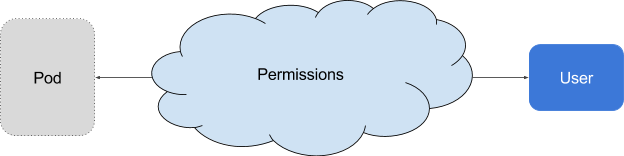
在 RBAC 中定义了两个对象,用于描述在用户和资源之间的连接权限。
Role 与 ClusterRole
Role(角色)是一系列权限的集合,例如一个角色可以包含读取 Pod 的权限和列出 Pod 的权限。Role 只能用来给某个特定 namespace 中的资源作鉴权,对多 namespace 和集群级的资源或者是非资源类的 API(如 /healthz)使用 ClusterRole。
# Role 示例kind: RoleapiVersion: rbac.authorization.k8s.io/v1metadata:namespace: defaultname: pod-readerrules:- apiGroups: [""] #"" indicates the core API groupresources: ["pods"]verbs: ["get", "watch", "list"]
# ClusterRole 示例kind: ClusterRoleapiVersion: rbac.authorization.k8s.io/v1metadata:# "namespace" omitted since ClusterRoles are not namespacedname: secret-readerrules:- apiGroups: [""]resources: ["secrets"]verbs: ["get", "watch", "list"]
RoleBinding 和 ClusterRoleBinding
RoleBinding 把角色(Role 或 ClusterRole)的权限映射到用户或者用户组,从而让这些用户继承角色在 namespace 中的权限。ClusterRoleBinding 让用户继承 ClusterRole 在整个集群中的权限。
注意 ServiceAccount 的用户名格式为 system:serviceaccount:<service-account-name>,并且都属于 system:serviceaccounts: 用户组。
# RoleBinding 示例(引用 Role)# This role binding allows "jane" to read pods in the "default" namespace.kind: RoleBindingapiVersion: rbac.authorization.k8s.io/v1metadata:name: read-podsnamespace: defaultsubjects:- kind: Username: janeapiGroup: rbac.authorization.k8s.ioroleRef:kind: Rolename: pod-readerapiGroup: rbac.authorization.k8s.io
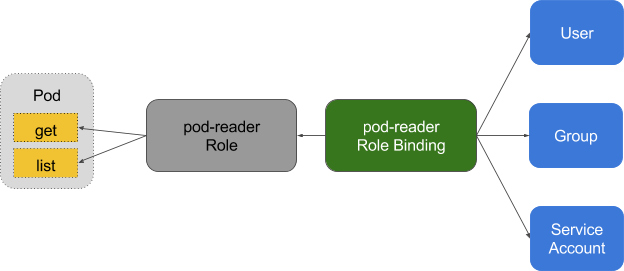
# RoleBinding 示例(引用 ClusterRole)# This role binding allows "dave" to read secrets in the "development" namespace.kind: RoleBindingapiVersion: rbac.authorization.k8s.io/v1metadata:name: read-secretsnamespace: development # This only grants permissions within the "development" namespace.subjects:- kind: Username: daveapiGroup: rbac.authorization.k8s.ioroleRef:kind: ClusterRolename: secret-readerapiGroup: rbac.authorization.k8s.io
ClusterRole 聚合
从 v1.9 开始,在 ClusterRole 中可以通过 aggregationRule 来与其他 ClusterRole 聚合使用(该特性在 v1.11 GA)。
比如
kind: ClusterRoleapiVersion: rbac.authorization.k8s.io/v1metadata:name: monitoringaggregationRule:clusterRoleSelectors:- matchLabels:rbac.example.com/aggregate-to-monitoring: "true"rules: [] # Rules are automatically filled in by the controller manager.---kind: ClusterRoleapiVersion: rbac.authorization.k8s.io/v1metadata:name: monitoring-endpointslabels:rbac.example.com/aggregate-to-monitoring: "true"# These rules will be added to the "monitoring" role.rules:- apiGroups: [""]resources: ["services", "endpoints", "pods"]verbs: ["get", "list", "watch"]
默认 ClusterRole
RBAC 现在被 Kubernetes 深度集成,并使用它给系统组件进行授权。System Roles 一般具有前缀 system:,很容易识别:
$ kubectl get clusterroles --namespace=kube-systemNAME AGEadmin 10dcluster-admin 10dedit 10dsystem:auth-delegator 10dsystem:basic-user 10dsystem:controller:attachdetach-controller 10dsystem:controller:certificate-controller 10dsystem:controller:cronjob-controller 10dsystem:controller:daemon-set-controller 10dsystem:controller:deployment-controller 10dsystem:controller:disruption-controller 10dsystem:controller:endpoint-controller 10dsystem:controller:generic-garbage-collector 10dsystem:controller:horizontal-pod-autoscaler 10dsystem:controller:job-controller 10dsystem:controller:namespace-controller 10dsystem:controller:node-controller 10dsystem:controller:persistent-volume-binder 10dsystem:controller:pod-garbage-collector 10dsystem:controller:replicaset-controller 10dsystem:controller:replication-controller 10dsystem:controller:resourcequota-controller 10dsystem:controller:route-controller 10dsystem:controller:service-account-controller 10dsystem:controller:service-controller 10dsystem:controller:statefulset-controller 10dsystem:controller:ttl-controller 10dsystem:discovery 10dsystem:heapster 10dsystem:kube-aggregator 10dsystem:kube-controller-manager 10dsystem:kube-dns 10dsystem:kube-scheduler 10dsystem:node 10dsystem:node-bootstrapper 10dsystem:node-problem-detector 10dsystem:node-proxier 10dsystem:persistent-volume-provisioner 10dview 10d
其他的内置角色可以参考 default-roles-and-role-bindings。
RBAC 系统角色已经完成足够的覆盖,让集群可以完全在 RBAC 的管理下运行。
从 ABAC 迁移到 RBAC
在 ABAC 到 RBAC 进行迁移的过程中,有些在 ABAC 集群中缺省开放的权限,在 RBAC 中会被视为不必要的授权,会对其进行 降级。这种情况会影响到使用 Service Account 的应用。ABAC 配置中,从 Pod 中发出的请求会使用 Pod Token,API Server 会为其授予较高权限。例如下面的命令在 ABAC 集群中会返回 JSON 结果,而在 RBAC 的情况下则会返回错误。
$ kubectl run nginx --image=nginx:latest$ kubectl exec -it $(kubectl get pods -o jsonpath='{.items[0].metadata.name}') bash$ apt-get update && apt-get install -y curl$ curl -ik \-H "Authorization: Bearer $(cat /var/run/secrets/kubernetes.io/serviceaccount/token)" \https://kubernetes/api/v1/namespaces/default/pods
所有在 Kubernetes 集群中运行的应用,一旦和 API Server 进行通信,都会有可能受到迁移的影响。
要平滑的从 ABAC 升级到 RBAC,在创建 1.6 集群的时候,可以同时启用 ABAC 和 RBAC。当他们同时启用的时候,对一个资源的权限请求,在任何一方获得放行都会获得批准。然而在这种配置下的权限太过粗放,很可能无法在单纯的 RBAC 环境下工作。
目前 RBAC 已经进入稳定版,ABAC 可能会被弃用。在可见的未来 ABAC 依然会保留在 kubernetes 中,不过开发的重心已经转移到了 RBAC。
Permissive RBAC
所谓 Permissive RBAC 是指授权给所有的 Service Accounts 管理员权限。注意,这是一个不推荐的配置。
kubectl create clusterrolebinding permissive-binding \--clusterrole=cluster-admin \--user=admin \--user=kubelet \--group=system:serviceaccounts
推荐配置
- 针对 namespace 内资源的访问权限,使用 Role 和 RoleBinding
- 针对集群级别的资源或者所有 namespace 的特定资源访问,使用 ClustetRole 和 ClusterRoleBinding
- 针对多个有限 namespace 的特定资源访问,使用 ClusterRole 和 RoleBinding

