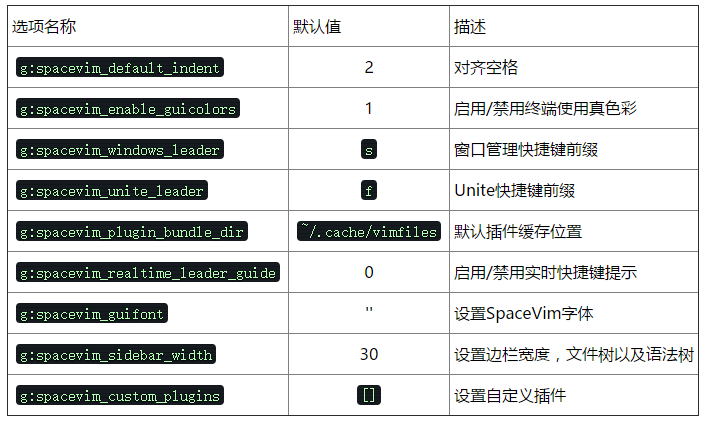一、Spacevim简介
SpaceVim 是一个社区驱动的模块化的 Vim IDE,以模块的方式组织管理插件以及相关配置, 为不同的语言开发量身定制了相关的开发模块,该模块提供代码自动补全, 语法检查、格式化、调试、REPL 等特性。用户仅需载入相关语言的模块即可得到一个开箱即用的 Vim IDE。
官方网站:https://spacevim.org
GitHub项目主页:https://github.com/SpaceVim/SpaceVim
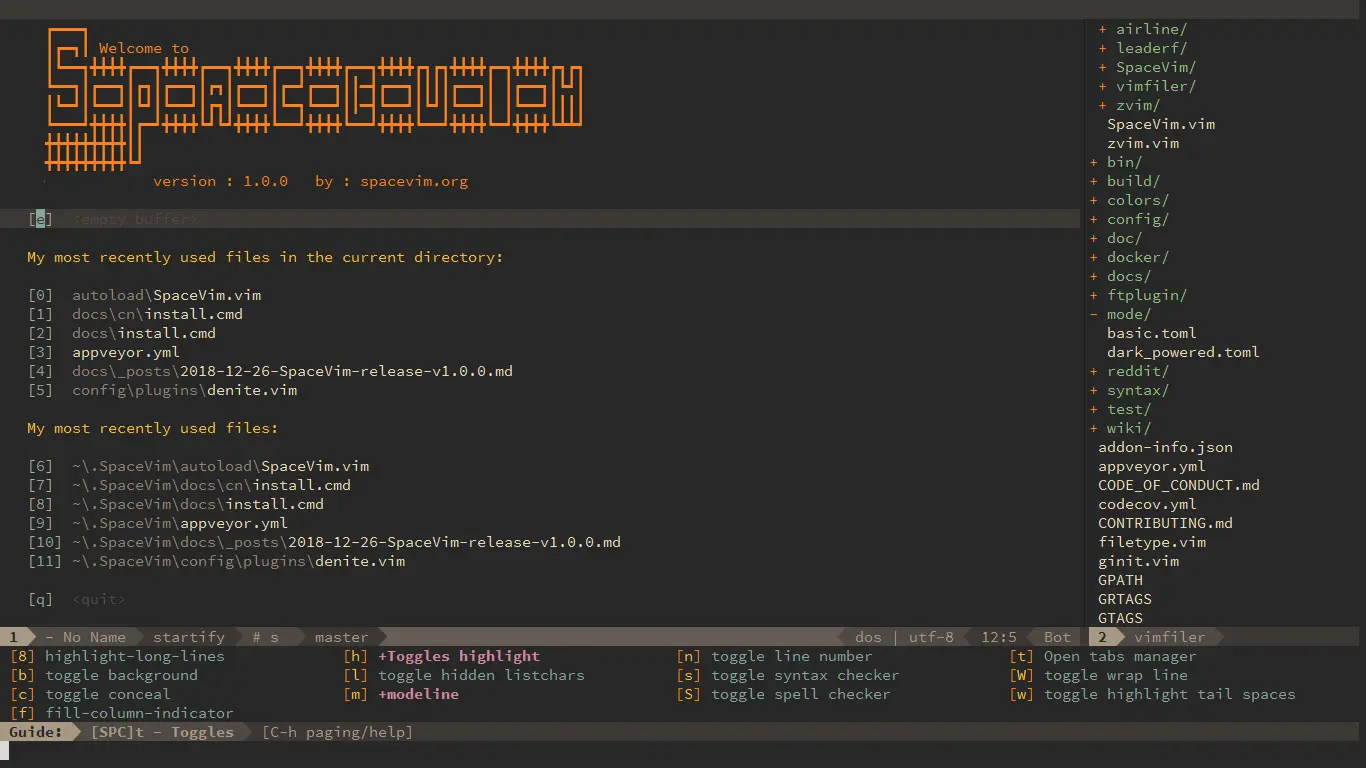
二、安装
Linux或Mac
Linux或Mac下的安装非常简单,只需要执行以下命令即可:curl -sLf https://spacevim.org/install.sh | bash
想要获取更多的自定义的安装方式,请参考:curl -sLf https://spacevim.org/install.sh | bash -s -- -hWindows
Windows下vim用户只需要将本仓库克隆成用户 HOME 目录下的vimfiles即可,打开CMD默认的目录默认即为 HOME 目录,只需要执行如下命令即可:git clone https://github.com/SpaceVim/SpaceVim.git vimfiles
三、使用
- Unite 为主的工作平台
Unite 的快捷键前缀是f,可以通过g:spacevim_unite_leader来设定,快捷键无需记忆,SpaceVim 有很好的快捷键辅助机制。
如下是 Unite 的快捷键键图:
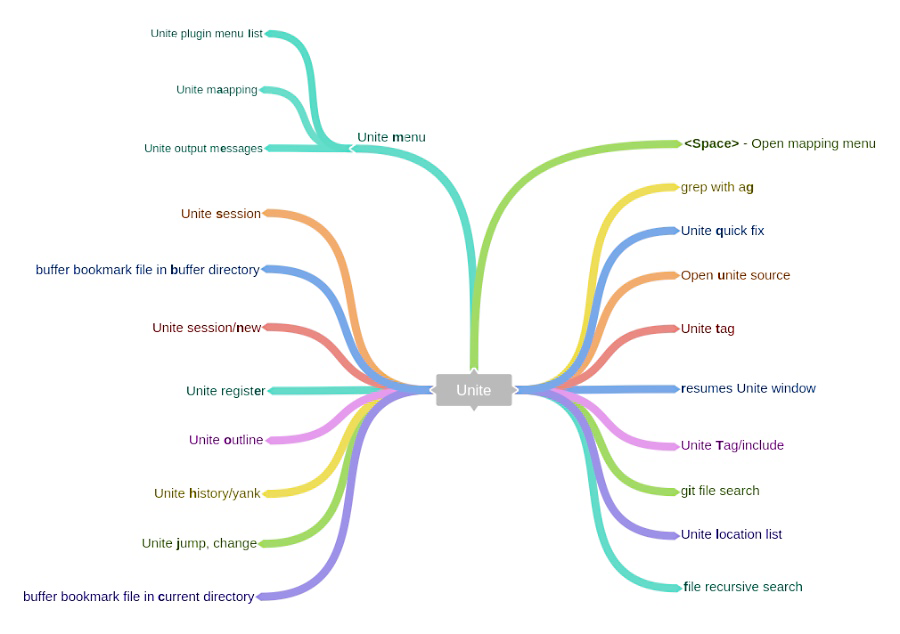
自动补全:SpaceVim 采用最快补全引擎 deoplete, 该引擎不同与 YouCompleteMe 的主要一点是支持多源补全,而不单单是语义补全。 而且补全来源拓展非常方便。 用户配置
SpaceVim将从~/.SpaceVim.d/init.vim和当前目录的./SpaceVim.d/init.vim载入配置,并且更新 rtp,用户可以在~/.SpaceVim.d/和.SpaceVim.d/这两个文件夹下编辑自己的脚本,和SpaceVim的配置文件。
示例:" Here are some basic customizations, " please refer to the ~/.SpaceVim.d/init.vim " file for all possible options: let g:spacevim_default_indent = 3 let g:spacevim_max_column = 80 " Change the default directory where all miscellaneous persistent files go. " By default it is ~/.cache/vimfiles. let g:spacevim_plugin_bundle_dir = '~/.cache/vimfiles' " set SpaceVim colorscheme let g:spacevim_colorscheme = 'jellybeans' " Set plugin manager, you want to use, default is dein.vim let g:spacevim_plugin_manager = 'dein' " neobundle or dein or vim-plug " use space as `` let mapleader = "\" " Set windows shortcut leader [Window], default is `s` let g:spacevim_windows_leader = 's' " Set unite work flow shortcut leader [Unite], default is `f` let g:spacevim_unite_leader = 'f' " By default, language specific plugins are not loaded. This can be changed " with the following, then the plugins for go development will be loaded. call SpaceVim#layers#load('lang#go') " loaded ui layer call SpaceVim#layers#load('ui') " If there is a particular plugin you don't like, you can define this " variable to disable them entirely: let g:spacevim_disabled_plugins=[ \ ['junegunn/fzf.vim'], \ ] " If you want to add some custom plugins, use these options: let g:spacevim_custom_plugins = [ \ ['plasticboy/vim-markdown', {'on_ft' : 'markdown'}], \ ['wsdjeg/GitHub.vim'], \ ] " set the guifont let g:spacevim_guifont = 'DejaVu\ Sans\ Mono\ for\ Powerline\ 11'SpaceVim选项