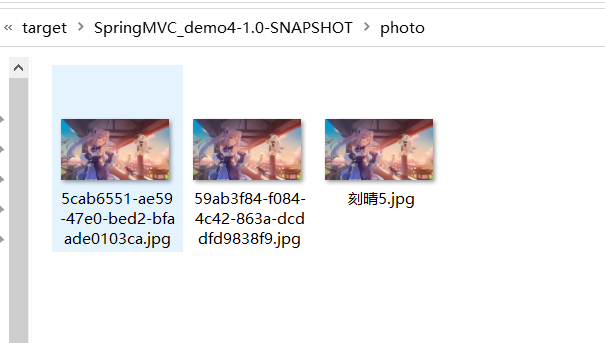文件上传要求form表单的请求方式必须为post,并且添加属性enctype=”multipart/form-data” SpringMVC中将上传的文件封装到MultipartFile对象中,通过此对象可以获取文件相关信息
上传步骤:
①添加依赖:
<!--文件上传需要的依赖--><dependency><groupId>commons-fileupload</groupId><artifactId>commons-fileupload</artifactId><version>1.3.1</version></dependency>
② 在SpringMVC的配置文件中添加配置:
<!--配置文件上传解析器,将上传的文件封装为MultipartFile--><bean id="multipartResolver"class="org.springframework.web.multipart.commons.CommonsMultipartResolver"></bean>
③控制器方法:(语法基本固定)
//文件上传@RequestMapping("/testUp")public String testUp(MultipartFile photo,HttpSession session) throws IOException {String fileName = photo.getOriginalFilename();//获取上传文件的文件名//获取上传的文件的文件名String suffixName = fileName.substring(fileName.lastIndexOf("."));//将UUID作为文件名String uuid = UUID.randomUUID().toString();//将uuid和后缀名拼接后的结果作为最终的文件名fileName = uuid + suffixName;//通过ServletContext获取服务器中photo目录的路径ServletContext servletContext = session.getServletContext();String photoPath = servletContext.getRealPath("photo");File file = new File(photoPath);//判断photoPath所对应的路径是否存在if (!file.exists()){//若不存在,则创建目录file.mkdir();}String finalPath = photoPath + File.separator + fileName;photo.transferTo(new File(finalPath));return "success";}
效果:(文件名为uuid)