1.创建maven工程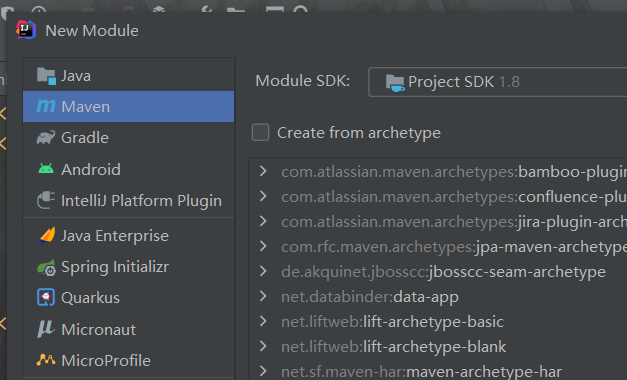
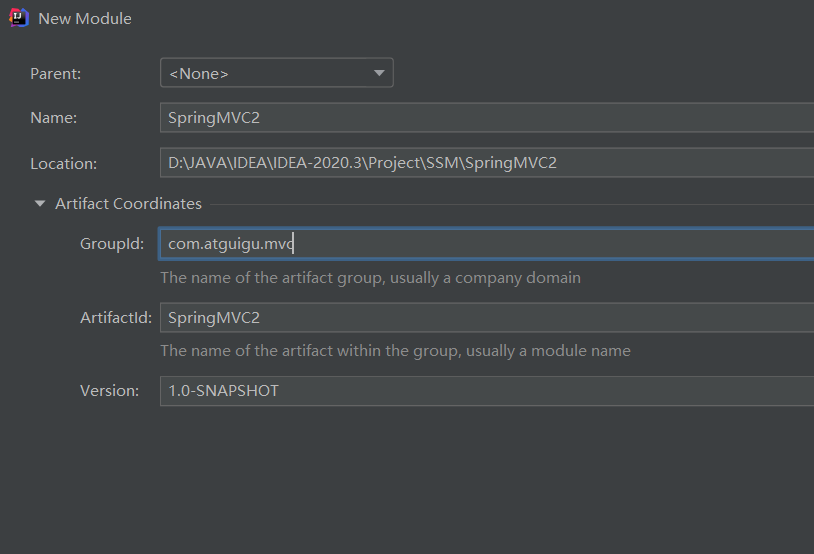
2.在pom.xml中引入依赖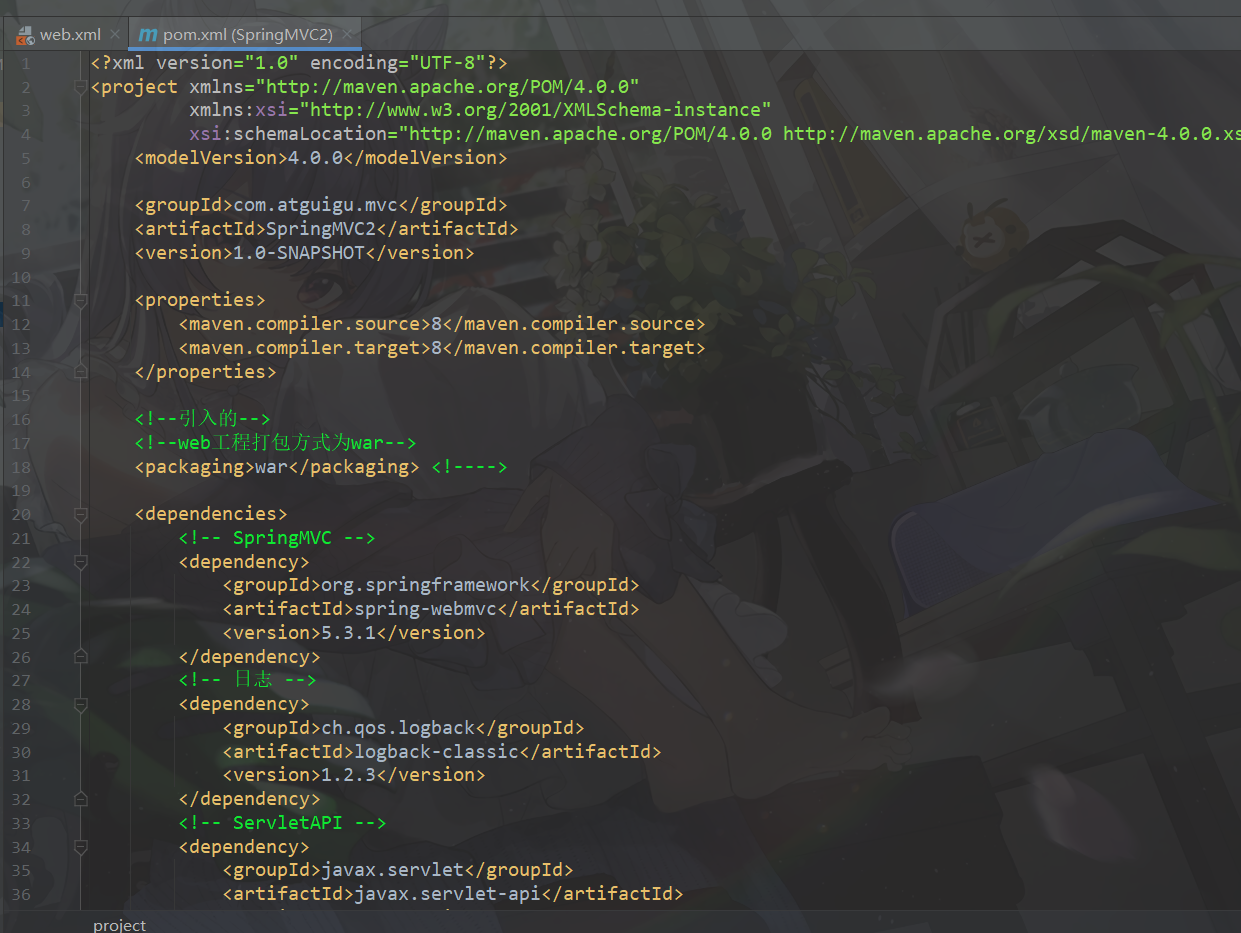
<!--引入的--><!--web工程打包方式为war--><packaging>war</packaging> <!----><dependencies><!-- SpringMVC --><dependency><groupId>org.springframework</groupId><artifactId>spring-webmvc</artifactId><version>5.3.1</version></dependency><!-- 日志 --><dependency><groupId>ch.qos.logback</groupId><artifactId>logback-classic</artifactId><version>1.2.3</version></dependency><!-- ServletAPI --><dependency><groupId>javax.servlet</groupId><artifactId>javax.servlet-api</artifactId><version>3.1.0</version><scope>provided</scope></dependency><!-- Spring5和Thymeleaf整合包 --><dependency><groupId>org.thymeleaf</groupId><artifactId>thymeleaf-spring5</artifactId><version>3.0.12.RELEASE</version></dependency></dependencies><!--引入结束-->
3.给当前模块添加web文件夹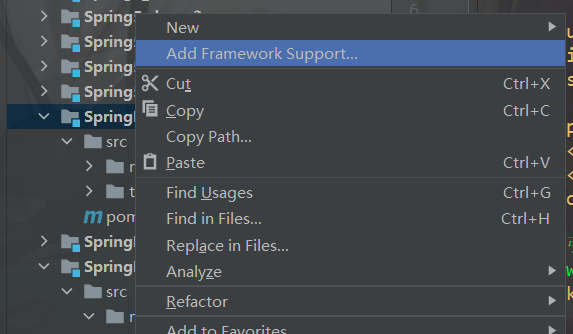
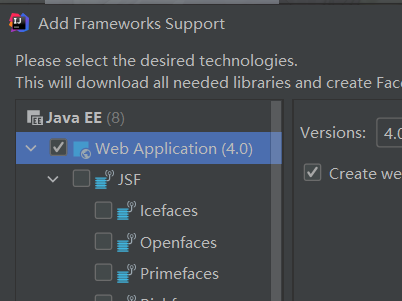
4.将web文件夹放到main文件夹下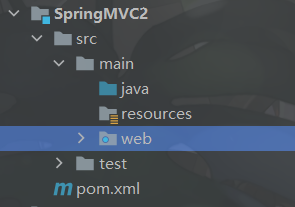
5.配置web.xml文件
6.创建springMVC.xml文件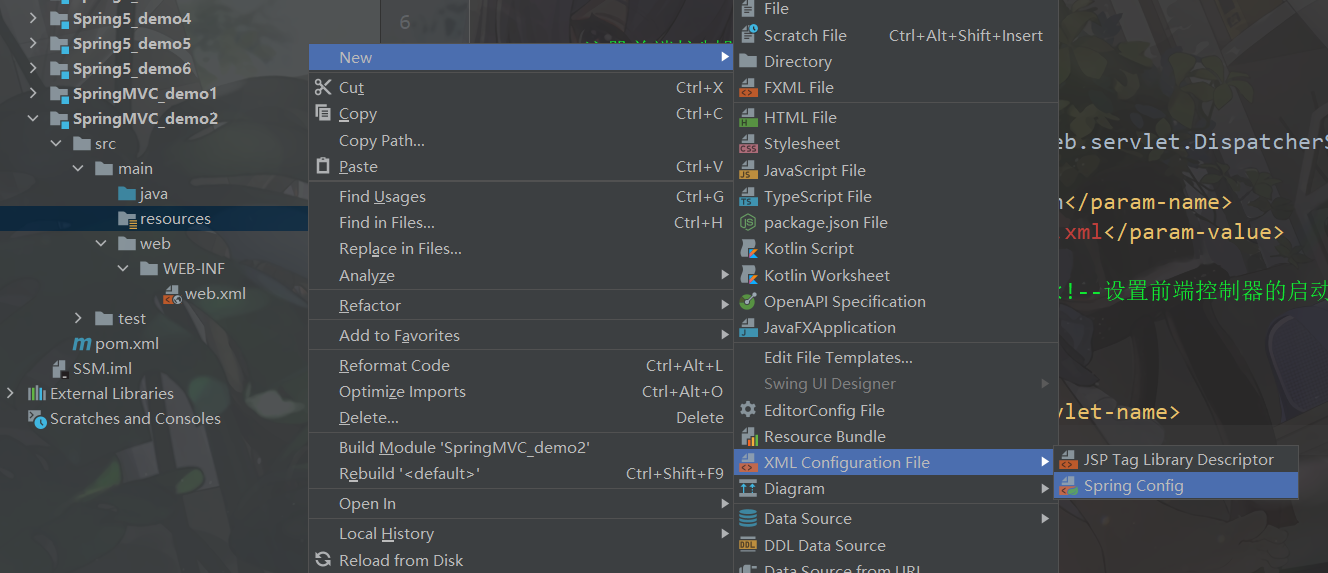
7.创建控制器(在java文件夹下创建控制器类)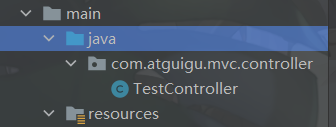
8.在SpringMVC.xml 中配置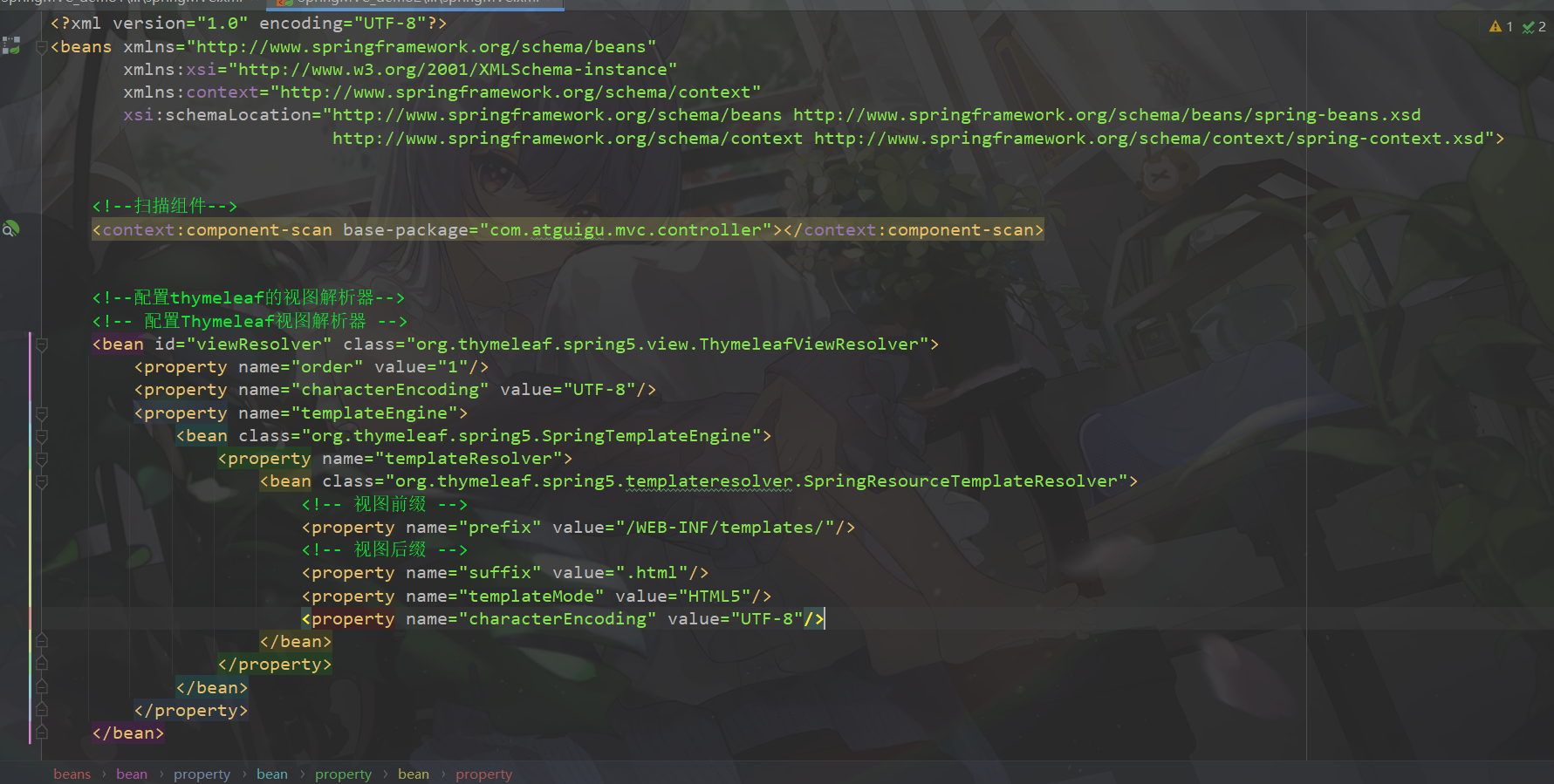
视图解析器代码:
<!-- 配置Thymeleaf视图解析器 -->
<bean id="viewResolver" class="org.thymeleaf.spring5.view.ThymeleafViewResolver">
<property name="order" value="1"/>
<property name="characterEncoding" value="UTF-8"/>
<property name="templateEngine">
<bean class="org.thymeleaf.spring5.SpringTemplateEngine">
<property name="templateResolver">
<bean class="org.thymeleaf.spring5.templateresolver.SpringResourceTemplateResolver">
<!-- 视图前缀 -->
<property name="prefix" value="/WEB-INF/templates/"/>
<!-- 视图后缀 -->
<property name="suffix" value=".html"/>
<property name="templateMode" value="HTML5"/>
<property name="characterEncoding" value="UTF-8"/>
</bean>
</property>
</bean>
</property>
</bean>
9.在WEB-INF下创建templates文件夹
然后在此文件夹下就可以放入html文件了(这里创建index.html)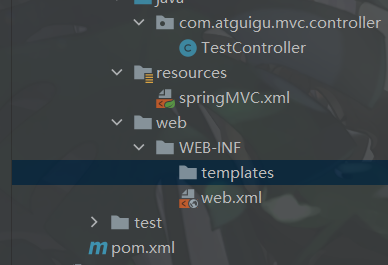
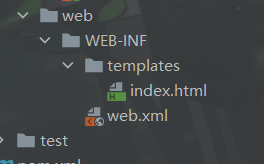
index.html文件的头中要加入thymeleaf的命名空间
xmlns:th=”http://www.thymeleaf.org“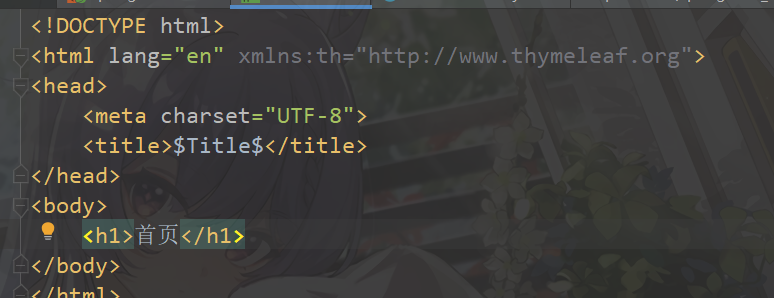
10.最后就可以在控制器类中写一个控制器方法,用来设置访问首页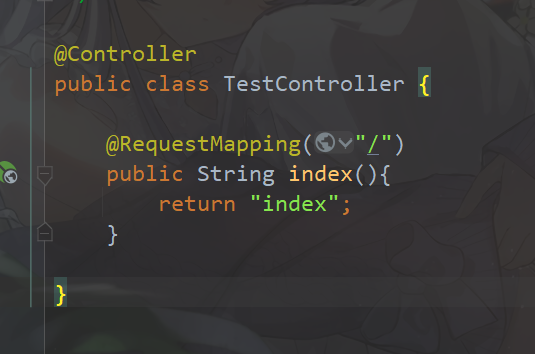
11.部署到Tomcat服务器

