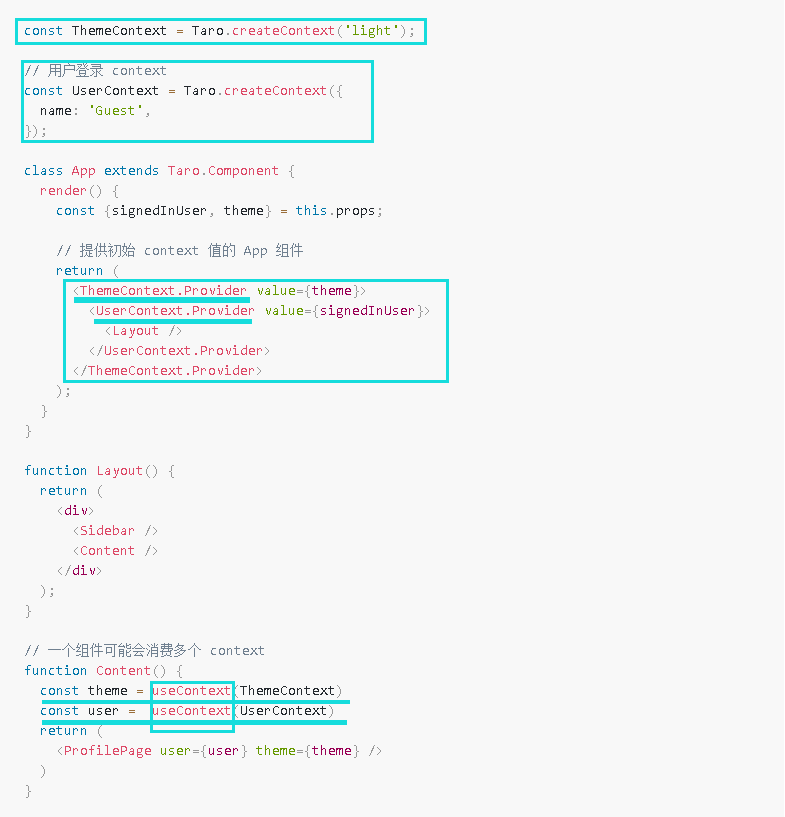动态 Context
// counter-context.jsexport const CounterContext = Taro.createContext(0);// index.jsclass Index extends Component {render () {const [ count, setCount ] = useState(0)return (<CounterContext.Provider value={count}><View className='container'><Test /><Button onClick={() => setCount(0)}>Reset</Button><Button onClick={() => setCount(prevCount => prevCount + 1)}>+</Button><Button onClick={() => setCount(prevCount => prevCount - 1)}>-</Button></View></CounterContext.Provider>)}}// child.jsclass Child extends Taro.Component {shouldComponentUpdate () {// 即便返回 false 也不会阻止 CounterContext 更新消费它的组件return false}render () {return <Counter />}}// counter.jsimport { CounterContext } from './counter-context.js'class Counter extends Taro.Component {static contextType = CounterContextrender () {const value = this.contextreturn (<View>Count: {value}</View>)}}
我们在这个例子中把计数器 count 的值通过 CounterContext.Provider 往下传递,Child 组件中虽然禁止了更新,但 Counter 组件在 CounterContext.Provider 的 value 每次变化之后,还是能够订阅更新,收到每次 count 的值
消费多个 Context