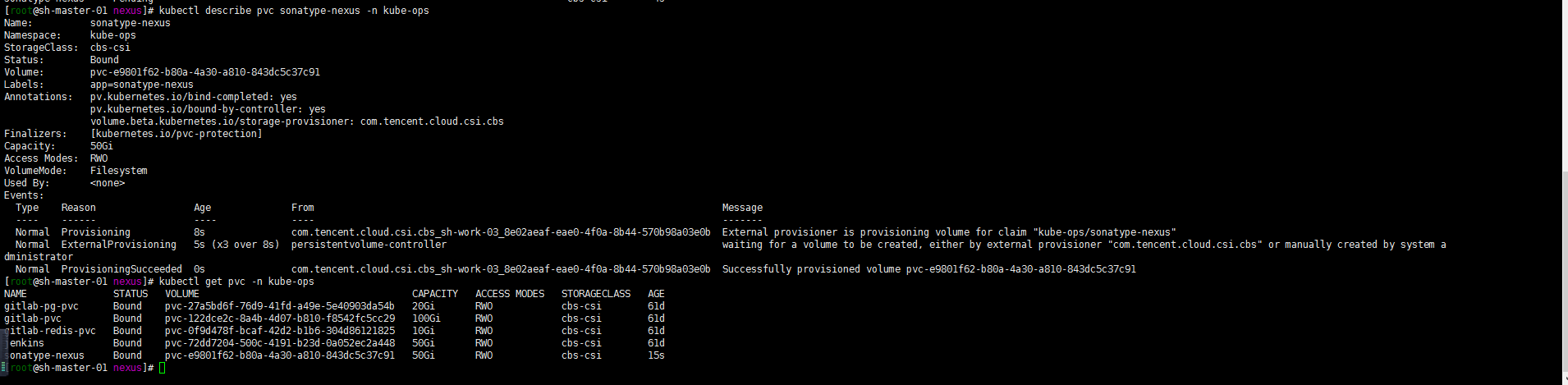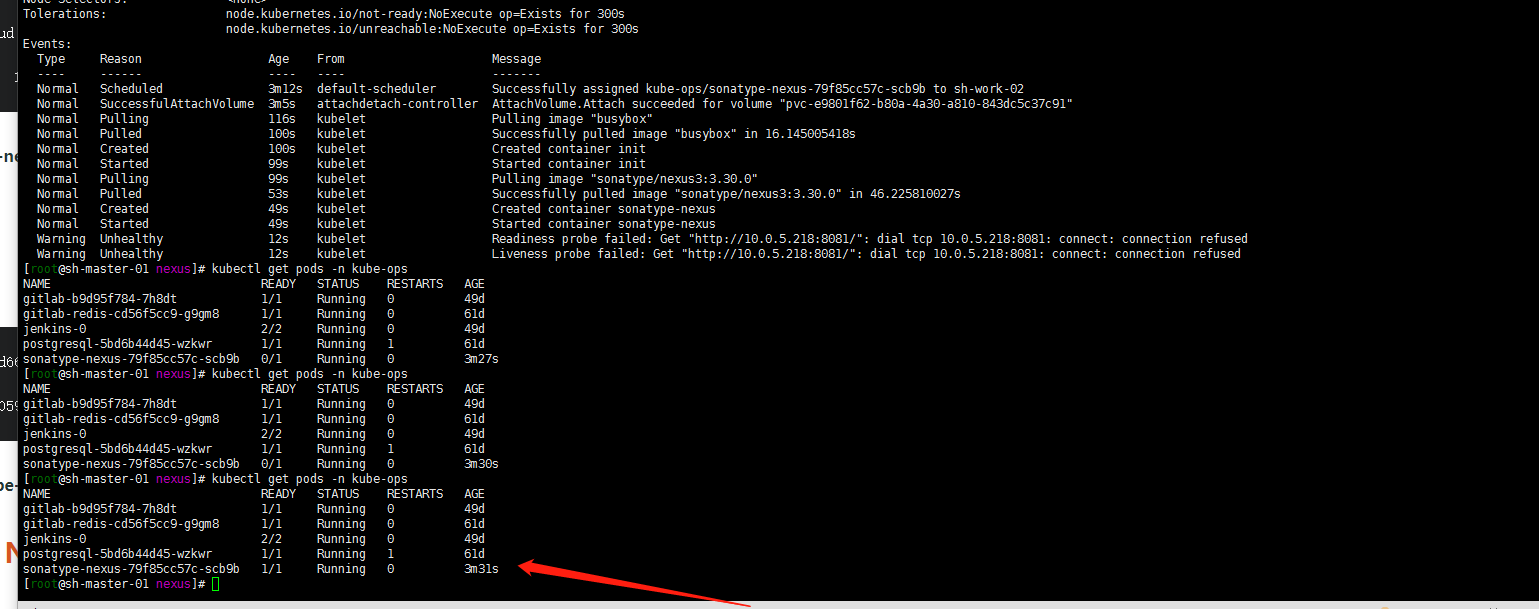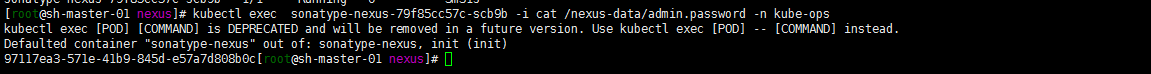背景:
java程序员们想弄一个私有maven仓库,嗯 正常的是用nexus or artfactory? artfactory是两三年前听jfrog的讲座知道的,程序说他原来用的nexus。那就搞一个nexus了。
基础环境参照:https://cloud.tencent.com/developer/article/1806089—kubernetes集群1.20.5版本(当然了进行了小版本升级1.21了,系列笔记中有提)
https://cloud.tencent.com/developer/article/1806896—网关层的代理traefik
https://cloud.tencent.com/developer/article/1806549—存储块腾讯云cbs
all on kubernetes 是个人的原则。就在kubernetes的环境上搭建一个私有maven仓库了。
1. nexus3 on kubernetes
注: 不做特殊说明,工具类软件我都安装在kube-ops namespace命名空间下
1. 创建pv,pvc
嗯 存储用的都是腾讯云的cbs存储
[root@sh-master-01 ~]# kubectl get storageclassNAME PROVISIONER RECLAIMPOLICY VOLUMEBINDINGMODE ALLOWVOLUMEEXPANSION AGEcbs-csi com.tencent.cloud.csi.cbs Delete Immediate false 70d
cat pvc.yaml
apiVersion: v1kind: PersistentVolumeClaimmetadata:namespace: kube-opsname: sonatype-nexuslabels:app: sonatype-nexusspec:accessModes:- ReadWriteOnceresources:requests:storage: 50GistorageClassName: cbs-csiselector:matchLabels:app: sonatype-nexus
kubectl apply -f pvc.yaml
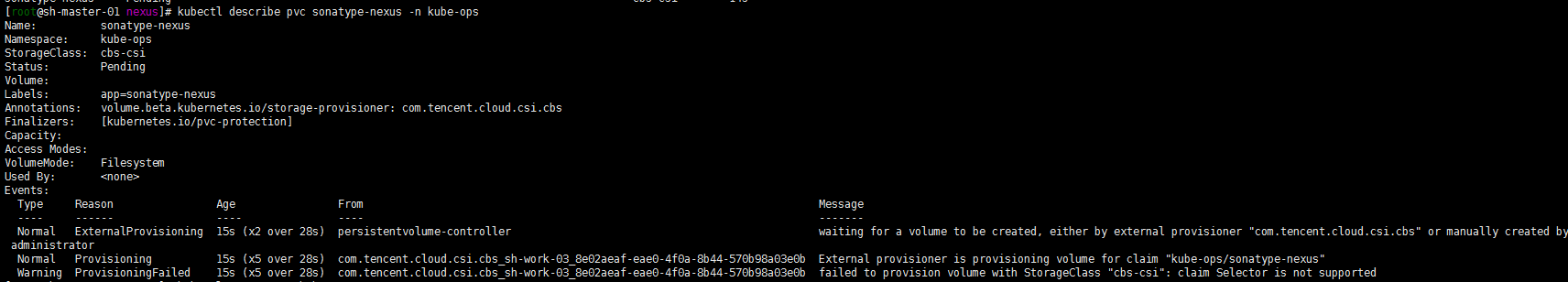
嗯 好吧cbs-csi 不支持selector的标签….将就的用吧…腾讯一直讲自己今年的开源项目是最多的,但是如kubernetes-csi-tencentcloud这样的项目,三年了吧 提交了issue也没有关闭呢也没有人回复。所以能用就行了…还是适应它吧……
kubectl delete -f pvc.yaml
cat pvc.yaml
apiVersion: v1kind: PersistentVolumeClaimmetadata:namespace: kube-opsname: sonatype-nexuslabels:app: sonatype-nexusspec:accessModes:- ReadWriteOnceresources:requests:storage: 50GistorageClassName: cbs-csi
kubectl apply -f pvc.yamlkubectl describe pvc sonatype-nexus -n kube-opskubectl get pvc -n kube-ops
2、部署 Sonatype Nexus3
cat nexus.yaml
apiVersion: v1kind: Servicemetadata:name: sonatype-nexuslabels:app: sonatype-nexusspec:type: ClusterIPports:- name: sonatype-nexusport: 8081targetPort: 8081protocol: TCPselector:app: sonatype-nexus---apiVersion: apps/v1kind: Deploymentmetadata:name: sonatype-nexuslabels:app: sonatype-nexusspec:replicas: 1selector:matchLabels:app: sonatype-nexustemplate:metadata:labels:app: sonatype-nexusspec:containers:- name: sonatype-nexusimage: sonatype/nexus3:3.30.0imagePullPolicy: IfNotPresentports:- name: servercontainerPort: 8081livenessProbe: #存活探针httpGet:path: /port: 8081initialDelaySeconds: 30periodSeconds: 30failureThreshold: 6readinessProbe: #就绪探针httpGet:path: /port: 8081initialDelaySeconds: 30periodSeconds: 30failureThreshold: 6env:- name: INSTALL4J_ADD_VM_PARAMS #设置分配资源大小,一定要等于或小于resources设置的值value: "-Xms1200M-Xmx1200M-XX:MaxDirectMemorySize=2G-XX:+UnlockExperimentalVMOptions-XX:+UseCGroupMemoryLimitForHeap"resources: #资源限制limits:cpu: 1000m #推荐设置为4000m以上cpu,由于资源有限,所以都是设置的最小值memory: 2048Mirequests:cpu: 500mmemory: 1024MivolumeMounts:- name: sonatype-nexus-datamountPath: /nexus-datavolumes:- name: sonatype-nexus-datapersistentVolumeClaim:claimName: sonatype-nexus #设置为上面创建的 PVC
[root@sh-master-01 qa]# kubectl get pods -n kube-opsNAME READY STATUS RESTARTS AGEgitlab-b9d95f784-7h8dt 1/1 Running 0 49dgitlab-redis-cd56f5cc9-g9gm8 1/1 Running 0 61djenkins-0 2/2 Running 0 49dpostgresql-5bd6b44d45-wzkwr 1/1 Running 1 61dsonatype-nexus-5d98d78b86-nk75v 0/1 CrashLoopBackOff 6 9m5s
查看报错如下: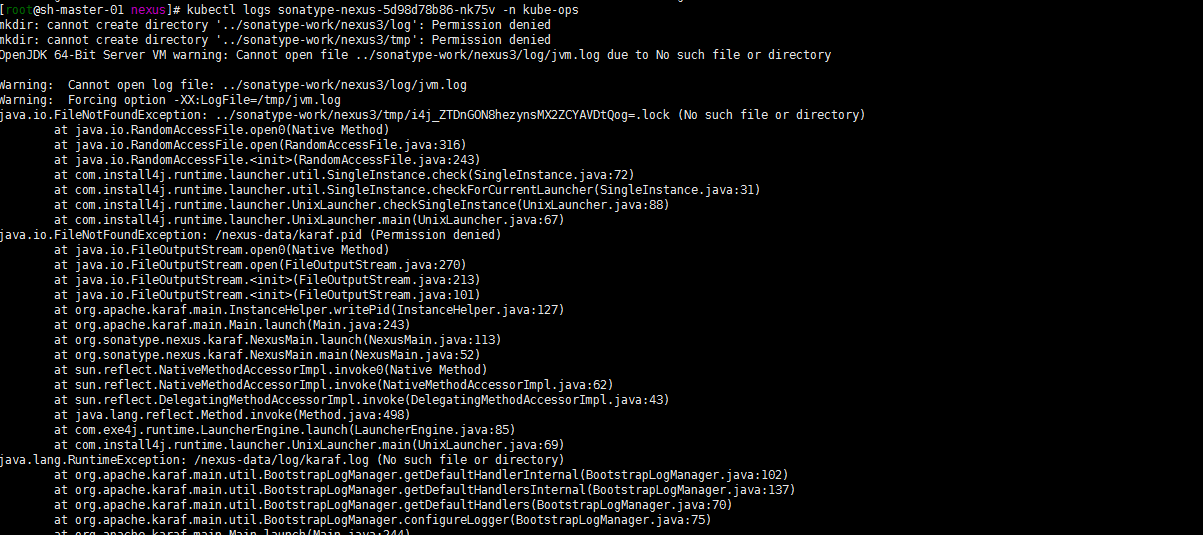
嗯权限不够 咋整….嗯 由于pvc只能挂载单个pod,先执行:
kubectl delete -f nexus.yaml -n kube-ops
然后修改nexus.yaml如下:
cat nexus.yaml
apiVersion: v1kind: Servicemetadata:name: sonatype-nexuslabels:app: sonatype-nexusspec:type: ClusterIPports:- name: sonatype-nexusport: 8081targetPort: 8081protocol: TCPselector:app: sonatype-nexus---apiVersion: apps/v1kind: Deploymentmetadata:name: sonatype-nexuslabels:app: sonatype-nexusspec:replicas: 1selector:matchLabels:app: sonatype-nexustemplate:metadata:labels:app: sonatype-nexusspec:initContainers:- name: initimage: busyboxcommand: ["sh", "-c", "chown -R 200:200 /nexus-data"]volumeMounts:- name: sonatype-nexus-datamountPath: /nexus-datacontainers:- name: sonatype-nexusimage: sonatype/nexus3:3.30.0imagePullPolicy: IfNotPresentports:- name: servercontainerPort: 8081livenessProbe: #存活探针httpGet:path: /port: 8081initialDelaySeconds: 30periodSeconds: 30failureThreshold: 6readinessProbe: #就绪探针httpGet:path: /port: 8081initialDelaySeconds: 30periodSeconds: 30failureThreshold: 6env:- name: INSTALL4J_ADD_VM_PARAMS #设置分配资源大小,一定要等于或小于resources设置的值value: "-Xms1200M-Xmx1200M-XX:MaxDirectMemorySize=2G-XX:+UnlockExperimentalVMOptions-XX:+UseCGroupMemoryLimitForHeap"resources: #资源限制limits:cpu: 1000m #推荐设置为4000m以上cpu,由于资源有限,所以都是设置的最小值memory: 2048Mirequests:cpu: 500mmemory: 1024MivolumeMounts:- name: sonatype-nexus-datamountPath: /nexus-datavolumes:- name: sonatype-nexus-datapersistentVolumeClaim:claimName: sonatype-nexus #设置为上面创建的 PVC
[root@sh-master-01 nexus]# kubectl apply -f nexus.yaml -n kube-opsservice/sonatype-nexus createddeployment.apps/sonatype-nexus created[root@sh-master-01 nexus]# kubectl get pods -n kube-opsNAME READY STATUS RESTARTS AGEgitlab-b9d95f784-7h8dt 1/1 Running 0 49dgitlab-redis-cd56f5cc9-g9gm8 1/1 Running 0 61djenkins-0 2/2 Running 0 49dpostgresql-5bd6b44d45-wzkwr 1/1 Running 1 61dsonatype-nexus-79f85cc57c-scb9b 0/1 Init:0/1 0 28s[root@sh-master-01 nexus]# kubectl get pods -n kube-opsNAME READY STATUS RESTARTS AGEgitlab-b9d95f784-7h8dt 1/1 Running 0 49dgitlab-redis-cd56f5cc9-g9gm8 1/1 Running 0 61djenkins-0 2/2 Running 0 49dpostgresql-5bd6b44d45-wzkwr 1/1 Running 1 61dsonatype-nexus-79f85cc57c-scb9b 0/1 PodInitializing 0 2m
kubectl describe pods sonatype-nexus-79f85cc57c-scb9b -n kube-ops
3. ingress代理对外暴露应用
做一个ingress 代理?
cat ingress.yaml
apiVersion: networking.k8s.io/v1kind: Ingressmetadata:name: nexus-ingressnamespace: kube-opsannotations:nginx.ingress.kubernetes.io/rewrite-target: /kubernetes.io/ingress.class: traefiktraefik.ingress.kubernetes.io/router.entrypoints: webnginx.ingress.kubernetes.io/ssl-redirect: 'true'spec:rules:- host: nexus.sainaihe.comhttp:paths:- pathType: Prefixpath: /backend:service:name: sonatype-nexusport:number: 8081
kubectl apply -f ingress.yaml
4. 浏览器访问 nexus服务,并修改nexus初始密码:
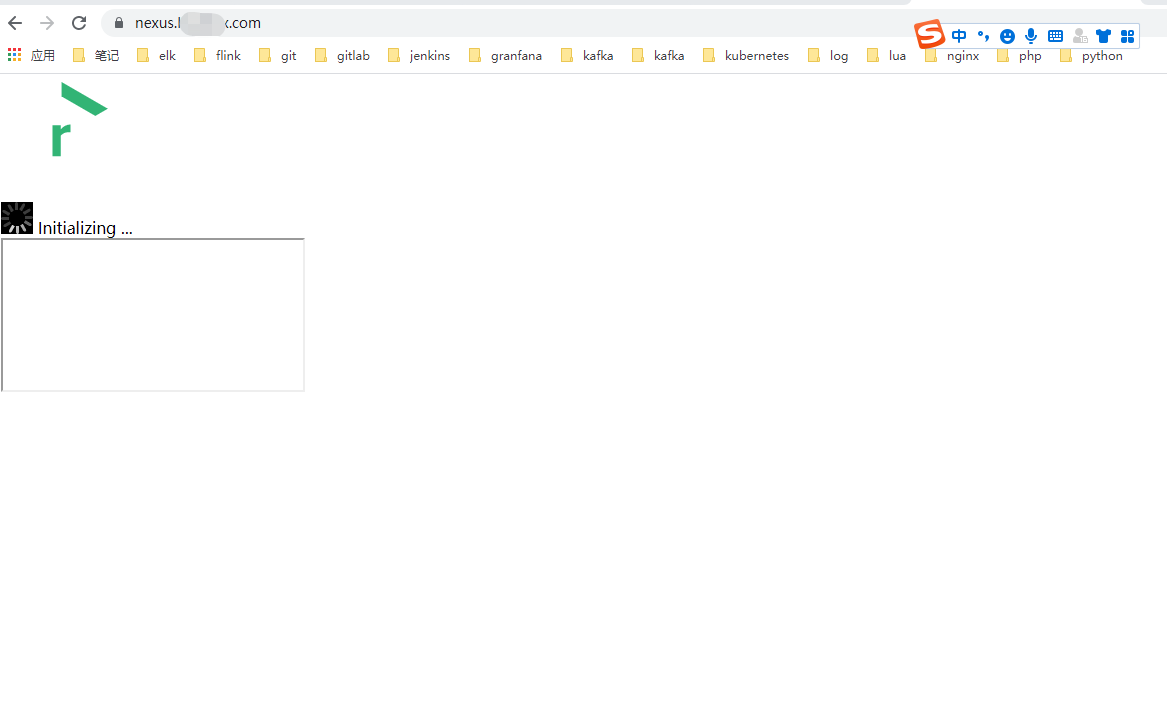
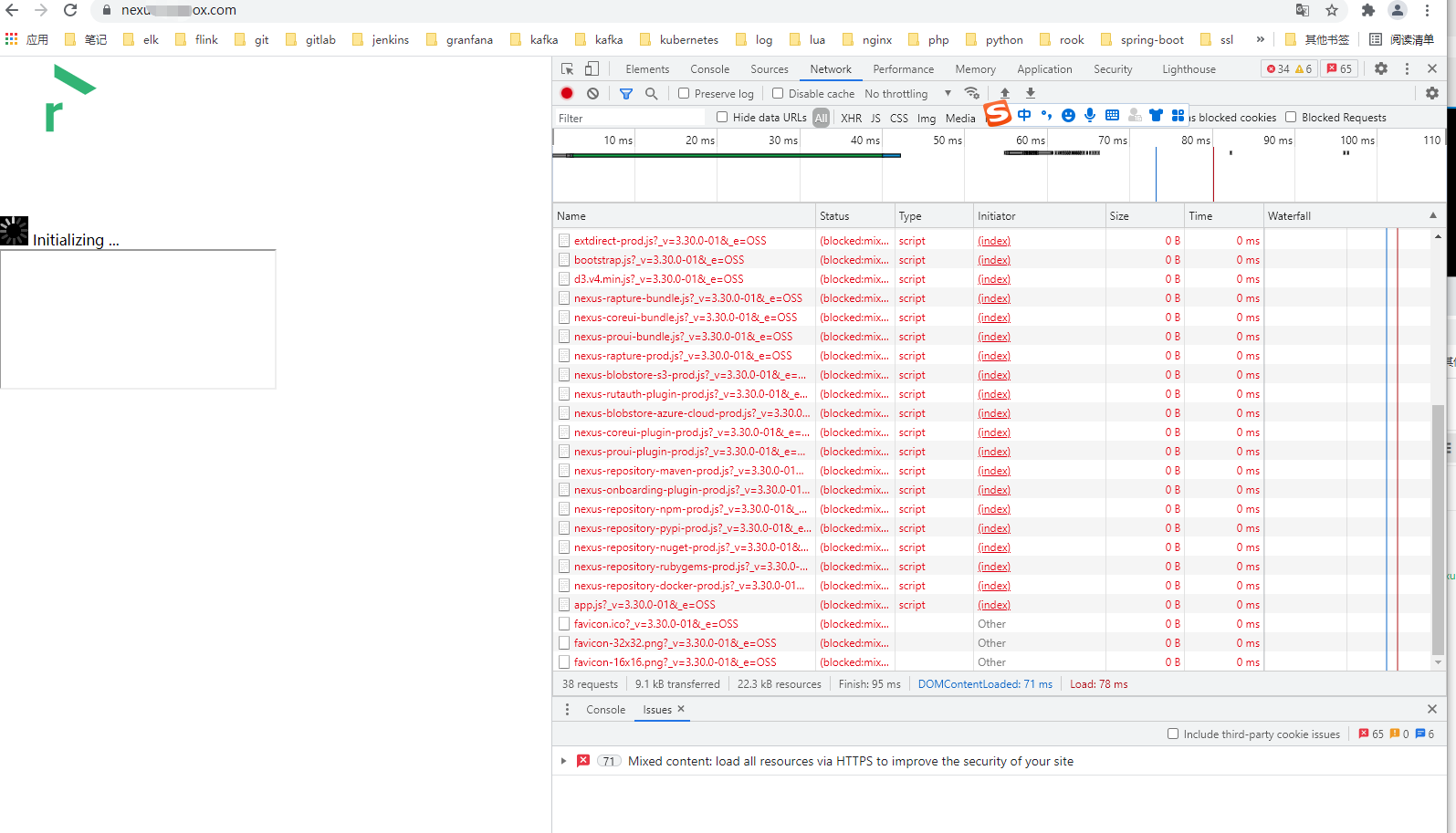
嗯跨域了可咋整? 我的两个主域名都泛域名强制跳转https了,短时间没有想好怎么解决….我就直接用了另外一个单独域名。不强跳可以直接访问了。同理我是不是可以加一个https的单独的设置….有时间了再试一下。先跑通一下nexus的代理应用……
http访问:
如下。第一次是要修改密码的关于初始密码的获取可以参照:1.2中获取初始密码的方式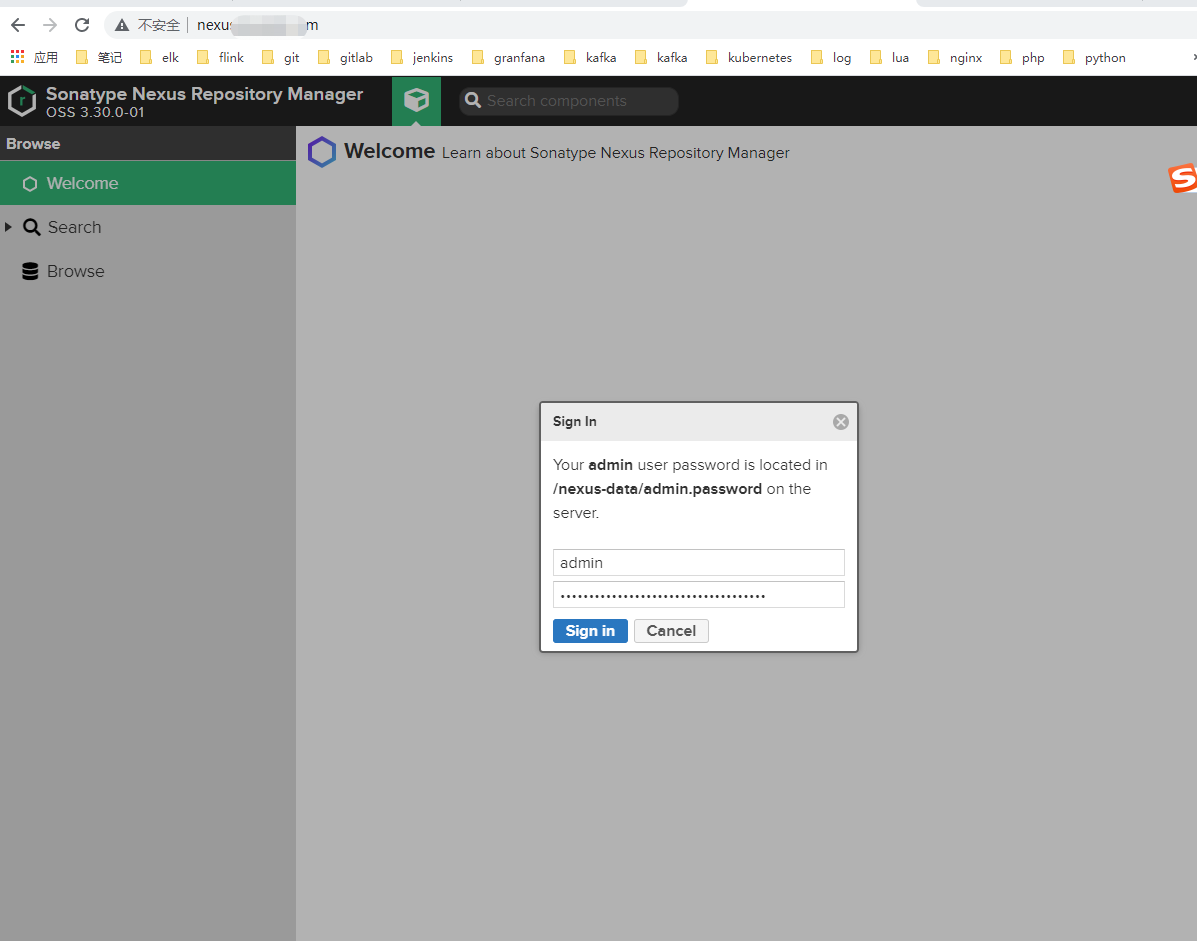
嗯 对了呢 记得关闭匿名访问。anonymous
2. 添加一个aliyun maven代理跑一下
1. 添加一个aliyun maven 代理
打开 Repositories->Create repository->maven2(proxy) 并设置要代理的 Maven 仓库名称与地址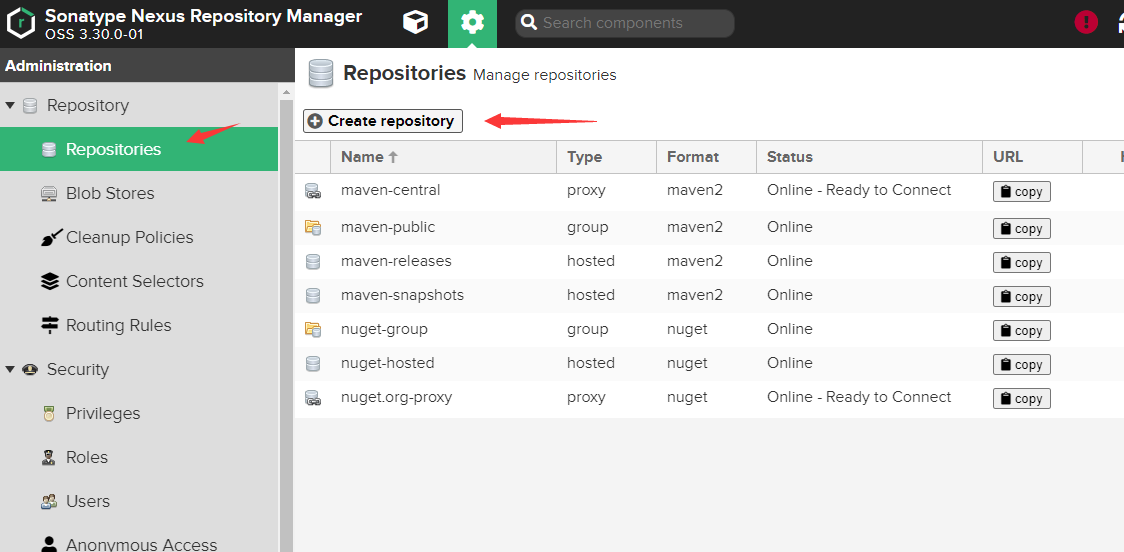
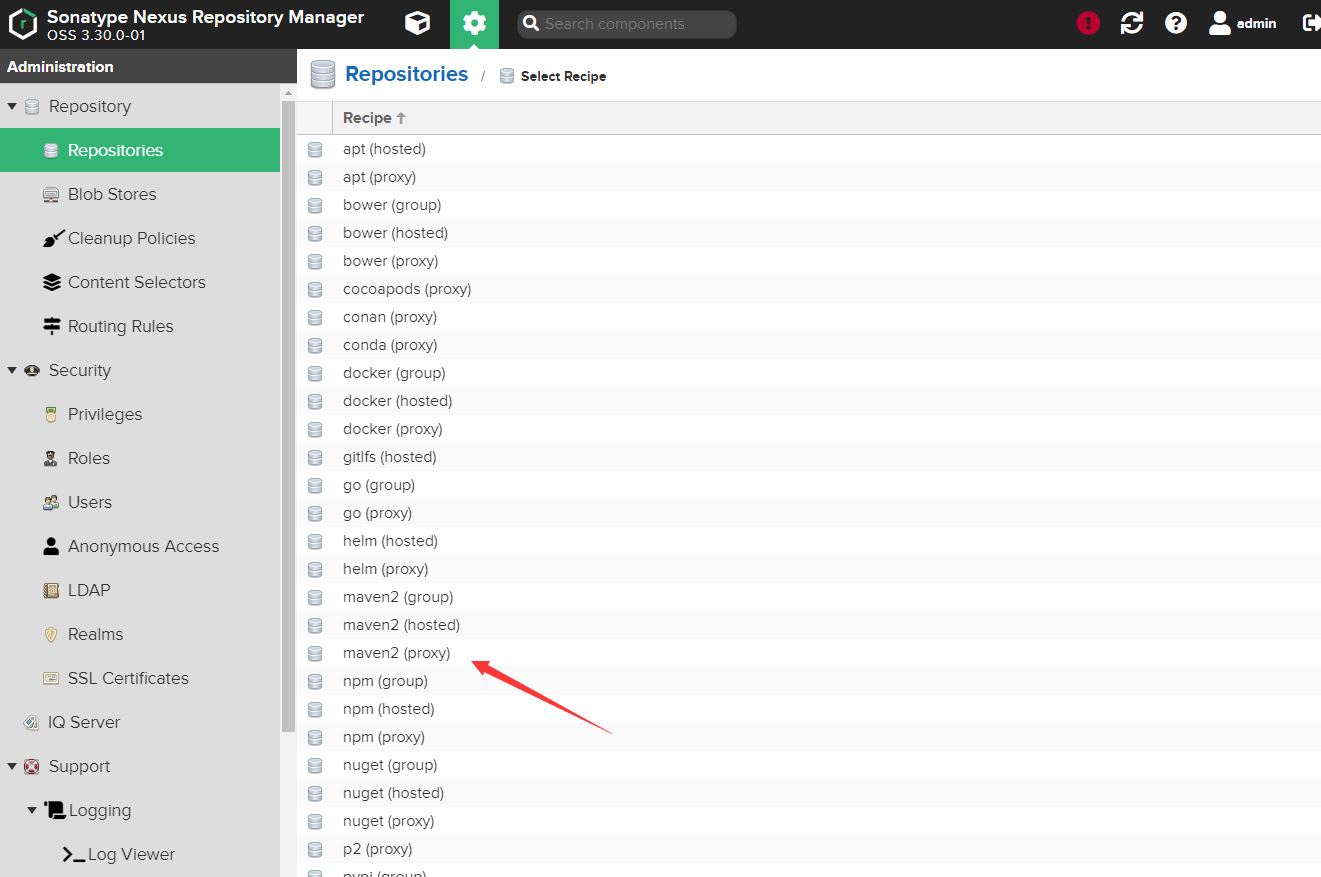
设置“仓库名称”与“仓库地址”。
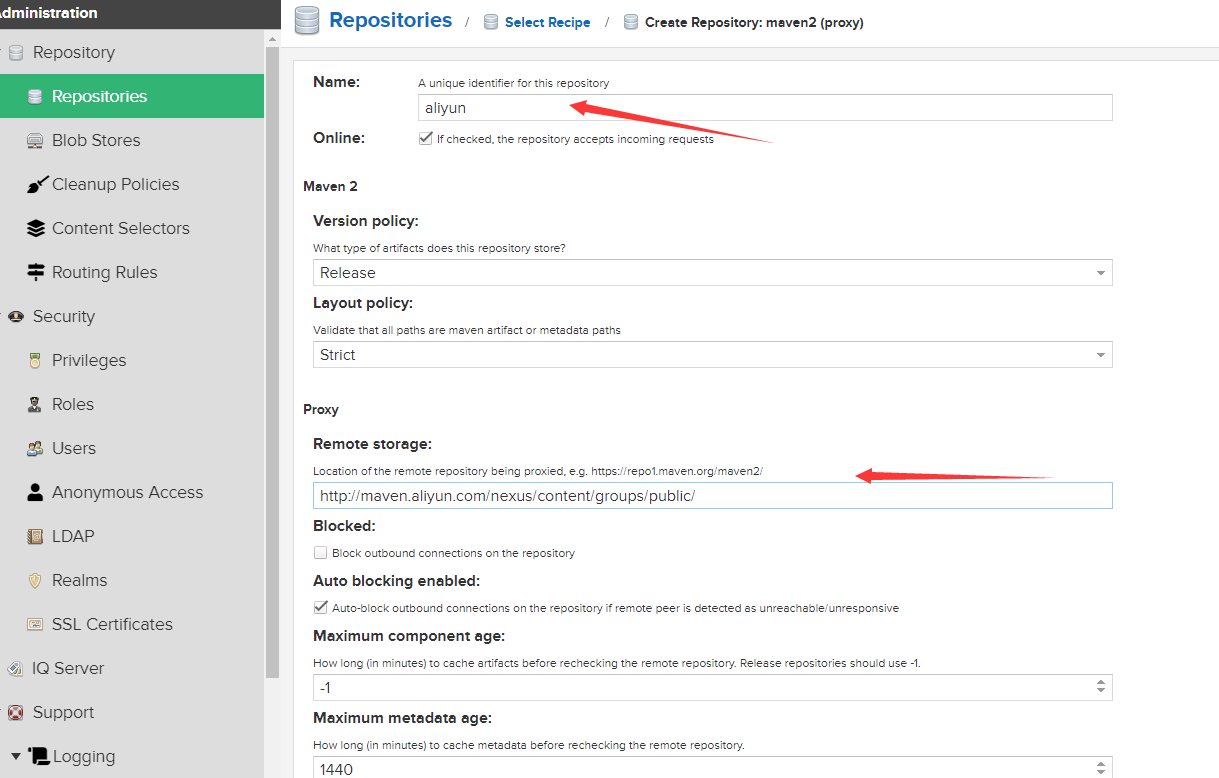
保存上面设置后回到仓库页面,可以看到已经添加了一个新的仓库 aliyun.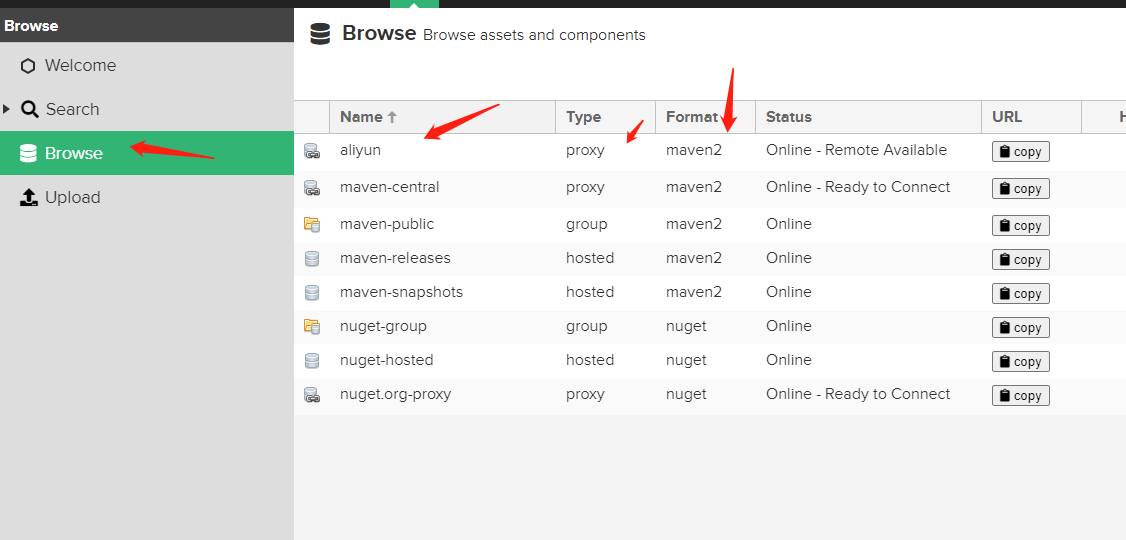
2. 设置aliyun maven优先级
打开 Repositories->maven public 并设置代理仓库优先级置顶
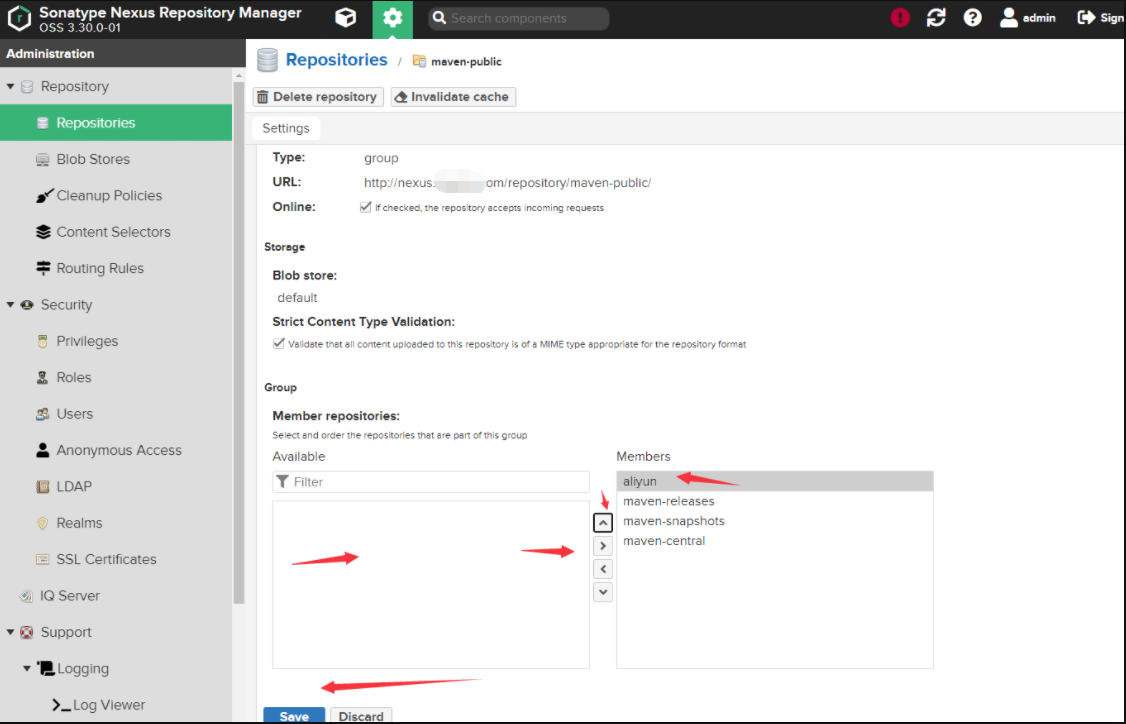
3. 本地maven私服仓库配置
设置 maven 的 Settings.xml 文件,按照下面配置进行设置私服地址和验证的用户名、密码。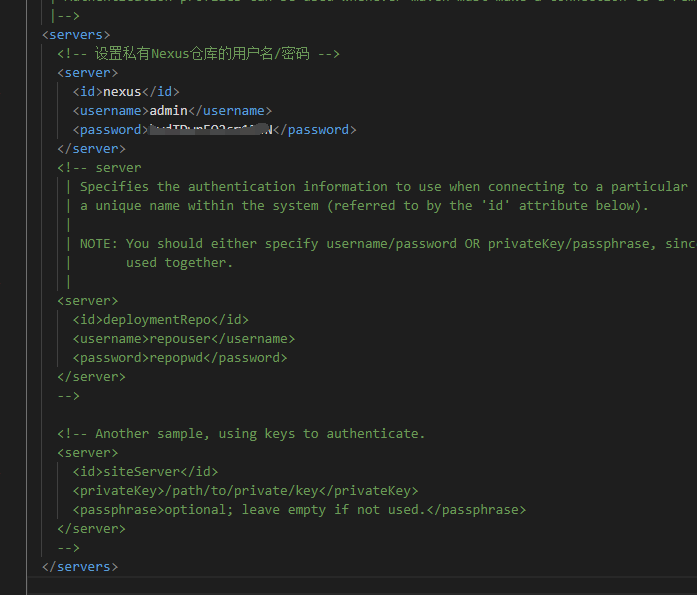
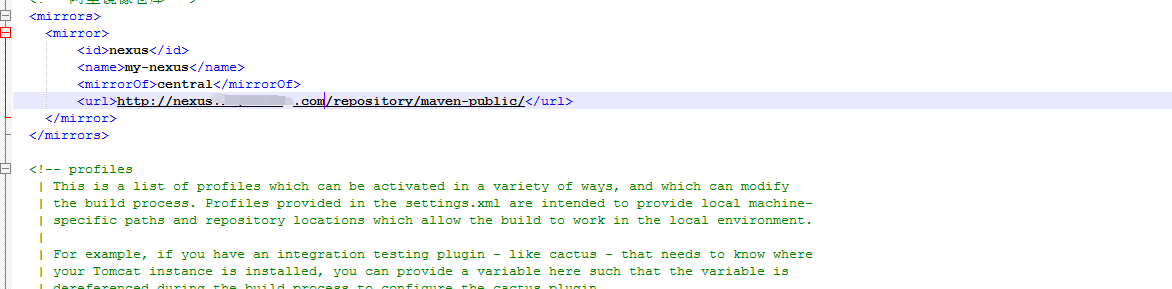
3 .创建一个maven项目测试
1. 拉取测试
随手打开一个idea项目添加了一个
更新maven项目: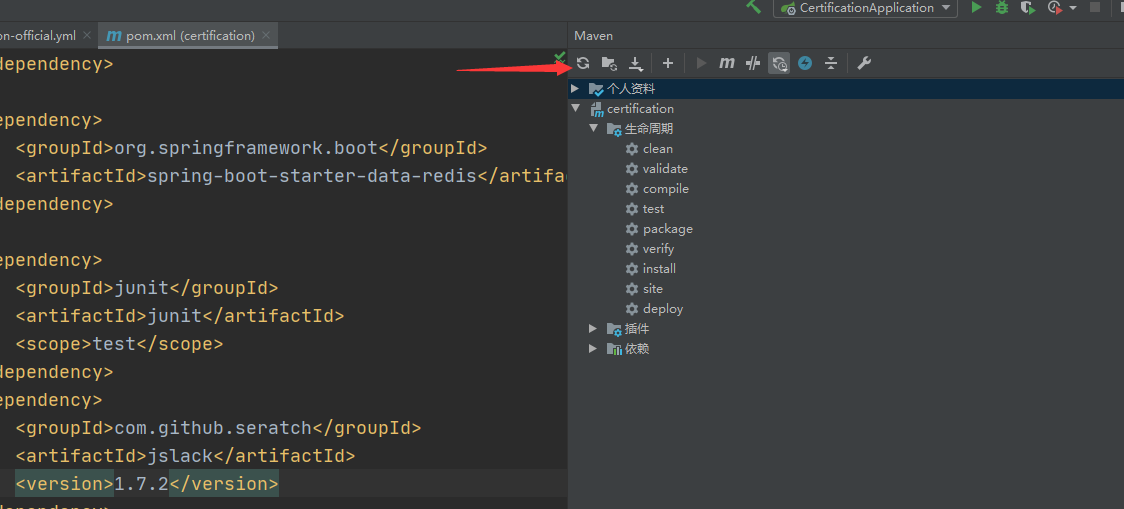
ok如下可以从个人配置的maven代理仓库更新了!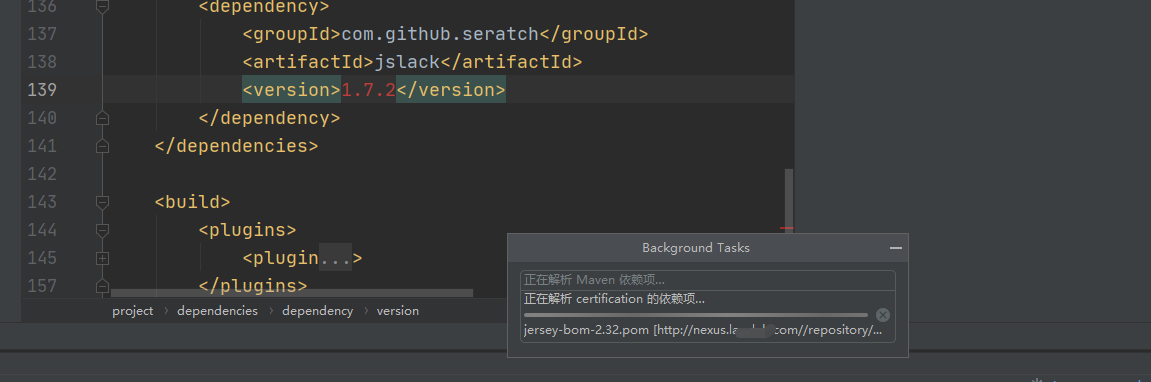
2. 推送设置
我是盗用了下程序的ava maven项目,pom.xml添加如下配置:
<distributionManagement><!-- Maven 上传设置 --><repository><id>nexus</id> <!-- 保持和Settings.xml中配置的Server ID一致 --><name>releases</name><url>http://http://nexus.xxx.com//repository/maven-releases/</url> <!-- 推送到Maven仓库的maven-releases下 --></repository></distributionManagement>
.当然了仓库自己新建了两个:zhangpeng-releases对应release
zhangpeng-snapshots 对应snapshots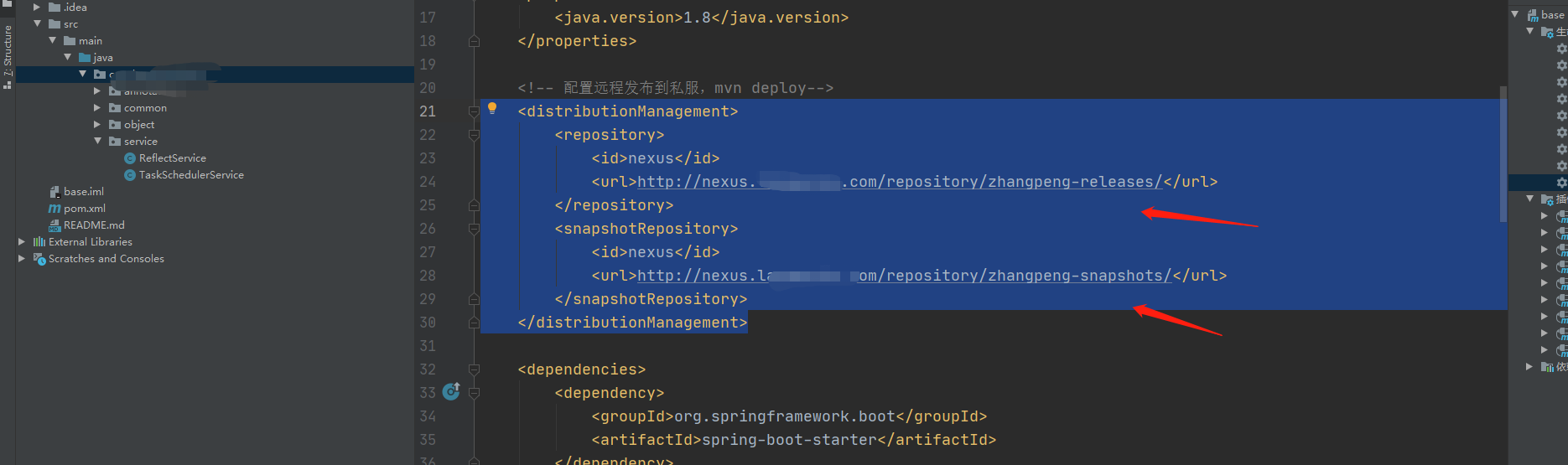
、
mvn deploy打包:
登陆nexus: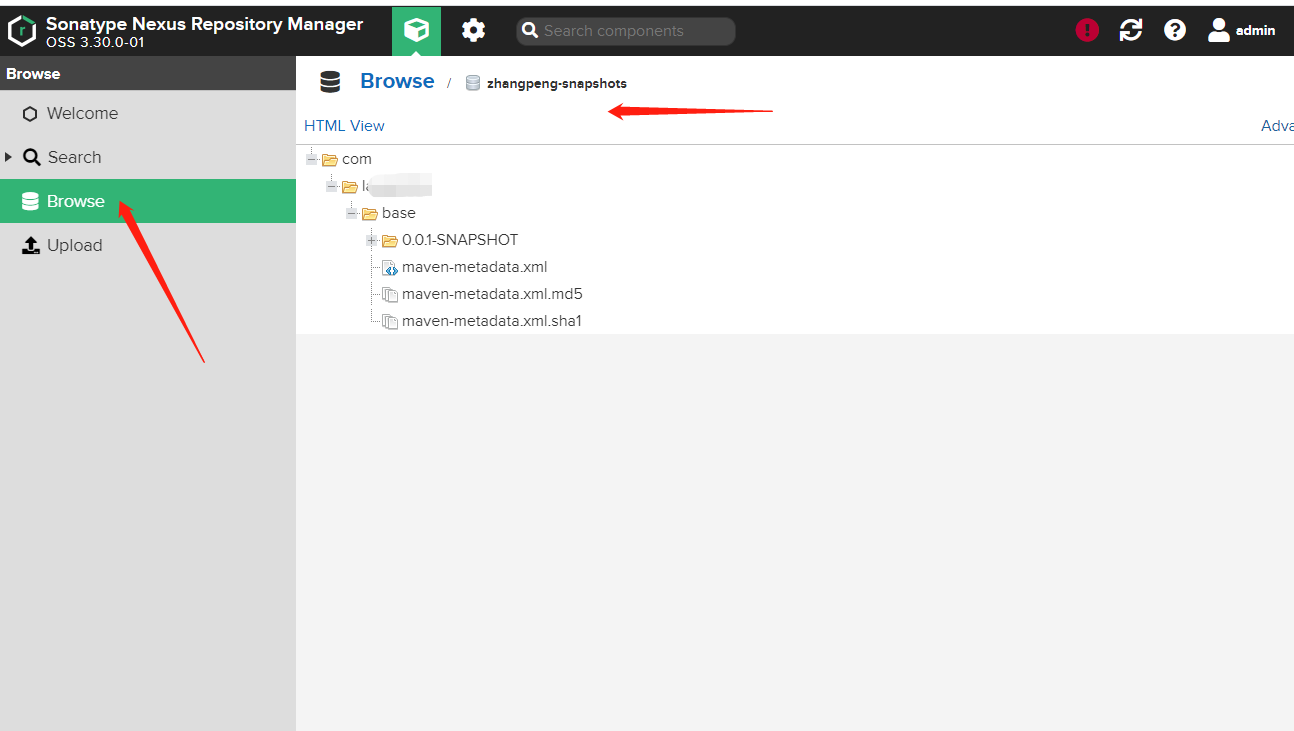
嗯对我来说这就算是成功了……