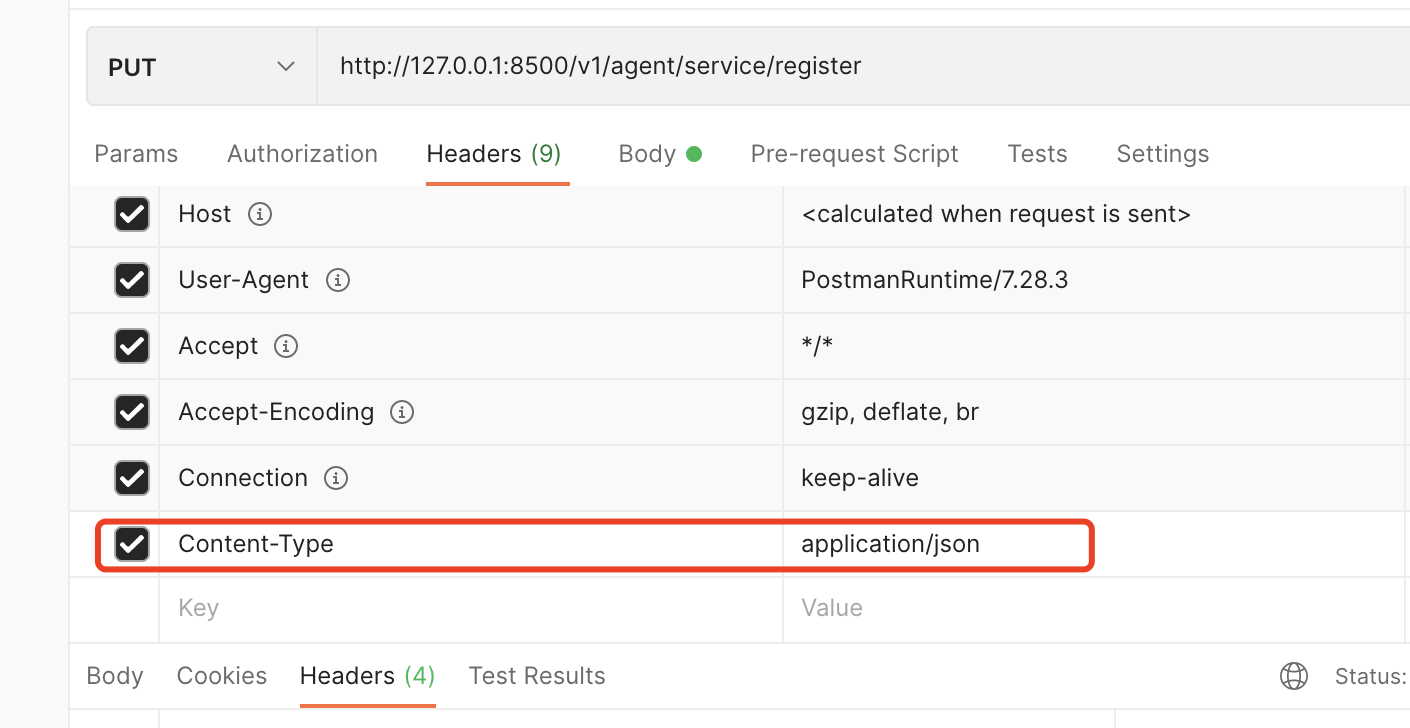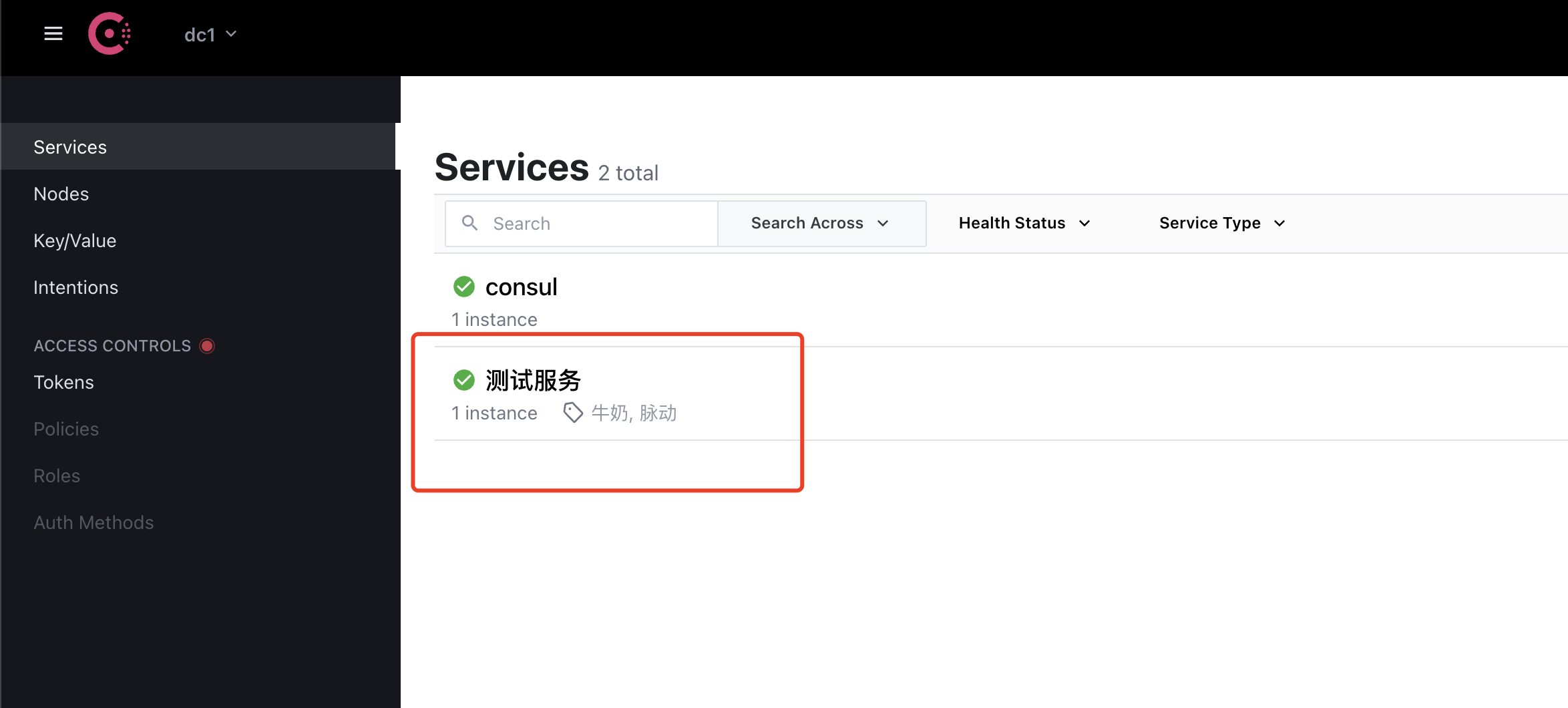使用docker-compose进行安装
version: "3.1"services:consul:image: consulrestart: alwayscontainer_name: consulports:- 8500:8500- 8300:8300- 8301:8301- 8302:8302- 8600:8600/udpvolumes:- ./data:/consul/data- ./data:/consul/configcommand: agent -dev -client=0.0.0.0
安装好以后进入localhost:8500进入控制面板
使用postman注册服务
可以看到服务已经注册进来了
使用postman进行服务注销
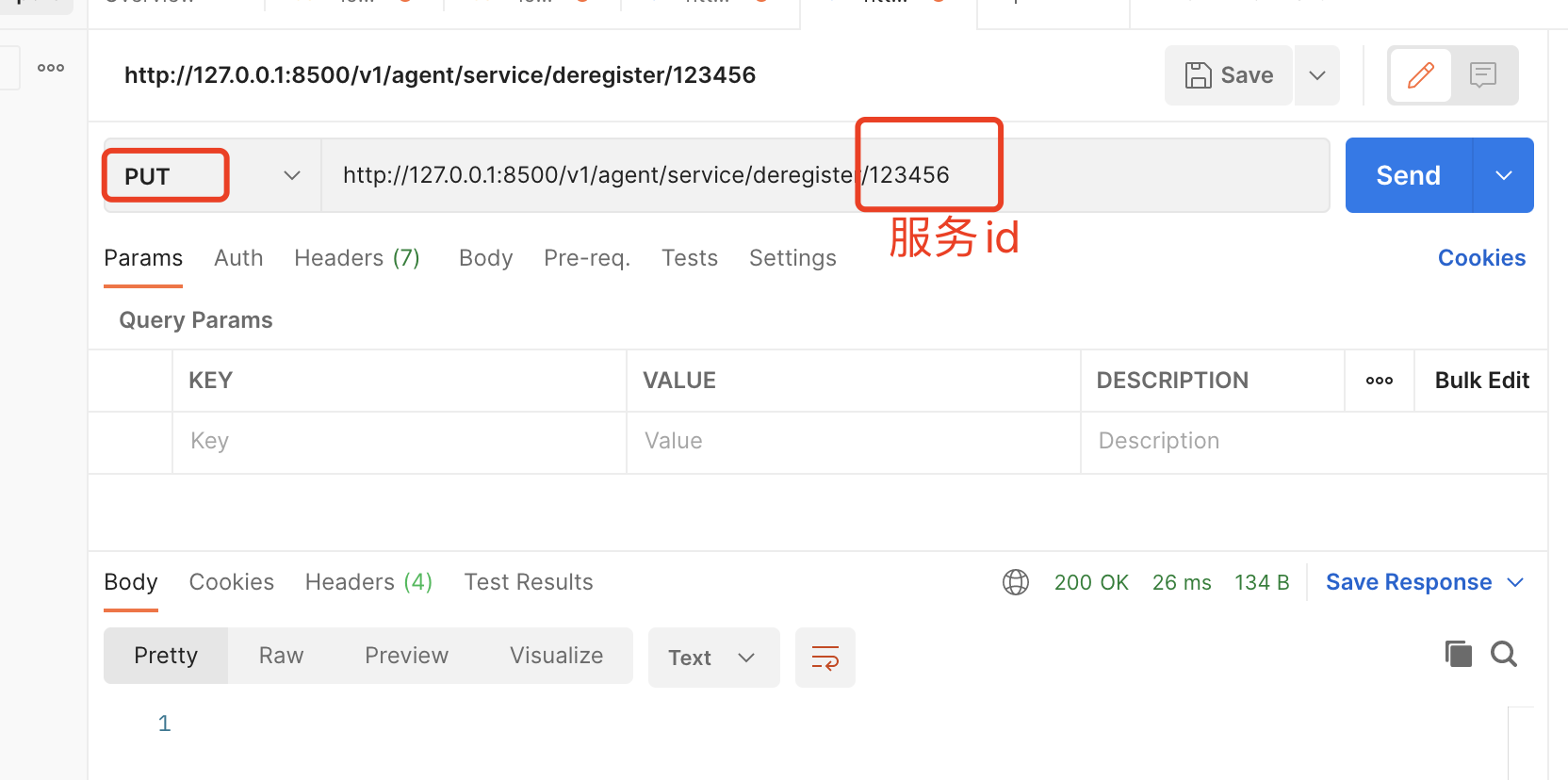
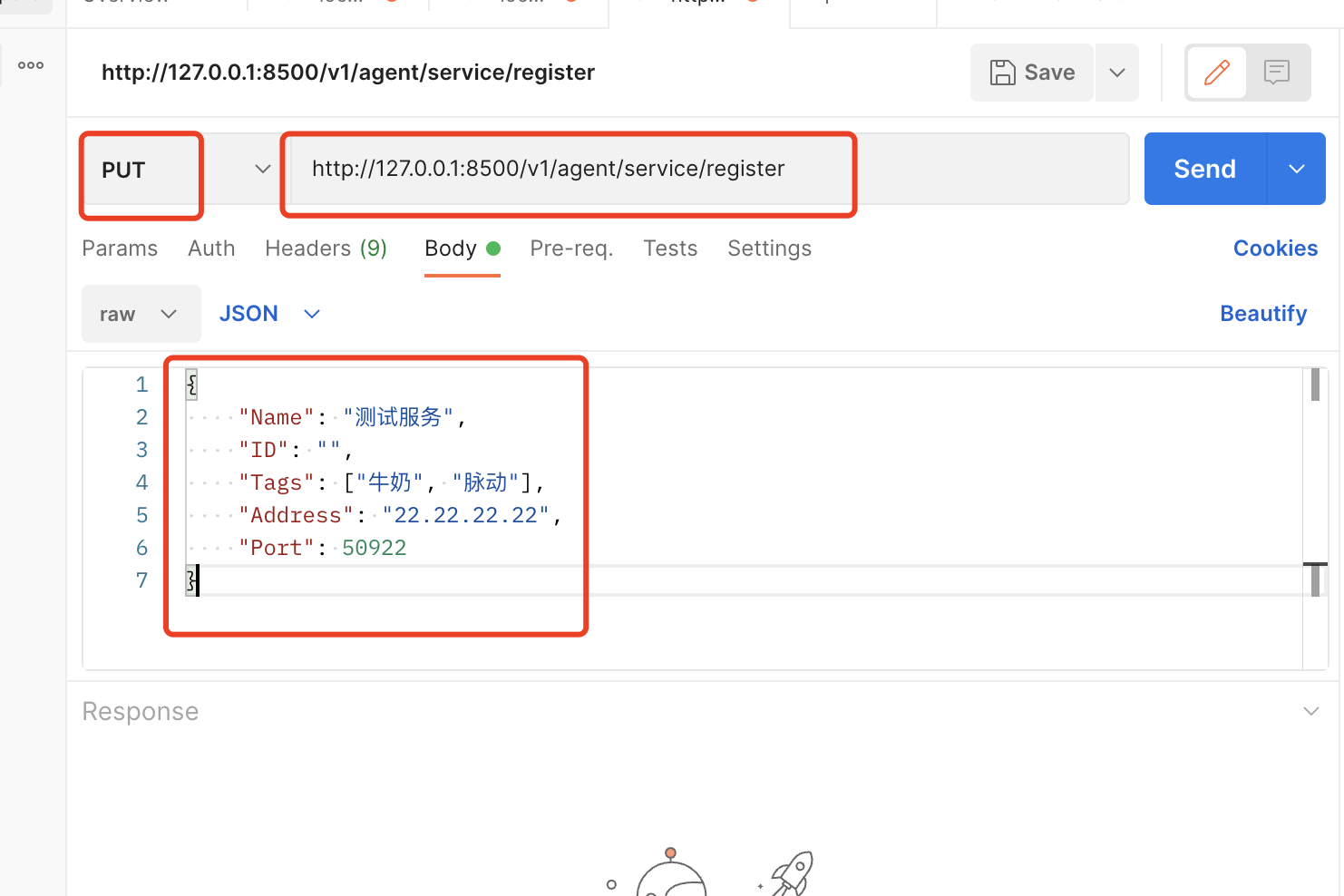 ">
">