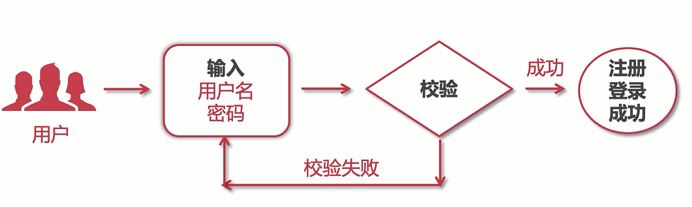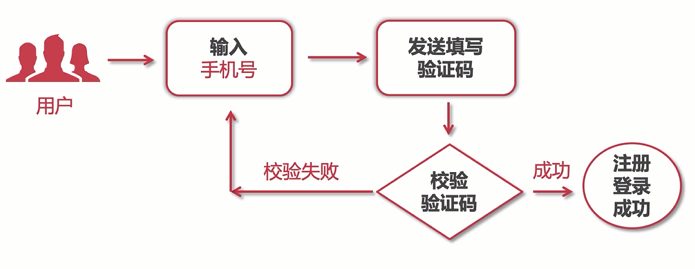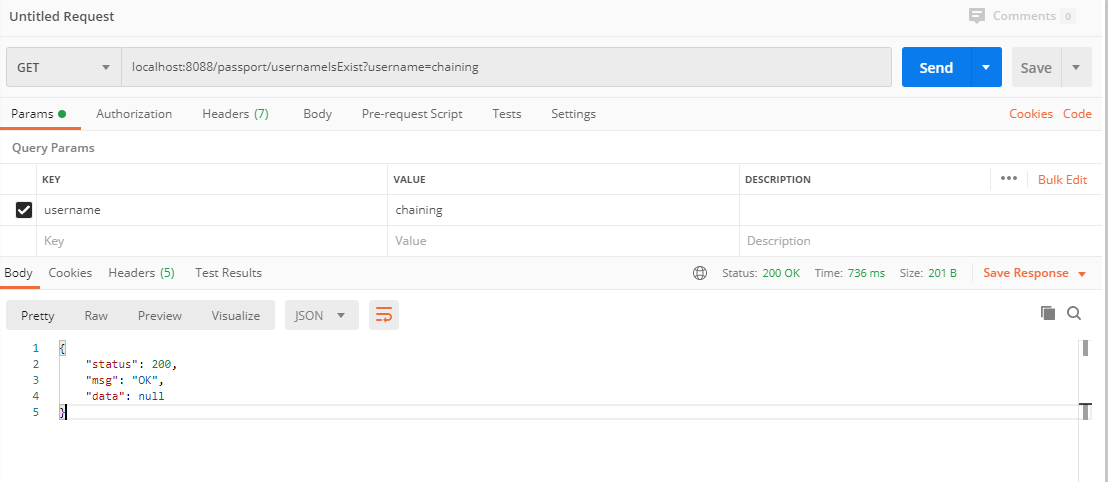设计一个需要用户量的网站时,用户功能模块是非常重要的,该文章介绍用户登录注册模块的开发。
知识点概况:
- 用户注册与登录
- cookie和session
- 继承swagger2 api
- 分类设计与实现
- 首页商品推荐
- 商品详情与评论渲染
- 购物车与订单
- 微信与支付宝支付
1.用户注册登录流程分类
1.1.邮箱注册登录
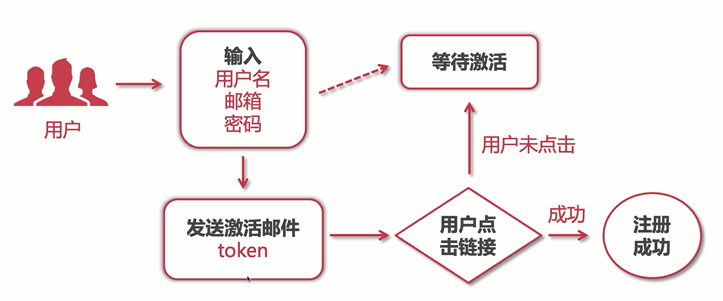
1.2.手机号注册登录
2.用户注册-判断用户名存在
正常的开发流程是从低至上,顺序为pojo、mapper、service、controller
2.1 mapper
mapper是自动生成得代码,目前业务逻辑相对简单,不需要自定义功能,代码如下:
package mapper;import com.architects.my.mapper.MyMapper;import com.architects.pojo.Users;public interface UsersMapper extends MyMapper<Users> {}
2.2 service
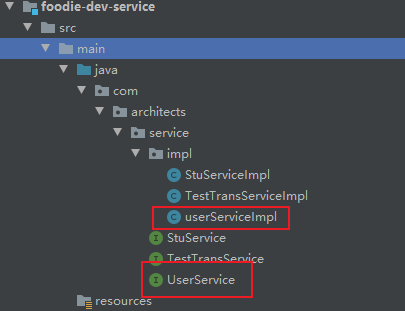
- UserService ```java package com.architects.service;
/**
- @ClassName UserService
- @Description:
- @Author ning.chai@foxmail.com
- @Date 2021/2/19 0019
@Version V1.0 **/ public interface UserService {
boolean queryUsername(String username);
}
- userServiceImpl```javapackage com.architects.service.impl;import com.architects.mapper.UsersMapper;import com.architects.pojo.Users;import com.architects.service.UserService;import org.springframework.beans.factory.annotation.Autowired;import org.springframework.stereotype.Service;import tk.mybatis.mapper.entity.Example;/*** @ClassName userServiceImpl* @Description:* @Author ning.chai@foxmail.com* @Date 2021/2/19 0019* @Version V1.0**/@Servicepublic class UserServiceImpl implements UserService {@Autowiredprivate UsersMapper usersMapper;@Overridepublic boolean queryUsername(String username) {Example example = new Example(Users.class);Example.Criteria criteria = example.createCriteria();criteria.andEqualTo("username", username);Users result = usersMapper.selectOneByExample(example);return result == null ? false : true;}}
2.3 controller
package com.architects.service.impl;import com.architects.mapper.UsersMapper;import com.architects.pojo.Users;import com.architects.service.UserService;import org.springframework.beans.factory.annotation.Autowired;import org.springframework.stereotype.Service;import tk.mybatis.mapper.entity.Example;/*** @ClassName userServiceImpl* @Description:* @Author ning.chai@foxmail.com* @Date 2021/2/19 0019* @Version V1.0**/@Servicepublic class UserServiceImpl implements UserService {@Autowiredprivate UsersMapper usersMapper;@Overridepublic boolean queryUsername(String username) {Example example = new Example(Users.class);Example.Criteria criteria = example.createCriteria();criteria.andEqualTo("username", username);Users result = usersMapper.selectOneByExample(example);return result == null ? false : true;}}
3.自定义数据结构
一般页面的数据返回格式,会带有status、msg、data,例如天猫登录接口返回的格式如下: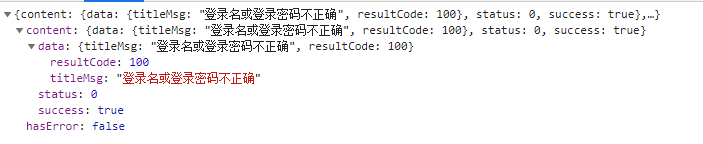
JSONVO
package com.architects.utils;import com.fasterxml.jackson.annotation.JsonIgnore;/*** 本类可提供给H5/ios/安卓/公众号/小程序使用* 前端接受此类数据(json object)后,可自行根据业务去实现相关功能** 200:表示成功* 500:表示错误,错误信息在msg字段中* 501:bean验证错误,不管多少个错误都以map形式返回* 502:拦截器拦截到用户token出错* 555:异常抛出信息* 556:用户qq校验异常*/public final class JSONVO {// 定义jackson对象// private static final ObjectMapper MAPPER = new ObjectMapper();// 响应业务状态private Integer status;// 响应消息private String msg;// 响应中的数据private Object data;@JsonIgnoreprivate String ok; // 不使用public static JSONVO build(Integer status, String msg, Object data) {return new JSONVO(status, msg, data);}public static JSONVO build(Integer status, String msg, Object data, String ok) {return new JSONVO(status, msg, data, ok);}public static JSONVO ok(Object data) {return new JSONVO(data);}public static JSONVO ok() {return new JSONVO(null);}public static JSONVO errorMsg(String msg) {return new JSONVO(500, msg, null);}public static JSONVO errorMap(Object data) {return new JSONVO(501, "error", data);}public static JSONVO errorTokenMsg(String msg) {return new JSONVO(502, msg, null);}public static JSONVO errorException(String msg) {return new JSONVO(555, msg, null);}public static JSONVO errorUserQQ(String msg) {return new JSONVO(556, msg, null);}public JSONVO() {}private JSONVO(Integer status, String msg, Object data) {this.status = status;this.msg = msg;this.data = data;}private JSONVO(Integer status, String msg, Object data, String ok) {this.status = status;this.msg = msg;this.data = data;this.ok = ok;}private JSONVO(Object data) {this.status = 200;this.msg = "OK";this.data = data;}public Boolean isOK() {return this.status == 200;}public Integer getStatus() {return status;}public void setStatus(Integer status) {this.status = status;}public String getMsg() {return msg;}public void setMsg(String msg) {this.msg = msg;}public Object getData() {return data;}public void setData(Object data) {this.data = data;}public String getOk() {return ok;}public void setOk(String ok) {this.ok = ok;}}
改造原有的controller代码
package com.architects.controller;import com.architects.service.UserService;import com.architects.utils.JSONVO;import org.apache.commons.lang3.StringUtils;import org.springframework.beans.factory.annotation.Autowired;import org.springframework.web.bind.annotation.GetMapping;import org.springframework.web.bind.annotation.RequestMapping;import org.springframework.web.bind.annotation.RequestParam;import org.springframework.web.bind.annotation.RestController;/*** @ClassName PassportController* @Description:* @Author ning.chai@foxmail.com* @Date 2021/2/19 0019* @Version V1.0**/@RestController@RequestMapping("passport")public class PassportController {@Autowiredprivate UserService userService;@GetMapping("/usernameIsExist")public JSONVO usernameIsExist(@RequestParam String username){if (StringUtils.isBlank(username)) {return JSONVO.errorMsg("用户名不能为空");}boolean isExist = userService.queryUsername(username);if (isExist) {return JSONVO.errorMsg("用户名已存在");}return JSONVO.ok();}}