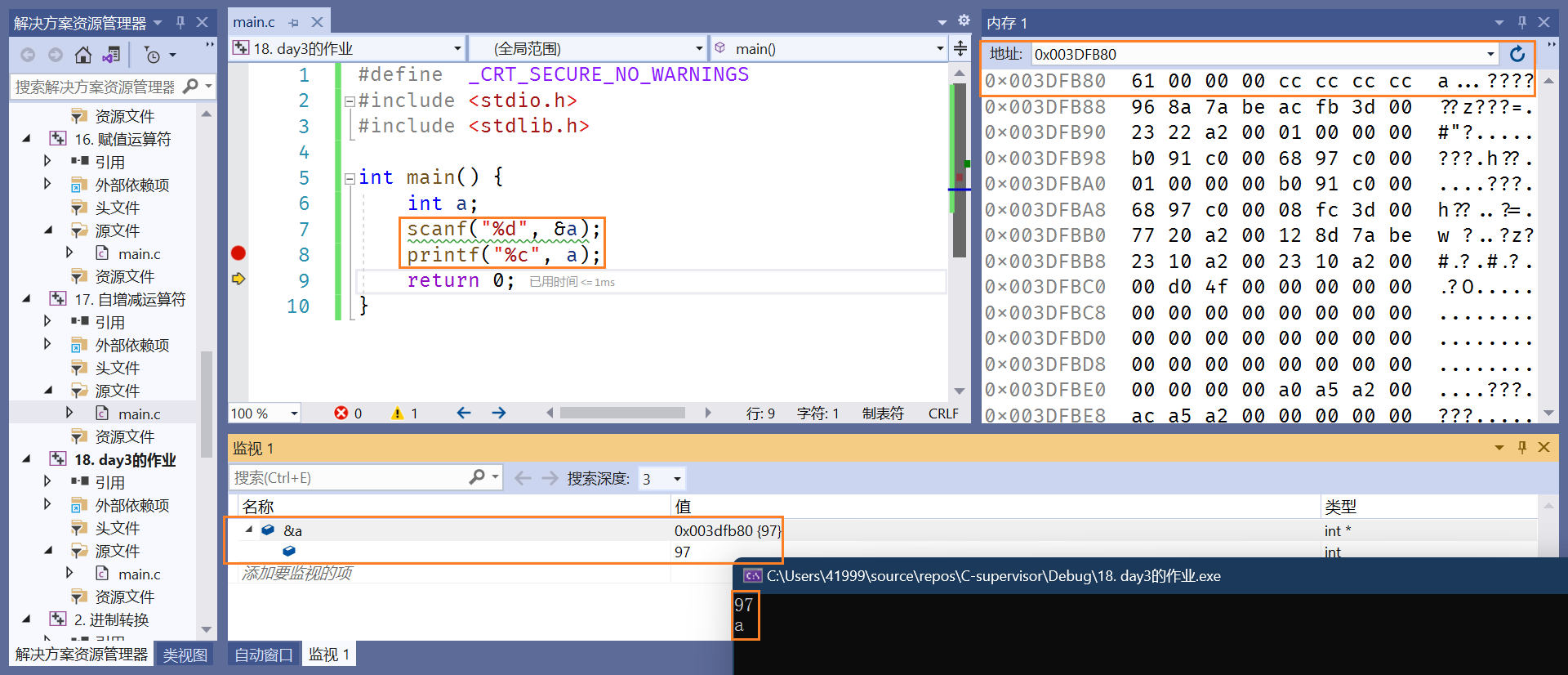基本运算
code
#define _CRT_SECURE_NO_WARNINGS#include <stdio.h>#include <stdlib.h>int main() {int a = 4 + 5 * 2 - 6 / 3 + 11 % 4;printf("%d\n", a);return 0;}
获取数值中的每一位
code
#define _CRT_SECURE_NO_WARNINGS#include <stdio.h>#include <stdlib.h>int main() {int a = 4 + 5 * 2 - 6 / 3 + 11 % 4; /* assign initial value */printf("%d\n", a);scanf("%d", &a); /* wait to input when add \n after escape character */printf("a = %d\n", a);while (a != 0) {printf("%d\n", a % 10);a /= 10;}return 0;}
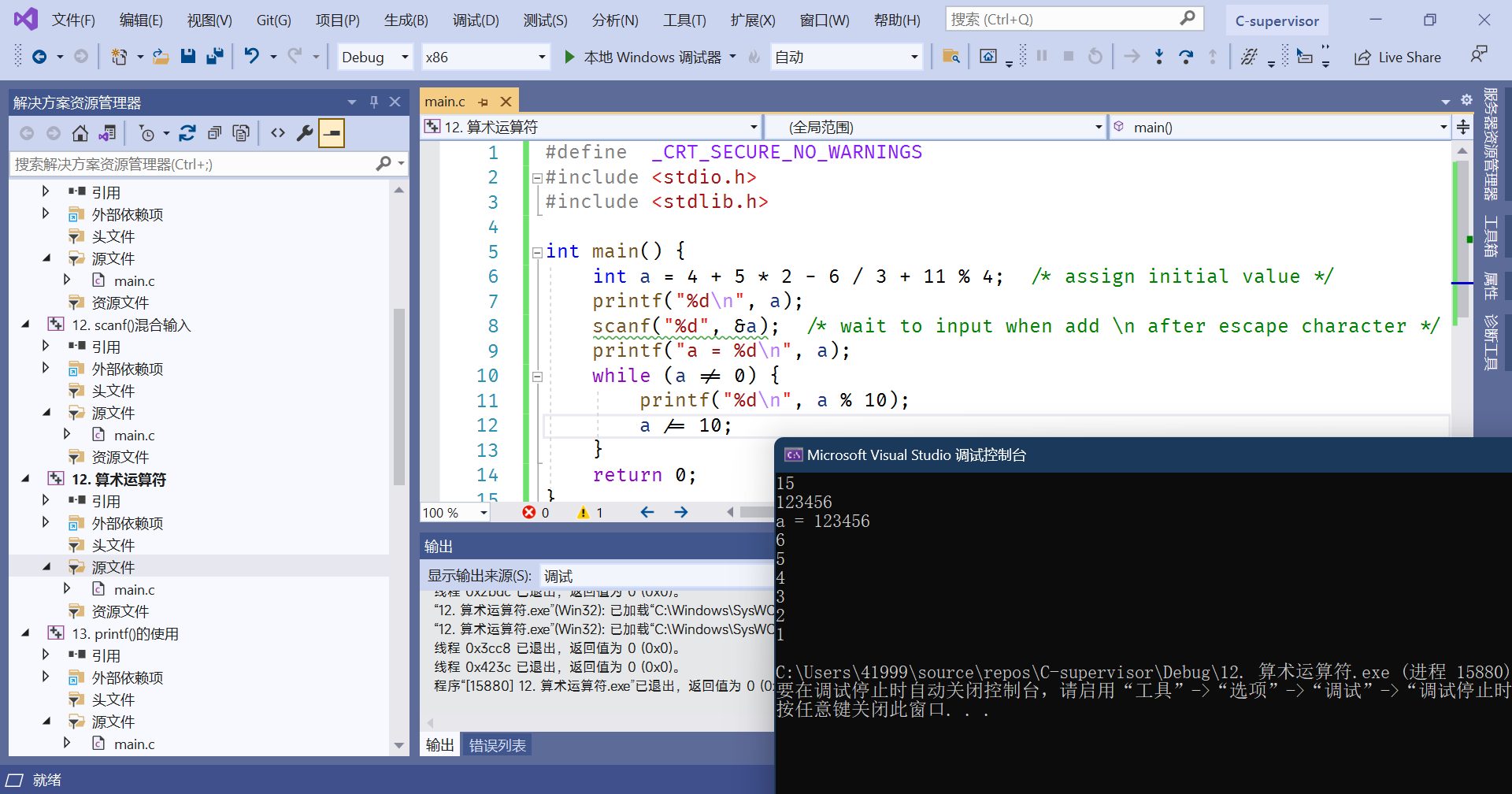
浮点数运算
存储方式
code
#define _CRT_SECURE_NO_WARNINGS#include <stdio.h>#include <stdlib.h>int main() {float f = 234.56;return 0;}
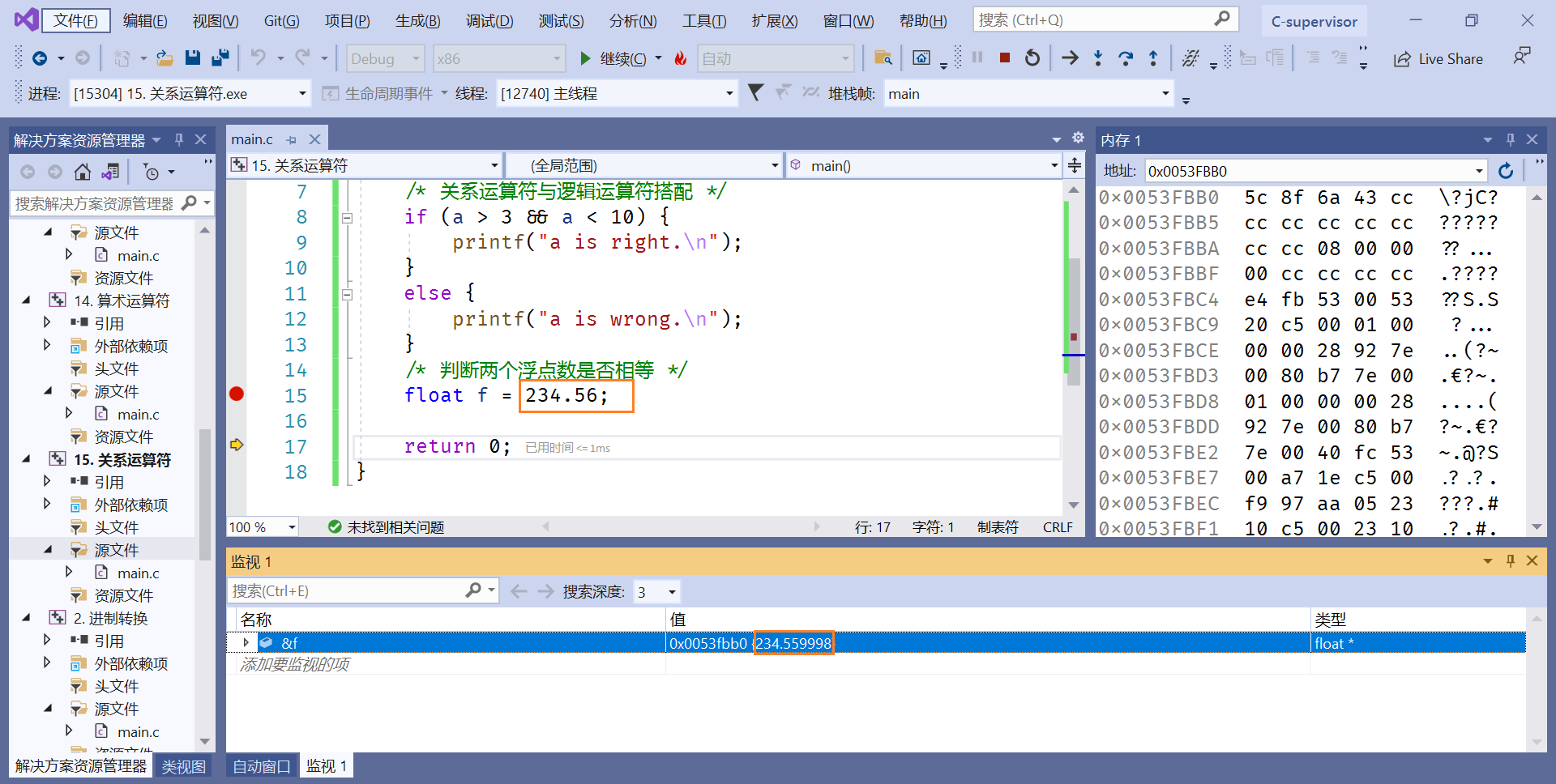
如何做浮点型的等值运算?
矛盾点—-浮点数无法直接比较大小
code
#define _CRT_SECURE_NO_WARNINGS#include <stdio.h>#include <stdlib.h>int main() {//int a = 8;///* 关系运算符与逻辑运算符搭配 *///if (a > 3 && a < 10) {// printf("a is right.\n");//}//else {// printf("a is wrong.\n");//}/* 判断两个浮点数是否相等 */float f = 234.56;if (f == 234.56) {printf("f is equal to 234.56.\n");}else {printf("f is not equal to 234.56.\n");}return 0;}
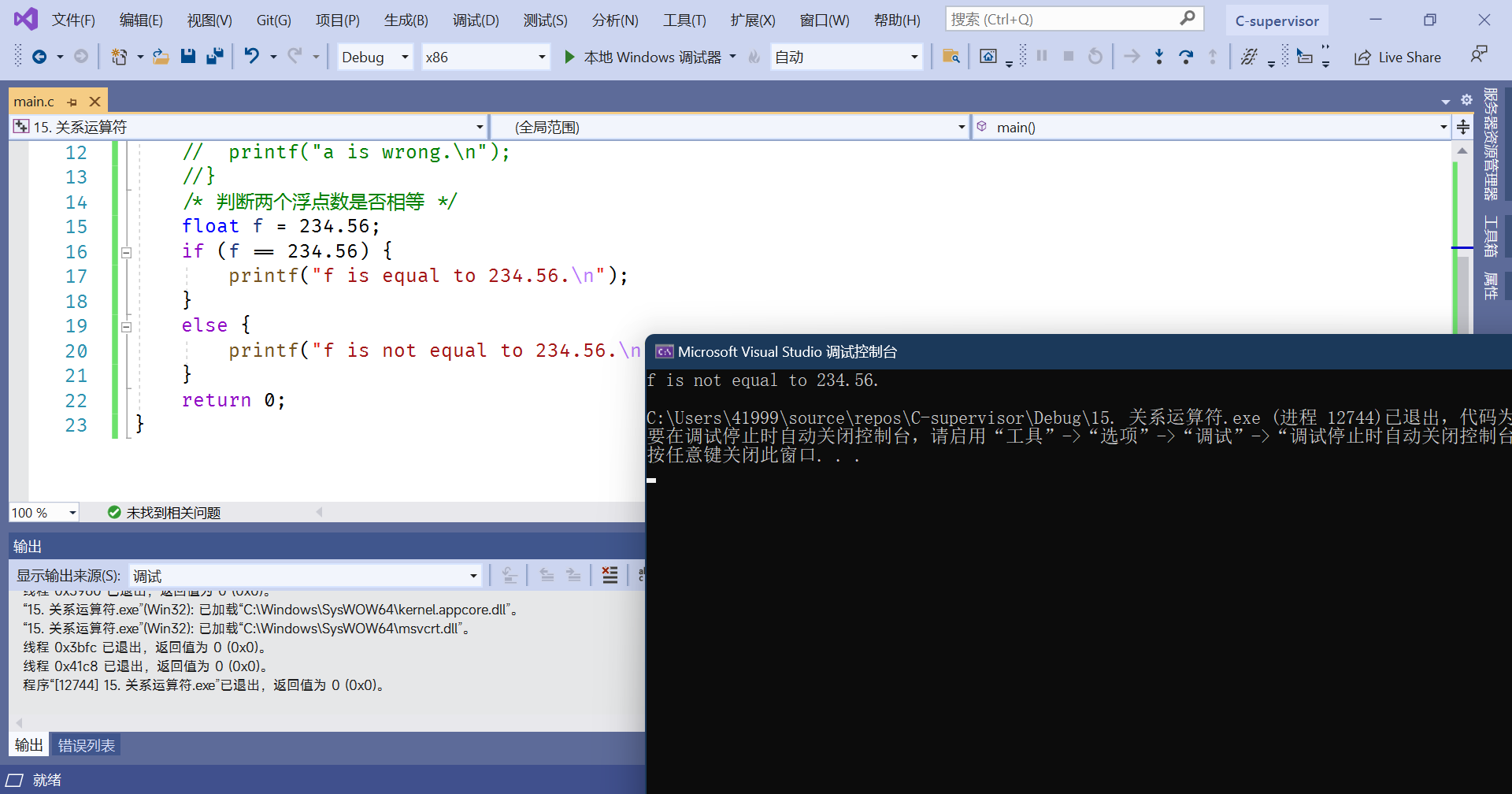
解决方案【做差逼近系统设定的精度】
code
#define _CRT_SECURE_NO_WARNINGS#include <stdio.h>#include <stdlib.h>int main() {//int a = 8;///* 关系运算符与逻辑运算符搭配 *///if (a > 3 && a < 10) {// printf("a is right.\n");//}//else {// printf("a is wrong.\n");//}/* 判断两个浮点数是否相等 */float f = 234.56;if (f - 234.56 > -0.0001 && f - 234.56 < 0.0001) {printf("f is equal to 234.56.\n");}else {printf("f is not equal to 234.56.\n");}return 0;}
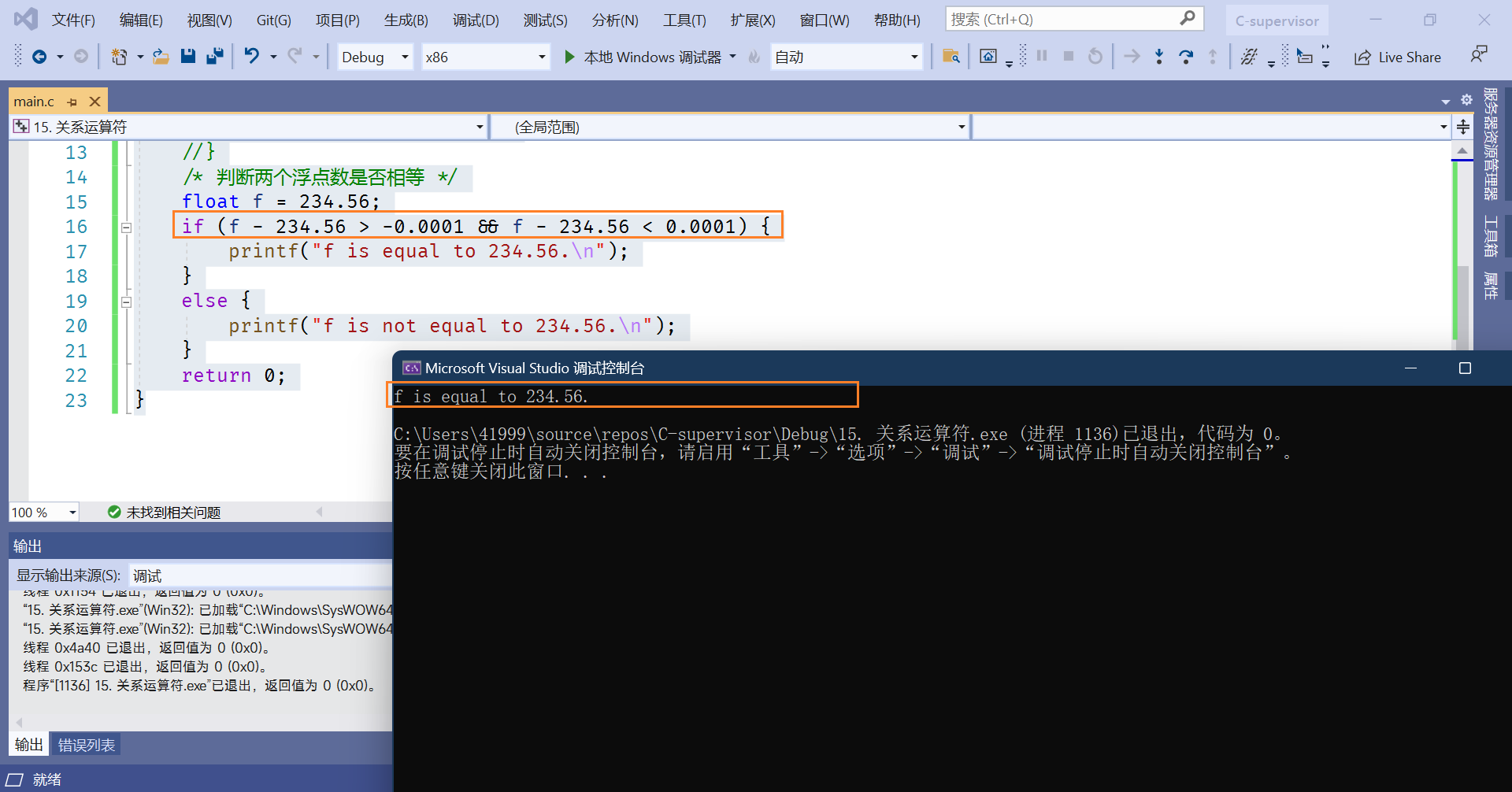
逻辑非运算符
code1
#define _CRT_SECURE_NO_WARNINGS#include <stdio.h>#include <stdlib.h>int main() {int a = 8;/* 关系运算符与逻辑运算符搭配 */if (a > 3 && a < 10) {printf("a is right.\n");}else {printf("a is wrong.\n");}/* 判断两个浮点数是否相等 */float f = 234.56;if (f - 234.56 > -0.0001 && f - 234.56 < 0.0001) {printf("f is equal to 234.56.\n");}else {printf("f is not equal to 234.56.\n");}/* 学习逻辑非 */int i = 5, j = 10;i = !j;printf("i=%d\n", i);return 0;}
code2
#define _CRT_SECURE_NO_WARNINGS#include <stdio.h>#include <stdlib.h>int main() {int a = 8;/* 关系运算符与逻辑运算符搭配 */if (a > 3 && a < 10) {printf("a is right.\n");}else {printf("a is wrong.\n");}/* 判断两个浮点数是否相等 */float f = 234.56;if (f - 234.56 > -0.0001 && f - 234.56 < 0.0001) {printf("f is equal to 234.56.\n");}else {printf("f is not equal to 234.56.\n");}/* 学习逻辑非 */int i = 5, j = 10;i = !!j;printf("i=%d\n", i);return 0;}
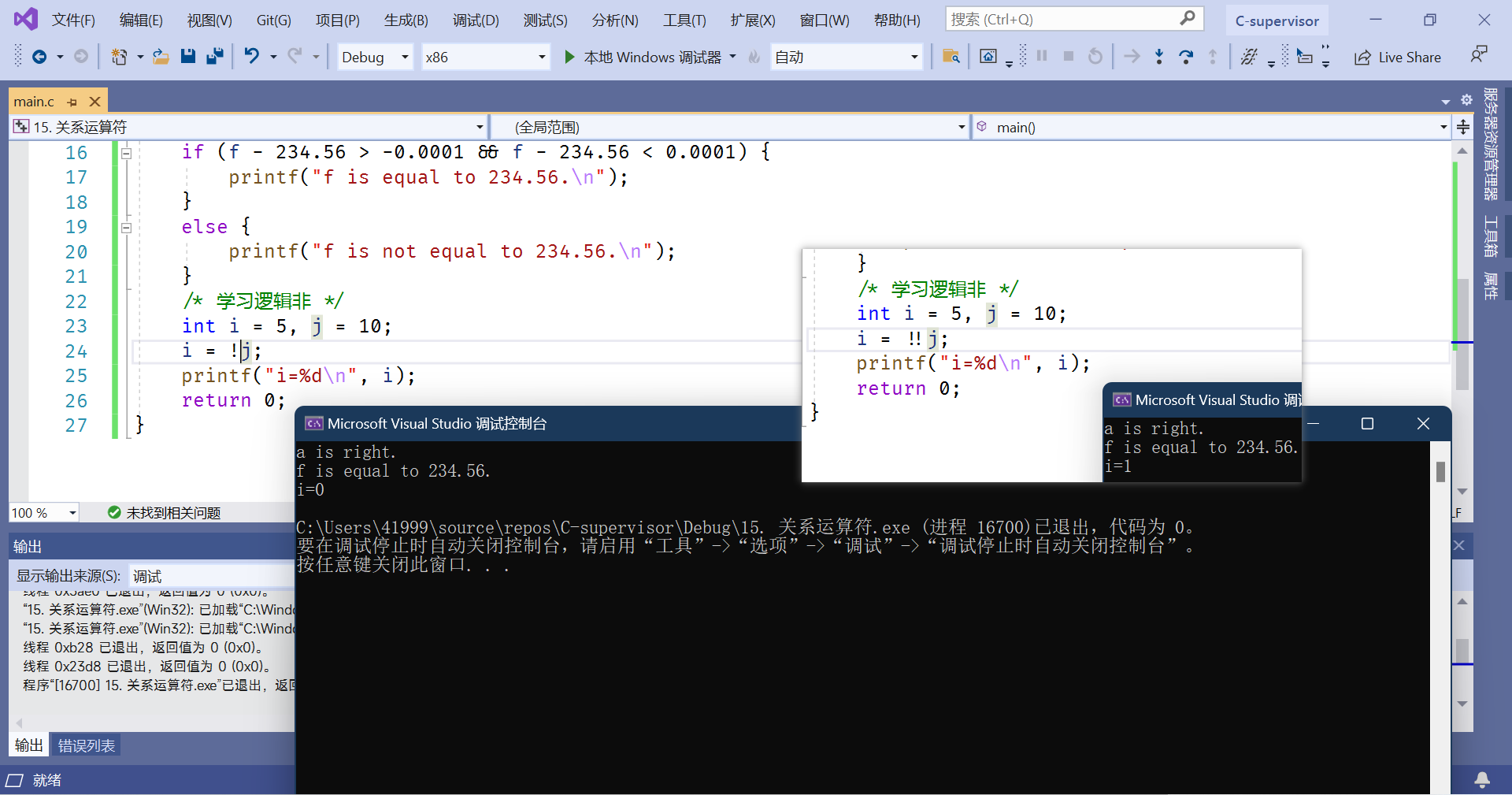
关于赋值表达式应该注意的
表达式的值只存在于运算过程中
左值只能是变量
自增减运算符巧记
code
#define _CRT_SECURE_NO_WARNINGS#include <stdio.h>#include <stdlib.h>int main() {int i = -1;int j;/*前++直接按照顺序运算*/j = i++ > -1; /* 拆分成两步:j = i > -1, i++ */printf("i = %d, j = %d\n", i, j);printf("i 的字节数为: %d.\n", sizeof(i));return 0;}
获取数字输入,输出对应的字符【数字需在0-128之间】
code1
#define _CRT_SECURE_NO_WARNINGS#include <stdio.h>#include <stdlib.h>int main() {char a;scanf("%d", &a);printf("%c", a);return 0;}
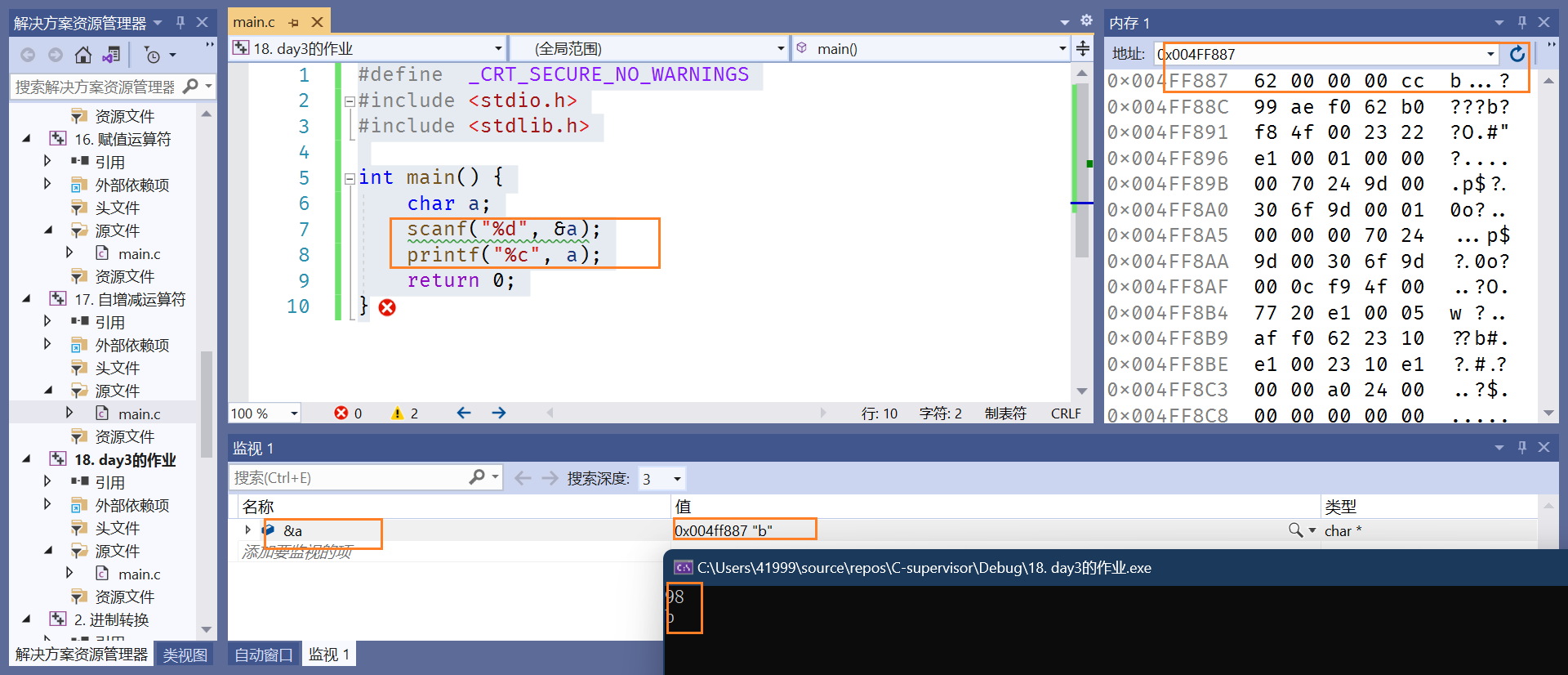
警告
code1
Run-Time Check Failure #2 - Stack around the variable ‘a’ was corrupted.
当你操作的空间,超过了变量本身占用的空间的大小时,就会出现栈崩溃的错误,stack around the variable ‘a’ was corrupted;
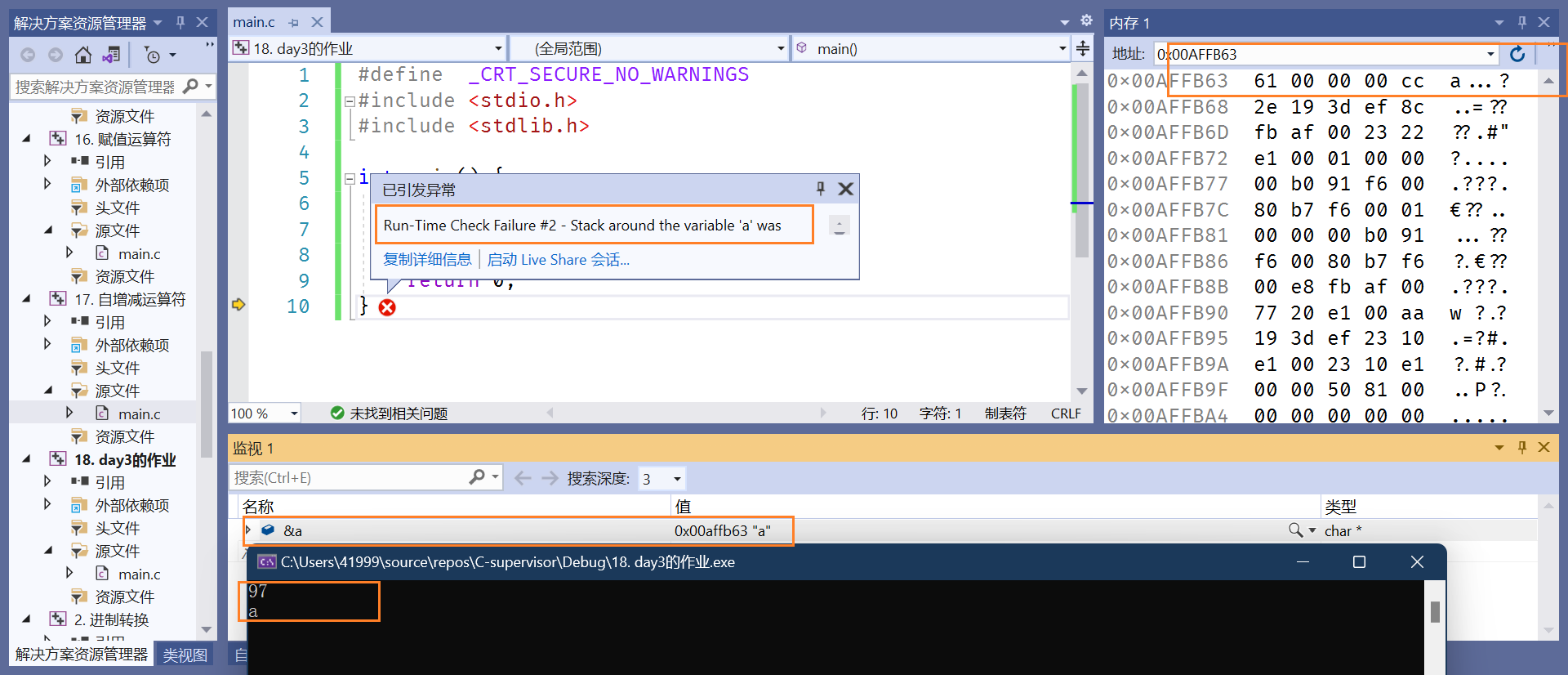
code2
#define _CRT_SECURE_NO_WARNINGS#include <stdio.h>#include <stdlib.h>int main() {int a;scanf("%d", &a);printf("%c", a);return 0;}