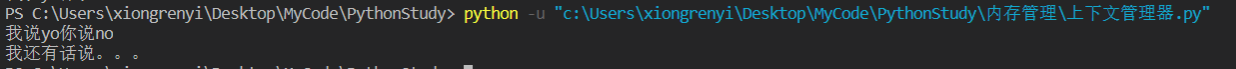文件读写
一般文件读写可以这样写,但是需要我们手动关闭文件,如果忘记关闭文件,可能导致文件没有写入。
f = open(""filename.txt", "w")f.write("")f.close()
如果使用with语句,可以帮助我们读取或者写入文件之后自动关闭文件,不仅增加文件的可读性,还避免了出错。
with open("filename.txt", "w") as f:f.write("hallo")
类上下文管理器
如果想要在类中使用上下文管理器,就需要两个魔法方法
- enter(self)
- 在进行实例化时自动调用,返回一个可调用对象给as后面的对象接收。
- exit(self, except_type, except_value, except_traceback)
- 程序运行结束之前自动调用
- except_type, except_value, except_traceback为异常类型、异常值、异常回溯,如果程序运行正确,这三个值为None
- enter(self)
以下程序模拟空调运行,再空调运行一段时间之后自动停止运行,避免了过度使用,造成疲劳 ```python class Machine(object): def enter(self):
print("开启空调 !")return self
def run_time(self, t):
print("空调运行中...")print(f"空调已运行{t}s")
def decrease_temp(self, num):
print(f"空调已降低{num}度")
def exit(self, exc_ty, exc_val, exc_trac):
print("关闭空调!")
with Machine() as m: m.run_time(100) m.decrease_temp(100)
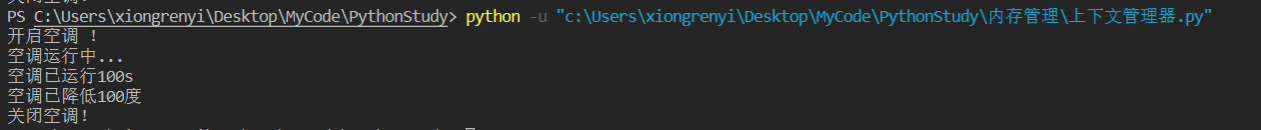<a name="YOxUJ"></a>#### 函数上下文管理器- 可以使用@contextlib.contextmanager ,如下,run_sometihng函数将yeild返回的 a 赋值给 r,同时继续向下执行。```python@contextmanagerdef run_something():a = "我说yo你说no"yield aprint("我还有话说。。。")with run_something() as r:print(r)