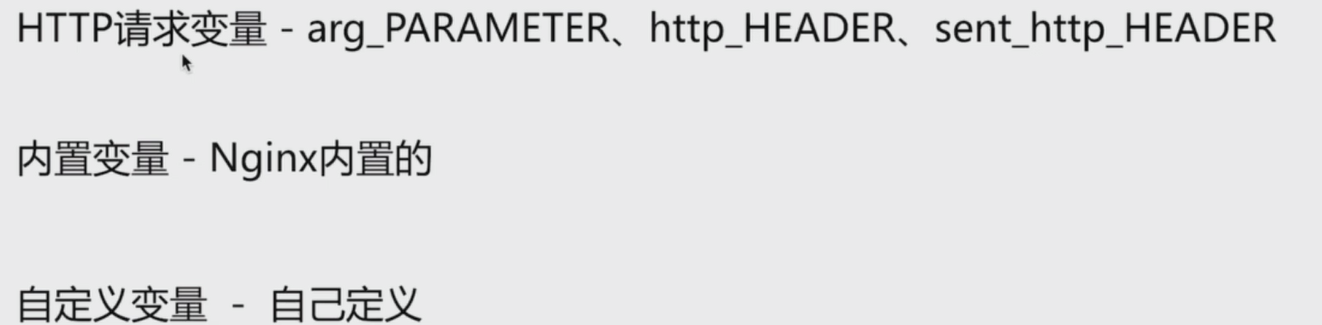https://mp.weixin.qq.com/s/lFQNgy39GX4tJZzvXug3LA
3.1、默认配置语法
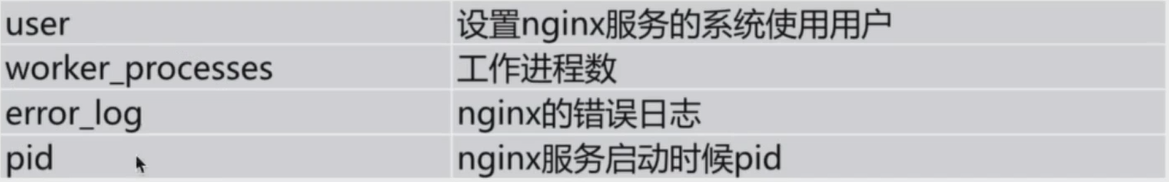
worker_processes是进程数量,如果系统是8核,设置为8就好了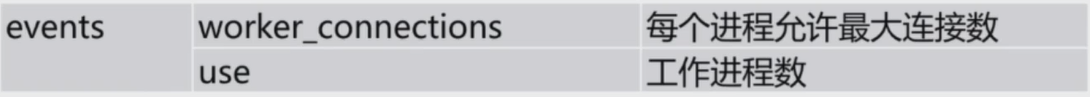

3.2、Nginx命令
3.2.1重启 systemctl restart nginx.server systemctl start nginx
3.2.2配置文件有误查看 nginx -t nginx -t -c 路径
3.2.3查看Nginx是否启动 ps -aux | grep nginx systemctl status nginx
3.2.4Nginx重新加载配置 nginx -s reload -c /etc/nginx/nginx.conf
3.3请求
通过 curl http://www.baidu.com可以看到请回的信息,然后通过curl -v url >dev/null可以看到隐藏的信息
3.4Nginx日志类型
主要是依赖于 log_format配置来配置日志的
error.log:Nginx处理http请求错误的日志以及Nginx本身服务错误的状态日志
access_log:记录到Nginx每次http请求的访问状态
log_format main ‘$remote_addr - $remote_user [$time_local] “$request” ‘
‘$status $body_bytes_sent “$http_referer” ‘
‘“$http_user_agent” “$http_x_forwarded_for”‘;
remote_addr :客户端地址
remote_user :http客户端用户端请求Nginx认证的用户名(要开启认证才有记录)time_local:表示时间
request:request头的请求行
status :状态
body_bytes_sent :服务端到客户端body信息大小
3.5Nginx变量