- 從C盤中找出jupyter所在的路徑:C:\Users\10731.jupyter
- 如果找不到它在哪裡,可以打開Anaconda Prompt。
- 在(base)輸入 jupyter notebook —generate-config
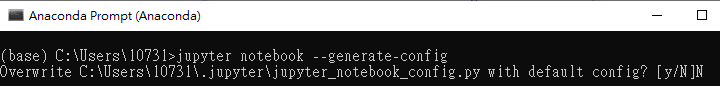
- 得到的就是jupyter所在路徑。
- 找到該路徑下的 jupyter_notebook_config.py 檔案,然後用記事本將它開啟。
CTRL+F 搜尋 c.NotebookApp.notebook , 找到紅框框圈起來的這行。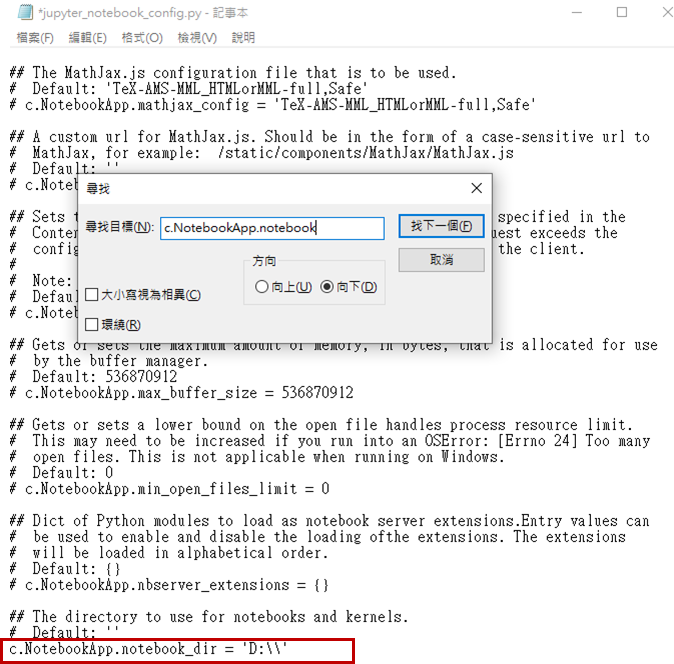
- 將原始的 # c.NotebookApp.notebook_dir = ‘’ 的 # 刪去,並在引號裡加入想讓 jupyter notebook 開啟的位置路徑。
- 最後,重新啟動 jupyter notebook 就大功告成啦!

