Reference
https://sourceware.org/gdb/current/onlinedocs/gdb/
https://darkdust.net/files/GDB%20Cheat%20Sheet.pdf
Connect to QEMU Target
-s : shorthand for -gdb tcp::1234
-S : freeze CPU at startup (use ‘c’ to start execution)
ARM64 Example
- Boot Linux Image with parameter “-s -S”
qemu-system-aarch64 -machine virt,gic_version=3 \
-machine virtualization=true -cpu cortex-a53 -machine type=virt -m 1024M -smp 2 \
-kernel ./Image_baremetal -initrd rootfs.cpio \
-append “rw root=/dev/ram rdinit=/sbin/init earlyprintk=serial,ttyAMA0 console=ttyAMA0” \
-no-reboot -nographic -s -S
- Connect GDB to QEMU
set arch aarch64
target remote :1234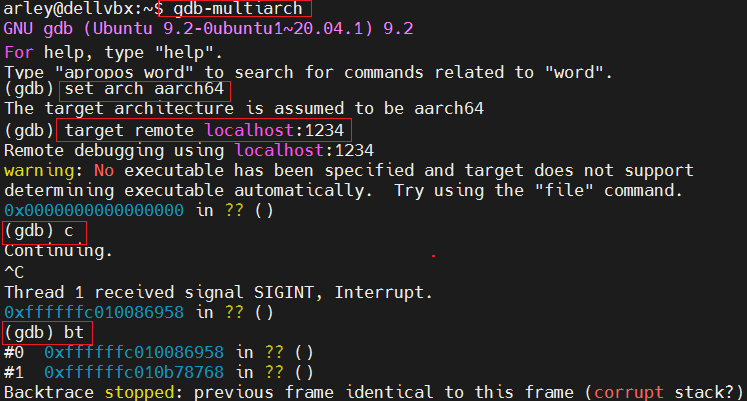
RISC-V Example
- Boot os.bin with parameter “-s -S”
qemu-system-riscv64 -machine virt -nographic -bios ../bootloader/rustsbi-qemu.bin \
-device loader,file=target/riscv64gc-unknown-none-elf/release/os.bin,addr=0x80200000 \
-s -S
- Connect GDB to QEMU
set arch riscv:rv64
target remote :1234
file target/riscv64gc-unknown-none-elf/release/os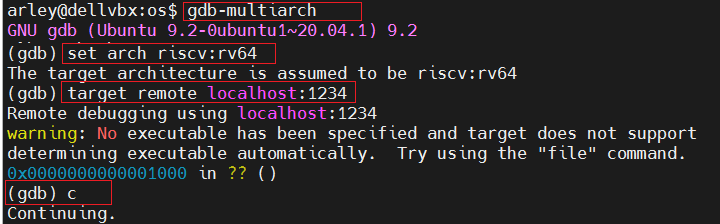
GDB vs QEMU Monitor
GDB 优势(QEMU Monitor劣势):可以加载符号表文件, 可以查看更多寄存器(包括所有系统寄存器),可以查看调用栈(bt, info frame),可以加断点。
GDB 劣势(QEMU Monitor 优势):GDB 不能查看物理地址!
Commands
| info registers | Print the names and values of all registers except floating-point and vector registers |
|---|---|
| info reg $HCR_EL2 | Print the value of each specified register regname. |
| x /10i $pc | print the instruction to be executed next with |
| info thread | print threads |
| thread 2 | switch to thread 2 |
| info frame | all about the selected stack frame |
| file target/riscv64gc-unknown-none-elf/release/os | Load symble files |

