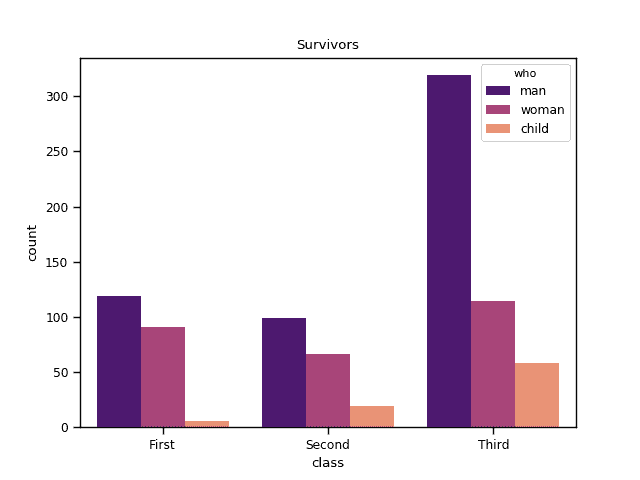Seaborn 支持多种类型的条形图。 我们将 Seaborn 与 Matplotlib 结合起来演示了几个绘图。
Seaborn 包含几个数据集(titanic 和其他),但这只是一个演示。 您可以将任何类型的数据传递到绘图。
条形图示例
条形图
用barplot()方法创建一个条形图。 下面的条形图根据类别显示了泰坦尼克号撞车事故的幸存者。 您会看到这些条形图随着船沉没而下降:)
调色板参数定义了要使用的颜色,当前使用的是"hls",但可以使用任何调色板。
import numpy as npimport pandas as pdimport matplotlib.pyplot as pltimport seaborn as snssns.set_context('paper')# load datasettitanic = sns.load_dataset('titanic')print(titanic.head())# create plotsns.barplot(x = 'sex', y = 'survived', hue = 'class', data = titanic,palette = 'hls',order = ['male', 'female'],capsize = 0.05,saturation = 8,errcolor = 'gray', errwidth = 2,ci = 'sd')print(titanic.groupby(['sex', 'class']).mean()['survived'])print(titanic.groupby(['sex', 'class']).std()['survived'])plt.show()
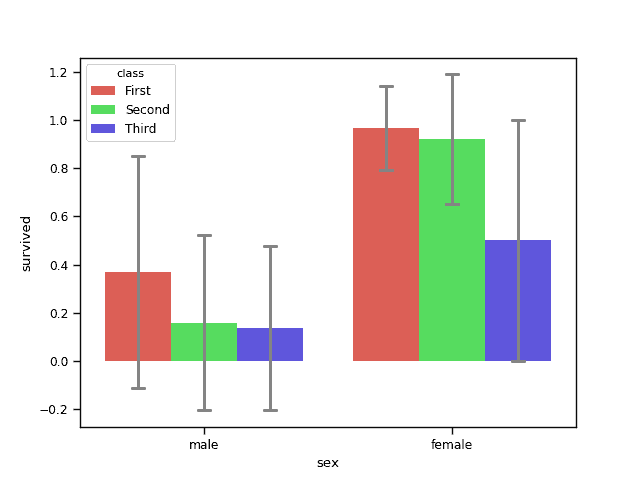
水平条形图
该条形图可以是使用barplot()方法的水平图。 在下面的示例中,两个条形图是重叠的,显示了百分比作为总崩溃的一部分。
import numpy as npimport pandas as pdimport matplotlib.pyplot as pltimport seaborn as snssns.set_context('paper')crashes = sns.load_dataset('car_crashes').sort_values('total', ascending = False)f, ax = plt.subplots(figsize = (6,15))sns.set_color_codes('pastel')sns.barplot(x = 'total', y = 'abbrev', data = crashes,label = 'Total', color = 'b', edgecolor = 'w')sns.set_color_codes('muted')sns.barplot(x = 'alcohol', y = 'abbrev', data = crashes,label = 'Alcohol-involved', color = 'b', edgecolor = 'w')ax.legend(ncol = 2, loc = 'lower right')sns.despine(left = True, bottom = True)plt.show()
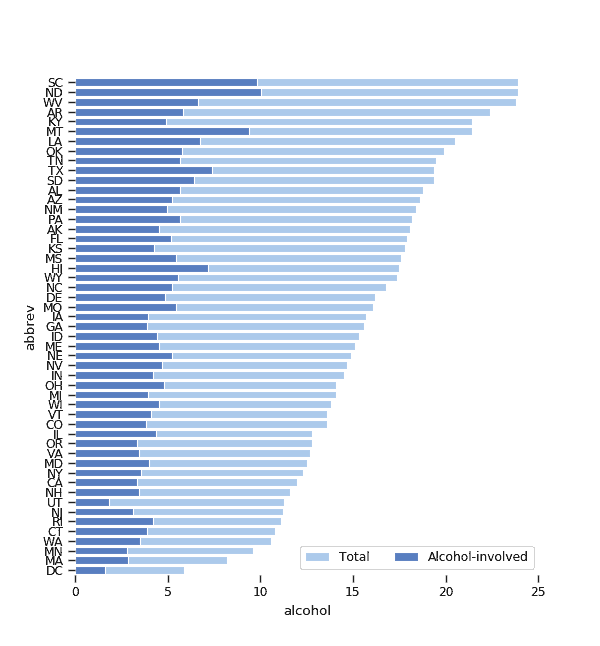
条形图提示
下面的条形图提示图使用提示数据集。 它显示了根据性别收到的提示数量。 它使用蓝调调色板,该调色板具有蓝色的变体。
import numpy as npimport pandas as pdimport matplotlib.pyplot as pltimport seaborn as snssns.set_context('paper')tips = sns.load_dataset('tips')sns.barplot(x = 'day', y = 'total_bill', hue = 'sex', data = tips,palette = 'Blues', edgecolor = 'w')tips.groupby(['day','sex']).mean()plt.show()
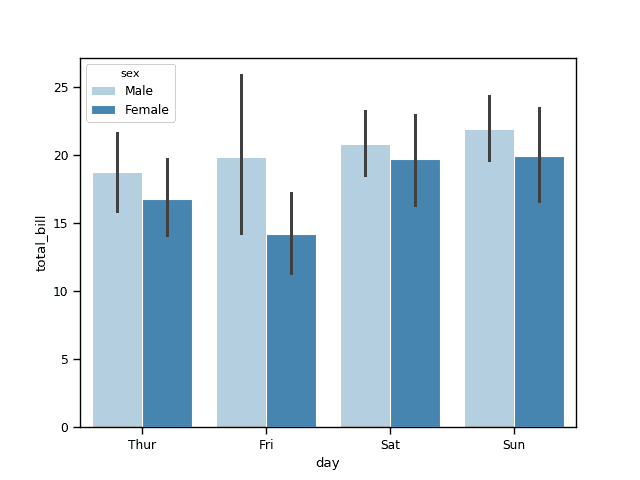
计数图
可以将计数图视为跨类别变量的直方图。下面的示例演示了计数图。
import numpy as npimport pandas as pdimport matplotlib.pyplot as pltimport seaborn as snssns.set_context('paper')# load datasettitanic = sns.load_dataset('titanic')print(titanic.head())# create plotsns.countplot(x = 'class', hue = 'who', data = titanic, palette = 'magma')plt.title('Survivors')plt.show()