PyQt 支持自动补全。 如果输入文本框(QLineEdit),它可以提出建议。 从列表中推荐这些建议。
本示例将自动补全功能添加到QLineEdit文本框中。
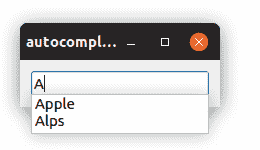
图片:在 PyQt 窗口中显示的标签。
自动补全
QLineEdit自动补全示例
首先创建选项(名称)列表,然后创建completer = QCompleter(names)。
使用行self.lineedit = QLineEdit()创建行编辑。 否则,行编辑将正常进行。
这些建议已添加到self.lineedit.setCompleter(completer)中。
如果忘记了最后一行,则QCompleter和QLineEdit未连接,这意味着没有自动补全。
from PyQt5.QtWidgets import *import sysclass Window(QWidget):def __init__(self):QWidget.__init__(self)layout = QGridLayout()self.setLayout(layout)# auto complete optionsnames = ["Apple", "Alps", "Berry", "Cherry" ]completer = QCompleter(names)# create line edit and add auto completeself.lineedit = QLineEdit()self.lineedit.setCompleter(completer)layout.addWidget(self.lineedit, 0, 0)app = QApplication(sys.argv)screen = Window()screen.show()sys.exit(app.exec_())

