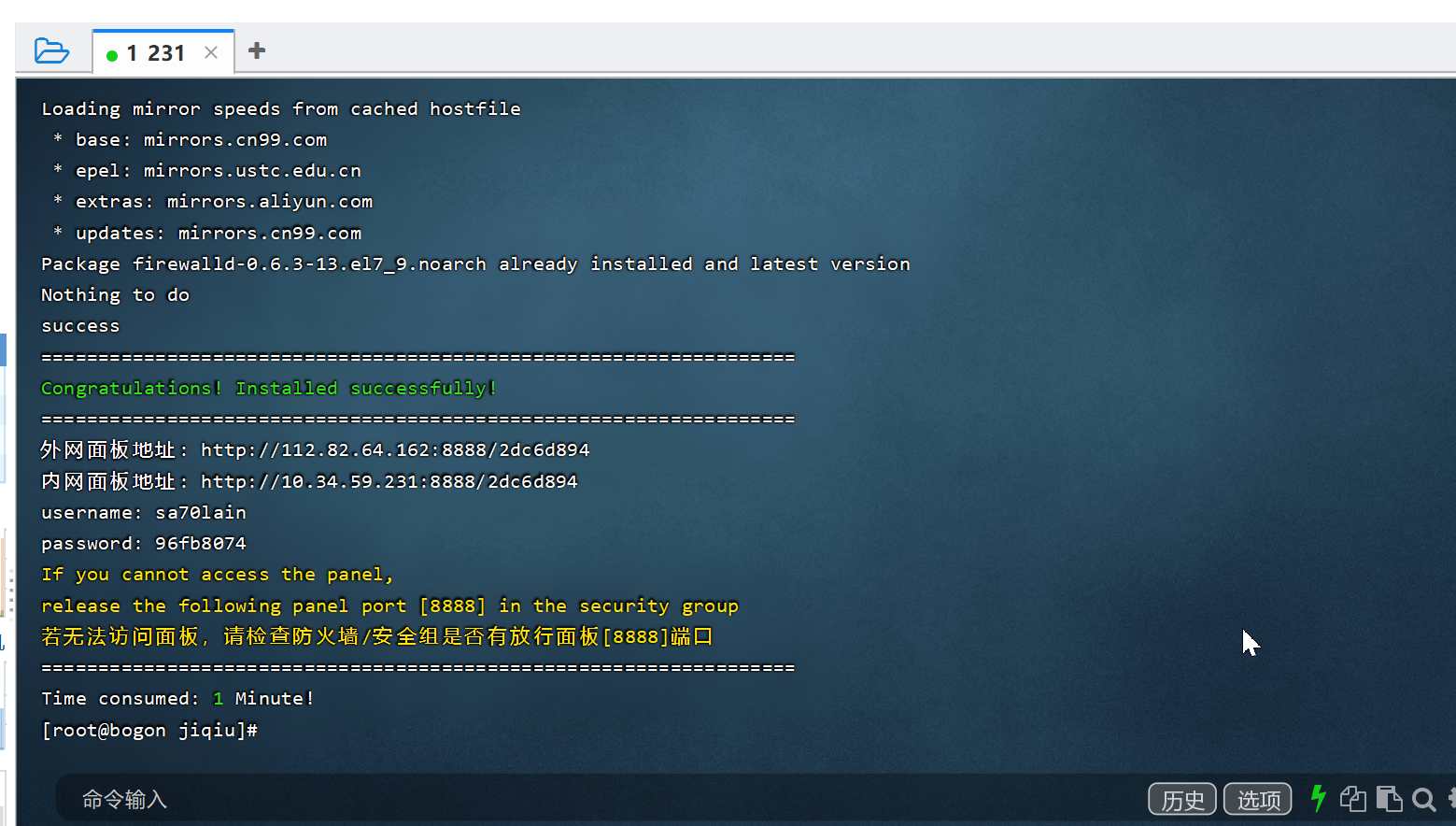Centos安装命令
yum install -y wget && wget -O install.sh http://download.bt.cn/install/install_6.0.sh && sh install.sh
停止
/etc/init.d/bt stop
启动
/etc/init.d/bt start
重启
/etc/init.d/bt restart
卸载
/etc/init.d/bt stop && chkconfig —del bt && rm -f /etc/init.d/bt && rm -rf /www/server/panel
修改面板密码,如要改成123456
cd /www/server/panel && python tools.py panel 123456
231
外网面板地址: http://112.82.69.60:8888/f1679eb1
内网面板地址: http://10.34.59.231:8888/f1679eb1/
username: angusjq
password: 123456
230
外网面板地址: http://112.82.67.116:8888/f9f69293
内网面板地址: http://10.34.59.230:8888/f9f69293
username: angusjq
password: Jq666666
229
内网地址:http://10.34.59.229:8888/JackLu
username:JackLu
password:123456