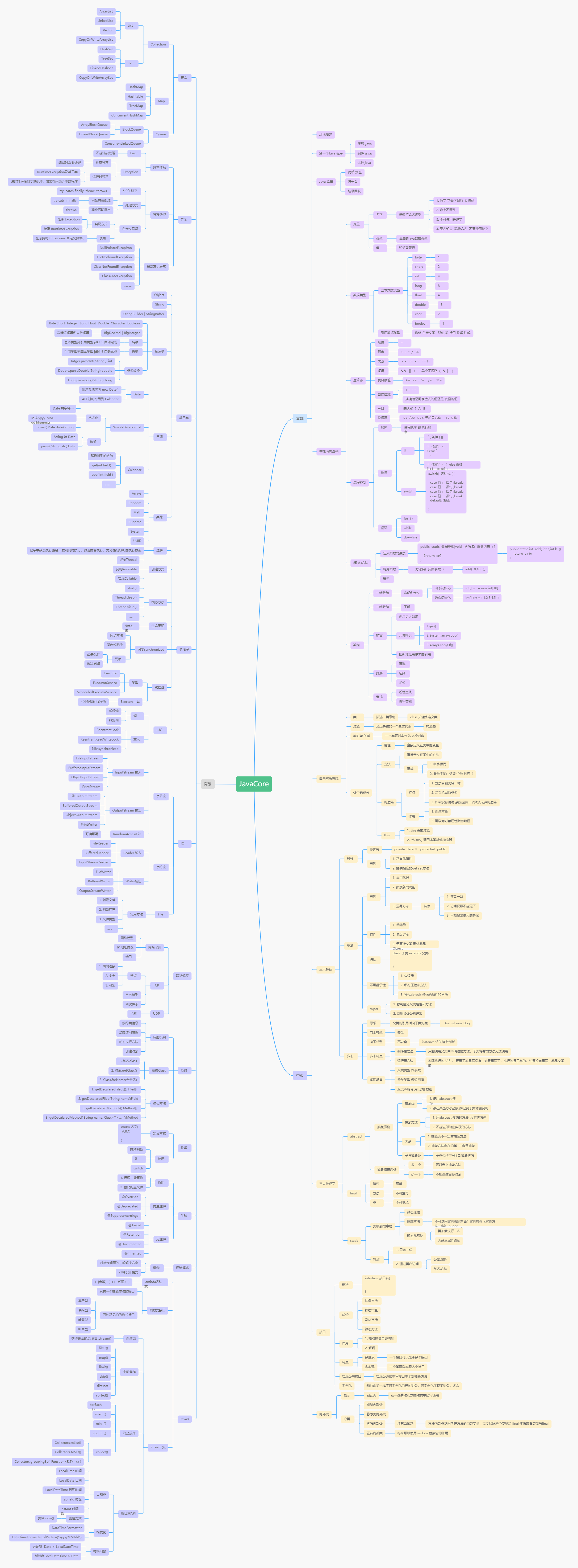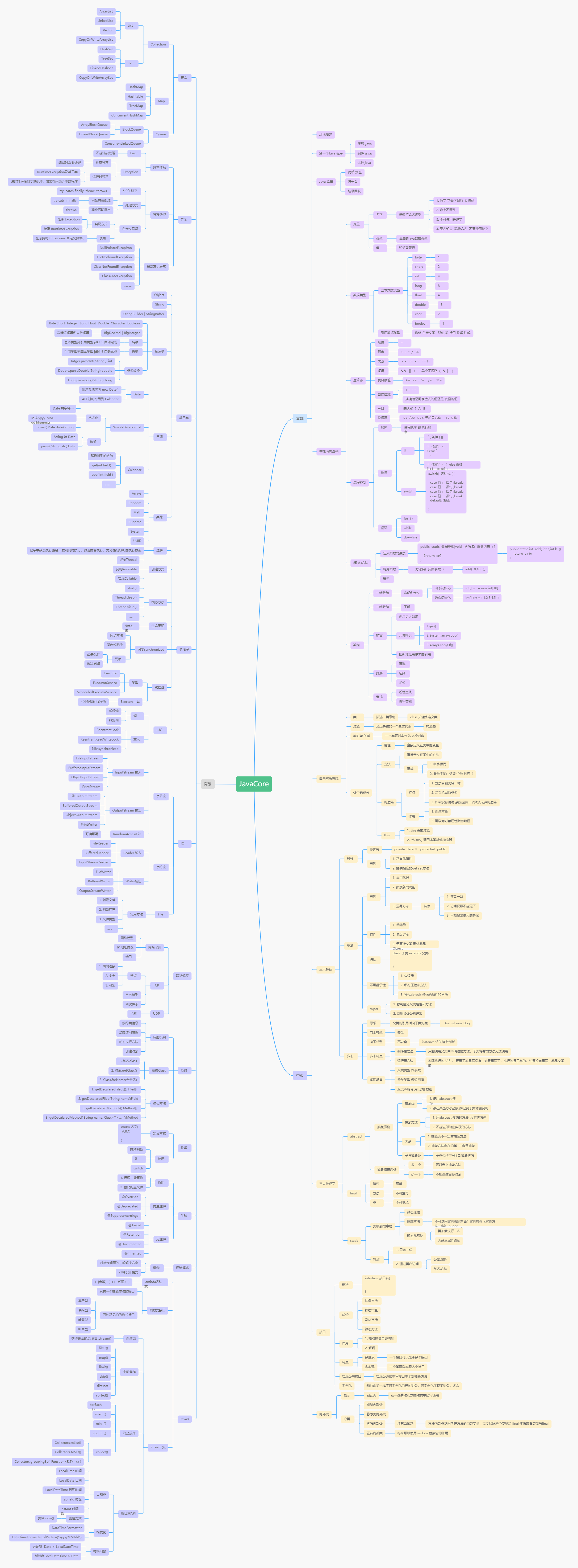package p1;import javax.swing.*;import java.awt.*;import java.awt.event.ActionEvent;/** Jframe 框架 是一个容器(也是框架),他是各个组件的载体。继承java.swing,jframe 来创建窗体 1.新建Jframe对象: new Jframe();创建一个没有标题的窗口; new Jframe(String str); 创建标题为str的窗口 2.常用方法 setSize(int width,int height) // 设置大小 setLocation(intx int y ) //设置窗口的位置。默认位置(0,0); set Bounds(int a ,int b,int width,int height);//设置窗口位置和宽度 setVisible(bool b) //设置窗口是否可见 默认不可见 setDefaultCloseOperation();//设置关闭方式 DO_NOTHING_ON_CLOSE HIDE_ON_CLOSE DISPOSE_ON_CLOSE EXIT_ON_CLOSE二.JDialog 继承java.awt.Dialog类 他是从一个窗体弹出来的另一个窗口 他和JFrame 类似 JDialog 可以当作是JFrame 使用 但是必须从属于JFrame JDialog(); JDialog(Jframe f) //指定父窗口 JDialog(Jframe f,String str)//指定父窗口 加标题 *三.JPanel 是一种简单的面板 他继承java.awt.Container四.JScrollPanle 带滚动条的面板** */public class Windows { public static void main(String[] args) { JFrame jf = new JFrame("11");// jf.setSize(400,300);// jf.setLocation(200,500); jf.setBounds(800,300,1400,1400); jf.setVisible(true); jf.setDefaultCloseOperation(WindowConstants.EXIT_ON_CLOSE);// JDialog jd = new JDialog(jf,"子窗口");// jd.setBounds(850,350,300,300);// jd.setVisible(true);// jf.setDefaultCloseOperation(WindowConstants.DISPOSE_ON_CLOSE); //创建两个按钮 JButton bt1 = new JButton("按钮1"); JButton bt2 = new JButton("按钮2"); //创建面板 JPanel jp = new JPanel(); //将按钮添加到面板中 jp.add(bt1); jp.add(bt2); //将面板添加到窗体中 jf.add(jp); }}/** JButton(String str)指定文字* JButton(Icon icon)指定图标* JButton(String str Icon icon)指定文字加图标* 常用方法* setTooltipText(String Text) 设置文字* setBorderPainted(bool b)设置边框是否显示* setEnable()设置是否可用* */class Test_JButton{ public static void main(String[] args) { JFrame jf = new JFrame(); jf.setBounds(200,200,700,500); //修改布局方式 默认是流式布局 改为网格布局 jf.setLayout(new FlowLayout()); JButton button = new JButton("按钮"); //设置是否可用 button.setEnabled(true); //设置边界是否可用 button.setBorderPainted(true); jf.add(button); jf.setVisible(true); jf.setDefaultCloseOperation(WindowConstants.EXIT_ON_CLOSE); }}/** Jlabel:标题组件* 文字提示以及提示信息* new JLabel()* new JLabel(Icon icon,int aligment) 图标+水平方向* new JLabel(String str,int aligment) 文本+水平方向* new JLabel(Icon icon,String str,int aligment) 图标+文本+水平方向 * */class Test_Jlabel{ public static void main(String[] args) { JFrame jf = new JFrame(); jf.setBounds(200,200,700,500); //修改布局方式 默认是流式布局 改为网格布局// jf.setLayout(new FlowLayout()); //创建标题组件 JLabel jLabel = new JLabel("账号",SwingConstants.CENTER); jf.add(jLabel); jf.setVisible(true); jf.setDefaultCloseOperation(WindowConstants.EXIT_ON_CLOSE); }}/** 事件监听* 一个事件模型中有三个部分:事件源、事件、监听程序* 事件源:事件发生的地址* 事件:要发生的事情* 事件处理:针对这个事件 做出什么处理方案* 事件监听:将事件源和事件关联起来** 分类: 事件 事件源 监听接口* 动作事件监听器: ActionEvent JBotton Jlist JTexFiled等 ActionListener* 焦点事件监听器: FocusEvent Component FocusListener* 监听接口: 方法:* ActionListener addActionListener removeActionListener * FocusListener addActionListener removeActionListener* */class Test_Listener{ public static void main(String[] args) { JFrame jf = new JFrame("play"); //设置布局 jf.setLayout(new FlowLayout(FlowLayout.LEFT)); jf.setBounds(400,400,400,400); //创建多行文本域 JTextArea tet = new JTextArea(10,20); //设置自动换行 tet.setLineWrap(true); JButton bt = new JButton("拉萨"); bt.addActionListener(new AbstractAction() { @Override public void actionPerformed(ActionEvent e) { //文本域设置文字 tet.append("回到拉萨!!!!\n"); } }); jf.add(tet); jf.add(bt); jf.setVisible(true); jf.setDefaultCloseOperation(WindowConstants.EXIT_ON_CLOSE); }}class Airplane_battle{ public static void main(String[] args) { JFrame jFrame = new JFrame("飞机大战游戏"); jFrame.setBounds(700,200,1200,1200); jFrame.setLayout(new FlowLayout(FlowLayout.CENTER)); JButton jButton = new JButton("点击任意键进入游戏>>>"); jButton.setBorderPainted(false); jButton.setEnabled(true); jButton.addActionListener(new AbstractAction() { @Override public void actionPerformed(ActionEvent e) { JFrame jFrame = new JFrame(); jFrame.setBounds(700,200,1200,1200); jFrame.setLayout(new FlowLayout(FlowLayout.LEFT)); jFrame.setVisible(true); jFrame.setDefaultCloseOperation(WindowConstants.EXIT_ON_CLOSE); } }); jFrame.add(jButton); jFrame.setVisible(true); jFrame.setDefaultCloseOperation(WindowConstants.EXIT_ON_CLOSE); }}