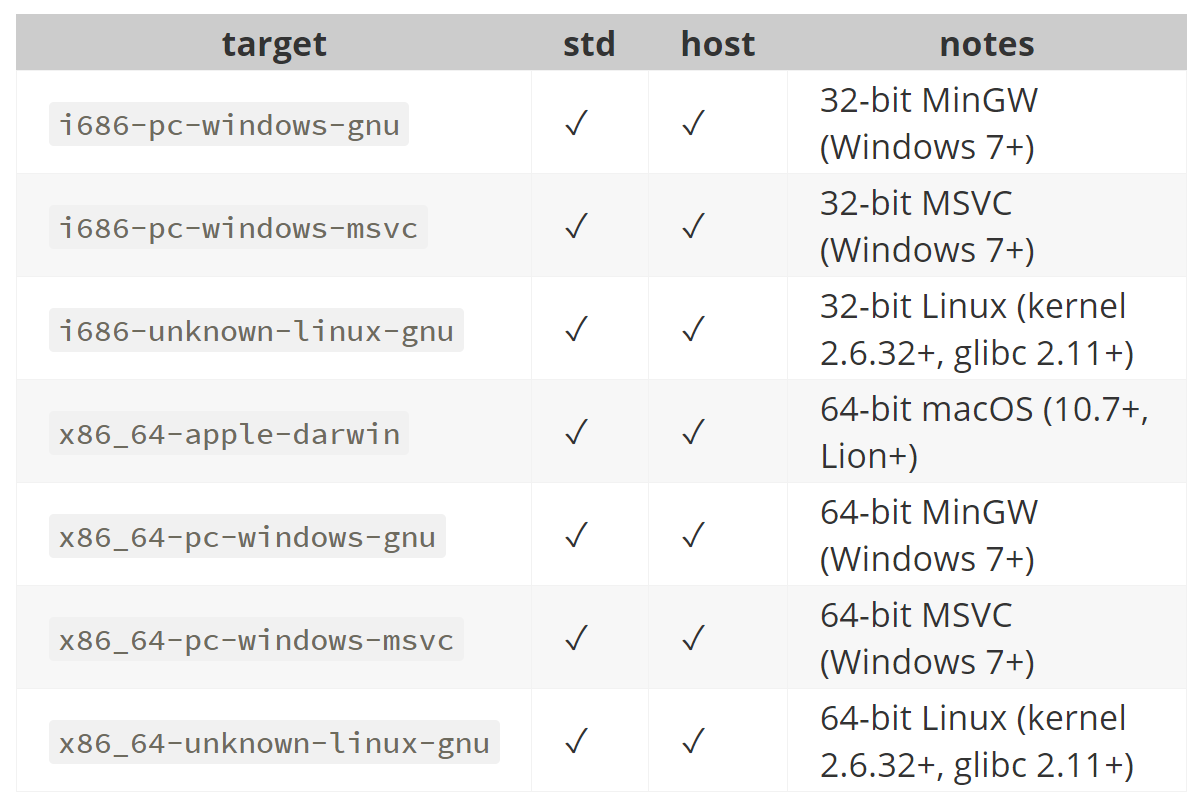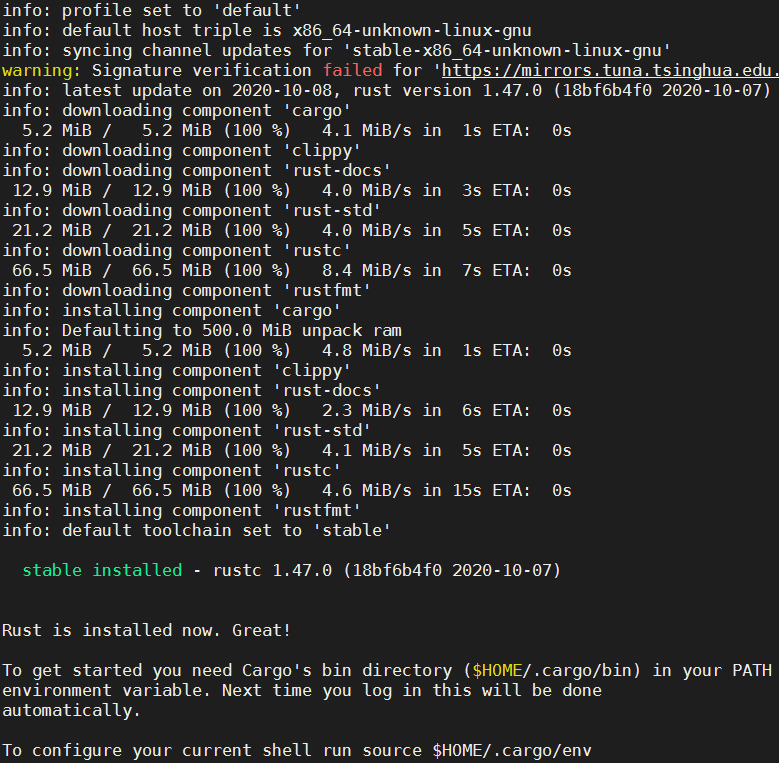
我提前设置好了
RUSTUP_DIST_SERVER为清华源,但是使用官网的curl --proto '=https' --tlsv1.2 -sSf https://sh.rustup.rs | sh命令会出现网络连接导向出错,下载地址根本不存在。因此只能自己去官网下载rustup-init执行文件来安装。注意,需要chmod +x rustup-init增加可执行属性。# 在 /etc/profile.d/ 文件下创建一个设置文件 setting.sh,写入以下内容,再 source /etc/profile 生效RUSTUP_DIST_SERVER=https://mirrors.tuna.tsinghua.edu.cn/rustupRUSTUP_UPDATE_ROOT=https://mirrors.tuna.tsinghua.edu.cn/rustup
一般64位的 linux 下载 清华源
/rustup/archive/1.22.1/x86_64-unknown-linux-gnu/路径下的rustup-init,但是我一开始下载的是x86_64-unknown-linux-musl版本,安装完之后.cargo/bin目录明明存在执行文件,却都无法调用 cargo 命令。查了一下,可能是内核识别为动态链接的可执行文件,但其动态加载程序不可用。最后我发现了所有版本的说明 以及 musl 版本 的说明。原来 musl 版本的前提是要安装 musl。使用rustup self uninstall卸载 rust,再重新下载和安装。