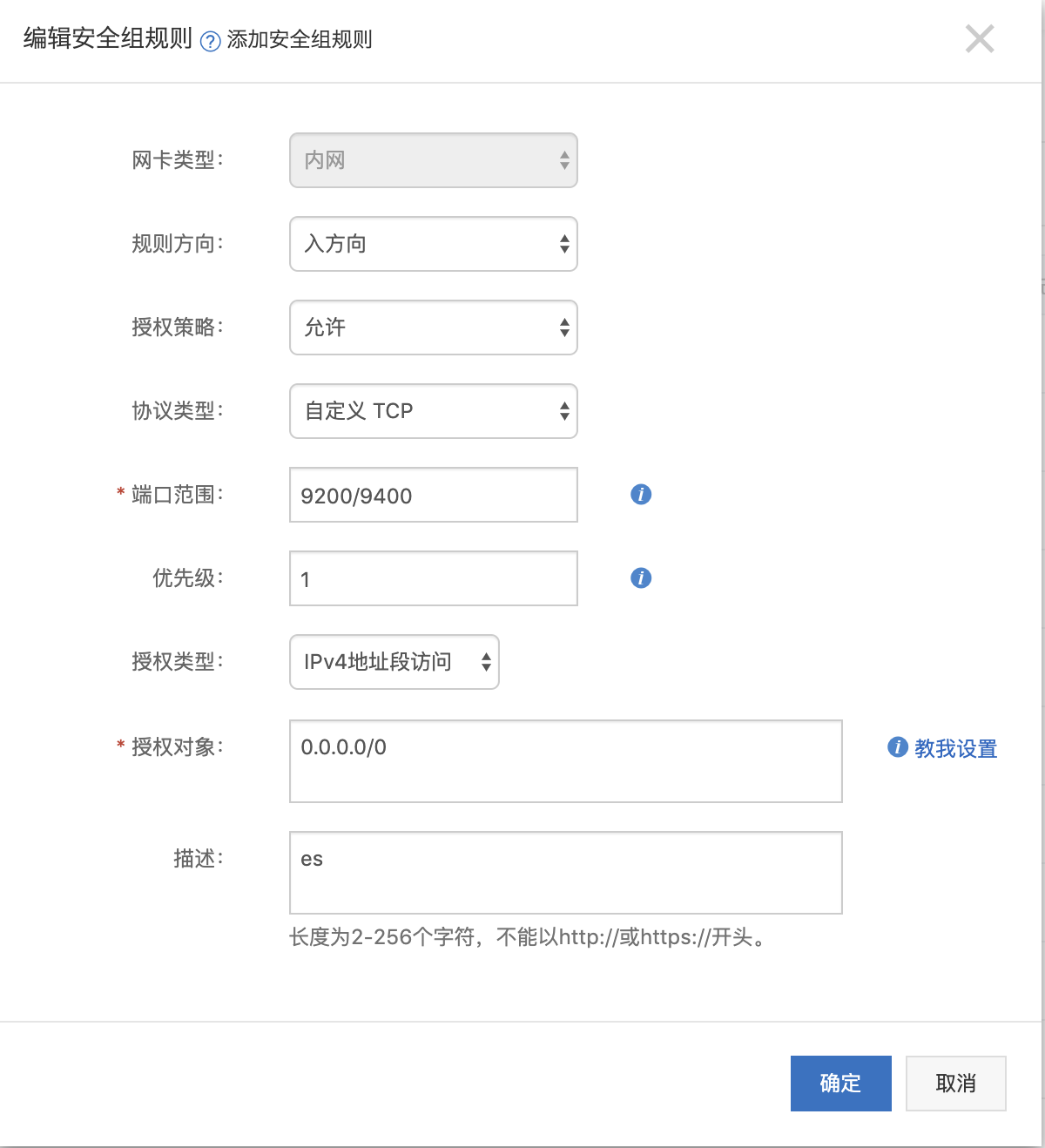前言:
网上很多人说spring-boot-data-elasticsearch支持es版本过低不推荐使用,我在官网只找到如下版本对应说明,没有关于spring-boot-data对应版本说明就点开本地pom看了下
| spring-data-elasticsearch | elasticsearch |
|---|---|
| 3.1.x | 6.2.2 |
| 3.0.x | 5.5.0 |
| 2.1.x | 2.4.0 |
| 2.0.x | 2.2.0 |
| 1.3.x | 1.5.2 |
本地pom
<parent><groupId>org.springframework.boot</groupId><artifactId>spring-boot-starter-parent</artifactId><version>2.1.8.RELEASE</version><relativePath/> <!-- lookup parent from repository --></parent><dependencies><dependency><groupId>org.springframework.boot</groupId><artifactId>spring-boot-starter-data-elasticsearch</artifactId></dependency></dependencies>
点击spring-boot-starter-data-elasticsearch查看对应pom
<dependencies><dependency><groupId>org.springframework.boot</groupId><artifactId>spring-boot-starter</artifactId><version>2.1.8.RELEASE</version><scope>compile</scope></dependency><dependency><groupId>org.springframework.data</groupId><artifactId>spring-data-elasticsearch</artifactId><version>3.1.10.RELEASE</version><scope>compile</scope><exclusions><exclusion><artifactId>jcl-over-slf4j</artifactId><groupId>org.slf4j</groupId></exclusion><exclusion><artifactId>log4j-core</artifactId><groupId>org.apache.logging.log4j</groupId></exclusion></exclusions></dependency></dependencies>
可以看出spring-boot-data-es是对spring-data-es进行了封装, 本地springboot2.1.8对应spring-data-es3.1.10对应es版本为6.2.2
pom配置
<parent><groupId>org.springframework.boot</groupId><artifactId>spring-boot-starter-parent</artifactId><version>2.1.8.RELEASE</version><relativePath/> <!-- lookup parent from repository --></parent><dependencies><dependency><groupId>org.springframework.boot</groupId><artifactId>spring-boot-starter-data-elasticsearch</artifactId></dependency></dependencies>
配置文件
spring.application.name=esserver.port=8080server.servlet.context-path=/es# Elasticsearch cluster name.spring.data.elasticsearch.cluster-name=my-es# Comma-separated list of cluster node addresses.spring.data.elasticsearch.cluster-nodes=47.11.11.11:9200# 开启 Elasticsearch 仓库(默认值:true)spring.data.elasticsearch.repositories.enabled=true
实体类
@Document(indexName = "book", type = "_doc")public class BookBean {@Idprivate String id;private String title;private String author;private String postDate;public BookBean(){}public BookBean(String id, String title, String author, String postDate){this.id=id;this.title=title;this.author=author;this.postDate=postDate;}public String getId() {return id;}public void setId(String id) {this.id = id;}public String getTitle() {return title;}public void setTitle(String title) {this.title = title;}public String getAuthor() {return author;}public void setAuthor(String author) {this.author = author;}public String getPostDate() {return postDate;}public void setPostDate(String postDate) {this.postDate = postDate;}@Overridepublic String toString() {return "BookBean{" +"id='" + id + '\'' +", title='" + title + '\'' +", author='" + author + '\'' +", postDate='" + postDate + '\'' +'}';}}
继承es接口
public interface BookRepository extends ElasticsearchRepository<BookBean, String> {//Optional<BookBean> findById(String id);List<BookBean> findByAuthor(String author);List<BookBean> findByTitle(String title);}
调用
public class BookServiceTest extends EsApplicationTests {@Resourceprivate BookRepository bookRepository;@Testpublic void save(){BookBean book = new BookBean();book.setId("1");book.setAuthor("yu");book.setPostDate("2019-09-02");book.setTitle("123");bookRepository.save(book);}@Testpublic void findByAuthor(){List<BookBean> yu = bookRepository.findByAuthor("yu");System.out.println(yu);}}
出现的异常
org.elasticsearch.client.transport.NoNodeAvailableException: None of the configured nodes are available: [{#transport#-1}{3H-4Xug_QMC2lFQpqPJhVw}]
这个异常初步判断为本地调用远程es不通, 使用http://47.xx.xx.xx:9200/调用显示正常
{name: "node-1",cluster_name: "my-es",cluster_uuid: "WHiWU6ekREq9xoqXFIbjBg",version: {number: "6.6.2",build_flavor: "default",build_type: "tar",build_hash: "3bd3e59",build_date: "2019-03-06T15:16:26.864148Z",build_snapshot: false,lucene_version: "7.6.0",minimum_wire_compatibility_version: "5.6.0",minimum_index_compatibility_version: "5.0.0"},tagline: "You Know, for Search"}
经查阅资料es需要使用9200-9400的端口号(具体用途不清楚)而不是只有9200
打开阿里云安全组进行配置后就可以正常使用了