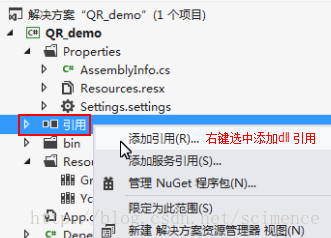1、添加*.dll资源文件到应用项目中

2、代码载入内部dll
示例:
using System;using System.Collections.Generic;using System.Drawing;using System.IO;using System.Linq;using System.Reflection;using System.Threading.Tasks;using System.Windows.Forms;namespace QRTool{static class Program{/// <summary>/// 应用程序的主入口点。/// </summary>[STAThread]static void Main(String[] args){Application.EnableVisualStyles();Application.SetCompatibleTextRenderingDefault(false);DependentFiles.LoadResourceDll(); // 载入资源dll文件Application.Run(new Form1());}}}
using System;using System.Collections.Generic;using System.IO;using System.Linq;using System.Reflection;using System.Text;using System.Threading.Tasks;using System.Windows.Forms;namespace QRTool{/// <summary>/// QRTool.DependentFiles.LoadResourceDll(); // 载入资源dll文件/// </summary>class DependentFiles{/// <summary>/// 载入资源文件中附带的所有dll文件/// </summary>public static void LoadResourceDll(){AppDomain.CurrentDomain.AssemblyResolve += new ResolveEventHandler(CurrentDomain_AssemblyResolve);}private static System.Reflection.Assembly CurrentDomain_AssemblyResolve(object sender, ResolveEventArgs args){string dllName = args.Name.Contains(",") ? args.Name.Substring(0, args.Name.IndexOf(',')) : args.Name.Replace(".dll", "");dllName = dllName.Replace(".", "_");if (dllName.EndsWith("_resources")) return null;string Namespace = Assembly.GetEntryAssembly().GetTypes()[0].Namespace;System.Resources.ResourceManager rm = new System.Resources.ResourceManager(Namespace + ".Properties.Resources", System.Reflection.Assembly.GetExecutingAssembly());byte[] bytes = (byte[])rm.GetObject(dllName);return System.Reflection.Assembly.Load(bytes);}}}