中望CAD版本:2020
VS版本:2013
一、创建类库项目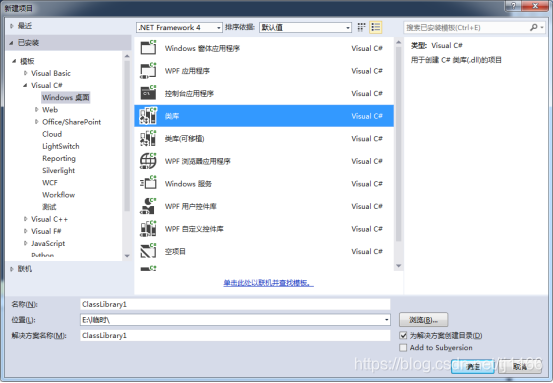
二、添加引用
添加对ZwDatabaseMgd.dll和ZwManaged.dll的引用
(这两个DLL位于中望CAD安装目录下)
三、导入命名空间
using ZwSoft.ZwCAD.Runtime;using ZwSoft.ZwCAD.DatabaseServices;using ZwSoft.ZwCAD.EditorInput;using ZwSoft.ZwCAD.ApplicationServices;
四、在默认类Class1中添加如下代码
[CommandMethod("Hello")]public void Hello(){Editor ed = ZwSoft.ZwCAD.ApplicationServices.Application.DocumentManager.MdiActiveDocument.Editor;ed.WriteMessage("欢迎进入.NET开发中望CAD的世界!");}
五、编译程序。
六、启动中望CAD,在命令行中输入netload,加载编译生成的ClassLibrary1.dll
七、在命令行中输入Hello,命令行中会显示“欢迎进入.NET开发中望CAD的世界!”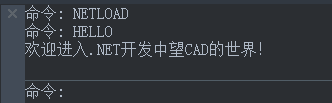
完整代码如下
using System;using System.Collections.Generic;using System.Linq;using System.Text;using ZwSoft.ZwCAD.Runtime;using ZwSoft.ZwCAD.DatabaseServices;using ZwSoft.ZwCAD.EditorInput;using ZwSoft.ZwCAD.ApplicationServices;namespace ClassLibrary1{public class Class1{[CommandMethod("Hello")]public void Hello(){Database db = HostApplicationServices.WorkingDatabase;Editor ed = ZwSoft.ZwCAD.ApplicationServices.Application.DocumentManager.MdiActiveDocument.Editor;ed.WriteMessage("欢迎进入.NET开发中望CAD的世界!");}}}

