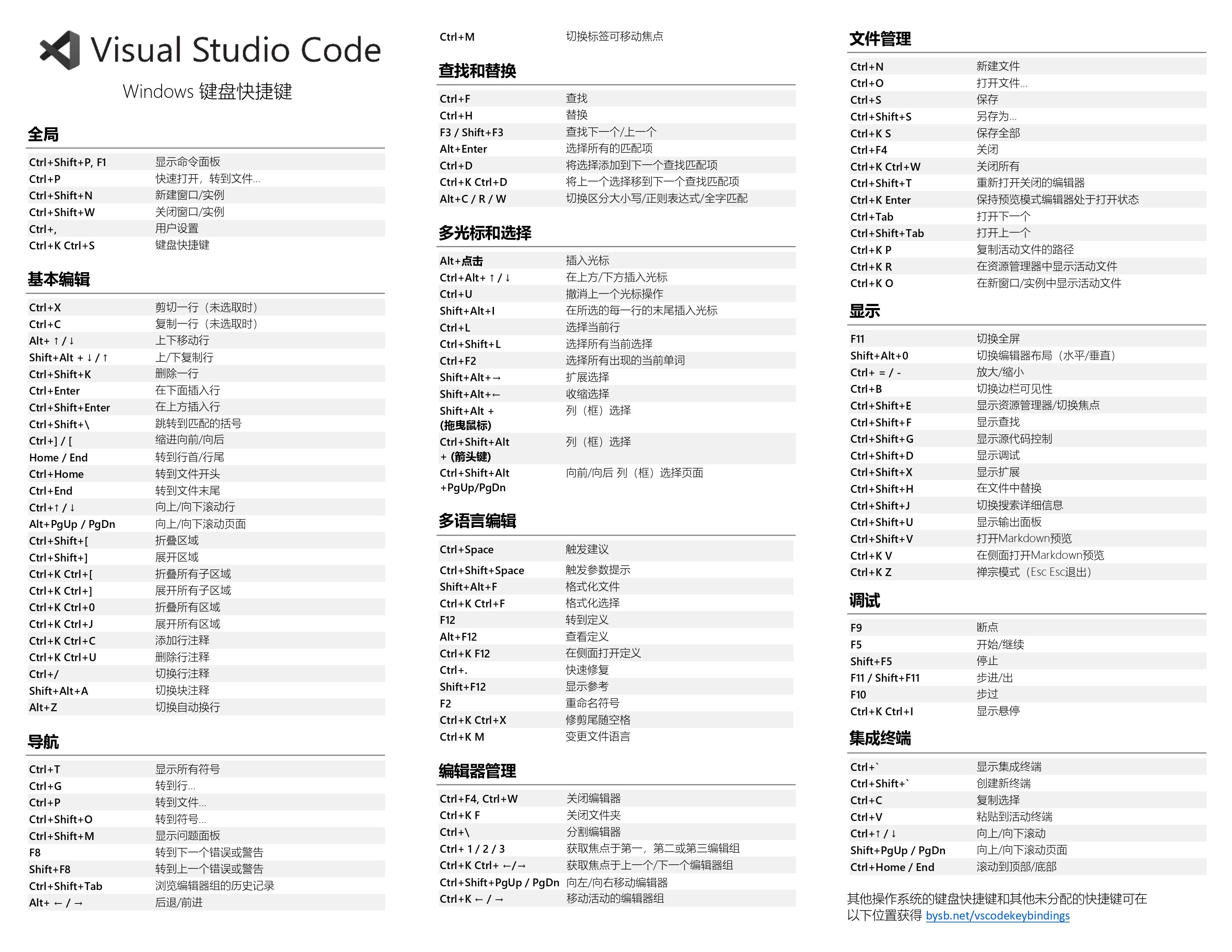settings.json
{"editor.detectIndentation": false,"editor.wordWrap": "on","editor.renderControlCharacters": true,"editor.renderWhitespace": "boundary","editor.tabSize": 2,"editor.bracketPairColorization.enabled": true,"editor.bracketPairColorization.independentColorPoolPerBracketType": true,"git.autofetch": true,"terminal.integrated.profiles.windows": {"GitBash": {"path": "D:\\Program Files\\Git\\bin\\bash.exe"}},"terminal.integrated.defaultProfile.windows": "GitBash","terminal.integrated.cursorBlinking": true,"terminal.integrated.cursorStyle": "line","terminal.integrated.fontWeight": "300","terminal.integrated.fontFamily": "Meslo LG L for Powerline","terminal.integrated.tabs.enabled": true,"files.associations": {"*.cjson": "jsonc","*.wxss": "css","*.wxs": "javascript","*.env.development": "env","*.env.production": "env"},"minapp-vscode.disableAutoConfig": true,"emmet.includeLanguages": {"javascript": "javascriptreact","wxml": "html"},"explorer.confirmDelete": false,"explorer.confirmDragAndDrop": false,"window.dialogStyle": "custom","window.zoomLevel": -1,"workbench.activityBar.visible": true,"workbench.colorTheme": "One Dark Pro Darker","workbench.editor.tabCloseButton": "right","workbench.list.smoothScrolling": true,"workbench.iconTheme": "material-icon-theme","workbench.productIconTheme": "fluent-icons","workbench.sideBar.location": "left","workbench.editorAssociations": {"*.ipynb": "jupyter.notebook.ipynb"},"workbench.colorCustomizations": {// "activityBarBadge.background": "#84FFFF","list.activeSelectionForeground": "#84FFFF","list.inactiveSelectionForeground": "#84FFFF","list.highlightForeground": "#84FFFF","scrollbarSlider.activeBackground": "#84FFFF50","editorSuggestWidget.highlightForeground": "#84FFFF","textLink.foreground": "#84FFFF","progressBar.background": "#84FFFF","pickerGroup.foreground": "#84FFFF","tab.activeBorder": "#84FFFF","notificationLink.foreground": "#84FFFF","editorWidget.resizeBorder": "#84FFFF","editorWidget.border": "#84FFFF","settings.modifiedItemIndicator": "#84FFFF","settings.headerForeground": "#84FFFF","panelTitle.activeBorder": "#84FFFF","breadcrumb.activeSelectionForeground": "#84FFFF","menu.selectionForeground": "#84FFFF","menubar.selectionForeground": "#84FFFF","editor.findMatchBorder": "#84FFFF","selection.background": "#84FFFF40"},// Live Server// To switch between localhost or 127.0.0.1 or anything else. Default is 127.0.0.1"liveServer.settings.host": "127.0.0.1","liveServer.settings.donotShowInfoMsg": true,"materialTheme.accent": "Sky","diffEditor.ignoreTrimWhitespace": false,"vetur.experimental.templateInterpolationService": true,"todo-tree.regex.regex": "(//|#|<!--|;|/\\*|^|^\\s*(-|\\d+.))\\s*($TAGS)","prettier.useTabs": true,"prettier.jsxSingleQuote": true,"prettier.enable": false, // I only use Prettier for manually formatting"prettier.printWidth": 200,"prettier.semi": false,"prettier.singleQuote": true,// "js/ts.implicitProjectConfig.checkJs": true,"sync.gist": "e4fa0c3080d705db470f7fdea6186a69","sync.quietSync": true,"sync.autoUpload": true,"sync.forceDownload": true,"sync.forceUpload": true,"tabnine.experimentalAutoImports": true,}
extensions.json
导出插件列表可以在终端执行
code --list-extensions
{"recommendations": ["abusaidm.html-snippets","bierner.color-info","ChandZhang.wechat-snippet","christian-kohler.npm-intellisense","christian-kohler.path-intellisense","cnyballk.wxml-vscode","DavidAnson.vscode-markdownlint","dbaeumer.vscode-eslint","donjayamanne.githistory","dsznajder.es7-react-js-snippets","eamodio.gitlens","ecmel.vscode-html-css","EditorConfig.EditorConfig","emmanuelbeziat.vscode-great-icons","Equinusocio.vsc-material-theme","equinusocio.vsc-material-theme-icons","esbenp.prettier-vscode","formulahendry.auto-close-tag","formulahendry.auto-rename-tag","formulahendry.code-runner","Gruntfuggly.todo-tree","IronGeek.vscode-env","johnsoncodehk.volar","kisstkondoros.vscode-gutter-preview","LeetCode.vscode-leetcode","MariusAlchimavicius.json-to-ts","miguelsolorio.fluent-icons","mkxml.vscode-filesize","ms-azuretools.vscode-docker","MS-CEINTL.vscode-language-pack-zh-hans","ms-vscode-remote.remote-containers","ms-vscode-remote.remote-ssh","ms-vscode-remote.remote-ssh-edit","ms-vscode-remote.remote-wsl","ms-vscode-remote.vscode-remote-extensionpack","msjsdiag.debugger-for-chrome","octref.vetur","oysun.vuehelper","PKief.material-icon-theme","qiu8310.minapp-vscode","ritwickdey.LiveServer","Shan.code-settings-sync","steoates.autoimport","stylelint.vscode-stylelint","TabNine.tabnine-vscode","techer.open-in-browser","unbug.codelf","vscode-icons-team.vscode-icons","WakaTime.vscode-wakatime","WallabyJs.quokka-vscode","wayou.vscode-todo-highlight","wix.vscode-import-cost","xabikos.ReactSnippets","zhuangtongfa.material-theme",]}
Preview
快捷键
Win
https://code.visualstudio.com/shortcuts/keyboard-shortcuts-windows.pdf
macOS
https://code.visualstudio.com/shortcuts/keyboard-shortcuts-macos.pdf
Mac设置iTerm2终端样式
Meslo LG L for Powerline
命令行打开 VSCode
- 手动打开 vscode
- command + shift + p 打开命令面板(或者点击菜单栏 查看>命令面板)
- 输入shell(选择”install code command in PATH”)

- 打开终端 进入需要用IDE打开的文件夹 输入”code ~/Di-got/GitHub/Front-End”
远程服务器
利用插件实现远程服务器开发