项目目录
hybrid有一般用来存放app项目的html文件
platforms用来存放各个平台需要用到的页面
page项目所有的页面都会放到page中
App.vue存放全局的样式,对全局的监听(检测更新,网络更新,初始化数据)等
manifest.json
pages.json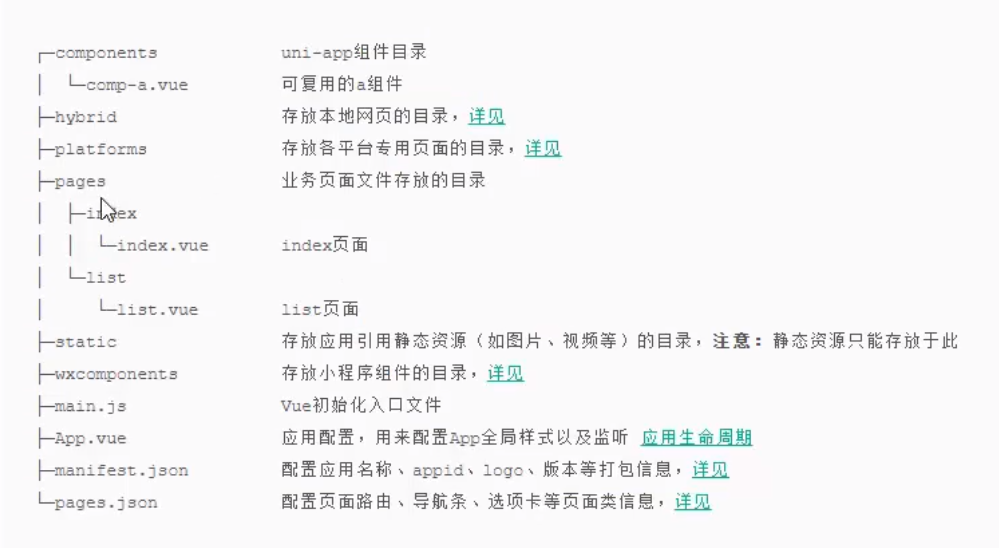
{"pages": [ //pages数组中第一项表示应用启动页,参考:https://uniapp.dcloud.io/collocation/pages//想要那个页面在项目启动时就显示,就配置那个页面的地址{"path": "pages/index/index","style": {//配置首页标题"navigationBarTitleText": "uni-app","app-plus": {// 配置导航栏"titleNView": {// 导航栏搜索框"searchInput": {"align":"center","backgroundColor":"#F5F4F2","borderRadius":"4px","disabled":true,"placeholder":"搜索帖子","placeholderColor":"#6D6C67"},"buttons":[{"color":"#333333","colorPressed":"#FD597C","float":"right","fontSize":"20px","fontSrc":"/static/iconfont.ttf",//这里不能直接使用unicode 字符表示必须 '\u' 开头,如 "\ue123"(注意不能写成"\e123")"text":"\ue668"}]}}}}],//全局的配置"globalStyle": {"navigationBarTextStyle": "black",//配置全局标题,如果单个页面也配置了对应的标题则,用该页面配置的标题"navigationBarTitleText": "uni-app",//导航(状态栏)背景颜色"navigationBarBackgroundColor": "#F8F8F8","backgroundColor": "#F8F8F8"}}
配置渐变式导航栏
{"path" : "pages/topic-detail/topic-detail","style" :{"app-plus": {"titleNView": {"type": "transparent","buttons": [{// 配置右侧三个点菜单"type": "menu"}]}}}}
页面的下拉刷新
“enablePullDownRefresh”: true
{"path" : "pages/msg/msg","style" :{"navigationBarTitleText": "消息列表",//设置页面的下拉刷新"enablePullDownRefresh": true,"app-plus": {"titleNView": {"buttons": [{"color":"#333333","colorPressed":"#FD597C","float":"left","fontSize":"20px","fontSrc":"/static/iconfont.ttf","text":"\ue611"},{"color":"#333333","colorPressed":"#FD597C","float":"right","fontSize":"20px","fontSrc":"/static/iconfont.ttf","text":"\ue649"}]}}}}



