You can program Bittle at different levels in various coding environments, including Arduino IDE for C coding and Codecraft for graphical programming. It is also possible to connect Raspberry Pi to Bittle and issue movement commands either using custom Bittle communication protocol or directly by controlling servos by interfacing with PCA9685 servo controller chip on I2C bus.
Beginners will appreciate the ease of using Codecraft, graphical programming environment based on Scratch 3.0. It allows beginner students to create their programs and upload them to Bittle without having to memorize the syntax and complex rules of C programming language. Advanced makers and STEM teachers on the other hand can examine and modify Bittle C code, which is completely open-source.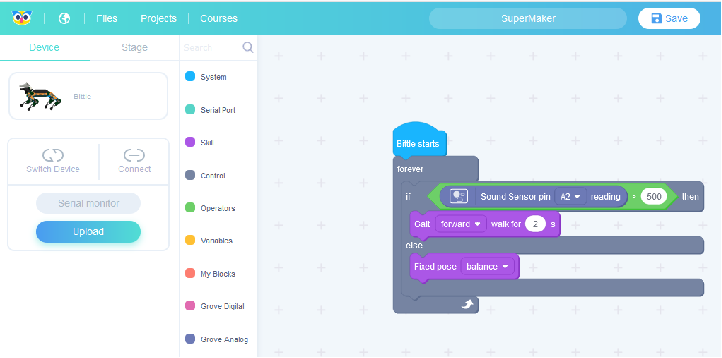
Which software do you need?
- If you have little to none experience in coding, then we recommend you to start with a series of lessons about graphical programming, that introduces important concepts of programming in a fun and interactive way. You can do these lessons completely online by clicking on this link. After you finished with the graphical programming introduction or if you are already familiar with other graphical programming software, such as Scratch, you can follow the instructions for installing Codecraft Device Assistant or Codecraft PC Client to start programming Bittle with Codecraft.
- If you are a more advanced user, well-versed in C programming and familiar with Arduino IDE, you can proceed to Arduino IDE section.
- Finally, if you want to connect Bittle to Raspberry Pi in order to allow it for more autonomous functioning, proceed to Raspberry Pi section.

