在创建 HTTP 服务器实现了一个最简单的静态资源服务器,可以对代码进行写改造,增加文件夹预览功能,暴露出一些配置,变成一个可定制的静态资源服务器模块
模块化
可定制的静态资源服务器理想的使用方式应该是这样的
const StaticServer = require('YOUR_STATIC_SERVER_FILE_PATH');const staticServer = new StaticServer({port: 9527,root: '/public',});staticServer.start();staticServer.close();
这样的使用方式就要求代码实现模块化,Node.js 实现一个模块非常简单
const http = require('http');const fs = require('fs');const path = require('path');const mime = require('mime-types');const defaultConf = require('./config');class StaticServer {constructor(options = {}) {this.config = Object.assign(defaultConf, options);}start() {const { port, root } = this.config;this.server = http.createServer((req, res) => {const { url, method } = req;if (method !== 'GET') {res.writeHead(404, {'content-type': 'text/html',});res.end('请使用 GET 方法访问文件!');return false;}const filePath = path.join(root, url);fs.access(filePath, fs.constants.R_OK, err => {if (err) {res.writeHead(404, {'content-type': 'text/html',});res.end('文件不存在!');} else {res.writeHead(200, {'content-type': mime.contentType(path.extname(url)),});fs.createReadStream(filePath).pipe(res);}});}).listen(port, () => {console.log(`Static server started at port ${port}`);});}stop() {this.server.close(() => {console.log(`Static server closed.`);});}}module.exports = StaticServer;
完整代码:https://github.com/Samaritan89/static-server/tree/v1
执行 npm run test 可以测试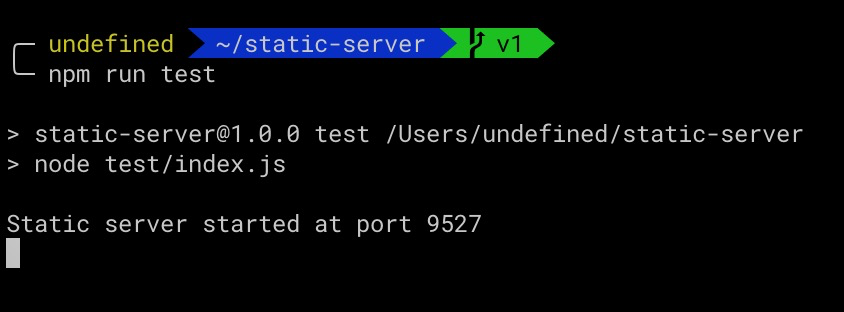
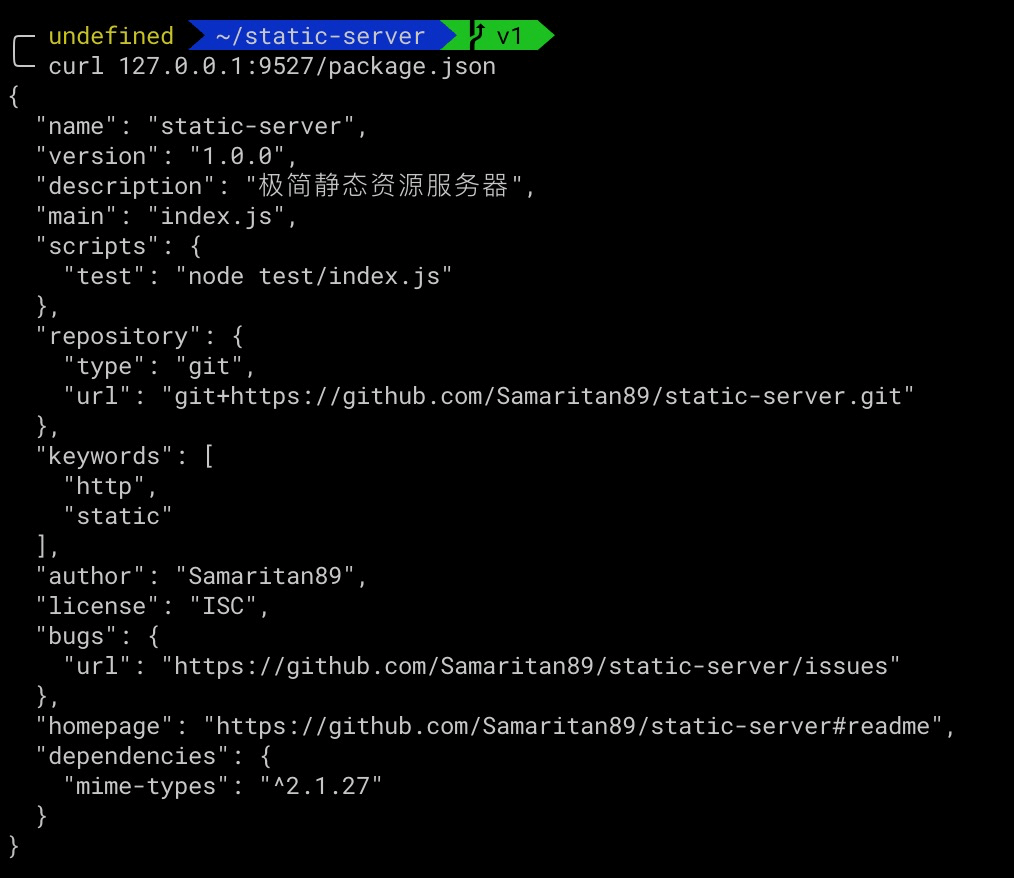
支持文件夹预览
当访问的路径是文件夹的时候程序会报错
Error: EISDIR: illegal operation on a directory, readEmitted 'error' event on ReadStream instance at:at internal/fs/streams.js:217:14at FSReqCallback.wrapper [as oncomplete] (fs.js:524:5) {errno: -21,code: 'EISDIR',syscall: 'read'}
因为 fs.createReadStream 尝试读取文件夹,需要兼容下访问路径是文件夹的时候,返回一个目录页,也就是在 fs.access 之后判断文件类型
fs.access(filePath, fs.constants.R_OK, err => {if (err) {res.writeHead(404, {'content-type': 'text/html',});res.end('文件不存在!');} else {const stats = fs.statSync(filePath);const list = [];if (stats.isDirectory()) {// 如果是文件夹则遍历文件夹,生成改文件夹内的文件树// 遍历文件内容,生成 html} else {res.writeHead(200, {'content-type': mime.contentType(path.extname(url)),});fs.createReadStream(filePath).pipe(res);}}});
遍历生成 html 部分需要用到 文件夹操作 章节介绍的知识,为了方便生成 HTML,demo 使用了 Handlebar 模板引擎,主要逻辑
if (stats.isDirectory()) {// 如果是文件夹则遍历文件夹,生成改文件夹内的文件树const dir = fs.opendirSync(filePath);let dirent = dir.readSync();while (dirent) {list.push({name: dirent.name,path: path.join(url, dirent.name),type: dirent.isDirectory() ? 'folder' : 'file',});dirent = dir.readSync();}dir.close();res.writeHead(200, {'content-type': 'text/html',});// 对文件顺序重排,文件夹在文件前面,相同类型按字母排序,不区分大小写list.sort((x, y) => {if (x.type > y.type) {// 'folder' > 'file', 返回 -1,folder 在 file 之前return -1;} else if (x.type == y.type) {return compare(x.name.toLowerCase(), y.name.toLowerCase());} else {return 1;}});// 使用 handlebars 模板引擎,生成目录页面 htmlconst html = template({ list });res.end(html);}
通过 git 代码修改记录可以清晰看到本次的变更:https://github.com/Samaritan89/static-server/commit/5565788dc317f29372f6e67e6fd55ec92323d0ea
同样在项目根目录执行 npm run test ,使用浏览器访问 127.0.0.1:9527 可以看到目录文件的展示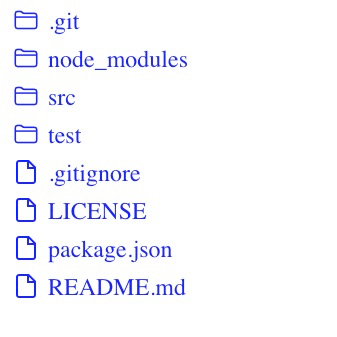
完整代码:https://github.com/Samaritan89/static-server/tree/v2

