通过File类可获取文件的信息或进行文件的复制、删除、重命名等管理操作,目录管理也由File实现。
1. 创建文件对象
- File(String path) 例:File myFile = new File(“/etc/motd”);
- File(String path,String name) 例:File myFile = new File(“/etc”,”motd”);
- File(File dir,String name) 例1:File f1 = new File(“c:\abc”);
例2:File f2 = new File(f1, “3.txt”); //c:\abc\3.txt
2. 获取文件或目录属性
- String getName() 返回文件名
- String getPath() 返回文件路径
- String getAbsolutePath() 返回文件绝对路径
- String getParent() 返回父目录
- boolean exists() 判断文件是否存在
- boolean canWrite() 判断文件是否可写
- boolean canRead()判断文件是否可读
- boolean isFile()判断是否为文件
- boolean isDirectory() 判断是否为目录
- long lastModified() 文件的最后修改时间
-
3.文件或目录操作
boolean renameTo(File newName)
- boolean mkdir() 在当前目录下创建xyz子目录,例:File d=new File(“xyz”); d.mkdir();
- String[ ] list()
- File[ ] listFiles()
- void delete()
- boolean equals(File f)
import java.io.*;class test13_4{static File fileToCheck;public static void main(String[] args) throws IOException {for (int i=0;i<args.length;i++){fileToCheck = new File(args[i]);info(fileToCheck); //调用方法输出指定文件信息info(new File(args[i]))}}public static void info (File f) throws IOException {System.out.println("Name: "+f.getName());System.out.println("Path: "+f.getPath());System.out.println("Absolute Path: "+f.getAbsolutePath());if (f.exists()){System.out.println("File exists.");System.out.println( "and is Readable : "+f.canRead());System.out.println("and is Writeable: "+f.canWrite());System.out.println("File is " + f.length()+" bytes."); //File is 4458 bytes.求文件长度}elseSystem.out.println("File does not exist.");}}
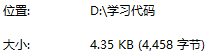 ```java
import java.io.*;
class test13_4{
public static void main(String args[])
{
```java
import java.io.*;
class test13_4{
public static void main(String args[])
{
} }File file=new File("D:\\学习代码");if(!file.exists()){System.out.println("dirctory is empty");return;}File[] fileList=file.listFiles();for(int i=0;i<fileList.length;i++){if(fileList[i].isDirectory())System.out.println("dirctory is :"+fileList[i].getName()); //文件夹elseSystem.out.println("file is :"+fileList[i].getName()); //文件}
运行结果: dirctory is :algorithm-problem-brushing dirctory is :a的n次方 dirctory is :java-learning file is :java.txt dirctory is :MatLab学习 dirctory is :practice ```

