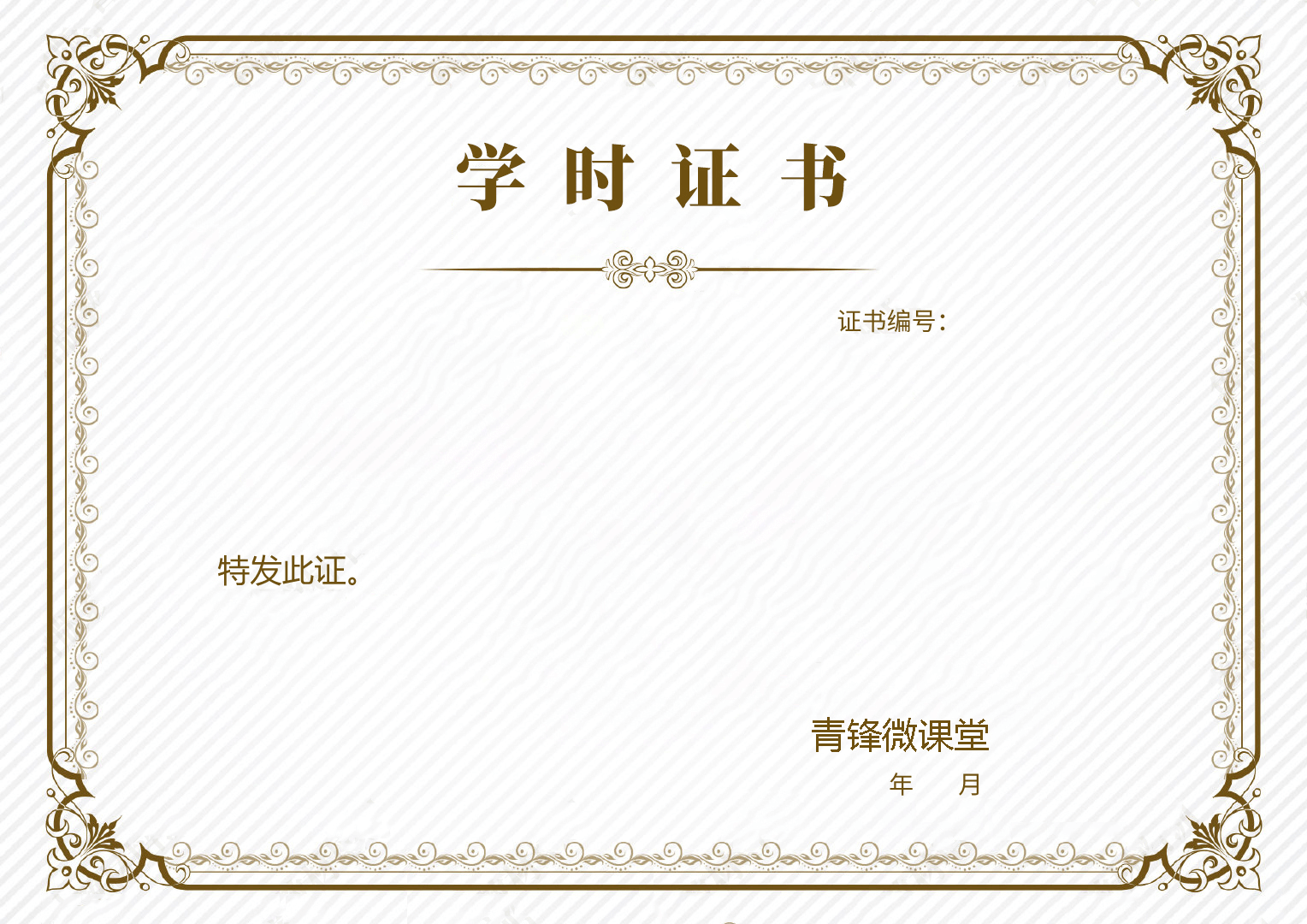小feng微信:
业务需求
在日常的工作和生活中,我们经常遇到需要电子证书的功能,比如考试办法奖状进行奖励,考核办法证书,版权申请颁发版权证书等等。
为此,我们通过Graphics2D实现了基础的证书生成案例,当然也会有其他方式进行生成,此处我们是通过springboot+Graphics2D实现的在线证书生成的功能,希望对大家有帮助。
效果图
核心代码
组织证书生成的信息
/*** @title toCreateCert* @description 测试-证书生成* @author Administrator* @updateTime 2022/4/25 0025 0:25*/@RequestMapping("/toCreateCert")public ModelAndView toCreateCert(HttpServletRequest request, HttpSession session) {PageData pd = new PageData();pd.put("name","王宝强");pd.put("code","SD202103010001");pd.put("start_date", DateTimeUtil.getBeforeDaty(10));pd.put("end_date", DateTimeUtil.getDate());pd.put("kc_name","青锋微课堂-青锋后台系统开源产品培训");pd.put("class_time","48");ModelAndView mv = new ModelAndView();mv.addObject("pd",pd);mv.setViewName("web/base/cert");return mv;}
创建证书方法
/*** @title createCert* @description* 参数:开始日期:start_date、结束日期:start_date,课程名称:kc_name,学时:class_time* 姓名:name,证书编号:code* @author Administrator* @updateTime 2022/4/25 0025 0:24*/@RequestMapping(value = "/createCert", method = RequestMethod.GET)public void createCert(HttpServletRequest request, HttpSession session, HttpServletResponse response) throws Exception {PageData pd = new PageData(request);//证书模板路径String tempPath = session.getServletContext().getRealPath("/") + "/resources/images/cert.jpg";//生成后的存储路径String path = ParaUtil.common+"cert/"+ GuidUtil.getGuid()+".png";//字体文件路径-微软雅黑String fontPath = session.getServletContext().getRealPath("/") + "/resources/fonts/msyh.ttf";// String fontPath = ParaUtil.localName + "/resources/fonts/msyh.ttf";//第一行数据String line = pd.get("start_date").toString()+"至"+pd.get("end_date").toString()+"参加"+pd.get("kc_name")+"学习,计"+pd.get("class_time")+"学时。";//月份SimpleDateFormat sdf = new SimpleDateFormat("MM");String month = sdf.format(new Date());//电子章String url = session.getServletContext().getRealPath("/") + "/resources/images/qingfeng_dzz.png";;InputStream inputStream=new FileInputStream(url);compositePicture(tempPath, ParaUtil.localName+path,pd.get("name").toString()+":",pd.get("code").toString(),line, DateTimeUtil.getCurrentYear(),month,fontPath,inputStream);pd.put("show_cert_path", ParaUtil.cloudfile+path);pd.put("cert_path",path);Json json = new Json();json.setSuccess(true);json.setData(pd);json.setMsg("生成证书成功。");this.writeJson(response,json);}/*** @title: createCert* @description:* 参数:开始日期:start_date、结束日期:start_date,课程名称:kc_name,学时:class_time* 姓名:name,证书编号:code* @author: qingfeng* @date: 2021/3/6 0006 11:36*/@RequestMapping(value = "/createCert", method = RequestMethod.GET)public void createCert(HttpServletRequest request, HttpSession session, HttpServletResponse response) throws Exception {PageData pd = new PageData(request);String tempPath = session.getServletContext().getRealPath("/") + "/resources/images/cert.jpg";String path = ParaUtil.common+"cert/"+ GuidUtil.getGuid()+".png";String fontPath = session.getServletContext().getRealPath("/") + "/resources/fonts/msyh.ttf";// String fontPath = ParaUtil.localName + "/resources/fonts/msyh.ttf";String line = pd.get("start_date").toString()+"至"+pd.get("end_date").toString()+"参加"+pd.get("kc_name")+"学习,计"+pd.get("class_time")+"学时。";//月份SimpleDateFormat sdf = new SimpleDateFormat("MM");String month = sdf.format(new Date());//电子章String url = session.getServletContext().getRealPath("/") + "/resources/images/qingfeng_dzz.png";;InputStream inputStream=new FileInputStream(url);compositePicture(tempPath, ParaUtil.localName+path,pd.get("name").toString()+":",pd.get("code").toString(),line, DateTimeUtil.getCurrentYear(),month,fontPath,inputStream);pd.put("show_cert_path", ParaUtil.cloudfile+path);pd.put("cert_path",path);Json json = new Json();json.setSuccess(true);json.setData(pd);json.setMsg("生成证书成功。");this.writeJson(response,json);}
生成证书的方法
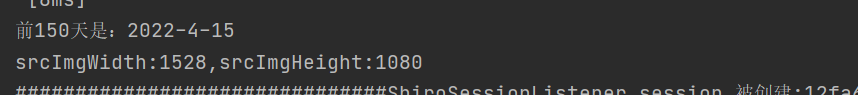
/*** @title 生成证书* @description 生成证书* @author Administrator* @updateTime 2022/4/25 0025 0:26*/public static String compositePicture(String path,String outPath, String title,String code,String line, String year, String month,String fontPath,InputStream inputStream) {try {// 加载背景图片BufferedImage imageLocal = ImageIO.read(new File(path));int srcImgWidth = imageLocal.getWidth(null);int srcImgHeight = imageLocal.getHeight(null);System.out.println("srcImgWidth:"+srcImgWidth+",srcImgHeight:"+srcImgHeight);// 以背景图片为模板Graphics2D g = imageLocal.createGraphics();// 消除文字锯齿g.setRenderingHint(RenderingHints.KEY_TEXT_ANTIALIASING, RenderingHints.VALUE_TEXT_ANTIALIAS_ON);InputStream is = new FileInputStream(new File(fontPath));// 在模板上添加用户二维码(地址,左边距,上边距,图片宽度,图片高度,未知)// Font font1 = new Font("微软雅黑", Font.PLAIN, 50);// 添加字体的属性设置-普通字体Font font1 = Font.createFont(Font.TRUETYPE_FONT, is);font1 = font1.deriveFont(Font.PLAIN,50);g.setFont(font1);Color color1 = new Color(133,95,43);g.setColor(color1);// 姓名g.drawString(title, 182, 460);// Font font2 = new Font("微软雅黑", Font.PLAIN, 30);// 添加字体的属性设置InputStream is1 = new FileInputStream(new File(fontPath));Font font2 = Font.createFont(Font.TRUETYPE_FONT, is1);font2 = font2.deriveFont(Font.PLAIN,30);g.setFont(font2);Color color2 = new Color(133,95,43);g.setColor(color2);// 证书编码-codeg.drawString(code, 1130, 382);// 年g.drawString(year, 962, 926);// 月g.drawString(month, 1078, 926);// class_time// Font font3 = new Font("微软雅黑", Font.PLAIN, 38);// 添加字体的属性设置InputStream is2 = new FileInputStream(new File(fontPath));Font font3 = Font.createFont(Font.TRUETYPE_FONT, is2);font3 = font3.deriveFont(Font.PLAIN,38);g.setFont(font3);String one_line = line.substring(0,36);String two_line = line.substring(36);g.drawString(one_line, 260, 550);g.drawString(two_line, 180, 610);// 加盖电子章BufferedImage imageCode = ImageIO.read(inputStream);g.drawImage(imageCode, 920, imageLocal.getHeight() - 400, 260, 260, null);// 完成模板修改g.dispose();// 判断新文件的地址路径是否存在,如果不存在就创建一个File outputfile = new File(outPath);if (!outputfile.getParentFile().exists()) {outputfile.getParentFile().mkdirs();}// 生成新的合成过的用户二维码并写入新图片ImageIO.write(imageLocal, "png", outputfile);} catch (Exception e) {e.printStackTrace();}return outPath;}