RadioButton(单选按钮)
JavaFX RadioButton 是一个要么选择、要么不选择的按钮。RadioButton 与 ToggleButton(开关按钮)非常相似,但区别在于一旦选择 RadioButton 就不能“取消选择”。如果 RadioButton 是 ToggleGroup 的一部分,那么一旦第一次选择了 RadioButton,则在 ToggleGroup 中始终会有一个 RadioButton 被选中(不一定是一开始选择的那个)。
A JavaFX RadioButton is a button that can be selected or not selected. The RadioButton is very similar to the ToggleButton, but with the difference that a RadioButton cannot be “unselected” once selected. If RadioButtons are part of a ToggleGroup then once a RadioButton has been selected for the first time, there must be one RadioButton selected in the ToggleGroup.
JavaFX RadioButton 由 javafx.scene.control.RadioButton 类表示。RadioButton 类是 ToggleButton 类的子类。
The JavaFX RadioButton is represented by the class javafx.scene.control.RadioButton. The RadioButton class is a subclass of the ToggleButton class.
创建一个 RadioButton
您使用其构造器创建一个 JavaFX RadioButton。这是一个 JavaFX RadioButton 实例化的示例:
You create a JavaFX RadioButton using its constructor. Here is a JavaFX RadioButton instantiation example:
RadioButton radioButton1 = new RadioButton("Left");
作为参数传递给 RadioButton 构造器的字符串将显示在 RadioButton 旁边。
The String passed as parameter to the RadioButton constructor is displayed next to the RadioButton.
将 RadioButton 添加到场景图中
要使 RadioButton 可见,您必须将其添加到 JavaFX 应用程序的场景图中。这意味着将 RadioButton 添加到 Scene 中,或者作为添加到 Scene 对象的布局组件的子节点。
To make a RadioButton visible you must add it to the scene graph of your JavaFX application. This means adding the RadioButton to a Scene, or as child of a layout which is attached to a Scene object.
这是一个将 JavaFX RadioButton 添加到场景图的示例:
Here is an example that attaches a JavaFX RadioButton to the scene graph:
package com.jenkov.javafx.controls;import javafx.application.Application;import javafx.scene.Scene;import javafx.scene.control.RadioButton;import javafx.scene.layout.HBox;import javafx.stage.Stage;public class RadioButtonExperiments extends Application {@Overridepublic void start(Stage primaryStage) throws Exception {primaryStage.setTitle("HBox Experiment 1");RadioButton radioButton1 = new RadioButton("Left");HBox hbox = new HBox(radioButton1);Scene scene = new Scene(hbox, 200, 100);primaryStage.setScene(scene);primaryStage.show();}public static void main(String[] args) {Application.launch(args);}}
运行此示例生成的应用程序如下所示:
The application resulting from running this example looks like this:
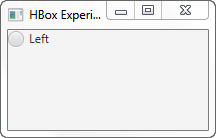
读取选定状态
RadioButton 类有一个名为 isSelected 的方法,可让您确定是否选择了 RadioButton。isSelected() 方法返回一个 boolean 类型的返回值。如果选择了 RadioButton,则返回值为 true,否则返回 false。这是一个例子:
The RadioButton class has a method named isSelected which lets you determine if the RadioButton is selected or not. The isSelected() method returns a boolean with the value true if the RadioButton is selected, and false if not. Here is an example:
boolean isSelected = radioButton1.isSelected();
开关组(ToggleGroup)
您可以将 JavaFX RadioButton 实例分组到 ToggleGroup。ToggleGroup 允许在任何时候最多选择一个 RadioButton。
You can group JavaFX RadioButton instances into a ToggleGroup. A ToggleGroup allows at most one RadioButton to be selected at any time.
这是一个 JavaFX ToggleGroup 的示例:
Here is a JavaFX ToggleGroup example:
package com.jenkov.javafx.controls;import javafx.application.Application;import javafx.scene.Scene;import javafx.scene.control.RadioButton;import javafx.scene.control.ToggleGroup;import javafx.scene.layout.HBox;import javafx.stage.Stage;public class RadioButtonExperiments extends Application {@Overridepublic void start(Stage primaryStage) throws Exception {primaryStage.setTitle("HBox Experiment 1");RadioButton radioButton1 = new RadioButton("Left");RadioButton radioButton2 = new RadioButton("Right");RadioButton radioButton3 = new RadioButton("Up");RadioButton radioButton4 = new RadioButton("Down");ToggleGroup radioGroup = new ToggleGroup();radioButton1.setToggleGroup(radioGroup);radioButton2.setToggleGroup(radioGroup);radioButton3.setToggleGroup(radioGroup);radioButton4.setToggleGroup(radioGroup);HBox hbox = new HBox(radioButton1, radioButton2, radioButton3, radioButton4);Scene scene = new Scene(hbox, 200, 100);primaryStage.setScene(scene);primaryStage.show();}public static void main(String[] args) {Application.launch(args);}}
运行此示例生成的应用程序如下所示:
The application resulting from running this example looks like this:
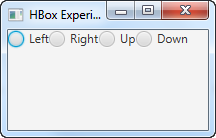
读取 ToggleGroup 的选定状态
您可以使用 getSelectedToggle() 方法读取 ToggleGroup 的哪个 RadioButton 被选中,如下所示:
You can read which RadioButton of a ToggleGroup is selected using the getSelectedToggle() method, like this:
RadioButton selectedRadioButton =(RadioButton) toggleGroup.getSelectedToggle();
如果没有被选择的 RadioButton,getSelectedToggle() 方法将返回 null。
If no RadioButton is selected the getSelectedToggle() method returns null.

