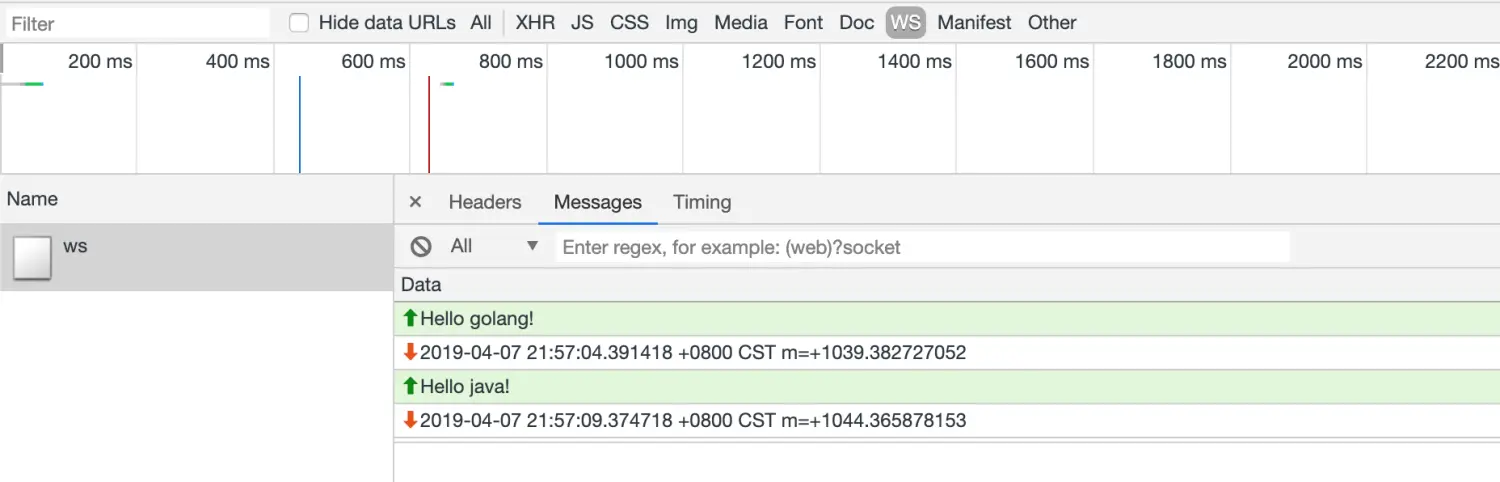拉模式与推送模式
拉模式的缺点 数据更新频率低,则大多数的请求是无效的
在线用户数量多,则服务端的查询负载高。
定时查询拉取,无法满足时效性要求
推送模式 尽在数据更新才推送,需要维护大量的在线长连接,数据更新后立即推送。
WebSocket推送
浏览器支持的socket编程,轻松维护服务端长连接,基于TCP可靠传输之上的协议,无需开发者关心通讯细节。提供了高度抽象的编程接口,业务开发成本低。
websocket协议

协议升级后,继续复用HTTP的底层socket完成后续操作
message底层被切分成多个frame 帧传输。
编程是只需要操作message不需要关心frame
框架底层完成TCP网络I/O,WebSocker协议解析,开发者不需要关心。
package mainimport "net/http"func wsHandle(writer http.ResponseWriter, request *http.Request) {writer.Write([]byte("hello world"))}func main() {http.HandleFunc("/ws", wsHandle)http.ListenAndServe(":8888",nil)}
服务请求参数
Request URL: http://localhost:8888/wsRequest Method: GETStatus Code: 200 OKRemote Address: [::1]:8888
websocket的服务器端代码
package mainimport ("fmt""github.com/gorilla/websocket""net/http""time")func wsHandle(writer http.ResponseWriter, request *http.Request) {upgrader:= websocket.Upgrader{CheckOrigin: func(r *http.Request) bool {return true}}con,err := upgrader.Upgrade(writer,request,nil)defer con.Close()if err!=nil {writer.Write([]byte(err.Error()))}for{_, p, err := con.ReadMessage()if err!= nil {writer.Write([]byte(err.Error()))break}fmt.Println("client message "+string(p))con.WriteMessage(websocket.TextMessage,[]byte(time.Now().String()))}}func main() {http.HandleFunc("/ws", wsHandle)http.ListenAndServe(":8888",nil)}
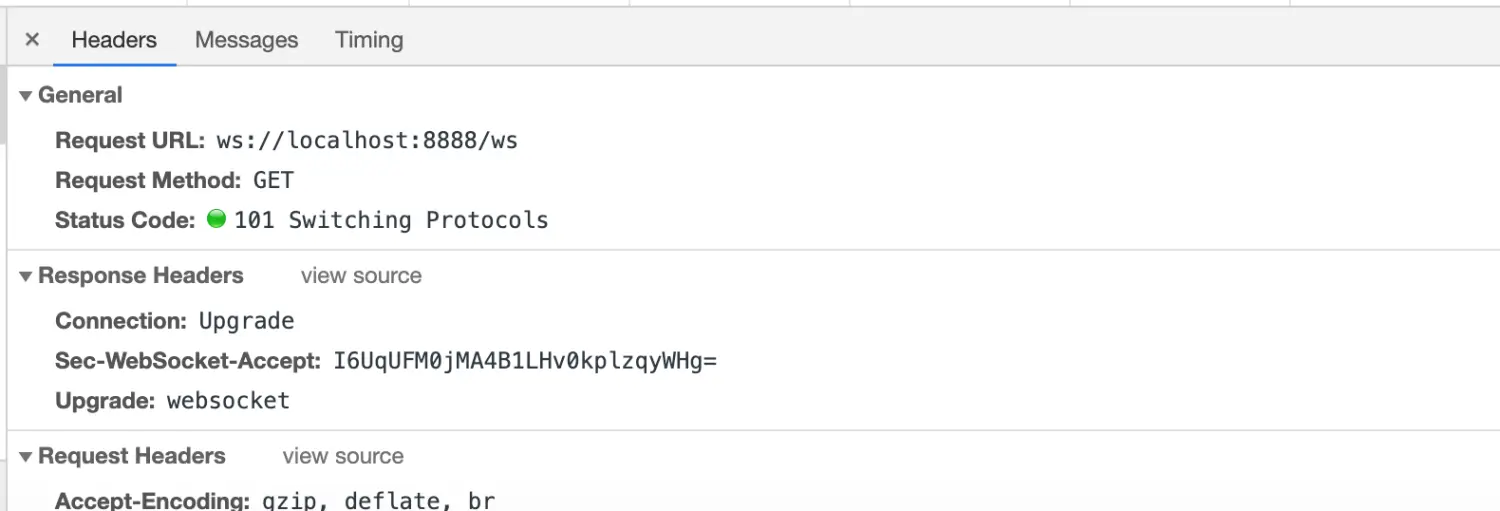
websocket 客户端代码
<!DOCTYPE html><html><head><meta charset="utf-8"><script>window.addEventListener("load", function(evt) {var output = document.getElementById("output");var input = document.getElementById("input");var ws;var print = function(message) {var d = document.createElement("div");d.innerHTML = message;output.appendChild(d);};document.getElementById("open").onclick = function(evt) {if (ws) {return false;}ws = new WebSocket("ws://localhost:8888/ws");ws.onopen = function(evt) {print("连接websocket");}ws.onclose = function(evt) {print("CLOSE");ws = null;}ws.onmessage = function(evt) {print("收到消息: " + evt.data);}ws.onerror = function(evt) {print("ERROR: " + evt.data);}return false;};document.getElementById("send").onclick = function(evt) {if (!ws) {return false;}print("发送消息: " + input.value);ws.send(input.value);return false;};document.getElementById("close").onclick = function(evt) {if (!ws) {return false;}ws.close();return false;};});</script></head><body><table><tr><td valign="top" width="50%"><p>点击启动按钮创建websocket连接<br/>点击发送按钮可以发送任意消息给服务器<br/>点击关闭按钮断开websocket连接</p><form><button id="open">启动</button><button id="close">关闭</button><input id="input" type="text" value="Hello golang!"><button id="send">发送</button></form></td><td valign="top" width="50%"><div id="output"></div></td></tr></table></body></html>
参考
https://github.com/halfrost/Halfrost-Field/blob/master/contents/Protocol/WebSocket.md