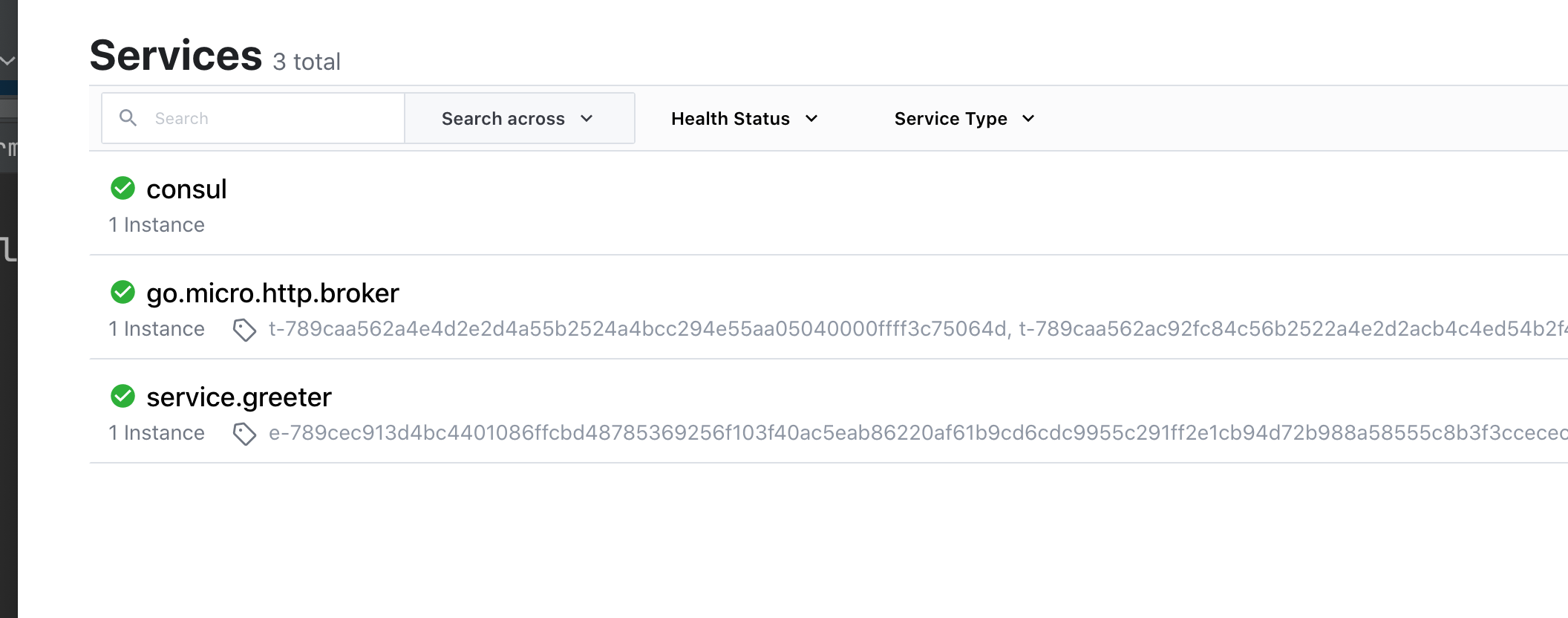官方文档地址:https://micro.mu/docs/index.html
Github地址:https://github.com/micro
中文文档https://micro.mu/docs/cn/index.html
实例源码https://github.com/micro/examples
安装依赖
protoc-gen-go
首选需要安装protoc,下载地址https://github.com/protocolbuffers/protobuf/releases,根据protoc-版本号-系统平台.zip选择下载和解压文件,在解压的bin目录下执行
# wget https://github.com/protocolbuffers/protobuf/releases/download/v3.11.4/protoc-3.11.4-linux-x86_64.zip# unzip protoc-3.11.4-linux-x86_64.zip -d protoc# sudo mv protoc/bin/protoc /usr/bin/
安装protoc-gen-go,用于自动化生成go-protobuf代码文件,文件后缀是.pb.go
# install protoc-gen-go$ get google.golang.org/protobuf/cmd/protoc-gen-go
protoc-gen-micro
用于自动化生成go-micro需要的代码文件。
protoc-gen-micro的github 地址是:https://github.com/micro/protoc-gen-micro
# install protoc-gen-micro$go get github.com/micro/protoc-gen-microgo: downloading github.com/micro/protoc-gen-micro v1.0.0go: github.com/micro/protoc-gen-micro upgrade => v1.0.0go: downloading github.com/golang/protobuf v1.3.2
v2版本
$go get github.com/micro/protoc-gen-micro/v2go: downloading github.com/micro/protoc-gen-micro/v2 v2.1.1go: github.com/micro/protoc-gen-micro/v2 upgrade => v2.1.1
HelloWorld
在proto目录下创建greeter.proto文件 内容如下
syntax = "proto3";option go_package = "/proto";service Greeter {rpc Hello(Request) returns (Response) {}}message Request {string name = 1;}message Response {string msg = 1;}
执行下面的命令,分别自动会生成greeter.pb.go和greeter.micro.go文件
$protoc --proto_path=. --micro_out=. --go_out=. proto/greeter.proto
go.mod 文件如下
module github.com/baxiang/go-micro/hellogo 1.14require (github.com/golang/protobuf v1.4.3github.com/micro/go-micro v1.18.0github.com/micro/go-plugins v1.5.1google.golang.org/protobuf v1.25.0)replace google.golang.org/grpc v1.27.0 => google.golang.org/grpc v1.26.0
在server文件夹下创建main.go 文件
package mainimport ("context""github.com/micro/go-micro""github.com/micro/go-micro/registry""github.com/micro/go-micro/util/log""github.com/micro/go-plugins/registry/consul""github.com/baxiang/go-micro/hello/proto")type Greeter struct{}func (g *Greeter) Hello(ctx context.Context, req *proto.Request, rsp *proto.Response) error {rsp.Msg = "Hello " + req.Namereturn nil}func main() {// consul resisterreg := consul.NewRegistry(func(op *registry.Options) {op.Addrs = []string{"127.0.0.1:8500",}})// Create a new service. Optionally include some options here.service := micro.NewService(micro.Registry(reg),micro.Name("service.greeter"),)// Init will parse the command line flags.service.Init()// Register handlerproto.RegisterGreeterHandler(service.Server(), new(Greeter))// Run the serverlog.Fatal(service.Run())}
执行server启动命令
$ go run server/main.go2021-02-18 16:58:57.952352 I | Transport [http] Listening on [::]:561362021-02-18 16:58:57.952418 I | Broker [http] Connected to [::]:561372021-02-18 16:58:57.952688 I | Registry [consul] Registering node: service.greeter-4a8e58b8-8c12-4d7c-a458-2342989dbc41
Service Discovery
服务发现与注册组件,服务发现使用的是consul
consul agent -dev
浏览器打开本地
在client文件下创建main.go 文件
package mainimport ("context""fmt""github.com/micro/go-micro""github.com/micro/go-micro/registry""github.com/micro/go-plugins/registry/consul""github.com/baxiang/go-micro/hello/proto")func main() {reg := consul.NewRegistry(func(op *registry.Options) {op.Addrs = []string{"127.0.0.1:8500",}})service := micro.NewService(micro.Registry(reg),micro.Name("greeter.client"),)service.Init()// Create new greeter clientg := proto.NewGreeterService("service.greeter", service.Client())// Call the greeterrsp, err := g.Hello(context.Background(), &proto.Request{Name: "micro"})if err != nil {fmt.Println(err)}// Print responsefmt.Println(rsp.Msg)}
执行客户端
$ go run client/main.goHello micro
常见错误
panic: qtls.ConnectionState not compatible with tls.ConnectionStategoroutine 1 [running]:github.com/lucas-clemente/quic-go/internal/handshake.init.1()/Users/baxiang/go/pkg/mod/github.com/lucas-clemente/quic-go@v0.13.1/internal/handshake/unsafe.go:17 +0x12eexit status 2
官方提示https://github.com/micro/micro/issues/1574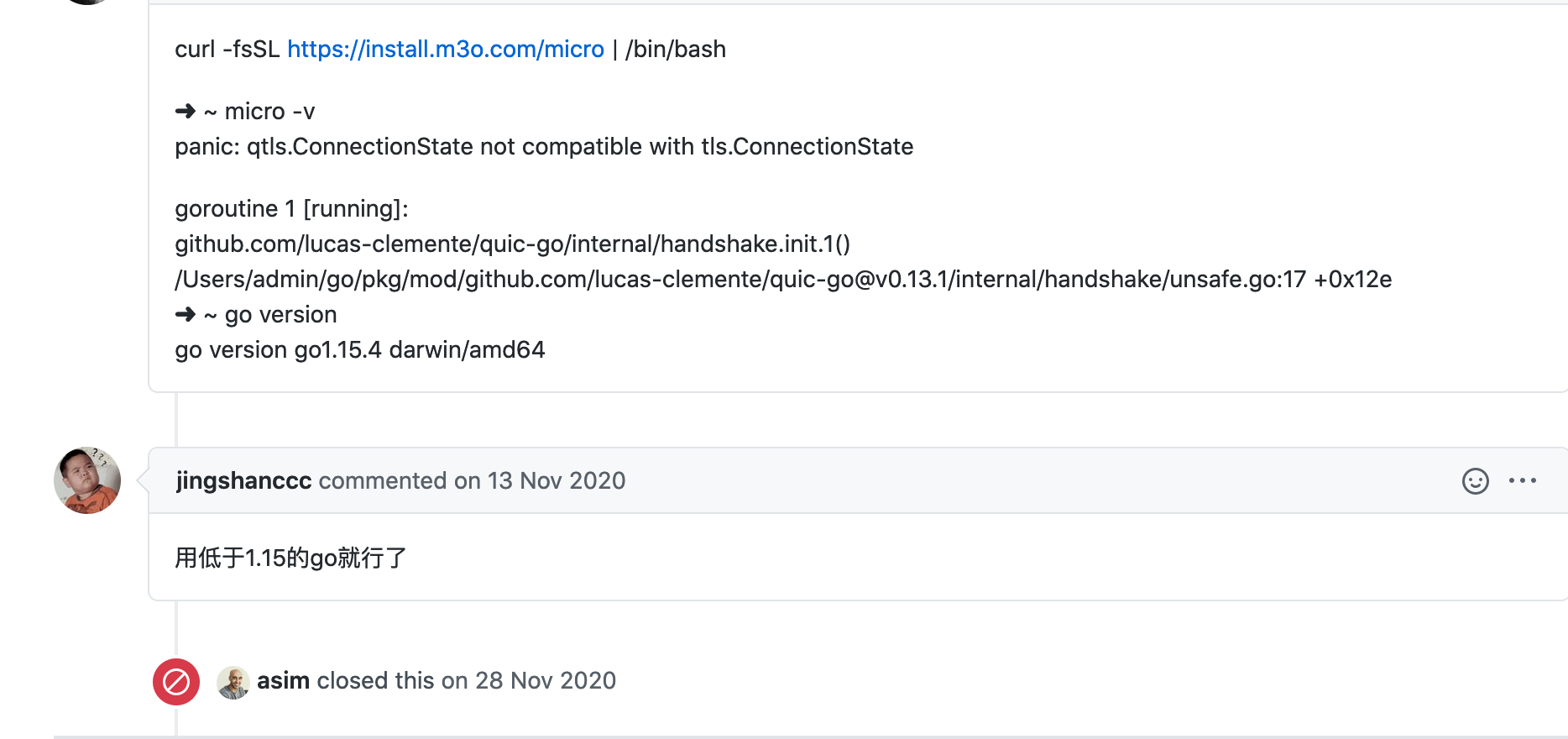
grpc 版本,参考https://github.com/micro/micro/issues/1206
# github.com/coreos/etcd/clientv3/balancer/resolver/endpoint../../../../../pkg/mod/github.com/coreos/etcd@v3.3.17+incompatible/clientv3/balancer/resolver/endpoint/endpoint.go:114:78: undefined: resolver.BuildOption../../../../../pkg/mod/github.com/coreos/etcd@v3.3.17+incompatible/clientv3/balancer/resolver/endpoint/endpoint.go:182:31: undefined: resolver.ResolveNowOption# github.com/coreos/etcd/clientv3/balancer/picker../../../../../pkg/mod/github.com/coreos/etcd@v3.3.17+incompatible/clientv3/balancer/picker/err.go:37:44: undefined: balancer.PickOptions../../../../../pkg/mod/github.com/coreos/etcd@v3.3.17+incompatible/clientv3/balancer/picker/roundrobin_balanced.go:55:54: undefined: balancer.PickOptions
虽然etcd的主分支已经兼容,但是release的版本仍然没有更新,因此只能降级使用,在go.mod 中加入, 代表强制使用v1.26.0版本
replace google.golang.org/grpc v1.27.0 => google.golang.org/grpc v1.26.0
micro脚手架
编译micro
进入这个文件夹github.com/micro/micro
cd $GOPATH/src/github.com/micro/micro
执行下面命令
go install
如果出现如下的类似错误
verifying github.com/lucas-clemente/quic-go@v0.12.0: checksum mismatchdownloaded: h1:TRbvZ6F++sofeGbh+Z2IIyIOhl8KyGnYuA06g2yrHdI=go.sum: h1:dYHUyB50gEQlK3KqytmNySzuyzAcaQ3iuI2ZReAfVrE=
删除掉go.sum 文件,执行下面的命令
rm go.sumgo mod vendor
HelloWorld
创建项目的命令是micro new
$ micro new --helpNAME:micro new - Create a service templateUSAGE:micro new [command options] [arguments...]OPTIONS:--namespace value Namespace for the service e.g com.example (default: "go.micro")--type value Type of service e.g api, fnc, srv, web (default: "srv")--fqdn value FQDN of service e.g com.example.srv.service (defaults to namespace.type.alias)--alias value Alias is the short name used as part of combined name if specified--plugin value Specify plugins e.g --plugin=registry=etcd:broker=nats or use flag multiple times--gopath Create the service in the gopath. Defaults to true.
$ $ micro new baxiang.com/micro/service_exampleCreating service go.micro.srv.service_example in /Users/baxiang/go/src/baxiang.com/micro/service_example.├── main.go├── plugin.go├── handler│ └── service_example.go├── subscriber│ └── service_example.go├── proto/service_example│ └── service_example.proto├── Dockerfile├── Makefile├── README.md└── go.moddownload protobuf for micro:brew install protobufgo get -u github.com/golang/protobuf/{proto,protoc-gen-go}go get -u github.com/micro/protoc-gen-microcompile the proto file service_example.proto:cd /Users/baxiang/go/src/baxiang.com/micro/service_exampleprotoc --proto_path=.:$GOPATH/src --go_out=. --micro_out=. proto/service_example/service_example.proto
然后进入项目文件夹
cd $GOPATH/src/baxiang.com/micro/example
运行下面的代码生成protobuf和micro代码文件
protoc --proto_path=.:$GOPATH/src --go_out=. --micro_out=. proto/service_example/service_example.proto
确保已经运行consul agent -dev,最后启动服务
go run main.go
创建web
$ micro new --type="web" baxiang.com/micro/web_exampleCreating service go.micro.web.web_example in /Users/baxiang/go/src/baxiang.com/micro/web_example.├── main.go├── plugin.go├── handler│ └── handler.go├── html│ └── index.html├── Dockerfile├── Makefile├── README.md└── go.mod
修改handle文件夹下handle.go 文件的web_example “path/to/service/proto/web_example”路径地址
参考
https://micro.mu/docs/go-helloworld.html
https://github.com/lpxxn/gomicrorpc
https://github.com/micro-in-cn/x-gateway
https://sdgmf.github.io/goproject/
https://blog.csdn.net/KingEasternSun/article/details/79085588
http://wen.topgoer.com/docs/mindoc/gaishu2