官方文档
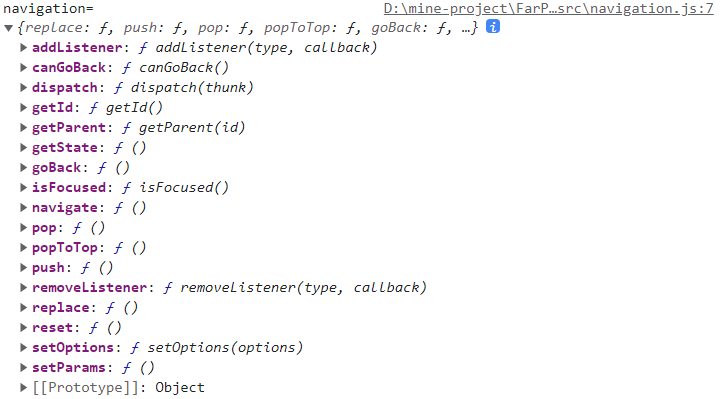
- 安装
react-navigation现在的不同路由器,需要分别安装。
yarn add react-native-reanimated react-native-gesture-handler react-native-screens react-native-safe-area-context @react-native-community/masked-view @react-navigation/stack
官网的依赖(实操可行)
基础导航 native-stack(“栈”路由)
@react-navigation/nativereact-native-screensreact-native-safe-area-context@react-navigation/native-stack
yarn add @react-navigation/native react-native-screens react-native-safe-area-context @react-navigation/native-stack
react-native-screens
安卓:修改\android\app\src\main\java\com\
...// 导入Bundle类,该类的格式为key-value,用于实现数据的传递import android.os.Bundle;public class MainActivity extends ReactActivity {// 覆写生命周期函数,在Activity被创建时调用// 而Bundle类型的savedInstanceState可以保存状态数据@Overrideprotected void onCreate(Bundle savedInstanceState) {super.onCreate(null);}/*** Returns the name of the main component registered from JavaScript. This is used to schedule* rendering of the component.*/@Overrideprotected String getMainComponentName() {return "demo1";}}
路由组件必须只能有一个,而且必须是根组件
import AppNavigator from '~/navigation';// ...render() {// const {isLoading} = this.state;return (<AppNavigator />// <SafeAreaView>// <View style={styles.logoWare}>// <StatusBar backgroundColor="transparent" translucent={true} />// <Image style={styles.logo} source={require('~/assets/img/cat.jpg')} />// <Login />// <Loading isLoading={isLoading} />// <Svg icon="male" size={px2dp(45)} style={styles.writeBtn} />// <Svg icon="female" size={px2dp(45)} style={styles.writeBtn} />// <LinearBtn// style={{width: px2dp(300), height: px2dp(50)}}// textMsg="获取验证码"// />// </View>// </SafeAreaView>);}
Android导航标题居中问题
headerTitleAlign: ‘center’, // 标题居中 android/ios
<NavigationContainer><Stack.Navigator headerMode="none" initialRouteName='Home' screenOptions={{headerShadowVisible: false, // android 导航去阴影headerTitleAlign: 'center', // 标题居中 android/ios// 设置导航栏字体样式headerTitleStyle: {fontSize: 17,color: '#fff',fontFamily: 'PingFangSC-Semibold',fontWeight: 'bold',},headerStyle: {backgroundColor: '#f4511e',},// 标题右侧功能组件headerRight: () => (<ButtononPress={() => alert('This is a button!')}title="Info"color="red"/>),}}><Stack.Screen name="Home" component={HomeScreen} options={{title: '首页',}} /><Stack.Screen name="Details" component={DetailScreen} /></Stack.Navigator></NavigationContainer>
导航调用堆栈
@react-navigation/native-stack
import * as React from 'react';import { Button, Text, View } from 'react-native';import { NavigationContainer } from '@react-navigation/native';import { createNativeStackNavigator } from '@react-navigation/native-stack';import { createBottomTabNavigator } from '@react-navigation/bottom-tabs';function DetailsScreen() {return (<View style={{ flex: 1, justifyContent: 'center', alignItems: 'center' }}><Text>Details!</Text></View>);}function HomeScreen({ navigation }) {return (<View style={{ flex: 1, justifyContent: 'center', alignItems: 'center' }}><Text>Home screen</Text><Buttontitle="Go to Details"onPress={() => navigation.navigate('Details')}/></View>);}function SettingsScreen({ navigation }) {return (<View style={{ flex: 1, justifyContent: 'center', alignItems: 'center' }}><Text>Settings screen</Text><Buttontitle="Go to Details"onPress={() => navigation.navigate('Details')}/></View>);}const HomeStack = createNativeStackNavigator();function HomeStackScreen() {return (<HomeStack.Navigator><HomeStack.Screen name="Home" component={HomeScreen} /><HomeStack.Screen name="Details" component={DetailsScreen} /></HomeStack.Navigator>);}const SettingsStack = createNativeStackNavigator();function SettingsStackScreen() {return (<SettingsStack.Navigator><SettingsStack.Screen name="Settings" component={SettingsScreen} /><SettingsStack.Screen name="Details" component={DetailsScreen} /></SettingsStack.Navigator>);}const Tab = createBottomTabNavigator();export default function App() {return (<NavigationContainer><Tab.Navigator><Tab.Screen name="Home" component={HomeStackScreen} /><Tab.Screen name="Settings" component={SettingsStackScreen} /></Tab.Navigator></NavigationContainer>);}

