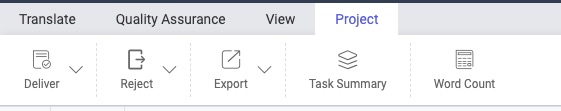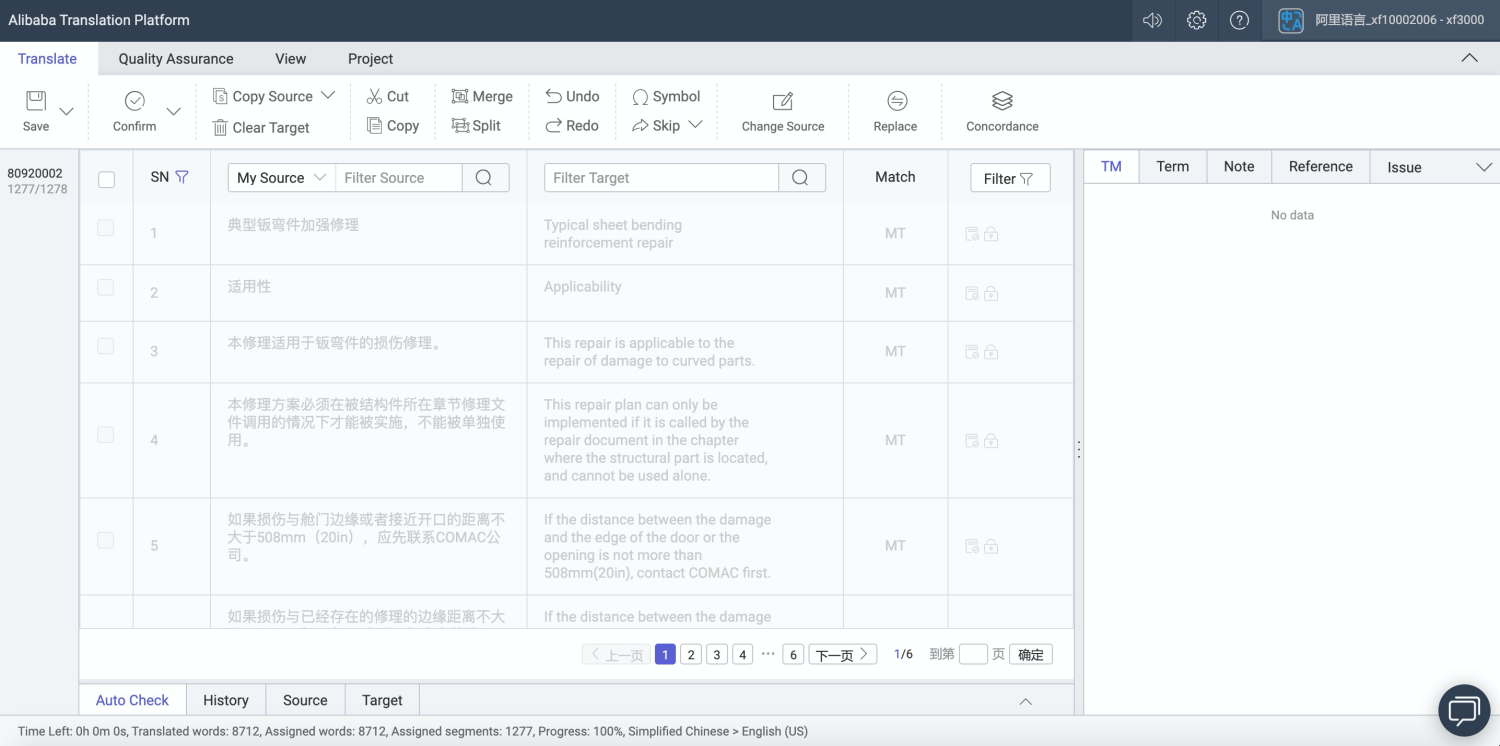Document Working Mode
Different from the original working mode, the new version of translation platform emphasizes document-based operation more. Upon entering the platform, you will enter a specified document or the first document by default. Moreover, the function of document submission is added to Confirm and Deliver.
Style Upgrade
New Sidebar
The sidebar is changed from the accordion style to the Tab switching style. Besides the right side, the bottom is also made draggable.
Reserved items on the right: TM, Term, Note, References, Issue and Query.
Items on the bottom: Auto Check, History, Source Preview and Target Preview.
Enhanced Document Navigation
Based on the original document navigation, the filter function is enhanced. With the aid of new additions (Processing Tasks, Completed Tasks and Unstarted Tasks), you can filter documents more effectively.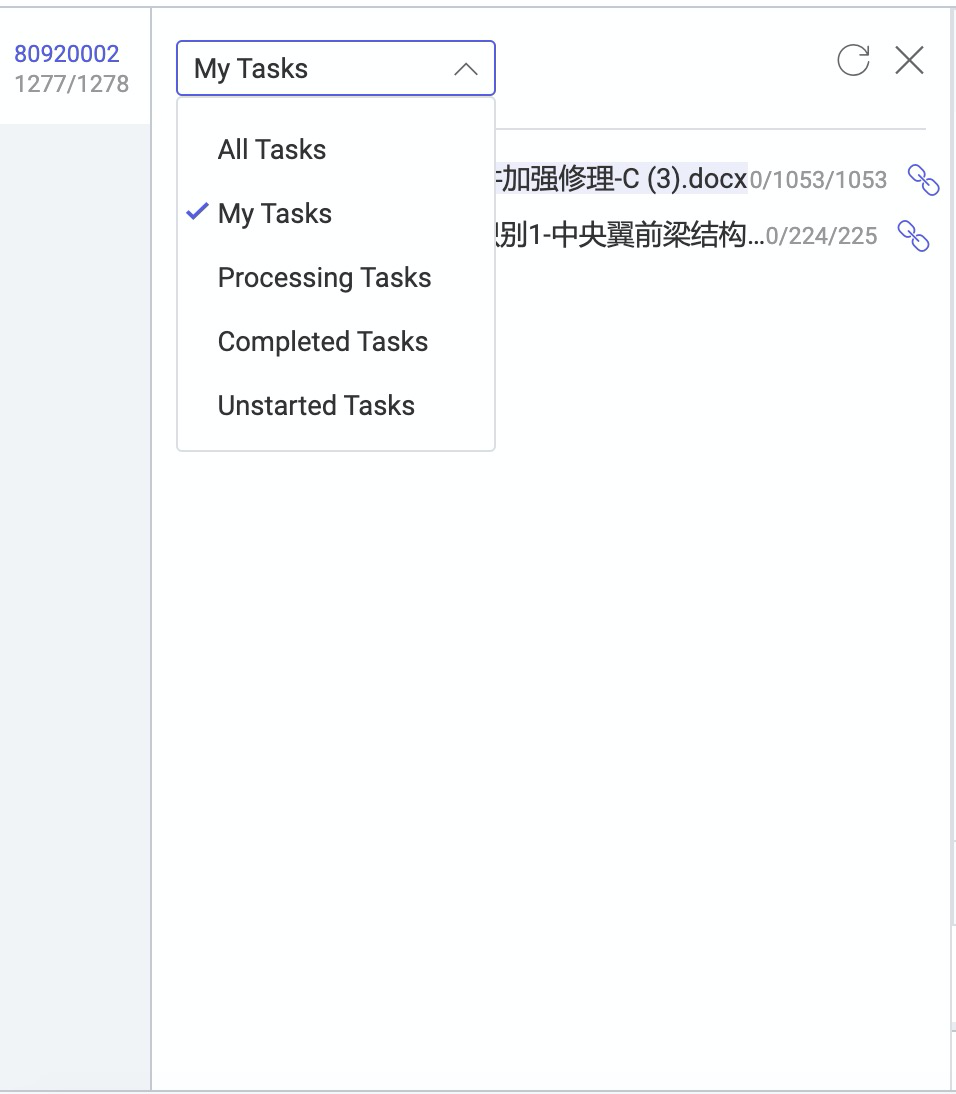
Enhanced Filter
Skipped, Empty Translation, AutoCheck Tip (automatic quality check over issues) and Query Tip (add Query) are added to the original Filter.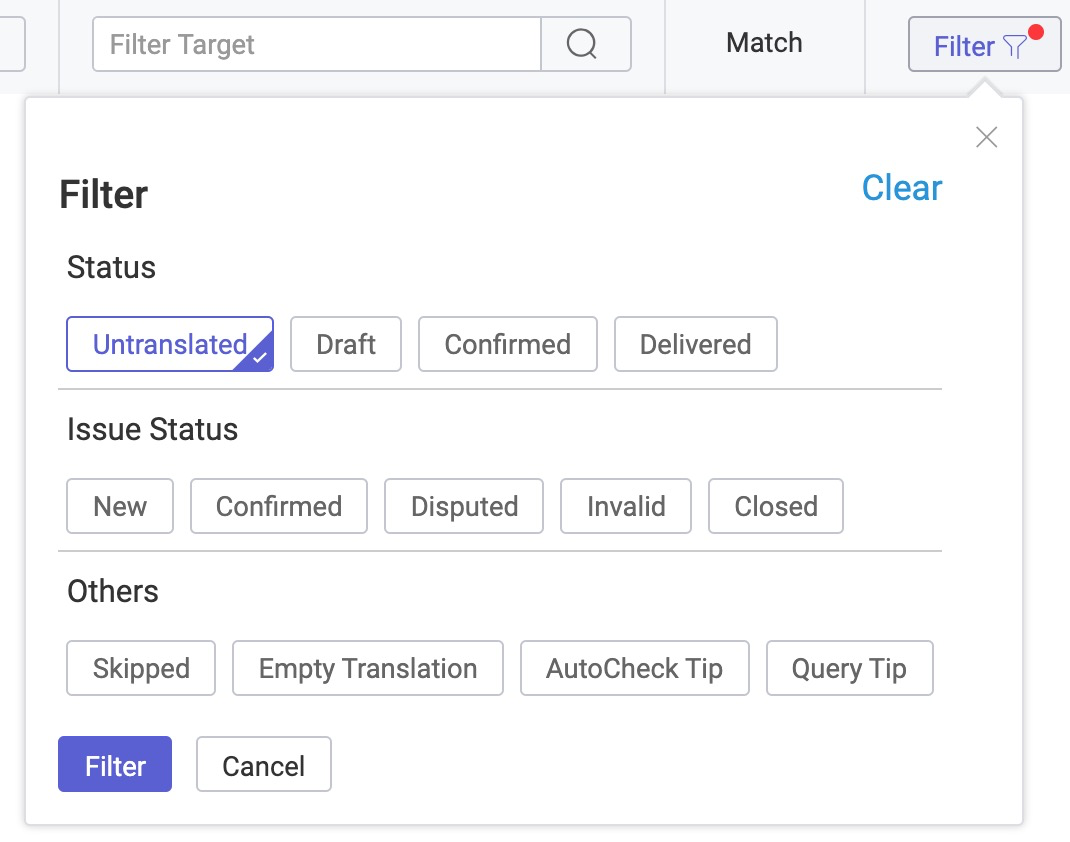
User-friendly Right-click Menu
A right-click menu with the most commonly used functions is added, allowing you to work more rapidly.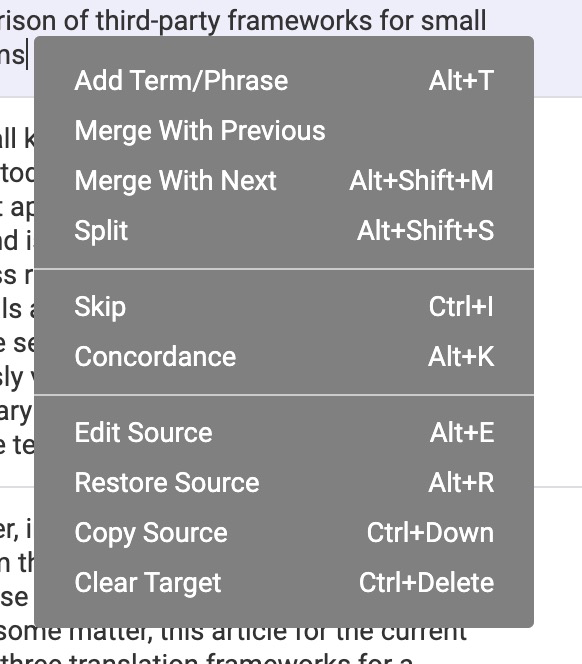
Draggable Add Term
To spare you the trouble of the Add Term pop-up covering the source and target, a draggable Add Term pop-up is added.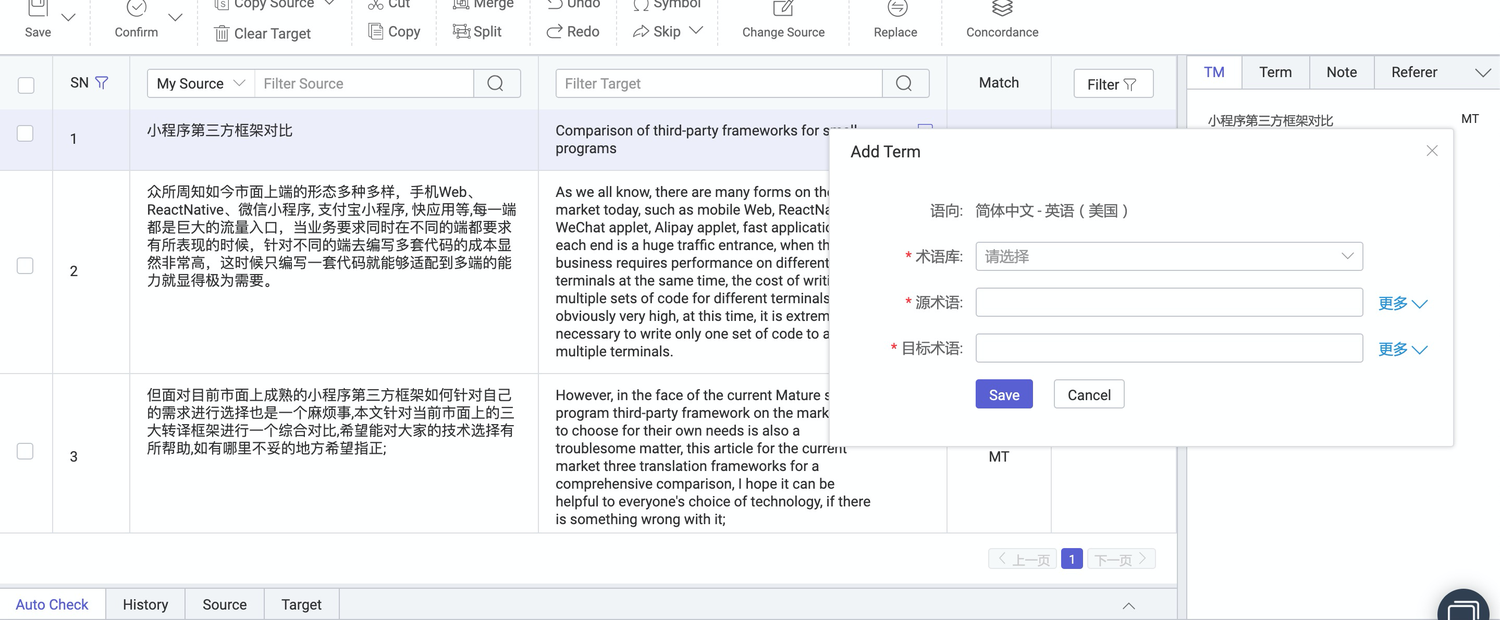
New Features
Edit Source
After the cursor is activated on the source of the task, you can make the source editable through Edit Source on the top toolbar or Edit Source in the right-click menu or alt + E. If you click outside, the source will be restored and saved.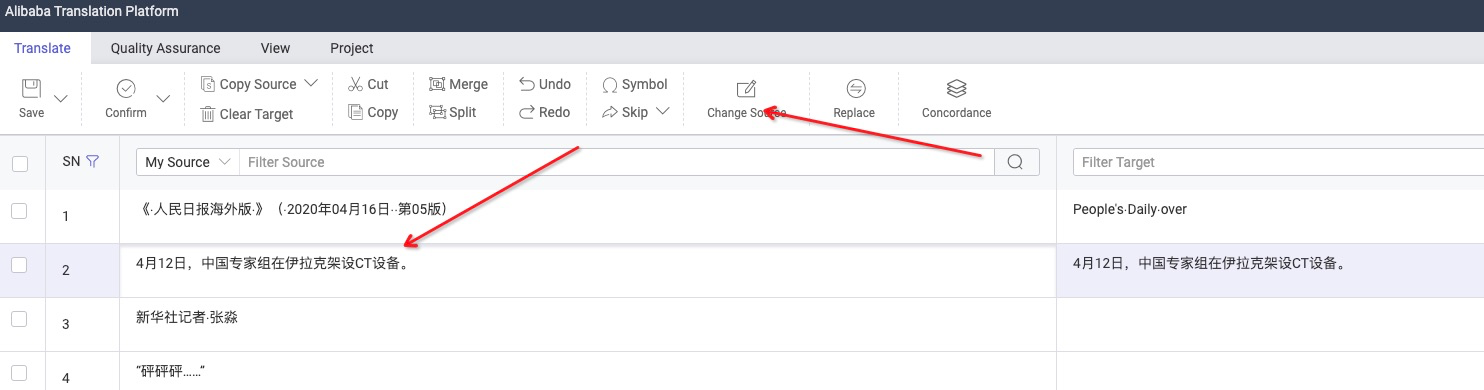
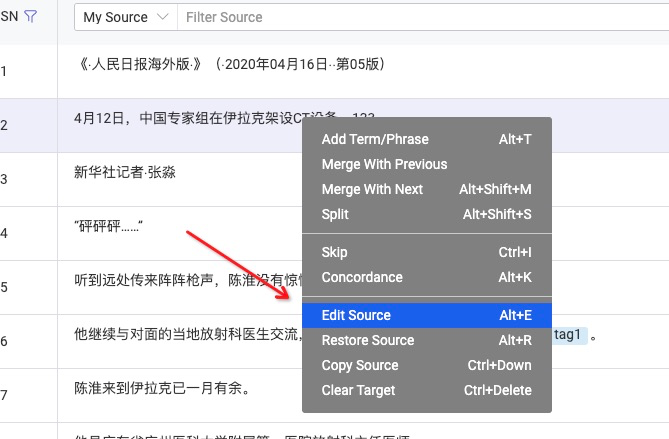
Restore Source
What if you make a mistake and can not remember the source? You can use Restore Source in the right-click menu or Alt + R to restore the source to its original state.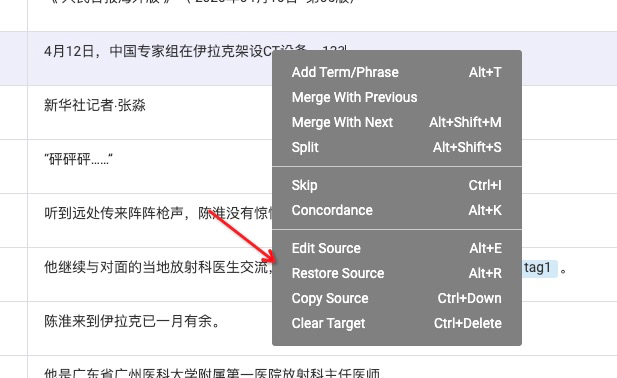
Split
If you need to divide one part of the source into two or more smaller ones, you can use Split. Click on the source (the beginning and the end not allowed), and then click on Split in the Toolbar or Split in the right-click menu or press Alt + Shift + S.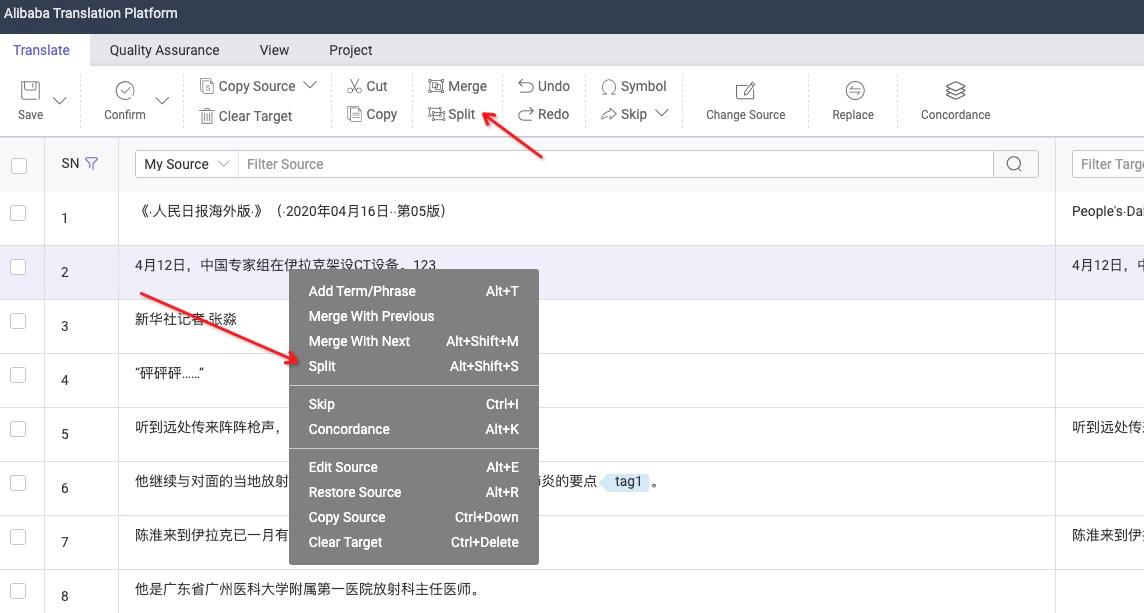

Merge Tasks
Merge
Merge on the top toolbar allows you to select two adjacent tasks for merging. However, if the two adjacent segments belong to different paragraphs in the document, they cannot be merged.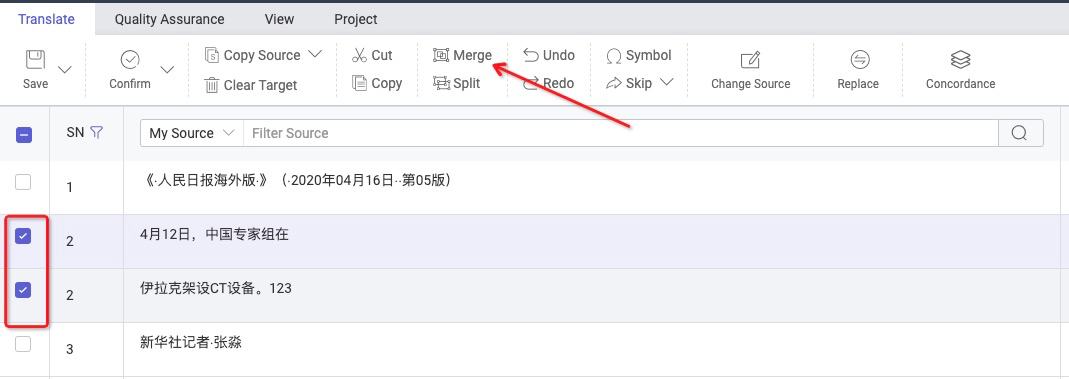
Merge with Next/Previous
By clicking on Merge with Next (Alt + Shift + M)/Previous in the right-click menu, you can merge the segment with the next/previous one. However, if the two adjacent segments belong to different paragraphs in the document, they cannot be merged.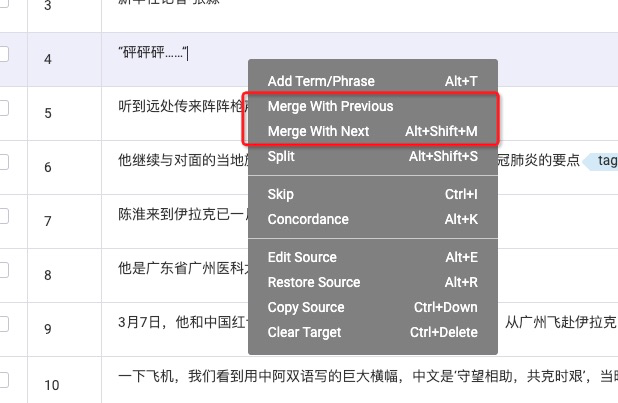
Concordance
After you click on Concordance in the right-click menu, the TM query will be performed rapidly and the matched memory content will be displayed (you can make query after selection). If there are no query results, you can also connect it to Concordance, Baidu and Google for further query.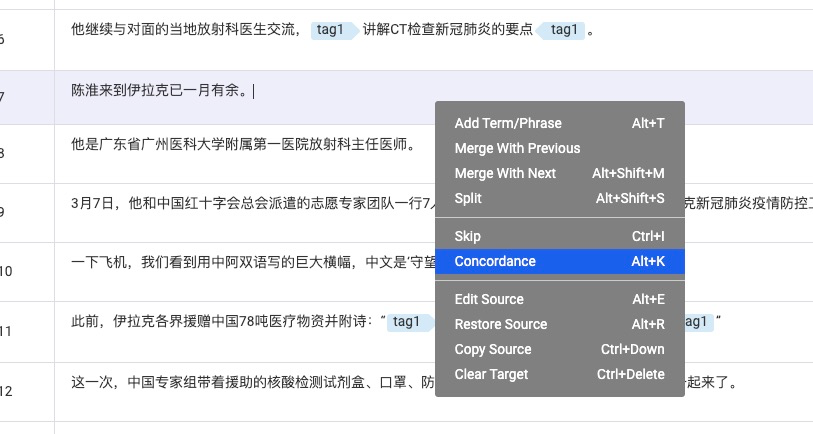
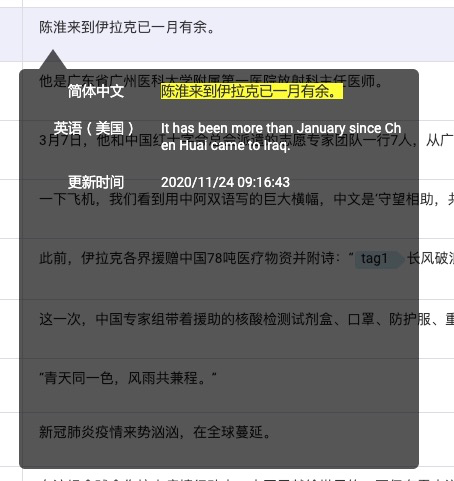
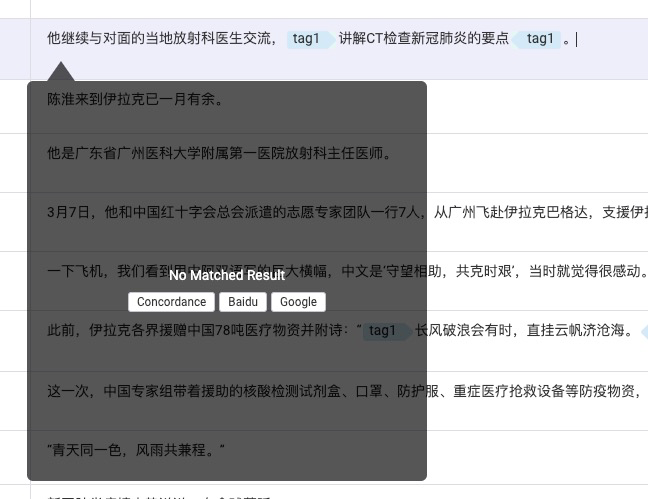
Pretranslate
A new feature Pretranslate is added under Toolbar -> Translate, allowing you to automatically translate selected segments and automatically translate all empty segments on the current page without having to click one by one.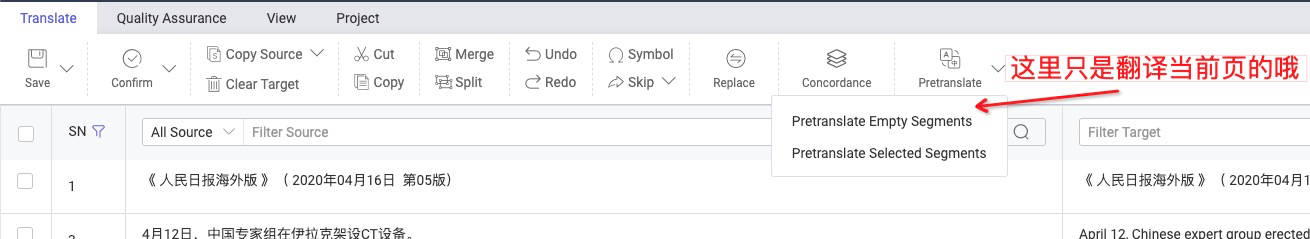
Toolbar Rearrangement
The toolbar is changed from the Start/Advanced/View to Translate/Quality Assurance/View/Project.
Translate
Translate includes some functions needed for the translation, such as Save, Confirm, Copy Source, Clear Target, Cut, Copy, Merge, Split, Undo, Redo, Symbol, Skip, Replace, Concordance and PreTranslate.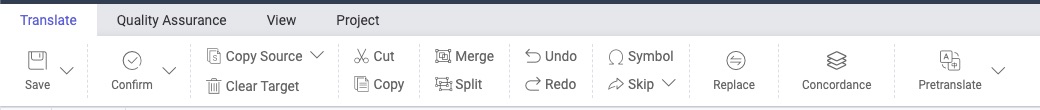
Quality Assurance
Quality Assurance includes Quality Check, Add Issue, Issue Report, Add Term and Term Extraction.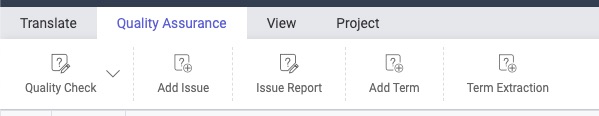
View
View includes Preview, Formatting Masks, Font Size, Font Weight, Tag Display Mode, Text Direction, Term Hint, Target Length and Previous CAT.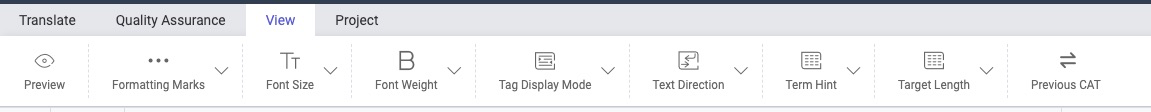
Project
Project includes some functions needed for project management, such as Deliver, Export, Task Summary and Word Count.