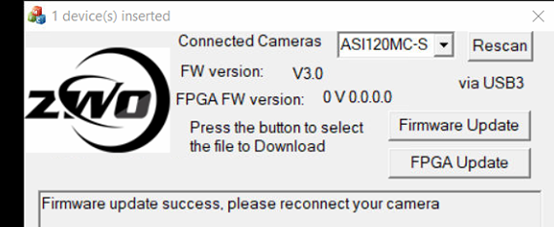Download:
1.Please click here to download the correct package for your camera
Preparation:
1.This PS ->Properties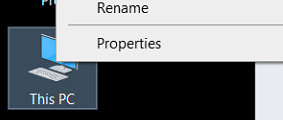
2.Check the system type,(64bit or 32bit)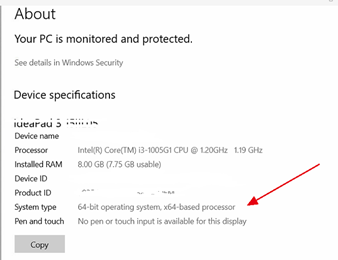
Update the driver
1.“west bridge” in Computer mangement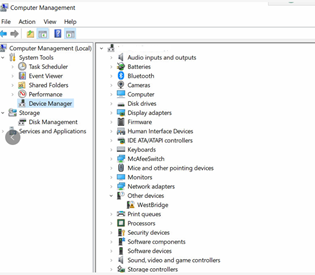
2.west bridge update driver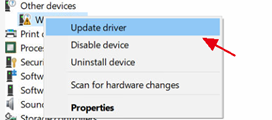
3.Browse my computer for drivers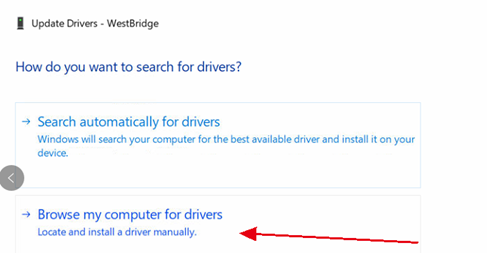
4.Choose the correct version from bootloader for your computer(X64 for 64bit ,X86 for 32bit)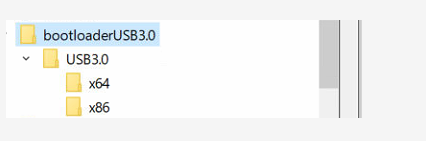
5.Bootloader driver update done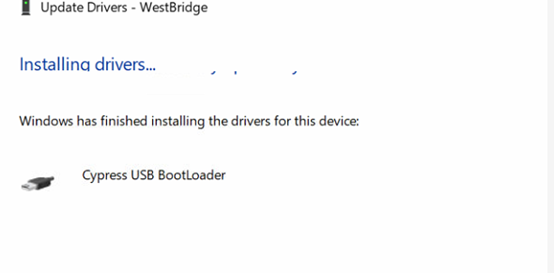
6.You can see the Cypress USB bootloader and the “west bridge disappeared”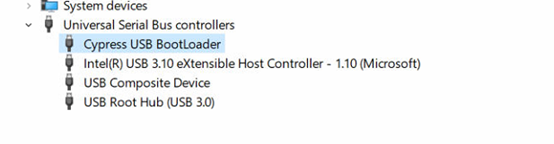
7.Open the FWupdate_ForCustomer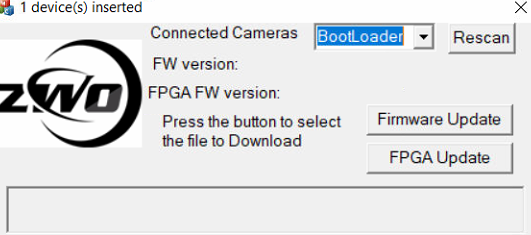
8.Choose firmware update