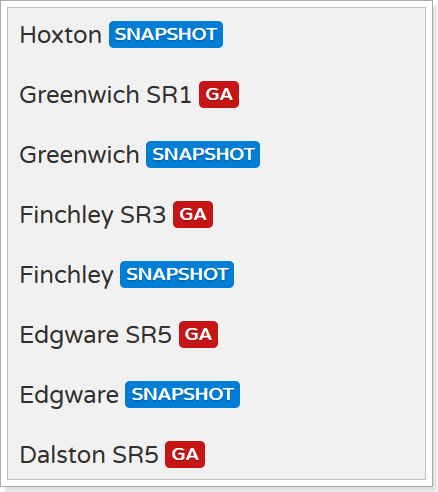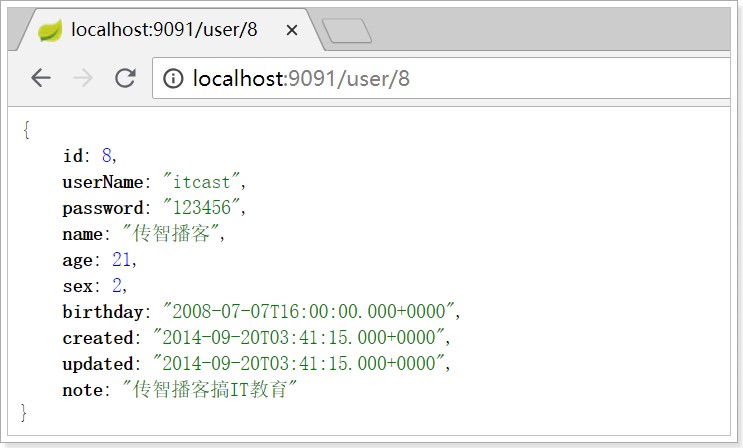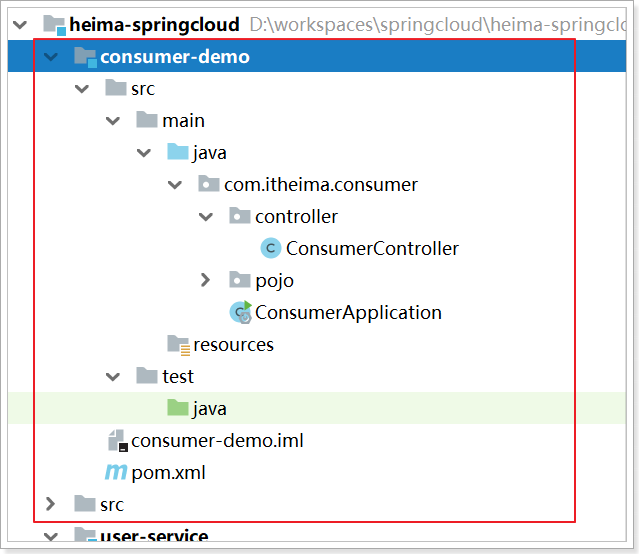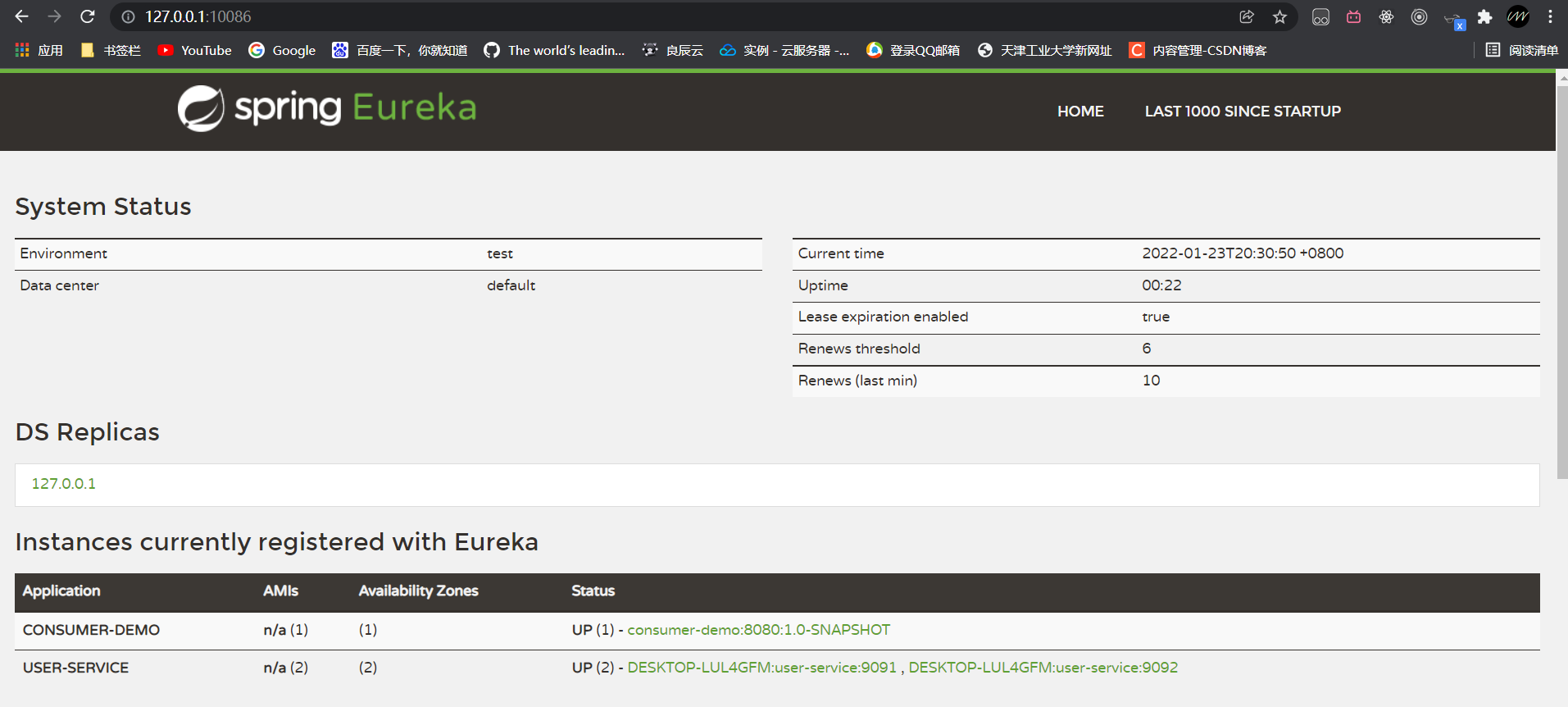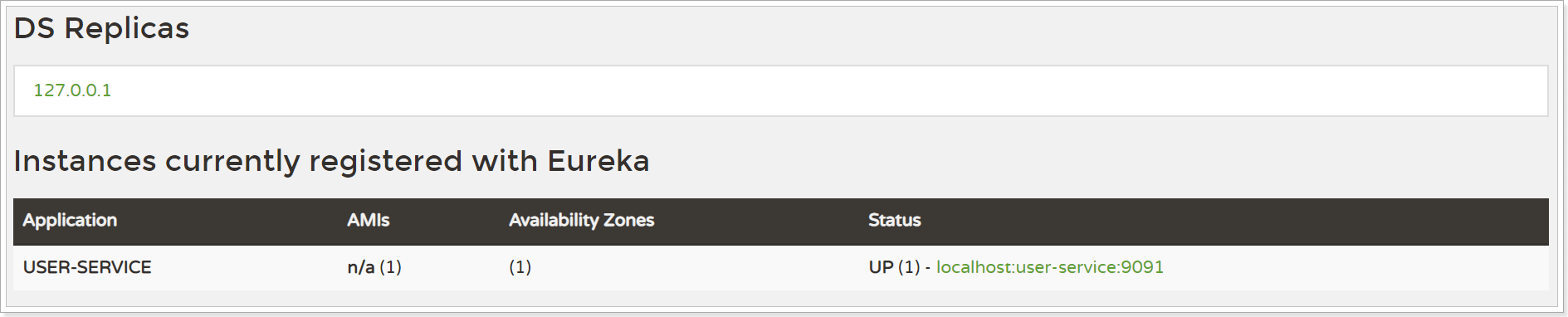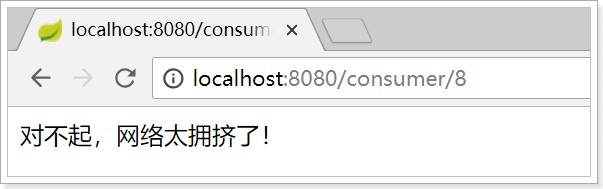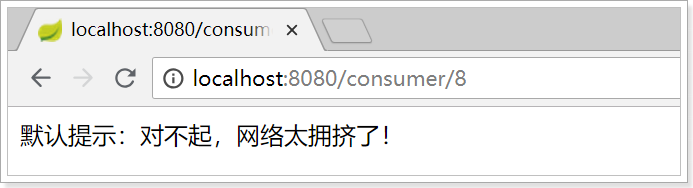1. 系统架构演变
随着互联网的发展,网站应用的规模不断扩大。需求的激增,带来的是技术上的压力。系统架构也因此也不断的演 进、升级、迭代。从单一应用,到垂直拆分,到分布式服务,到SOA,以及现在火热的微服务架构,还有在Google 带领下来势汹涌的Service Mesh。我们到底是该乘坐微服务的船只驶向远方,还是偏安逸得过且过?
1.1. 集中式架构
当网站流量很小时,只需一个应用,将所有功能都部署在一起,以减少部署节点和成本。
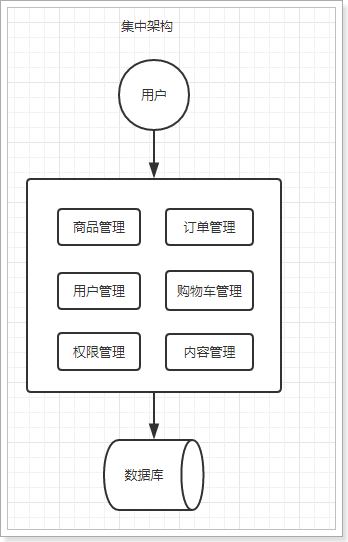
优点:
- 系统开发速度快
- 维护成本低
- 适用于并发要求较低的系统
缺点:
- 代码耦合度高,后期维护困难
- 无法针对不同模块进行针对性优化
- 无法水平扩展 单点容错率低,并发能力差
1.2. 垂直拆分
当访问量逐渐增大,单一应用无法满足需求,此时为了应对更高的并发和业务需求,我们根据业务功能对系统进行拆 分:
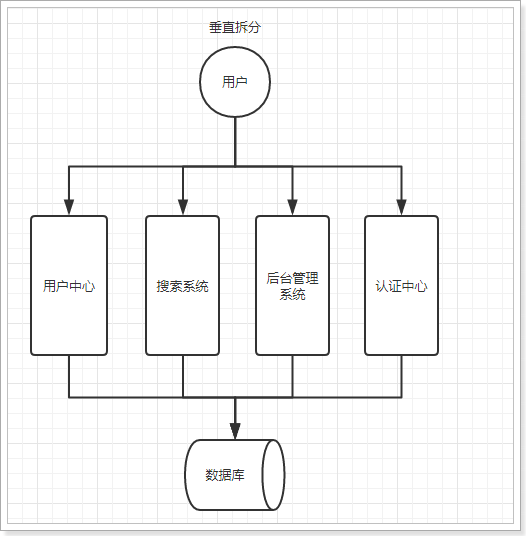
优点:
- 系统拆分实现了流量分担,解决了并发问题
- 可以针对不同模块进行优化
- 方便水平扩展,负载均衡,容错率提高
缺点:
- 系统间相互独立,会有很多重复开发工作,影响开发效率
1.3. 分布式服务
当垂直应用越来越多,应用之间交互不可避免,将核心业务抽取出来,作为独立的服务,逐渐形成稳定的服务中心, 使前端应用能更快速的响应多变的市场需求。
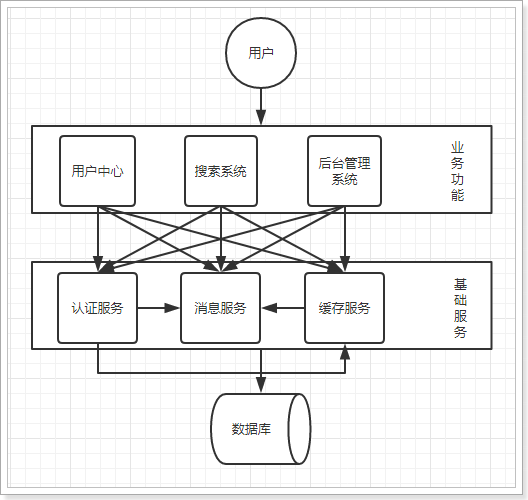
优点:
- 将基础服务进行了抽取,系统间相互调用,提高了代码复用和开发效率
缺点:
- 系统间耦合度变高,调用关系错综复杂,难以维护
1.4. 面向服务架构(SOA)
SOA(Service Oriented Architecture)面向服务的架构:它是一种设计方法,其中包含多个服务, 服务之间通过相 互依赖最终提供一系列的功能。一个服务 通常以独立的形式存在与操作系统进程中。各个服务之间 通过网络调用。
SOA结构图:
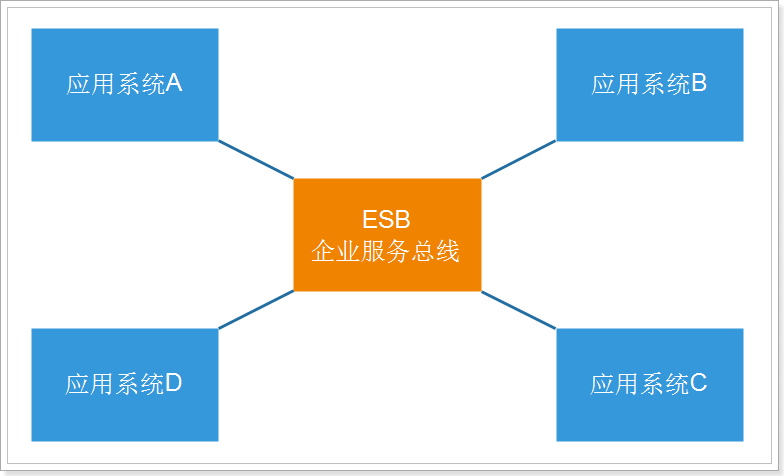
ESB(企业服务总线),简单来说 ESB 就是一根管道,用来连接各个服务节点。为了集成不同系统,不同协议的服务,ESB做了消息的转化解释和路由工作,让不同的服务互联互通。
SOA缺点:每个供应商提供的ESB产品有偏差,自身实现较为复杂;应用服务粒度较大,ESB集成整合所有服务和协 议、数据转换使得运维、测试部署困难。所有服务都通过一个通路通信,直接降低了通信速度。
1.5. 微服务架构
微服务架构是使用一套小服务来开发单个应用的方式或途径,每个服务基于单一业务能力构建,运行在自己的进程 中,并使用轻量级机制通信,通常是HTTP API,并能够通过自动化部署机制来独立部署。这些服务可以使用不同的 编程语言实现,以及不同数据存储技术,并保持最低限度的集中式管理。
微服务结构图: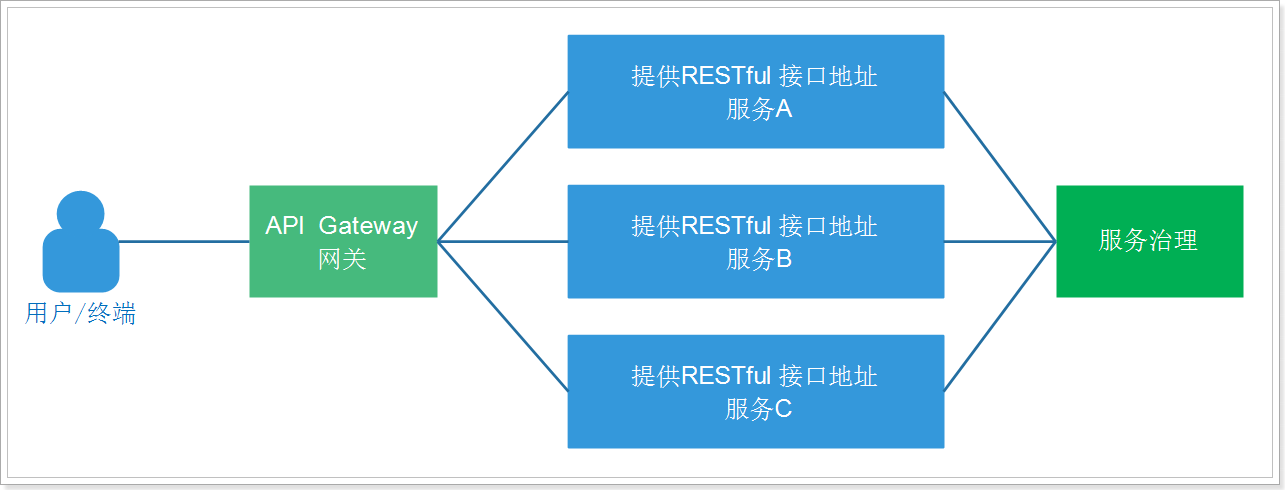
API Gateway网关是一个服务器,是系统的唯一入口。为每个客户端提供一个定制的API。API网关核心是,所 有的客户端和消费端都通过统一的网关接入微服务,在网关层处理所有的非业务功能。如它还可以具有其它职 责,如身份验证、监控、负载均衡、缓存、请求分片与管理、静态响应处理。通常,网关提供RESTful/HTTP的 方式访问服务。而服务端通过服务注册中心进行服务注册和管理。
微服务的特点:
- 单一职责:微服务中每一个服务都对应唯一的业务能力,做到单一职责
- 微:微服务的服务拆分粒度很小,例如一个用户管理就可以作为一个服务。每个服务虽小,但“五脏俱全”。
- 面向服务:面向服务是说每个服务都要对外暴露Rest风格服务接口API。并不关心服务的技术实现,做到与平台 和语言无关,也不限定用什么技术实现,只要提供Rest的接口即可。
- 自治:自治是说服务间互相独立,互不干扰
- 团队独立:每个服务都是一个独立的开发团队,人数不能过多。
- 技术独立:因为是面向服务,提供Rest接口,使用什么技术没有别人干涉 前后端分离:采用
- 前后端分离开发,提供统一Rest接口,后端不用再为PC、移动端开发不同接口
- 数据库分离:每个服务都使用自己的数据源
- 部署独立,服务间虽然有调用,但要做到服务重启不影响其它服务。有利于持续集成和持续交付。每个服务都是独立的组件,可复用,可替换,降低耦合,易维护
微服务架构与SOA都是对系统进行拆分;微服务架构基于SOA思想,可以把微服务当做去除了ESB的SOA。ESB是 SOA架构中的中心总线,设计图形应该是星形的,而微服务是去中心化的分布式软件架构。两者比较类似,但其实也 有一些差别:
| 功能 | SOA | 微服务 |
|---|---|---|
| 组件大小 | 大块业务逻辑 | 单独任务或小块业务逻辑 |
| 耦合 | 通常松耦合 | 总是松耦合 |
| 管理 | 着重中央管理 | 着重分散管理 |
| 目标 | 确保应用能够交互操作 | 易维护、易扩展、更轻量级的交互 |
2. 服务调用方式
2.1. RPC和HTTP
无论是微服务还是SOA,都面临着服务间的远程调用。那么服务间的远程调用方式有哪些呢? 常见的远程调用方式有以下2种:
- RPC:Remote Produce Call远程过程调用,RPC基于Socket,工作在会话层。自定义数据格式,速度快,效 率高。早期的webservice,现在热门的dubbo,都是RPC的典型代表
- Http:http其实是一种网络传输协议,基于TCP,工作在应用层,规定了数据传输的格式。现在客户端浏览器 与服务端通信基本都是采用Http协议,也可以用来进行远程服务调用。缺点是消息封装臃肿,优势是对服务的 提供和调用方没有任何技术限定,自由灵活,更符合微服务理念。
现在热门的Rest风格,就可以通过http协议来实现。
区别:RPC的机制是根据语言的API(language API)来定义的,而不是根据基于网络的应用来定义的。
如果你们公司全部采用Java技术栈,那么使用Dubbo作为微服务架构是一个不错的选择。
相反,如果公司的技术栈多样化,而且你更青睐Spring家族,那么Spring Cloud搭建微服务是不二之选。在我们的项 目中,会选择Spring Cloud套件,因此会使用Http方式来实现服务间调用。
2.2. Http客户端工具
既然微服务选择了Http,那么我们就需要考虑自己来实现对请求和响应的处理。不过开源世界已经有很多的http客户 端工具,能够帮助我们做这些事情,例如:
- HttpClient
- OKHttp
- URLConnection
不过这些不同的客户端,API各不相同。而Spring也有对http的客户端进行封装,提供了工具类叫RestTemplate。
2.3. Spring的RestTemplate
Spring提供了一个RestTemplate模板工具类,对基于Http的客户端进行了封装,并且实现了对象与json的序列化和 反序列化,非常方便。RestTemplate并没有限定Http的客户端类型,而是进行了抽象,目前常用的3种都有支持:
- HttpClient
- OkHttp
- JDK原生的URLConnection(默认的)
导入 资料\http-demo 工程;
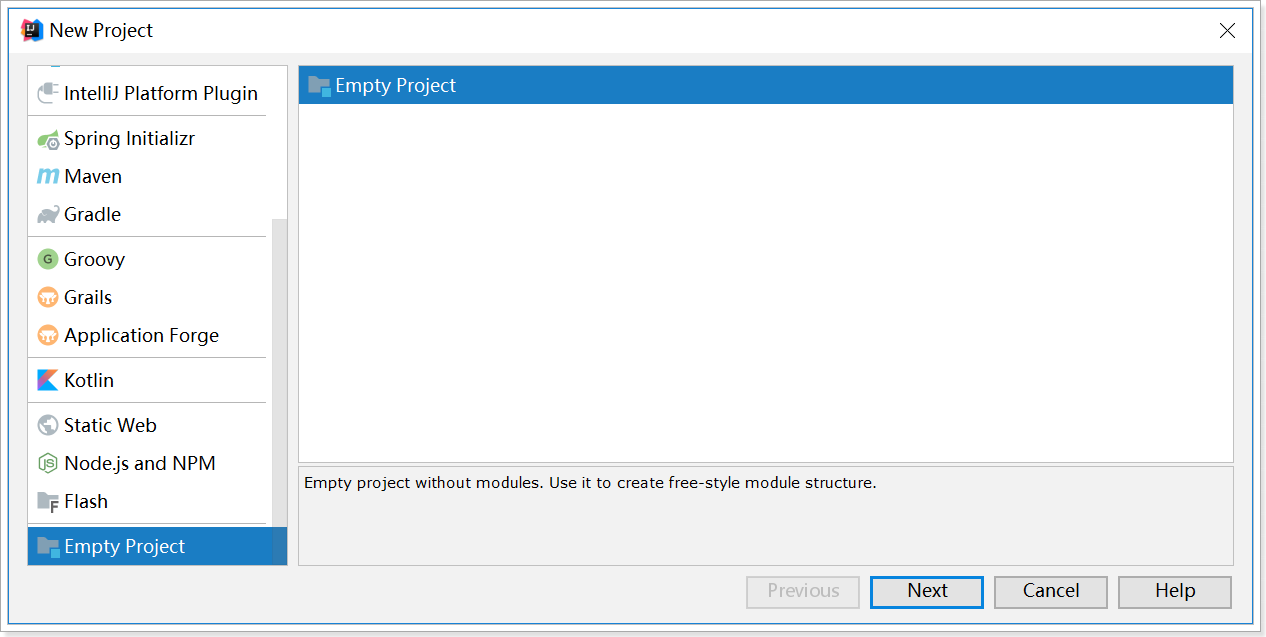
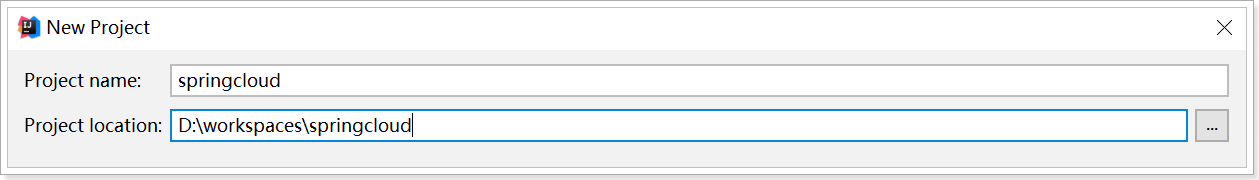
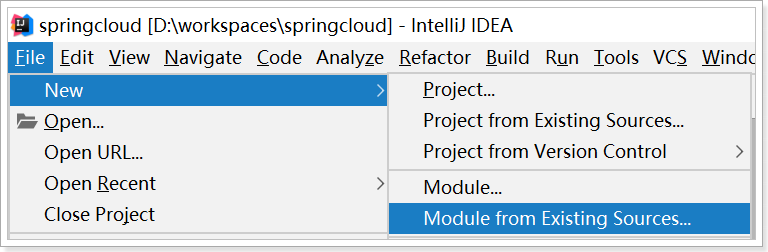
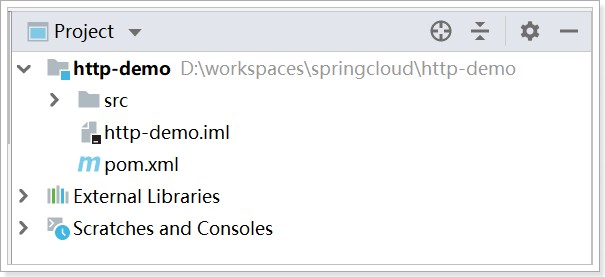
已经在导入的项目中的 注册一个 RestTemplate 对象,可以在启动类位置注册:
HttpDemoApplication
package com.itheima;import org.springframework.boot.SpringApplication;import org.springframework.boot.autoconfigure.SpringBootApplication;import org.springframework.context.annotation.Bean;import org.springframework.web.client.RestTemplate;@SpringBootApplicationpublic class HttpDemoApplication {public static void main(String[] args) {SpringApplication.run(HttpDemoApplication.class, args);}@Beanpublic RestTemplate restTemplate(){return new RestTemplate();}}
启动springboot项目,或者任何能提供数据的项目都行。
在项目中的测试类中直接@Autowired或者@Resource注入:
package com.itheima.test;import com.itheima.pojo.User;import org.junit.Test;import org.junit.runner.RunWith;import org.springframework.beans.factory.annotation.Autowired;import org.springframework.boot.test.context.SpringBootTest;import org.springframework.test.context.junit4.SpringRunner;import org.springframework.web.client.RestTemplate;@RunWith(SpringRunner.class)@SpringBootTestpublic class RestTemplateTest {@Autowiredprivate RestTemplate restTemplate;@Testpublic void test(){//进行测试需要启动另外一个spring boot项目,以便获取数据String url = "http://localhost:9091/user/8";User user = restTemplate.getForObject(url, User.class);System.out.println(user);}}
通过RestTemplate的getForObject()方法,传递url地址及实体类的字节码,RestTemplate会自动发起请求,接收响应,并且帮我们对响应结果进行反序列化。
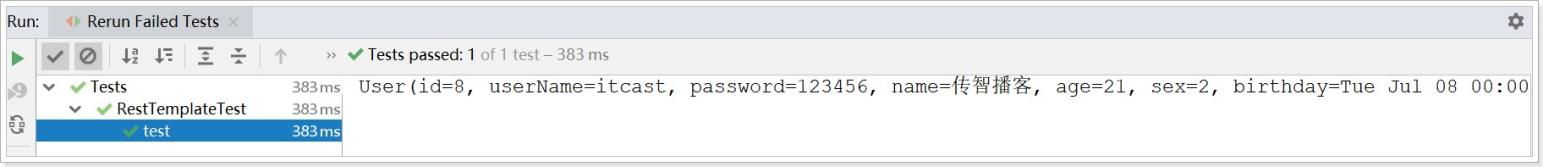
这是一切微服务的根基,了解完Http客户端工具,接下来就可以正式学习微服务了。
3. 初识Spring Cloud
微服务是一种架构方式,最终肯定需要技术架构去实施。
微服务的实现方式很多,但是最火的莫过于Spring Cloud了。为什么?
- 后台硬:作为Spring家族的一员,有整个Spring全家桶靠山,背景十分强大。
- 技术强:Spring作为Java领域的前辈,可以说是功力深厚。有强力的技术团队支撑,一般人还真比不了
- 群众基础好:可以说大多数程序员的成长都伴随着Spring框架,试问:现在有几家公司开发不用Spring? Spring Cloud与Spring的各个框架无缝整合,对大家来说一切都是熟悉的配方,熟悉的味道。
使用方便:相信大家都体会到了SpringBoot给我们开发带来的便利,而Spring Cloud完全支持Spring Boot的开 发,用很少的配置就能完成微服务框架的搭建
3.1. 简介
Spring Cloud是Spring旗下的项目之一,官网地址:http://projects.spring.io/spring-cloud/
Spring最擅长的就是集成,把世界上最好的框架拿过来,集成到自己的项目中。
Spring Cloud也是一样,它将现在非常流行的一些技术整合到一起,实现了诸如:配置管理,服务发现,智能路由, 负载均衡,熔断器,控制总线,集群状态等功能;协调分布式环境中各个系统,为各类服务提供模板性配置。其主要 涉及的组件包括:Eureka:注册中心
- Zuul、Gateway:服务网关
- Ribbon:负载均衡
- Feign:服务调用
- Hystrix或Resilience4j:熔断器
以上只是其中一部分,架构图:
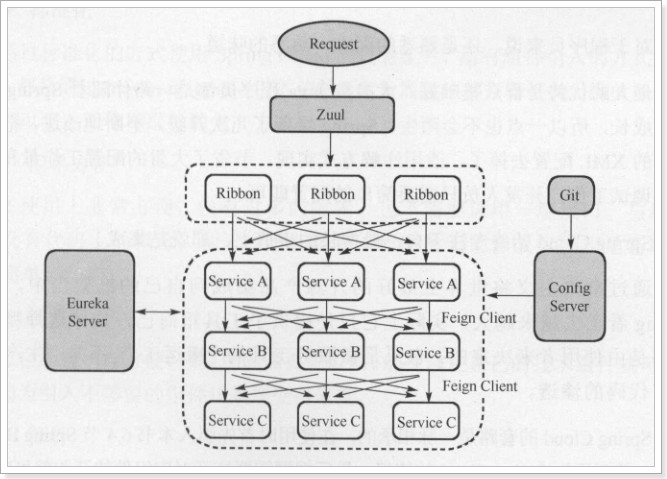
3.2. 版本
Spring Cloud不是一个组件,而是许多组件的集合;它的版本命名比较特殊,是以A到Z的为首字母的一些单词(其 实是伦敦地铁站的名字)组成:
4. 微服务场景模拟
首先,我们需要模拟一个服务调用的场景。方便后面学习微服务架构
4.1. 创建父工程
微服务中需要同时创建多个项目,为了方便课堂演示,先创建一个父工程,然后后续的工程都以这个工程为父,实现maven的聚合。这样可以在一个窗口看到所有工程,方便讲解。在实际开发中,每个微服务可独立一个工程。
这一部分是在原来创建的空工程里面创建的Module,也就是和http-demo同级的工程,关于IDEA的Module和Project概念需要自行了解
创建父工程:
右键,新建Module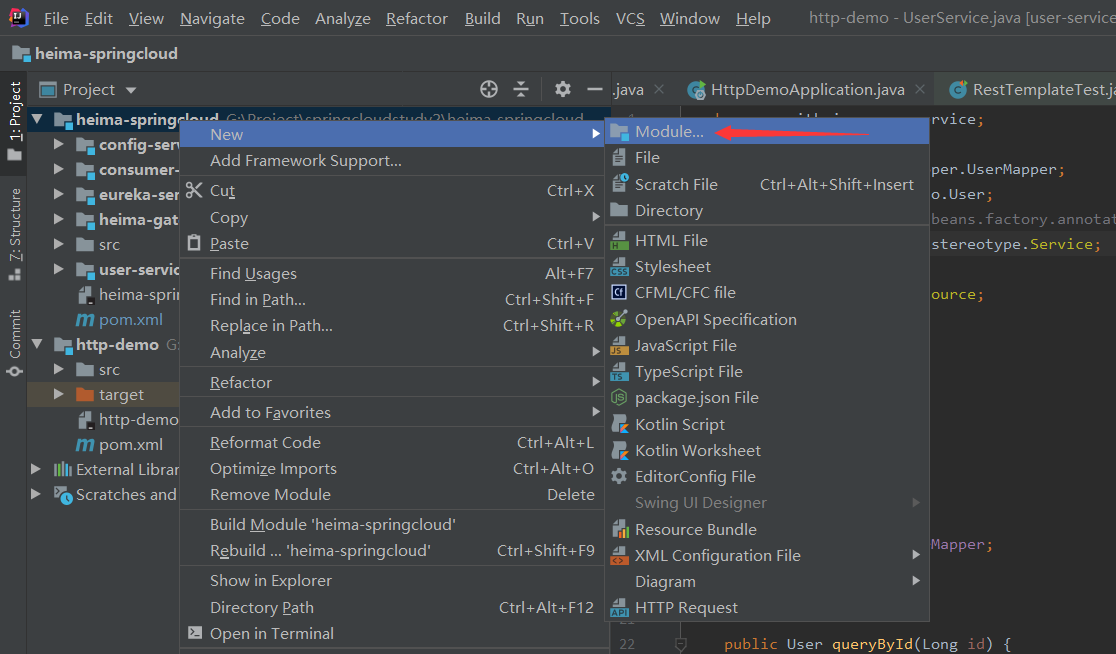
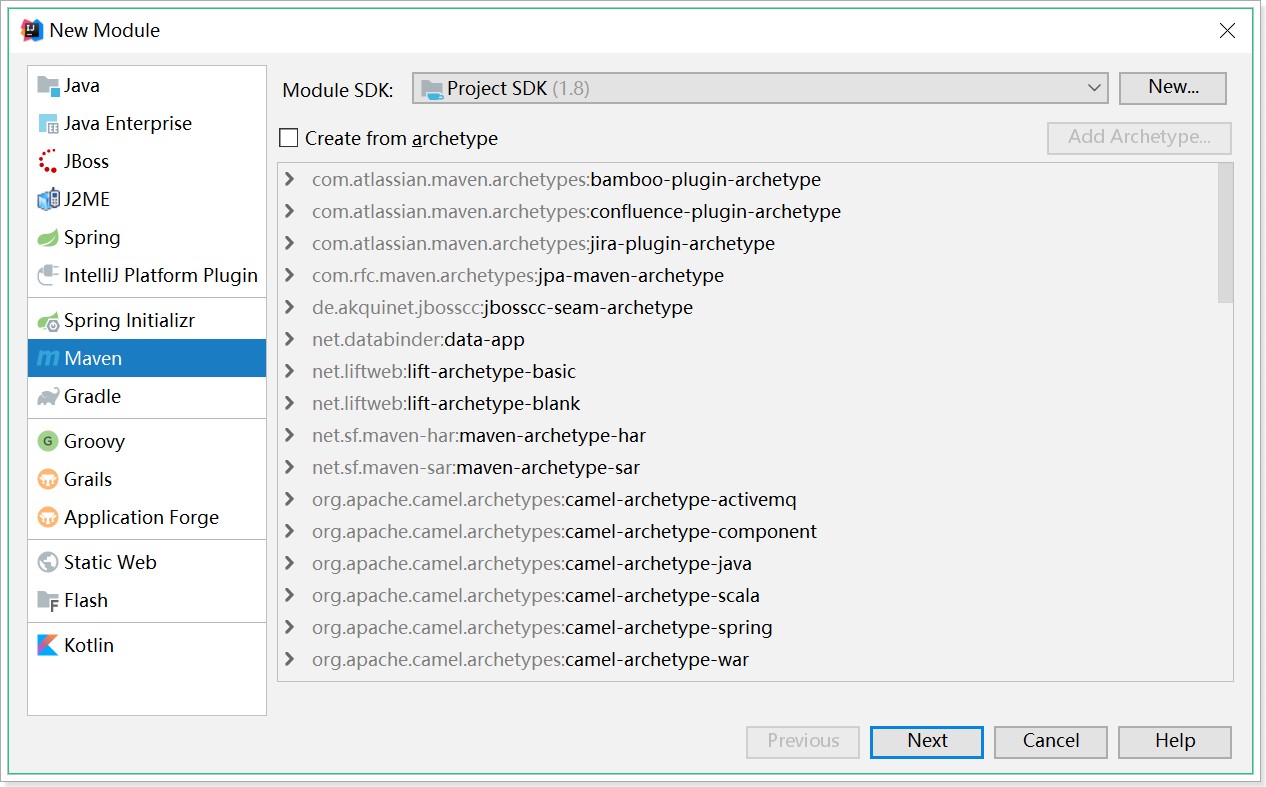
编写项目信息:
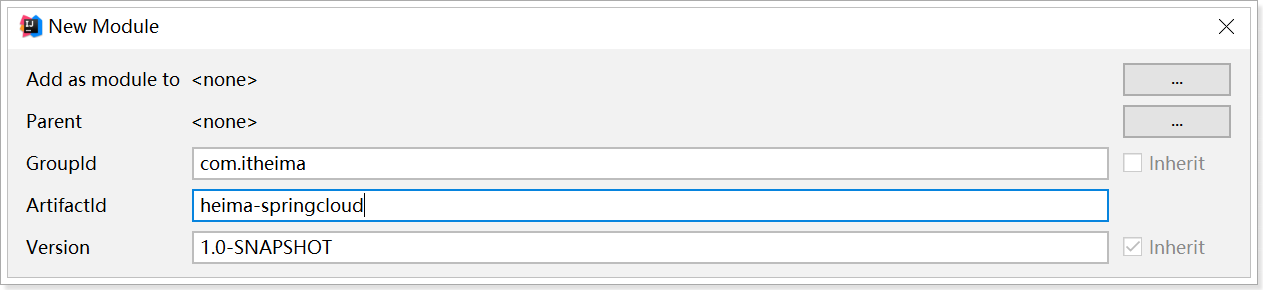
编写保存位置:
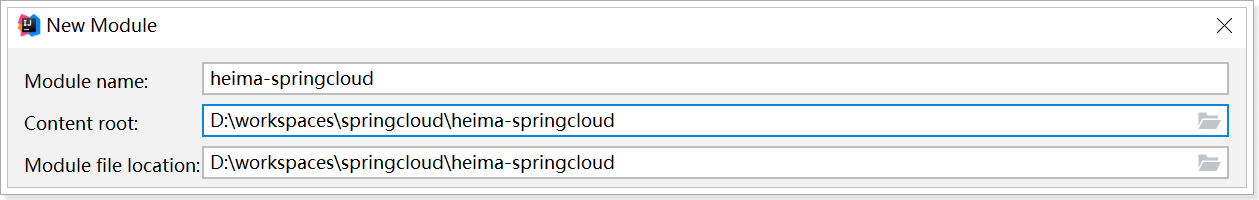
然后将 pom.xml 修改成如下(请从资料\heima-springcloud.xml文件中复制):
<?xml version="1.0" encoding="UTF-8"?><project xmlns="http://maven.apache.org/POM/4.0.0"xmlns:xsi="http://www.w3.org/2001/XMLSchema-instance"xsi:schemaLocation="http://maven.apache.org/POM/4.0.0 http://maven.apache.org/xsd/maven-4.0.0.xsd"><modelVersion>4.0.0</modelVersion><groupId>org.itheima</groupId><artifactId>heima-springcloud</artifactId><packaging>pom</packaging><version>1.0-SNAPSHOT</version><!-- <modules>--><!-- <module>user-service</module>--><!-- <module>consumer-demo</module>--><!-- <module>eureka-server</module>--><!-- <module>heima-gateway</module>--><!-- <module>config-server</module>--><!-- </modules>--><parent><groupId>org.springframework.boot</groupId><artifactId>spring-boot-starter-parent</artifactId><version>2.1.5.RELEASE</version><relativePath/></parent><properties><java.version>1.8</java.version><spring-cloud.version>Greenwich.SR1</spring-cloud.version><mapper.starter.version>2.1.5</mapper.starter.version><mysql.version>5.1.46</mysql.version></properties><dependencyManagement><dependencies><!-- springCloud --><dependency><groupId>org.springframework.cloud</groupId><artifactId>spring-cloud-dependencies</artifactId><version>${spring-cloud.version}</version><type>pom</type><scope>import</scope></dependency><!-- 通用Mapper启动器 --><dependency><groupId>tk.mybatis</groupId><artifactId>mapper-spring-boot-starter</artifactId><version>${mapper.starter.version}</version></dependency><!-- mysql驱动 --><dependency><groupId>mysql</groupId><artifactId>mysql-connector-java</artifactId><version>${mysql.version}</version></dependency><dependency><groupId>org.springframework.cloud</groupId><artifactId>spring-cloud-starter-config</artifactId></dependency></dependencies></dependencyManagement><dependencies><dependency><groupId>org.projectlombok</groupId><artifactId>lombok</artifactId></dependency><dependency><groupId>org.springframework.cloud</groupId><artifactId>spring-cloud-bus</artifactId></dependency><dependency><groupId>org.springframework.cloud</groupId><artifactId>spring-cloud-stream-binder-rabbit</artifactId></dependency><dependency><groupId>org.springframework.boot</groupId><artifactId>spring-boot-starter-actuator</artifactId></dependency></dependencies><build><plugins><plugin><groupId>org.springframework.boot</groupId><artifactId>spring-boot-maven-plugin</artifactId></plugin></plugins></build></project>
这里已经对大部分要用到的依赖的版本进行了 管理,方便后续使用
现在的目录结构: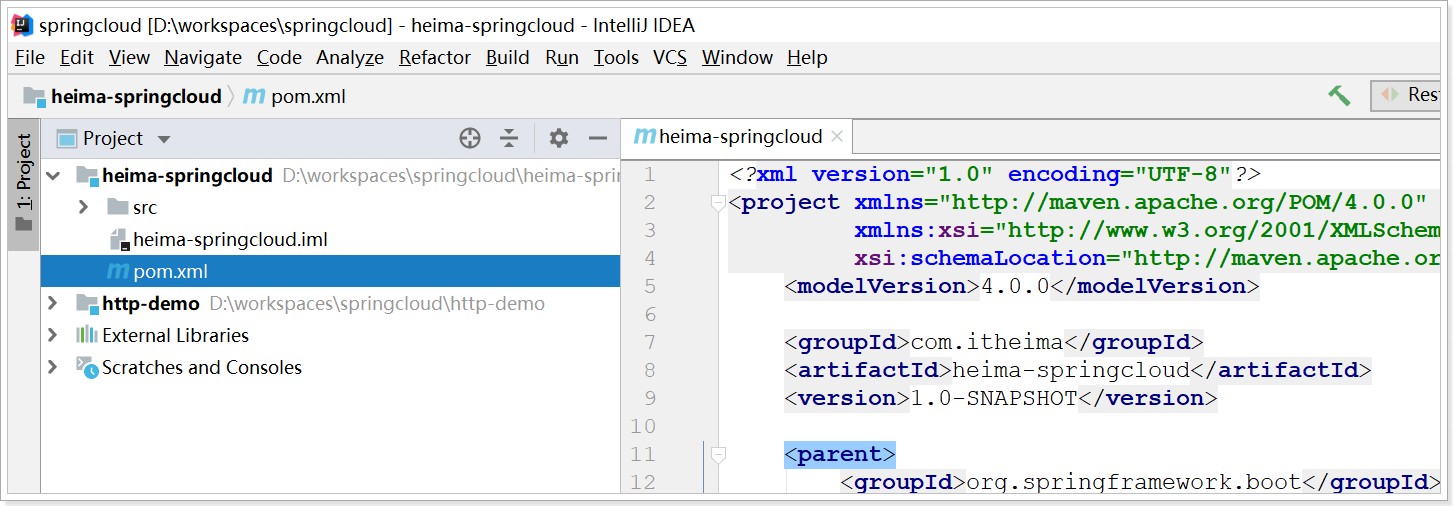
4.2. 服务提供者
新建一个项目user-service,对外提供查询用户的服务。
4.2.1 创建module
选中父工程:heima-springcloud,点击右键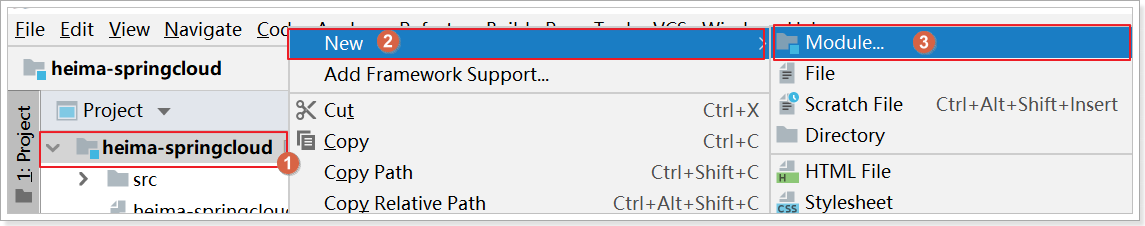
填写module信息:
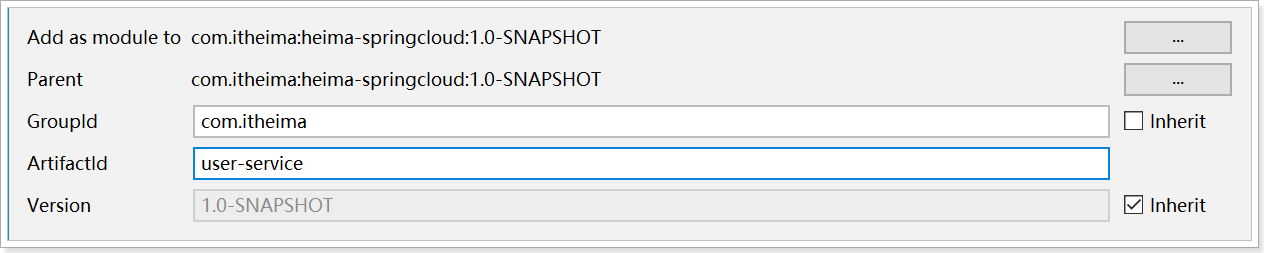
注意,子模块要在父工程的下级目录: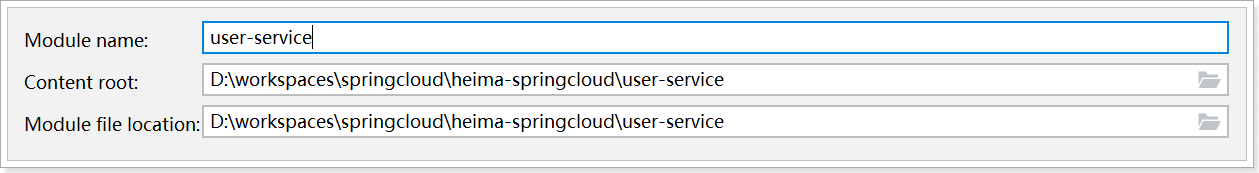
idea2020创建过程: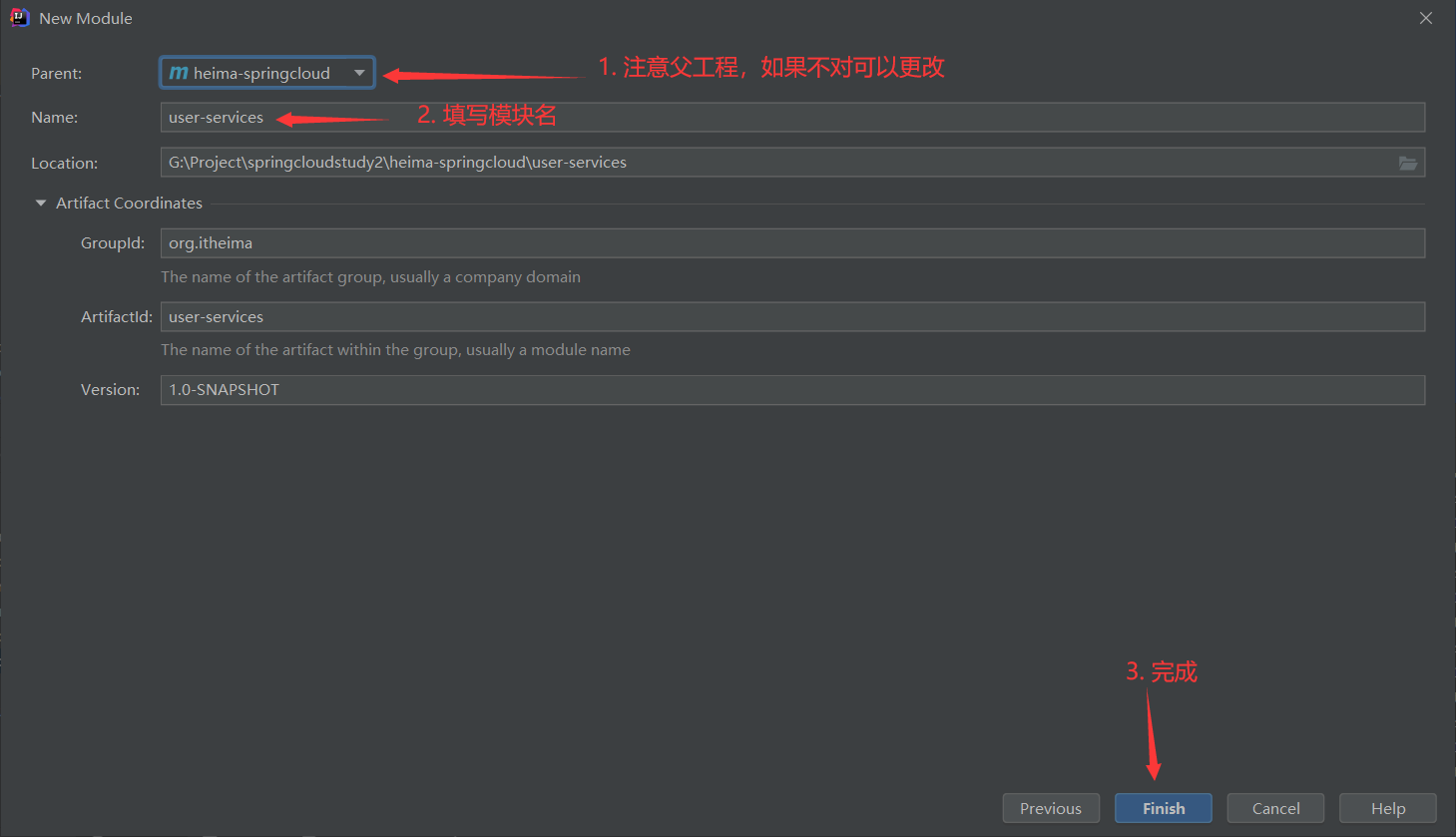
4.2.2. 添加依赖
文件中的内容如下:
pom.xml
<?xml version="1.0" encoding="UTF-8"?><project xmlns="http://maven.apache.org/POM/4.0.0"xmlns:xsi="http://www.w3.org/2001/XMLSchema-instance"xsi:schemaLocation="http://maven.apache.org/POM/4.0.0 http://maven.apache.org/xsd/maven-4.0.0.xsd"><parent><artifactId>heima-springcloud</artifactId><groupId>org.itheima</groupId><version>1.0-SNAPSHOT</version></parent><modelVersion>4.0.0</modelVersion><artifactId>user-service</artifactId><dependencies><dependency><groupId>org.springframework.boot</groupId><artifactId>spring-boot-starter-web</artifactId></dependency><!-- 通用Mapper启动器 --><dependency><groupId>tk.mybatis</groupId><artifactId>mapper-spring-boot-starter</artifactId><version>${mapper.starter.version}</version></dependency><!-- mysql驱动 --><dependency><groupId>mysql</groupId><artifactId>mysql-connector-java</artifactId><version>${mysql.version}</version></dependency><dependency><groupId>org.springframework.cloud</groupId><artifactId>spring-cloud-starter-netflix-eureka-client</artifactId></dependency><!--spring cloud 配置中心--><dependency><groupId>org.springframework.cloud</groupId><artifactId>spring-cloud-starter-config</artifactId><version>2.1.1.RELEASE</version></dependency></dependencies></project>
上面还有以后要用到的依赖,直接都拿来了
项目结构:
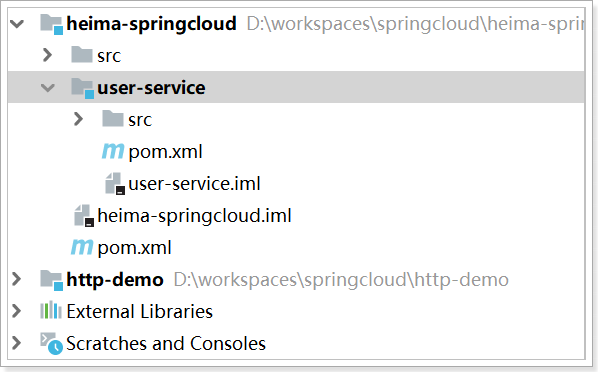
4.2.3. 编写配置文件
创建user-service\src\main\resources\application.yml 属性文件,这里我们采用了yaml语法,而不是
properties:
server:
port: 9091
spring:
datasource:
driver-class-name: com.mysql.jdbc.Driver
url: jdbc:mysql://localhost:3306/springcloud
username: root
password: root
mybatis:
type-aliases-package: com.itheima.user.pojo
使用mysql图形界面工具创建 springcloud 数据库,将资料\tb_user.sql导入。
4.2.4. 编写代码
编写 启动类:user-service\src\main\java\com\itheima\user\UserApplication.java
package com.itheima.user;
import org.springframework.boot.SpringApplication;
import org.springframework.boot.autoconfigure.SpringBootApplication;
import org.springframework.cloud.client.discovery.EnableDiscoveryClient;
import tk.mybatis.spring.annotation.MapperScan;
/**
* @Author zhizekai
* @Date 2022/1/19 19:02
* @Version 1.0
*/
@SpringBootApplication
@MapperScan("com.itheima.user.mapper")
public class UserApplication {
public static void main(String[] args) {
SpringApplication.run(UserApplication.class,args);
}
}
编写 实体类:user-service\src\main\java\com\itheima\user\pojo\User.java
package com.itheima.user.pojo;
import lombok.Data;
import tk.mybatis.mapper.annotation.KeySql;
import javax.persistence.Id;
import javax.persistence.Table;
import java.util.Date;
@Data
@Table(name = "tb_user")
public class User{
// id
@Id
//开启主键自动回填
@KeySql(useGeneratedKeys = true)
private Long id;
// 用户名
private String userName;
// 密码
private String password;
// 姓名
private String name;
// 年龄
private Integer age;
// 性别,1男性,2女性
private Integer sex;
// 出生日期
private Date birthday;
// 创建时间
private Date created;
// 更新时间
private Date updated;
// 备注
private String note;
}
编写user-service\src\main\java\com\itheima\user\mapper\UserMapper.java
package com.itheima.user.mapper;
import com.itheima.user.pojo.User;
import tk.mybatis.mapper.common.Mapper;
/**
* @Author zhizekai
* @Date 2022/1/20 20:55
* @Version 1.0
*/
public interface UserMapper extends Mapper<User> {
}
编写user-service\src\main\java\com\itheima\user\service\UserService.java
package com.itheima.user.service;
import com.itheima.user.mapper.UserMapper;
import com.itheima.user.pojo.User;
import org.springframework.beans.factory.annotation.Autowired;
import org.springframework.stereotype.Service;
import javax.annotation.Resource;
/**
* @Author zhizekai
* @Date 2022/1/20 20:56
* @Version 1.0
*/
@Service
public class UserService {
@Resource
private UserMapper userMapper;
public User queryById(Long id) {
// TODO 延时2秒
// try {Thread.sleep(3000); } catch (InterruptedException e) { e.printStackTrace(); }
return userMapper.selectByPrimaryKey(id);
}
}
添加一个对外查询的接口处理器user-service\src\main\java\com\itheima\user\controller\UserController.java
package com.itheima.user.controller;
import com.itheima.user.pojo.User;
import com.itheima.user.service.UserService;
import org.springframework.beans.factory.annotation.Value;
import org.springframework.cloud.context.config.annotation.RefreshScope;
import org.springframework.web.bind.annotation.GetMapping;
import org.springframework.web.bind.annotation.PathVariable;
import org.springframework.web.bind.annotation.RequestMapping;
import org.springframework.web.bind.annotation.RestController;
import javax.annotation.Resource;
/**
* @Author zhizekai
* @Date 2022/1/20 20:59
* @Version 1.0
*/
@RestController
@RequestMapping("/user")
@RefreshScope
public class UserController {
@Resource
private UserService userService;
@GetMapping("/{id}")
public User queryById(@PathVariable Long id) {
return userService.queryById(id);
}
}
创建完上述代码后项目结构: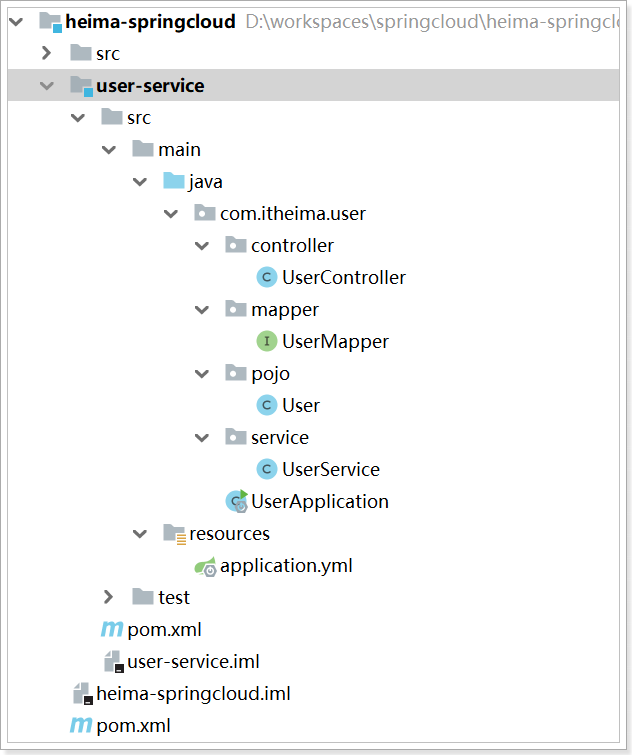
4.2.5. 启动并测试
启动user-service项目,访问接口:http://localhost:9091/user/8
4.3. 服务调用者
4.3.1. 创建工程
与上面类似,这里不再赘述,需要注意的是,我们调用user-service 的功能,因此不需要mybatis相关依赖了。
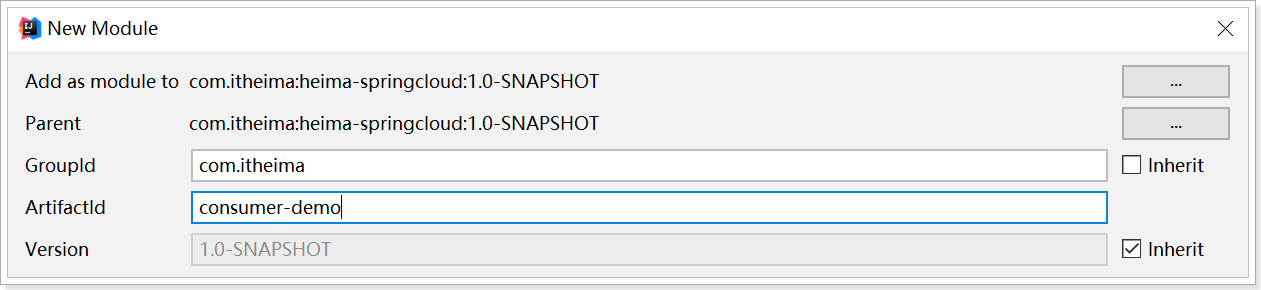
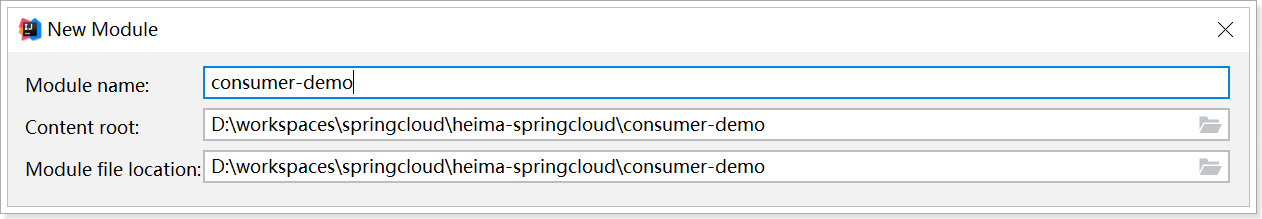
pom.xml 文件内容如下:
<?xml version="1.0" encoding="UTF-8"?>
<project xmlns="http://maven.apache.org/POM/4.0.0"
xmlns:xsi="http://www.w3.org/2001/XMLSchema-instance"
xsi:schemaLocation="http://maven.apache.org/POM/4.0.0 http://maven.apache.org/xsd/maven-4.0.0.xsd">
<parent>
<artifactId>heima-springcloud</artifactId>
<groupId>org.itheima</groupId>
<version>1.0-SNAPSHOT</version>
</parent>
<modelVersion>4.0.0</modelVersion>
<artifactId>consumer-demo</artifactId>
<dependencies>
<dependency>
<groupId>org.springframework.boot</groupId>
<artifactId>spring-boot-starter-web</artifactId>
</dependency>
<!--eureka 客户端-->
<dependency>
<groupId>org.springframework.cloud</groupId>
<artifactId>spring-cloud-starter-netflix-eureka-client</artifactId>
</dependency>
<dependency>
<groupId>org.springframework.cloud</groupId>
<artifactId>spring-cloud-starter-netflix-hystrix</artifactId>
</dependency>
<dependency>
<groupId>org.springframework.cloud</groupId>
<artifactId>spring-cloud-starter-openfeign</artifactId>
</dependency>
</dependencies>
</project>
项目结构如下:
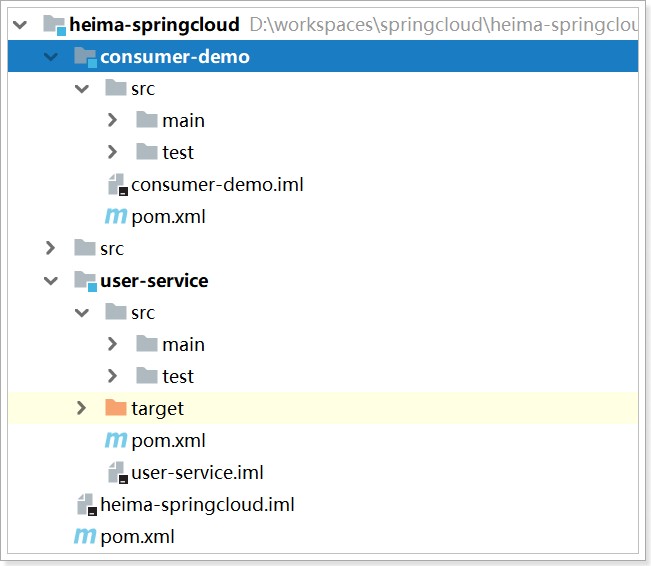
4.3.2. 编写代码
编写启动类 consumer-demo\src\main\java\com\itheima\consumer\ConsumerApplication.java并在其中注册 RestTemplate 具体如下:
package com.itheima.Consumer;
import org.springframework.boot.SpringApplication;
import org.springframework.boot.autoconfigure.SpringBootApplication;
import org.springframework.cloud.client.SpringCloudApplication;
import org.springframework.cloud.client.discovery.EnableDiscoveryClient;
import org.springframework.cloud.client.loadbalancer.LoadBalanced;
import org.springframework.cloud.openfeign.EnableFeignClients;
import org.springframework.context.annotation.Bean;
import org.springframework.web.client.RestTemplate;
/**
* @Author zhizekai
* @Date 2022/1/19 19:02
* @Version 1.0
*/
@SpringBootApplication
public class ConsumerApplication {
public static void main(String[] args) {
SpringApplication.run(ConsumerApplication.class,args);
}
@Bean
public RestTemplate restTemplate() {
return new RestTemplate();
}
}
创建实体类consumer-demo\src\main\java\com\itheima\consumer\pojo\User.java
package com.itheima.Consumer.pojo;
import lombok.Data;
import java.util.Date;
@Data
public class User {
// id
private Long id;
// 用户名
private String userName;
// 密码
private String password;
// 姓名
private String name;
// 年龄
private Integer age;
// 性别,1男性,2女性
private Integer sex;
// 出生日期
private Date birthday;
// 创建时间
private Date created;
// 更新时间
private Date updated;
// 备注
private String note;
}
编写consumer-demo\src\main\java\com\itheima\consumer\controller\ConsumerController.java
在controller中直接调用RestTemplate,远程访问 user-service 的服务接口:
package com.itheima.Consumer.controller;
import com.itheima.Consumer.pojo.User;
import com.netflix.appinfo.InstanceInfo;
//import com.netflix.discovery.DiscoveryClient;
import com.netflix.hystrix.contrib.javanica.annotation.DefaultProperties;
import com.netflix.hystrix.contrib.javanica.annotation.HystrixCommand;
import lombok.extern.slf4j.Slf4j;
import org.springframework.beans.factory.annotation.Autowired;
import org.springframework.cloud.client.ServiceInstance;
import org.springframework.cloud.client.discovery.DiscoveryClient;
import org.springframework.web.bind.annotation.GetMapping;
import org.springframework.web.bind.annotation.PathVariable;
import org.springframework.web.bind.annotation.RequestMapping;
import org.springframework.web.bind.annotation.RestController;
import org.springframework.web.client.RestTemplate;
import javax.annotation.Resource;
@RestController
@RequestMapping("/consumer")
public class ConsumerController {
@Autowired
private RestTemplate restTemplate;
@GetMapping("{id}")
public User queryById(@PathVariable Long id) {
String url = "http://localhost:9091/user/" + id;
return restTemplate.getForObject(url, User.class);
}
}
服务调用者项目结构:
4.3.3. 启动测试
启动 consumer-demo引导启动类;因为consumer-demo项目没有配置端口,那么默认就是8080,
我们访问:http://localhost:8080/consumer/8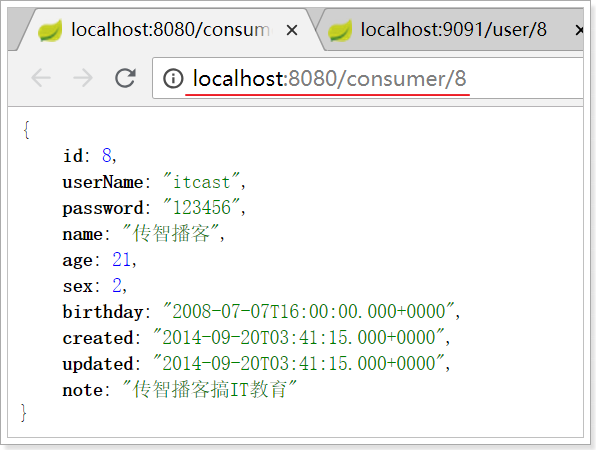
一个简单的远程服务调用案例就实现了。
4.4. 思考问题
简单回顾一下,刚才我们写了什么:
user-service:对外提供了查询用户的接口
consumer-demo:通过RestTemplate访问 http://locahost:9091/user/{id} 接口,查询用户数据
存在什么问题?
- 在consumer中,我们把url地址硬编码到了代码中,不方便后期维护
- consumer需要记忆user-service的地址,如果出现变更,可能得不到通知,地址将失效
- consumer不清楚user-service的状态,服务宕机也不知道
- user-service只有1台服务,不具备高可用性
- 即便user-service形成集群,consumer还需自己实现负载均衡
其实上面说的问题,概括一下就是分布式服务必然要面临的问题:
- 服务管理
- 如何自动注册和发现 如何实现状态监管 如何实现动态路由
- 服务如何实现负载均衡
- 服务如何解决容灾问题
- 服务如何实现统一配置
5 Eureka注册中心
5.1 认识Eureka
首先我们来解决第一问题,服务的管理。
问题分析
在刚才的案例中,user-service对外提供服务,需要对外暴露自己的地址。而consumer-demo(调用者)需要记录 服务提供者的地址。将来地址出现变更,还需要及时更新。这在服务较少的时候并不觉得有什么,但是在现在日益复 杂的互联网环境,一个项目可能会拆分出十几,甚至几十个微服务。此时如果还人为管理地址,不仅开发困难,将来 测试、发布上线都会非常麻烦,这与DevOps的思想是背道而驰的。
DevOps的思想是系统可以通过一组过程、方法或系统;提高应用发布和运维的效率,降低管理成本。
网约车
这就好比是 网约车出现以前,人们出门叫车只能叫出租车。一些私家车想做出租却没有资格,被称为黑车。而很多人想要约车,但是无奈出租车太少,不方便。私家车很多却不敢拦,而且满大街的车,谁知道哪个才是愿意载人的。 一个想要,一个愿意给,就是缺少引子,缺乏管理啊。
此时滴滴这样的网约车平台出现了,所有想载客的私家车全部到滴滴注册,记录你的车型(服务类型),身份信息(联系方式)。这样提供服务的私家车,在滴滴那里都能找到,一目了然。
此时要叫车的人,只需要打开APP,输入你的目的地,选择车型(服务类型),滴滴自动安排一个符合需求的车到你 面前,为你服务,完美!
Eureka做什么?
Eureka就好比是滴滴,负责管理、记录服务提供者的信息。服务调用者无需自己寻找服务,而是把自己的需求告诉 Eureka,然后Eureka会把符合你需求的服务告诉你。
同时,服务提供方与Eureka之间通过 “心跳” 机制进行监控,当某个服务提供方出现问题,Eureka自然会把它从服务 列表中剔除。
5.2. 原理图
基本架构:
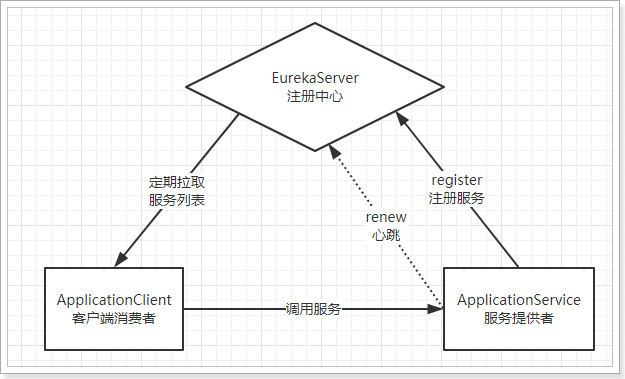
- Eureka:就是服务注册中心(可以是一个集群),对外暴露自己的地址
- 提供者:启动后向Eureka注册自己信息(地址,提供什么服务)
- 消费者:向Eureka订阅服务,Eureka会将对应服务的所有提供者地址列表发送给消费者,并且定期更新
心跳(续约):提供者定期通过http方式向Eureka刷新自己的状态
5.3. 入门案例
5.3.1. 搭建eureka-server工程
接下来创建一个新的Module
eureka-server,启动一个Eureka Server Application服务注册中心。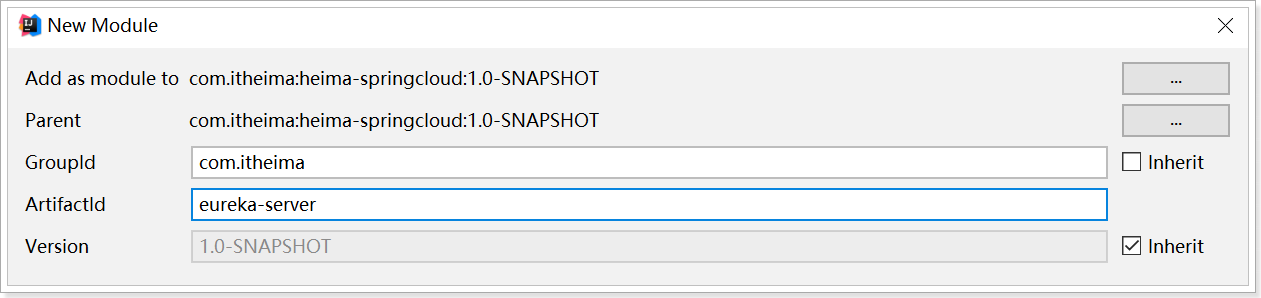
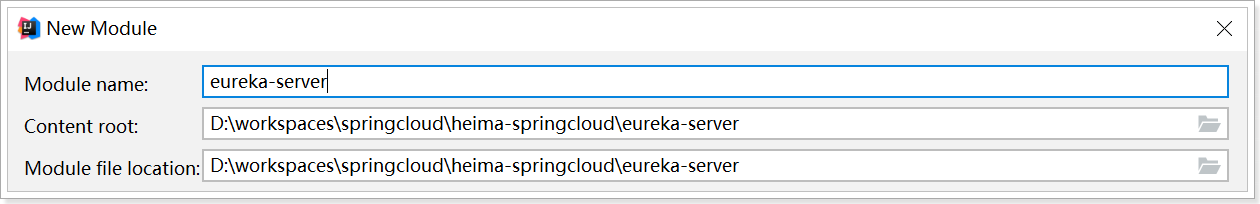
项目中的 pom.xml 文件如下: ```xml <?xml version=”1.0” encoding=”UTF-8”?> <project xmlns=”http://maven.apache.org/POM/4.0.0“xmlns:xsi="http://www.w3.org/2001/XMLSchema-instance" xsi:schemaLocation="http://maven.apache.org/POM/4.0.0 http://maven.apache.org/xsd/maven-4.0.0.xsd"><artifactId>heima-springcloud</artifactId> <groupId>org.itheima</groupId> <version>1.0-SNAPSHOT</version>4.0.0 eureka-server
<dependencies>
<dependency>
<groupId>org.springframework.cloud</groupId>
<artifactId>spring-cloud-starter-netflix-eureka-server</artifactId>
</dependency>
</dependencies>
**编写启动类:**<br />`eureka-server\src\main\java\com\itheima\EurekaServerApplication.java`
```java
package com.itheima.eureka;
import org.springframework.boot.SpringApplication;
import org.springframework.boot.autoconfigure.SpringBootApplication;
import org.springframework.cloud.netflix.eureka.server.EnableEurekaServer;
/**
* @author zhizekai
* @version 1.0
* @date 2022/1/22 14:36
*/
@EnableEurekaServer //声明当前eureka服务
@SpringBootApplication
public class EurekaServerApplication {
public static void main(String[] args) {
SpringApplication.run(EurekaServerApplication.class,args);
}
}
编写配置文件:eureka-server\src\main\resources\application.yml
server:
port: ${port:10086} # 如果port有值就用port如果没有就用10086
spring:
application:
name: eureka-server
eureka:
client:
service-url:# EurekaServer的地址,现在是自己的地址,如果是集群,需要写其它Server的地址。
defaultZone: http://127.0.0.1:10086/eureka
register-with-eureka: false #不注册自己
fetch-registry: false # 不拉取服务
启动服务:
启动 eureka-server访问:http://127.0.0.1:10086
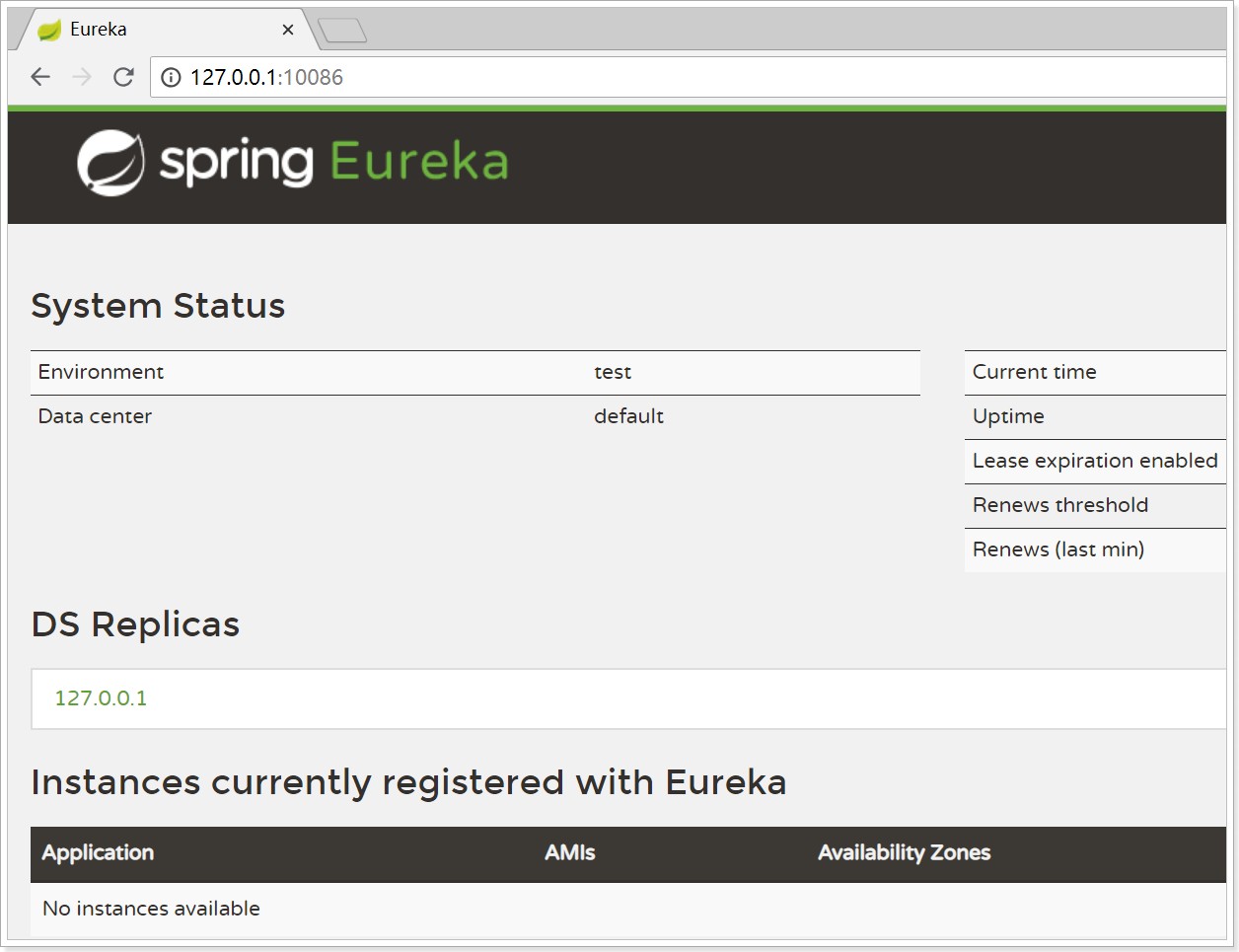
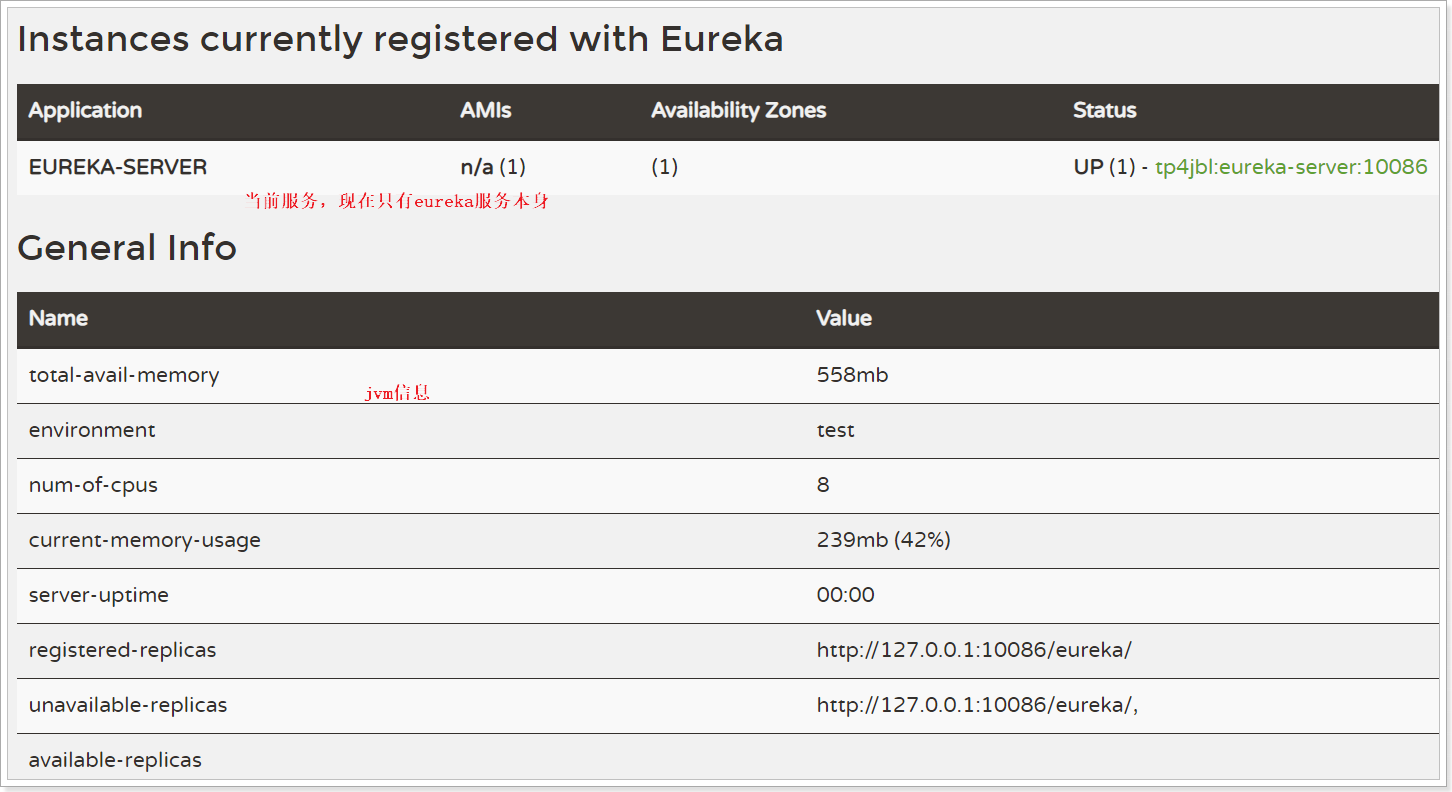
5.3.2. 服务注册
注册服务,就是在服务上添加Eureka的客户端依赖,客户端代码会自动把服务注册到EurekaServer中。
1)添加依赖
我们在user-service中添加Eureka客户端依赖:
<!-- Eureka客户端 -->
<dependency>
<groupId>org.springframework.cloud</groupId>
<artifactId>spring-cloud-starter-netflix-eureka-client</artifactId>
</dependency>
2)修改启动类
在启动类上开启Eureka客户端功能
通过添加 @EnableDiscoveryClient 来开启Eureka客户端功能
@SpringBootApplication
@MapperScan("com.itheima.user.mapper")
@EnableDiscoveryClient // 开启Eureka客户端发现功能
public class UserServiceDemoApplication {
public static void main(String[] args) {
SpringApplication.run(UserServiceDemoApplication.class, args);
}
3)修改配置文件
编写user-service\src\main\resources\application.yml配置文件为如下:
eureka:
client:
service-url:
defaultZone: http://127.0.0.1:10086/eureka
instance:
ip-address: 127.0.0.1
prefer-ip-address: true
mybatis:
type-aliases-package: com.itheima.user.pojo
server:
port: 9091
spring:
application:
name: user-service
datasource:
driver-class-name: com.mysql.jdbc.Driver
url: jdbc:mysql://121.5.19.999:3306/springcloudtry
username: springcloudtry
password: root123
test:
name: itheima
注意:
这里我们添加了spring.application.name属性来指定应用名称,将来会作为服务的id使用。
4)测试
重启 user-service 项目,访问Eureka监控页面
5.3.3. 服务发现
接下来我们修改 consumer-demo ,尝试从EurekaServer获取服务。 方法与服务提供者类似,只需要在项目中添加EurekaClient依赖,就可以通过服务名称来获取信息了!
1)添加依赖
找到consumer-demo\pom.xml添加如下依赖
<!-- Eureka客户端 -->
<dependency>
<groupId>org.springframework.cloud</groupId>
<artifactId>spring-cloud-starter-netflix-eureka-client</artifactId>
</dependency>
2)修改启动类
修改 开启Eureka客户端consumer-demo\src\main\java\com\itheima\consumer\ConsumerApplication.java
package com.itheima.consumer;
import org.springframework.boot.SpringApplication;
import org.springframework.boot.autoconfigure.SpringBootApplication;
import org.springframework.cloud.client.discovery.EnableDiscoveryClient;
import org.springframework.context.annotation.Bean;
import org.springframework.web.client.RestTemplate;
@SpringBootApplication
@EnableDiscoveryClient //发现这个服务
public class ConsumerApplication {
public static void main(String[] args) {
SpringApplication.run(ConsumerApplication.class, args);
}
@Bean
public RestTemplate restTemplate(){
return new RestTemplate();
}
}
3)新增配置文件
新增 consumer-demo\src\main\resources\application.yml 配置文件
server:
port: 8080
spring:
application:
name: consumer-demo
eureka:
client:
service-url:
defaultZone: http://127.0.0.1:10086/eureka
instance:
instance-id: ${spring.application.name}:${server.port}:@project.version@
# 配置使用主机名注册服务
hostname: localhost
4)修改处理器
修改 consumer-demo\src\main\java\com\itheima\consumer\controller\ConsumerController.java 代码, 用DiscoveryClient类的方法,根据服务名称,获取服务实例。
package com.itheima.Consumer.controller;
import com.itheima.Consumer.pojo.User;
import com.netflix.appinfo.InstanceInfo;
//import com.netflix.discovery.DiscoveryClient;
import com.netflix.hystrix.contrib.javanica.annotation.DefaultProperties;
import com.netflix.hystrix.contrib.javanica.annotation.HystrixCommand;
import lombok.extern.slf4j.Slf4j;
import org.springframework.beans.factory.annotation.Autowired;
import org.springframework.cloud.client.ServiceInstance;
import org.springframework.cloud.client.discovery.DiscoveryClient;
import org.springframework.web.bind.annotation.GetMapping;
import org.springframework.web.bind.annotation.PathVariable;
import org.springframework.web.bind.annotation.RequestMapping;
import org.springframework.web.bind.annotation.RestController;
import org.springframework.web.client.RestTemplate;
import javax.annotation.Resource;
import java.util.List;
@RestController
@RequestMapping("/consumer")
public class ConsumerController {
@Autowired
private RestTemplate restTemplate;
@Autowired
private DiscoveryClient discoveryClient;
@GetMapping("{id}")
public User queryById(@PathVariable Long id) {
String url = "http://localhost:9091/user/" + id;
//获取eureka中注册的user-service实例列表
List<ServiceInstance> serviceInstanceList = discoveryClient.getInstances("user-service");
ServiceInstance serviceInstance = serviceInstanceList.get(0);
url = "http://" + serviceInstance.getHost() + ":" + serviceInstance.getPort() + "/user/" + id;
return restTemplate.getForObject(url, User.class);
}
}
5)Debug跟踪运行
重启 consumer-demo 项目;然后再浏览器中再次访问 http://localhost:8080/consumer/8 ;在代码中debug跟进查 看最终拼接要访问的URL: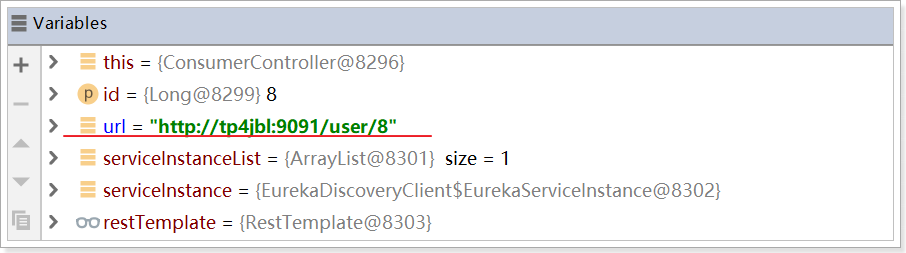
5.2 Eureka详解
5.4.1. 基础架构
Eureka架构中的三个核心角色:
- 服务注册中心
Eureka的服务端应用,提供服务注册和发现功能,就是刚刚我们建立的eureka-server
- 服务提供者
提供服务的应用,可以是SpringBoot应用,也可以是其它任意技术实现,只要对外提供的是Rest风格服务即
可。本例中就是我们实现的user-service
- 服务消费者
消费应用从注册中心获取服务列表,从而得知每个服务方的信息,知道去哪里调用服务方。本例中就是我
们实现的consumer-demo
5.4.2 高可用的Eureka Server
Eureka Server即服务的注册中心,在刚才的案例中,我们只有一个EurekaServer,事实上EurekaServer也可以是一 个集群,形成高可用的Eureka中心。
服务同步:
多个Eureka Server之间也会互相注册为服务,当服务提供者注册到Eureka Server集群中的某个节点时,该节点会把 服务的信息同步给集群中的每个节点,从而实现数据同步。因此,无论客户端访问到Eureka Server集群中的任意一 个节点,都可以获取到完整的服务列表信息。
而作为客户端,需要把信息注册到每个Eureka中:
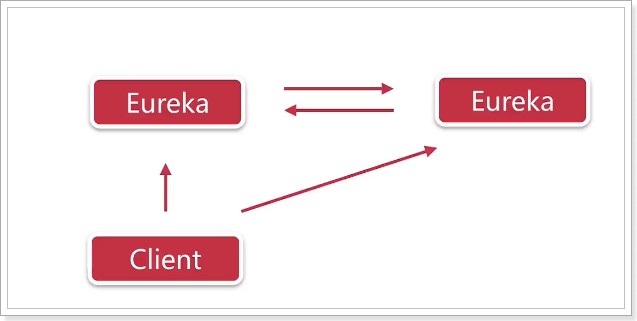
如果有三个Eureka,则每一个EurekaServer都需要注册到其它几个Eureka服务中,例如:有三个分别为10086、
10087、10088,则:
- 10086要注册到10087和10088上
- 10087要注册到10086和10088上
- 10088要注册到10086和10087上
动手搭建高可用的EurekaServer:
我们假设要搭建两台EurekaServer的集群,端口分别为:10086和10087
1)修改原来的EurekaServer配置;
修改 eureka-server\src\main\resources\application.yml如下:
server:
port: ${port:10086}
spring: application:
# 应用名称,会在eureka中作为服务的id(serviceId)
name: eureka-server eureka:
client: service-url:
# eureka服务地址;如果是集群则是其它服务器地址,后面要加/eureka
defaultZone: ${defaultZone:http://127.0.0.1:10086/eureka}
# 是否注册自己,自身不提供服务所以不注册
#register-with-eureka: false
# 是否拉取服务
#fetch-registry: false
所谓的高可用注册中心,其实就是把EurekaServer自己也作为一个服务,注册到其它EurekaServer上,这样多个
EurekaServer之间就能互相发现对方,从而形成集群。
因此我们做了以下修改:
- 注意把register-with-eureka和fetch-registry修改为true或者注释掉
- 在上述配置文件中的${}表示在jvm启动时候若能找到对应port或者defaultZone参数则使用,若无则使用后面 的默认值
- 把service-url的值改成了另外一台EurekaServer的地址,而不是自己
2)另外一台在启动的时候可以指定端口port和defaultZone配置:
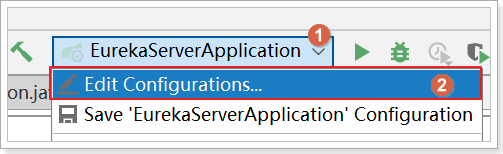
修改原来的启动配置组件;在如下界面中的VM options中
设置-DdefaultZone=http:127.0.0.1:10087/eureka
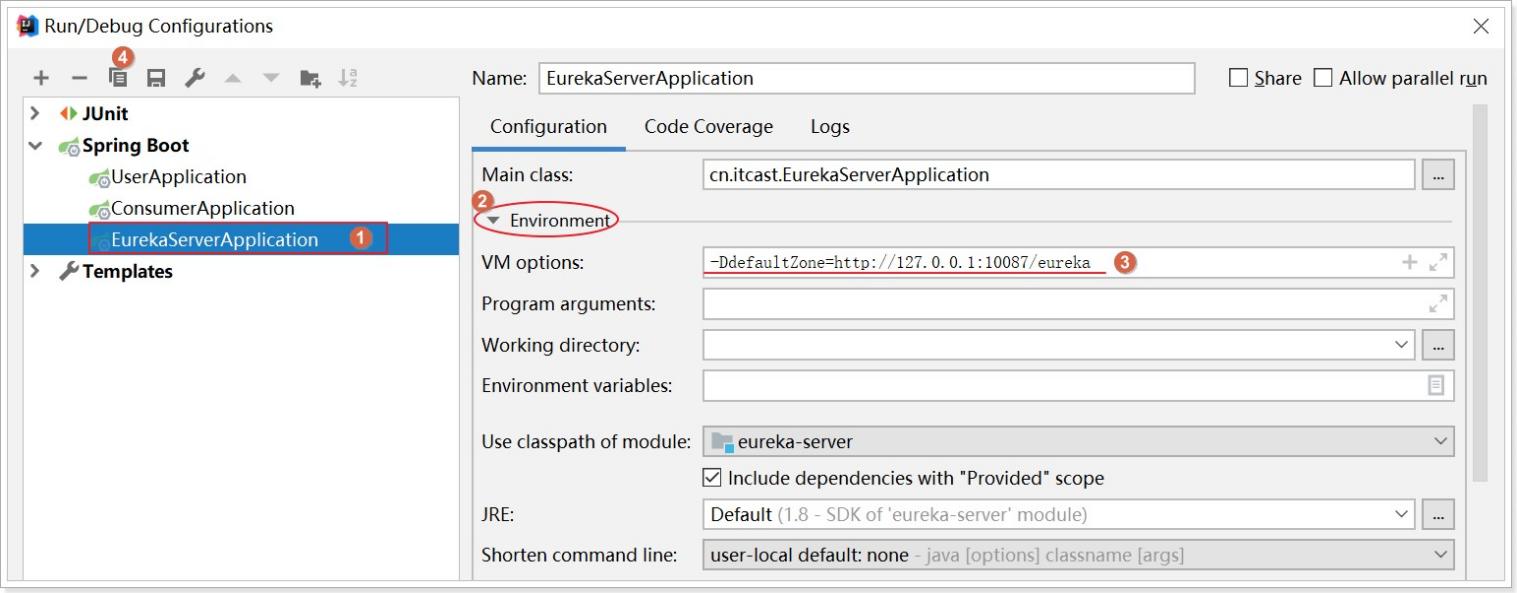
复制一份并修改;在如下界面中的VM options中
设置 -Dport=10087 -DdefaultZone=http:127.0.0.1:10086/eureka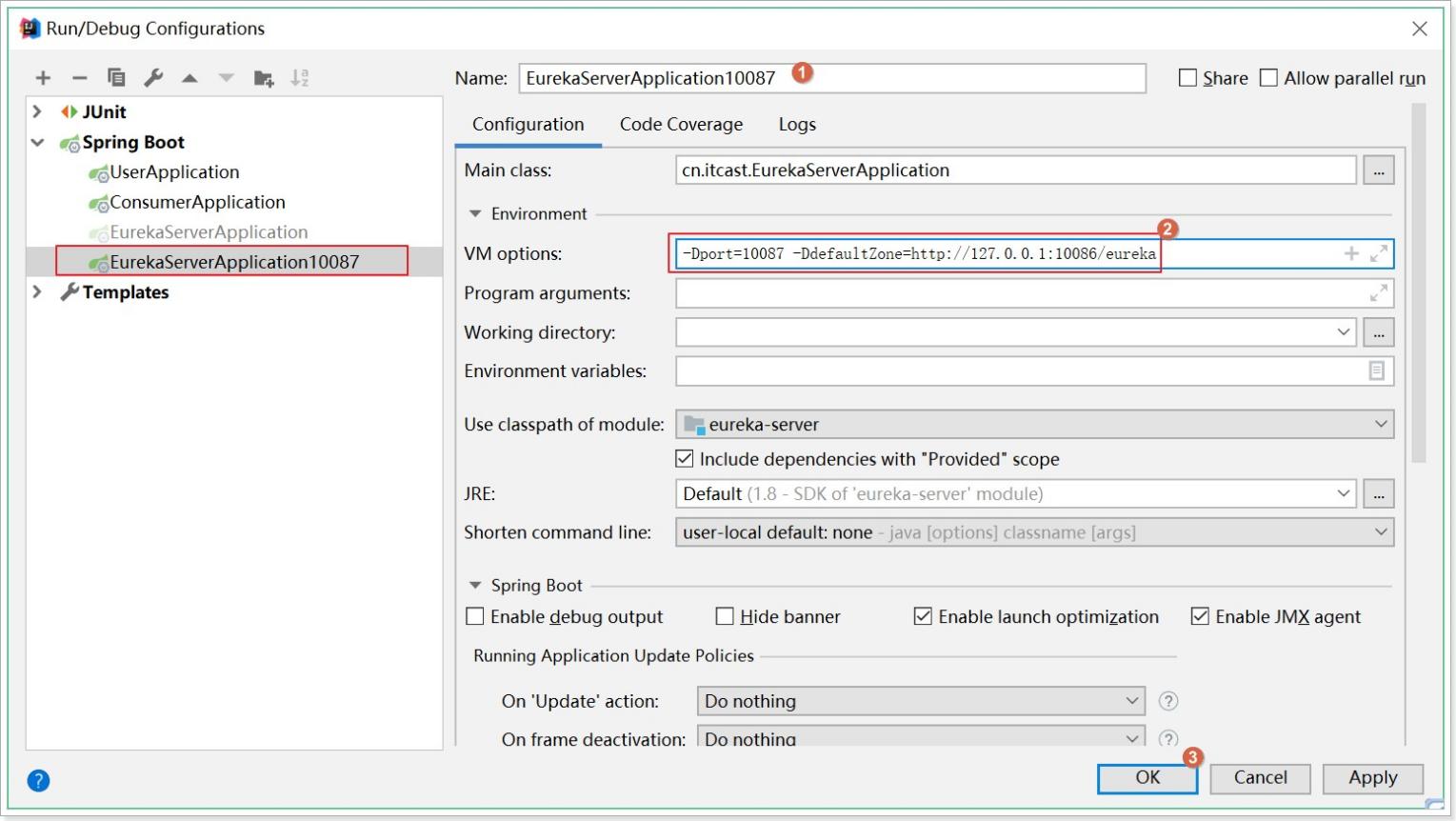
3)启动测试;同时启动两台eureka server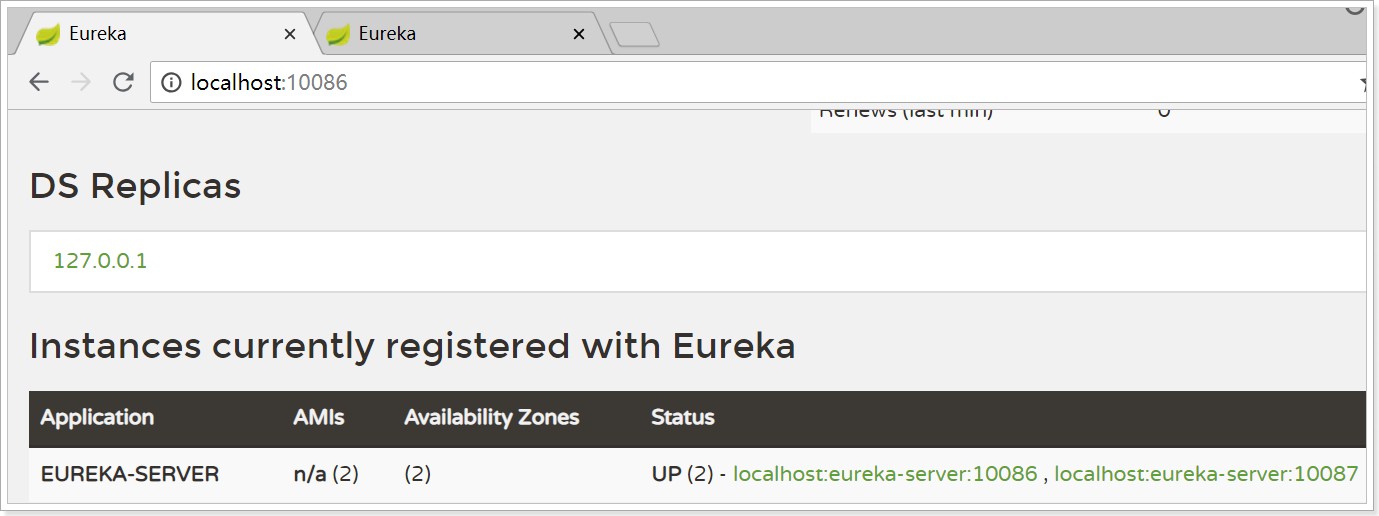
4)客户端注册服务到集群
因为EurekaServer不止一个,因此 user-service 项目注册服务或者 consumer-demo 获取服务的时候,service-url参 数需要修改为如下:
eureka:
client:
service-url: # EurekaServer地址,多个地址以','隔开
defaultZone: http://127.0.0.1:10086/eureka,http://127.0.0.1:10087/eureka
为了后面内容的修改,在测试完上述配置后可以再次改回单个eureka server的方式。
5.4.3 Eureka客户端
服务提供者要向EurekaServer注册服务,并且完成服务续约等工作。
服务注册:
服务提供者在启动时,会检测配置属性中的: eureka.client.register-with-erueka=true 参数是否正确,事实上默认就是true。如果值确实为true,则会向EurekaServer发起一个Rest请求,并携带自己的元数据信息,Eureka Server会把这些信息保存到一个双层Map结构中。
- 第一层Map的Key就是服务id,一般是配置中的
spring.application.name属性 - 第二层Map的key是服务的实例id。一般host+ serviceId + port,例如:
localhost:user-service:8081 - 值则是服务的实例对象,也就是说一个服务,可以同时启动多个不同实例,形成集群。
默认注册时使用的是主机名或者localhost,如果想用ip进行注册,可以在 user-service 中添加配置如下:
eureka:
instance:
ip-address: 127.0.0.1 # ip地址
prefer-ip-address: true # 更倾向于使用ip,而不是host名
修改完后先后重启 user-service 和 consumer-demo ;在调用服务的时候就已经变成ip地址;需要注意的是:不是在 eureka中的控制台服务实例状态显示。
服务续约:
在注册服务完成以后,服务提供者会维持一个心跳(定时向EurekaServer发起Rest请求),告诉EurekaServer:“我还活着”。这个我们称为服务的续约(renew);
有两个重要参数可以修改服务续约的行为;可以在user-service中添加如下配置项:
eureka:
instance:
lease-expiration-duration-in-seconds: 90
lease-renewal-interval-in-seconds: 30
- lease-renewal-interval-in-seconds:服务续约(renew)的间隔,默认为30秒
- lease-expiration-duration-in-seconds:服务失效时间,默认值90秒
也就是说,默认情况下每隔30秒服务会向注册中心发送一次心跳,证明自己还活着。如果超过90秒没有发送心跳, EurekaServer就会认为该服务宕机,会定时(在eureka服务端中eureka.server.eviction-interval-timer-in-ms设定的时间)从服务列表 中移除,这两个值在生产环境不要修改,默认即可。
获取服务列表:
当服务消费者启动时,会检测 eureka.client.fetch-registry=true 参数的值,如果为true,则会从Eureka Server服务的列表拉取只读备份,然后缓存在本地。并且 每隔30秒 会重新拉取并更新数据。可以在 consumer-demo项目中通过下面的参数来修改:
eureka:
client:
registry-fetch-interval-seconds: 30
5.4.4. 失效剔除和自我保护
如下的配置都是在Eureka Server服务端进行:
服务下线:
当服务进行正常关闭操作时,它会触发一个服务下线的REST请求给Eureka Server,告诉服务注册中心:“我要下线 了”。服务中心接受到请求之后,将该服务置为下线状态。
失效剔除:
有时我们的服务可能由于内存溢出或网络故障等原因使得服务不能正常的工作,而服务注册中心并未收到“服务下 线”的请求。相对于服务提供者的“服务续约”操作,服务注册中心在启动时会创建一个定时任务,默认每隔一段时间
(默认为60秒)将当前清单中超时(默认为90秒)没有续约的服务剔除,这个操作被称为失效剔除。
可以通过 eureka.server.eviction-interval-timer-in-ms 参数对其进行修改,单位是毫秒。
自我保护:
我们关停一个服务,很可能会在Eureka面板看到一条警告:
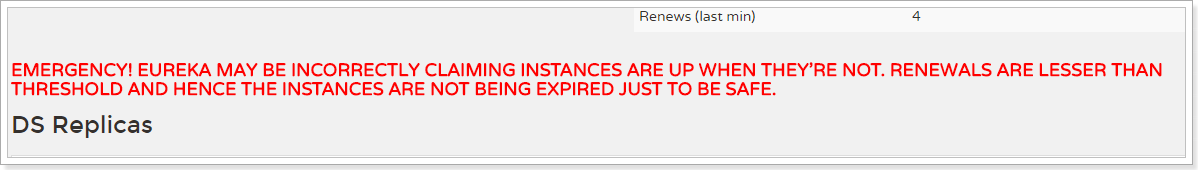
这是触发了Eureka的自我保护机制。当服务未按时进行心跳续约时,Eureka会统计服务实例最近15分钟心跳续约的比例是否低于了85%。在生产环境下,因为网络延迟等原因,心跳失败实例的比例很有可能超标,但是此时就把服务剔除列表并不妥当,因为服务可能没有宕机。Eureka在这段时间内不会剔除任何服务实例,直到网络恢复正常。生产环境下这很有效,保证了大多数服务依然可用,不过也有可能获取到失败的服务实例,因此服务调用者必须做好服务的失败容错。
可以通过下面的配置来关停自我保护:
eureka:
server:
enable-self-preservation: false
6 负载均衡Ribbon
在刚才的案例中,我们启动了一个 user-service ,然后通过DiscoveryClient来获取服务实例信息,然后获取ip和端 口来访问。
但是实际环境中,往往会开启很多个 user-service 的集群。此时获取的服务列表中就会有多个,到底该访问哪一个呢? 一般这种情况下就需要编写负载均衡算法,在多个实例列表中进行选择。 不过Eureka中已经集成了负载均衡组件:Ribbon,简单修改代码即可使用。 什么是Ribbon: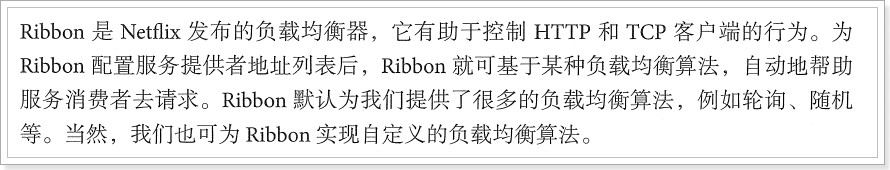
接下来,我们就来使用Ribbon实现负载均衡。
6.1. 启动两个服务实例
首先我们配置启动两个 user-service 实例,一个9091,一个9092。
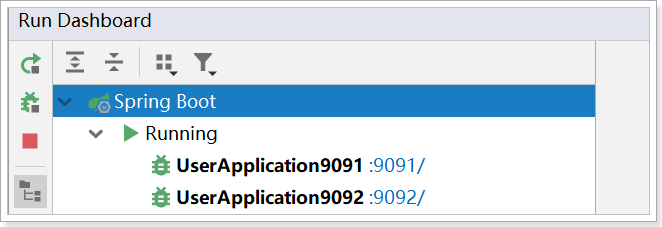
Eureka监控面板:

6.2. 开启负载均衡
因为Eureka中已经集成了Ribbon,所以我们无需引入新的依赖。
直接修改consumer-demo\src\main\java\com\itheima\consumer\ConsumerApplication.java
在RestTemplate的配置方法上添加 @LoadBalanced 注解:
@Bean
@LoadBalanced
public RestTemplate restTemplate() {
return new RestTemplate();
}
修改consumer-demo\src\main\java\com\itheima\consumer\controller\ConsumerController.java调用方式,不再手动获取ip和端口,而是直接通过服务名称调用;
@GetMapping("{id}")
public User queryById(@PathVariable("id") Long id) {
String url = "http://user-service/user/" + id;
User user = restTemplate.getForObject(url, User.class);
return user;
}
访问页面,查看结果;并可以在9091和9092的控制台查看执行情况:
Ribbon默认的负载均衡策略是轮询。SpringBoot也帮提供了修改负载均衡规则的配置入口在consumer- demo的配置文件中添加如下,就变成随机的了:
user-service:
ribbon:
NFLoadBalancerRuleClassName: com.netflix.loadbalancer.RandomRule
格式是: {服务名称}.ribbon.NFLoadBalancerRuleClassName
?????
6.3. 源码跟踪
为什么只输入了service名称就可以访问了呢?之前还要获取ip和端口。
显然是有组件根据service名称,获取到了服务实例的ip和端口。因为 consumer-demo 使用的是RestTemplate,
spring的负载均衡自动配置类LoadBalancerAutoConfiguration.LoadBalancerInterceptorConfig 会自动配置负载均衡拦截器(在spring-cloud-commons-**.jar包中的spring.factories中定义的自动配置类), 它就是 LoadBalancerInterceptor,这个类会在对RestTemplate的请求进行拦截,然后从Eureka根据服务id获取服务列 表,随后利用负载均衡算法得到真实的服务地址信息,替换服务id。
我们进行源码跟踪:
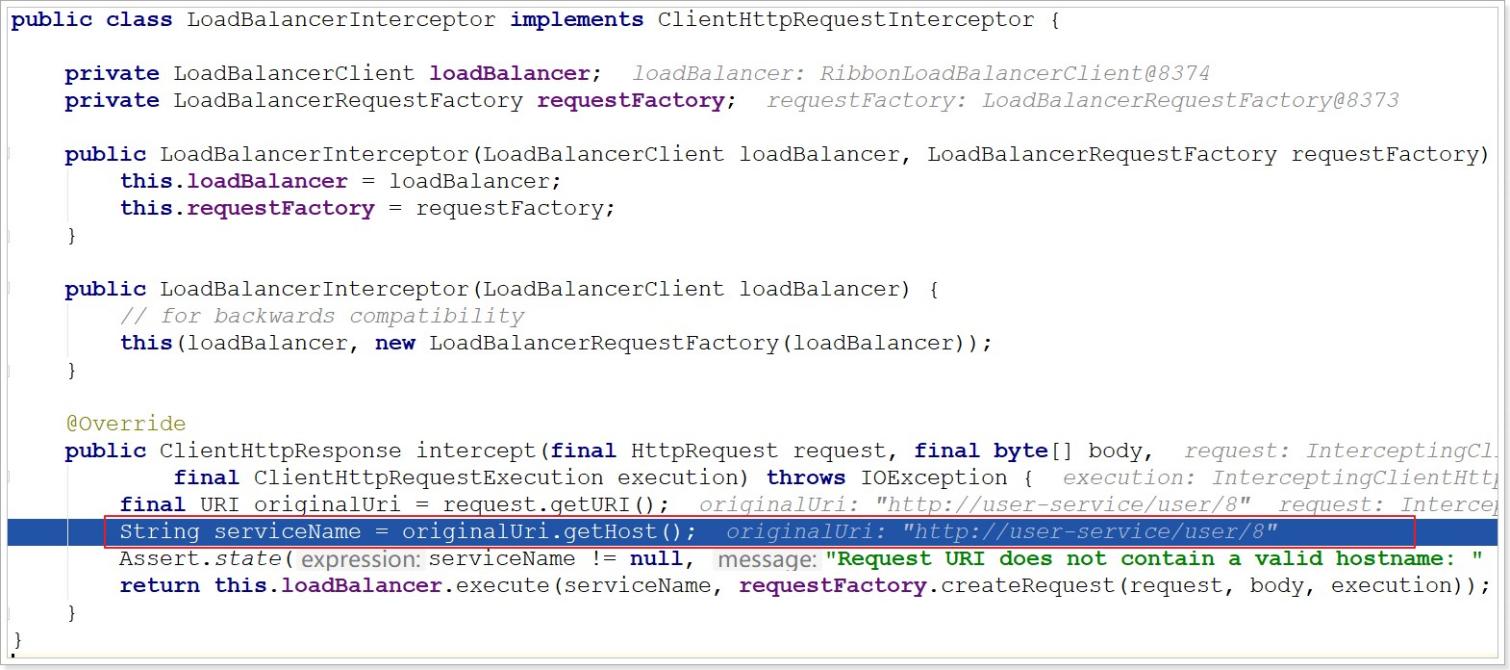
继续跟入execute方法:发现获取了9092端口的服务
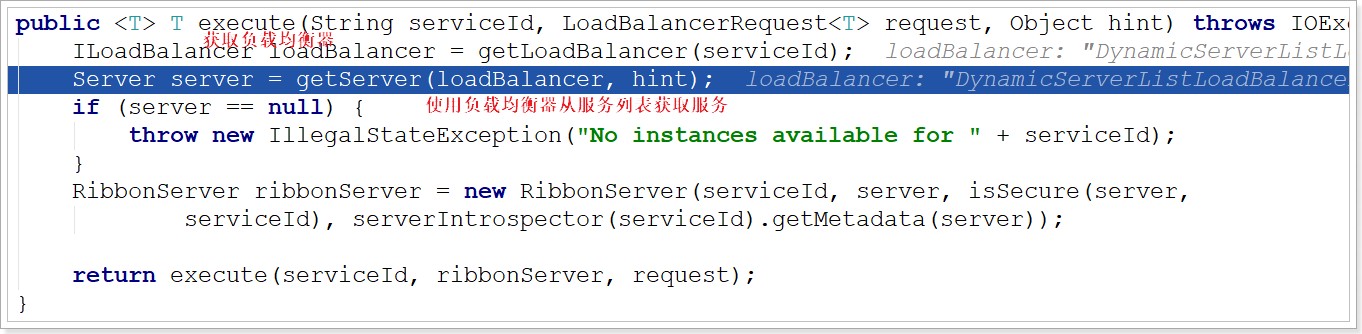
再跟下一次,发现获取的是9091、9092之间切换:
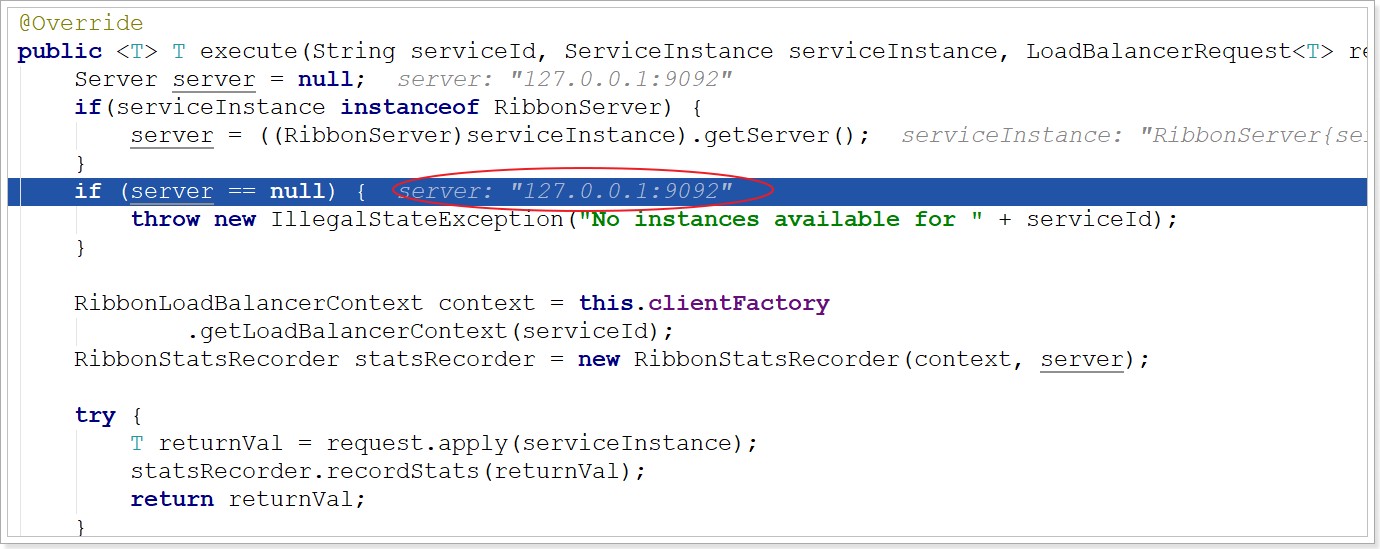
多次访问 consumer-demo 的请求地址;然后跟进代码,发现其果然实现了负载均衡。
7 熔断器Hystrix
7.1. 简介
Hystrix 在英文里面的意思是 豪猪,它的logo 看下面的图是一头豪猪,它在微服务系统中是一款提供保护机制的组 件,和eureka一样也是由netflix公司开发。
主页:https://github.com/Netflix/Hystrix/
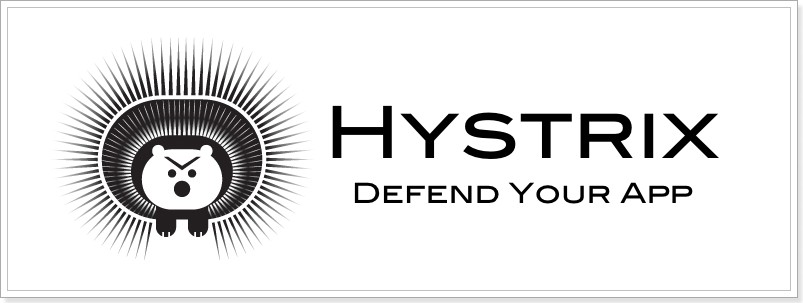
那么Hystrix的作用是什么呢?具体要保护什么呢?
Hystrix是Netflix开源的一个延迟和容错库,用于隔离访问远程服务、第三方库,防止出现级联失败。
7.2. 雪崩问题
微服务中,服务间调用关系错综复杂,一个请求,可能需要调用多个微服务接口才能实现,会形成非常复杂的调用链 路:
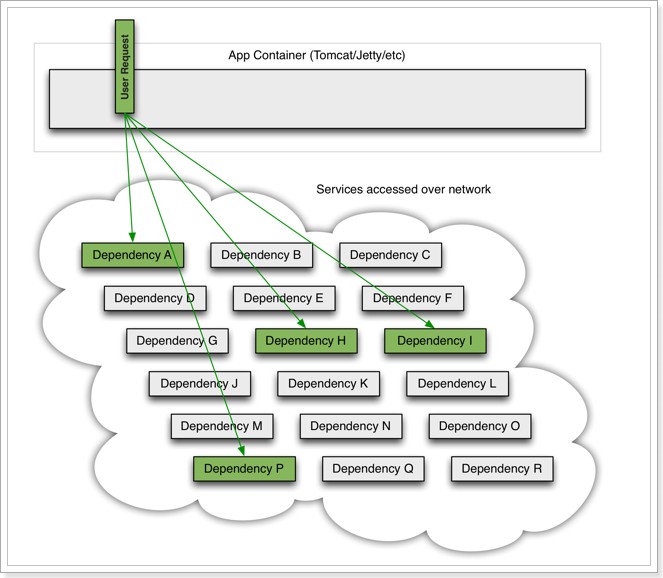
如图,一次业务请求,需要调用A、P、H、I四个服务,这四个服务又可能调用其它服务。
如果此时,某个服务出现异常:
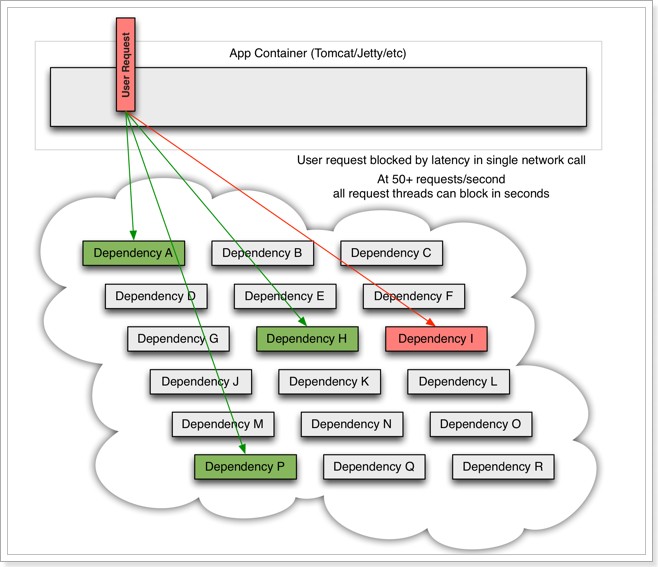
例如: 微服务I 发生异常,请求阻塞,用户请求就不会得到响应,则tomcat的这个线程不会释放,于是越来越多的 用户请求到来,越来越多的线程会阻塞:
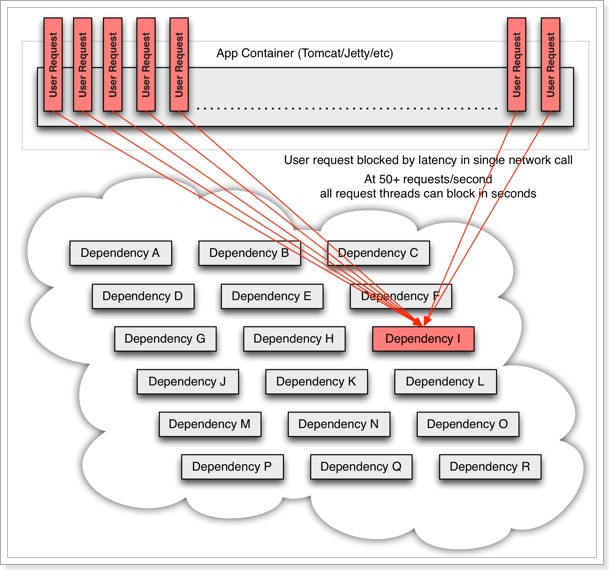
服务器支持的线程和并发数有限,请求一直阻塞,会导致服务器资源耗尽,从而导致所有其它服务都不可用,形成雪崩效应。
这就好比,一个汽车生产线,生产不同的汽车,需要使用不同的零件,如果某个零件因为种种原因无法使用,那么就 会造成整台车无法装配,陷入等待零件的状态,直到零件到位,才能继续组装。 此时如果有很多个车型都需要这个 零件,那么整个工厂都将陷入等待的状态,导致所有生产都陷入瘫痪。一个零件的波及范围不断扩大。
Hystrix解决雪崩问题的手段主要是服务降级,包括:
7.3.1. 原理
线程隔离示意图:
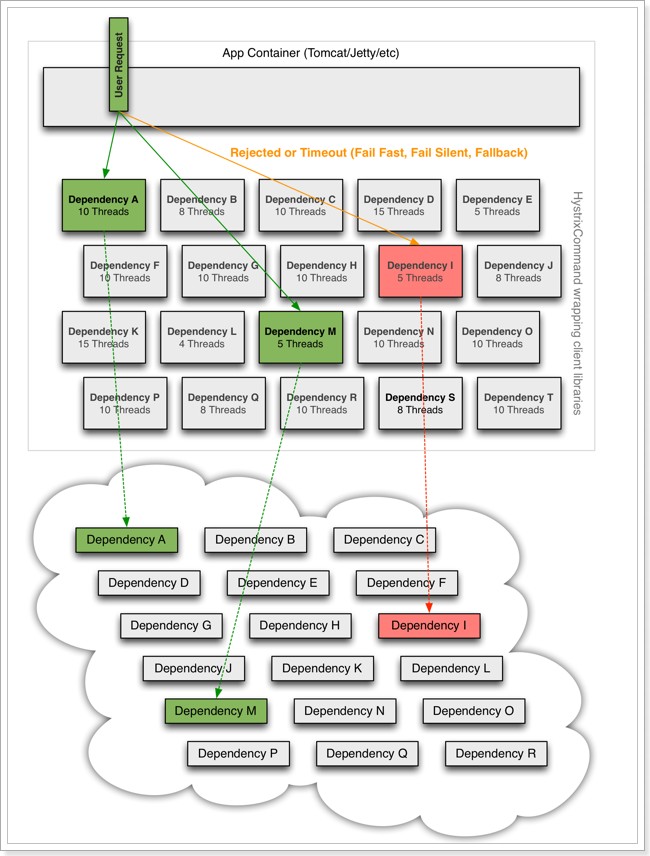
解读:
- Hystrix为每个依赖服务调用分配一个小的线程池,如果线程池已满调用将被立即拒绝,默认不采用排队,加
速失败判定时间。
- 用户的请求将不再直接访问服务,而是通过线程池中的空闲线程来访问服务,如果线程池已满,或者请求超 时,则会进行降级处理,什么是服务降级?服务降级:优先保证核心服务,而非核心服务不可用或弱可用。
用户的请求故障时,不会被阻塞,更不会无休止的等待或者看到系统崩溃,至少可以看到一个执行结果(例如返回友 好的提示信息) 。
服务降级虽然会导致请求失败,但是不会导致阻塞,而且最多会影响这个依赖服务对应的线程池中的资源,对其它服 务没有响应。
触发Hystrix服务降级的情况:
<dependency>
<groupId>org.springframework.cloud</groupId>
<artifactId>spring-cloud-starter-netflix-hystrix</artifactId>
</dependency>
2)开启熔断
在启动类 ConsumerApplication 上添加注解:@EnableCircuitBreaker
@SpringBootApplication
@EnableDiscoveryClient
@EnableCircuitBreaker
public class ConsumerApplication {
// ...
}
可以看到,我们类上的注解越来越多,在微服务中,经常会引入上面的三个注解,于是Spring就提供了一个组合注 解:@SpringCloudApplication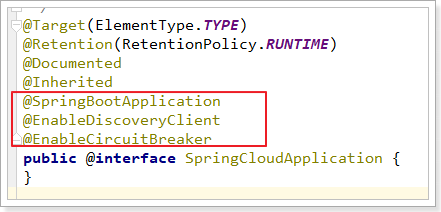
因此,我们可以使用这个组合注解来代替之前的3个注解。
@SpringCloudApplication
public class ConsumerApplication {
// ...
}
3)编写降级逻辑
当目标服务的调用出现故障,我们希望快速失败,给用户一个友好提示。因此需要提前编写好失败时的降级处理逻 辑,要使用HystrixCommand来完成。
改造 consumer-demo\src\main\java\com\itheima\consumer\controller\ConsumerController.java 处理器 类,如下:
package com.itheima.consumer.controller;
import com.itheima.consumer.pojo.User;
import com.netflix.hystrix.contrib.javanica.annotation.HystrixCommand;
import lombok.extern.slf4j.Slf4j;
import org.springframework.beans.factory.annotation.Autowired;
import org.springframework.cloud.client.ServiceInstance;
import org.springframework.cloud.client.discovery.DiscoveryClient;
import org.springframework.web.bind.annotation.GetMapping;
import org.springframework.web.bind.annotation.PathVariable;
import org.springframework.web.bind.annotation.RequestMapping;
import org.springframework.web.bind.annotation.RestController;
import org.springframework.web.client.RestTemplate;
import java.util.List;
@RestController
@RequestMapping("/consumer")
@Slf4j
public class ConsumerController {
@Autowired
private RestTemplate restTemplate;
@Autowired
private DiscoveryClient discoveryClient;
@GetMapping("{id}")
@HystrixCommand(fallbackMethod = "queryByIdFallback")
public String queryById(@PathVariable Long id){
String url = "http://localhost:9091/user/" + id;
//获取eureka中注册的user-service实例列表
/*List<ServiceInstance> serviceInstanceList = discoveryClient.getInstances("user-service");
ServiceInstance serviceInstance = serviceInstanceList.get(0);
url = "http://" + serviceInstance.getHost() + ":" + serviceInstance.getPort() "/user/" + id;*/
url = "http://user-service/user/" + id;
return restTemplate.getForObject(url, String.class);
}
public String queryByIdFallback(Long id){
log.error("查询用户信息失败。id:{}", id); return "对不起,网络太拥挤了!";
}
}
要注意:因为熔断的降级逻辑方法必须跟正常逻辑方法保证:相同的参数列表和返回值声明。
失败逻辑中返回User对象没有太大意义,一般会返回友好提示。所以把queryById的方法改造为返回String, 反正也是Json数据。这样失败逻辑中返回一个错误说明,会比较方便。
说明:
@HystrixCommand(fallbackMethod = "queryByIdFallBack")用来声明一个降级逻辑的方法
测试:
当 user-service 正常提供服务时,访问与以前一致。但是当将 user-service 停机时,会发现页面返回了降级处理 信息:
4)默认的Fallback
刚才把fallback写在了某个业务方法上,如果这样的方法很多,那岂不是要写很多。所以可以把Fallback配置加在类 上,实现默认fallback;
再次改造consumer-demo\src\main\java\com\itheima\consumer\controller\ConsumerController.java
@RestController
@RequestMapping("/consumer")
@Slf4j
@DefaultProperties(defaultFallback = "defaultFallback")
public class ConsumerController {
@Autowired
private RestTemplate restTemplate;
@Autowired
private DiscoveryClient discoveryClient;
@GetMapping("/{id}")
//@HystrixCommand(fallbackMethod = "queryByIdFallback")
@HystrixCommand
public String queryById(@PathVariable Long id){
/*String url = "http://localhost:9091/user/"+id;
//获取eureka中注册的user-service的实例
List<ServiceInstance> serviceInstances = discoveryClient.getInstances("user-service");
ServiceInstance serviceInstance = serviceInstances.get(0);
url = "http://" + serviceInstance.getHost() + ":" + serviceInstance.getPort() + "/user/" + id;*/
String url = "http://user-service/user/" + id;
return restTemplate.getForObject(url, String.class);
}
public String queryByIdFallback(Long id){
log.error("查询用户信息失败。id:{}", id);
return "对不起,网络太拥挤了!";
}
public String defaultFallback(){
return "默认提示:对不起,网络太拥挤了!";
}
}
@DefaultProperties(defaultFallback = "defaultFallBack"):在类上指明统一的失败降级方法;该类中所有方法返回类型要与处理失败的方法的返回类型一致。
5)超时设置
在之前的案例中,请求在超过1秒后都会返回错误信息,这是因为Hystrix的默认超时时长为1,我们可以通过配置修 改这个值;修改consumer-demo\src\main\resources\application.yml 添加如下配置:
hystrix:
command:
default:
execution:
isolation:
thread:
timeoutInMilliseconds: 2000
这个配置会作用于全局所有方法。为了方便复制到yml配置文件中,可以复制hystrix.command.default.execution.isolation.thread.timeoutInMilliseconds=2000
到yml文件中会自动格式化后再进行修改。
为了触发超时,可以在user-service\src\main\java\com\itheima\user\service\UserService.java的方法中 休眠2秒;
package com.itheima.user.service;
import com.itheima.user.mapper.UserMapper;
import com.itheima.user.pojo.User;
import org.springframework.beans.factory.annotation.Autowired;
import org.springframework.stereotype.Service;
import javax.annotation.Resource;
/**
* @Author zhizekai
* @Date 2022/1/20 20:56
* @Version 1.0
*/
@Service
public class UserService {
@Resource
private UserMapper userMapper;
public User queryById(Long id) {
// TODO 延时2秒
try {Thread.sleep(3000); } catch (InterruptedException e) { e.printStackTrace(); }
return userMapper.selectByPrimaryKey(id);
}
}
测试: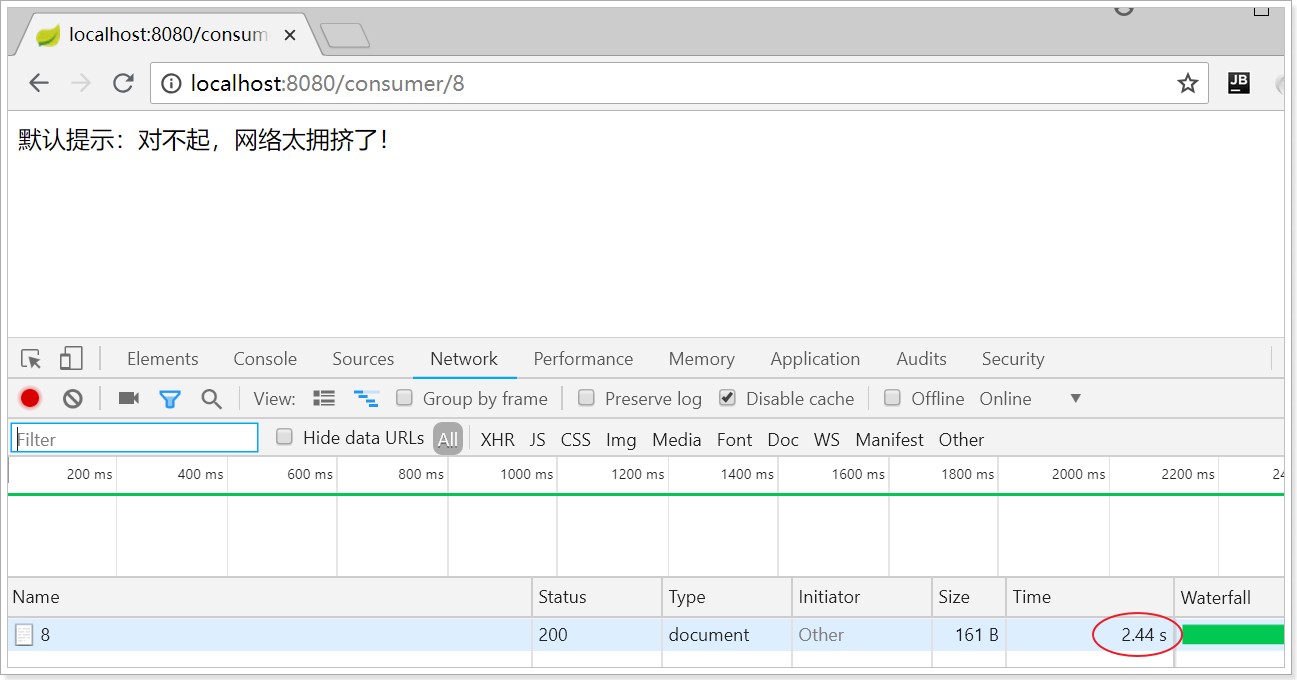
可以发现,请求的时长已经到了2s+,证明配置生效了。如果把修改时间修改到2秒以下,又可以正常访问。
7.4. 服务熔断
7.4.1. 熔断原理
在服务熔断中,使用的熔断器,也叫断路器,其英文单词为:Circuit Breaker
熔断机制与家里使用的电路熔断原理类似;当如果电路发生短路的时候能立刻熔断电路,避免发生灾难。在分布式系 统中应用服务熔断后;服务调用方可以自己进行判断哪些服务反应慢或存在大量超时,可以针对这些服务进行主动熔 断,防止整个系统被拖垮。
Hystrix的服务熔断机制,可以实现弹性容错;当服务请求情况好转之后,可以自动重连。通过断路的方式,将后续 请求直接拒绝,一段时间(默认5秒)之后允许部分请求通过,如果调用成功则回到断路器关闭状态,否则继续打开,拒绝请求的服务。
Hystrix的熔断状态机模型:
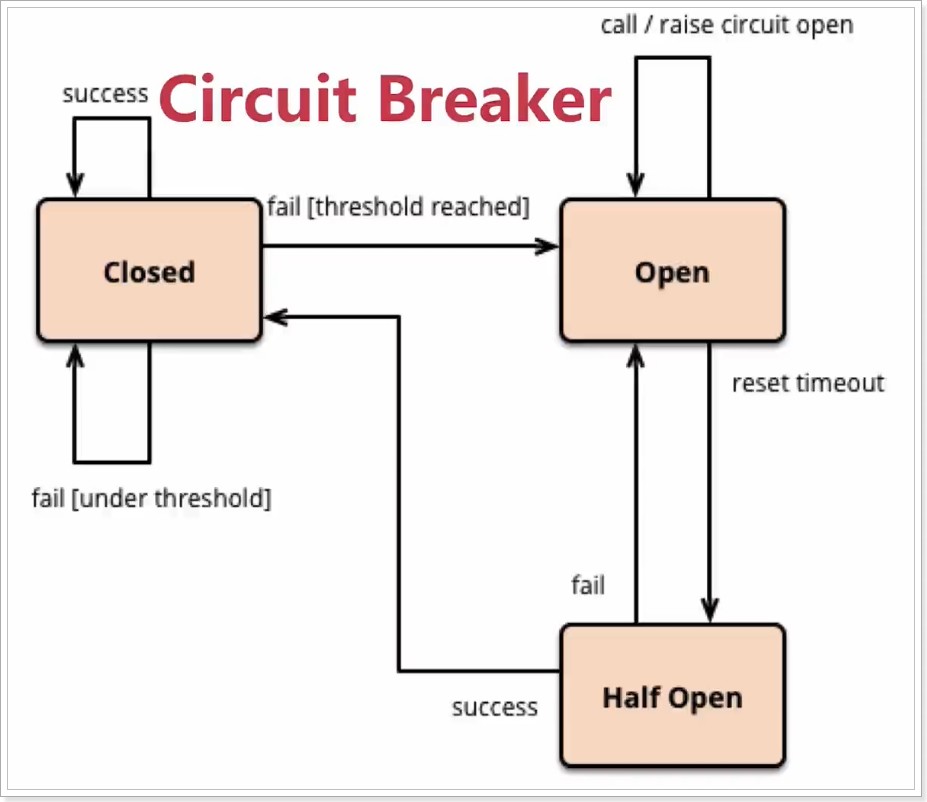
状态机有3个状态:
- Closed:关闭状态(断路器关闭),所有请求都正常访问。
- Open:打开状态(断路器打开),所有请求都会被降级。Hystrix会对请求情况计数,当一定时间内失败请求百 分比达到阈值,则触发熔断,断路器会完全打开。默认失败比例的阈值是50%,请求次数最少不低于20次。
Half Open:半开状态,不是永久的,断路器打开后会进入休眠时间(默认是5S)。随后断路器会自动进入半开 状态。此时会释放部分请求通过,若这些请求都是健康的,则会关闭断路器,否则继续保持打开,再次进行休 眠计时
7.4.2. 动手实践
为了能够精确控制请求的成功或失败,在
consumer-demo的处理器业务方法中加入一段逻辑;
修改consumer-demo\...\consumer\controller\ConsumerController.java@GetMapping("/{id}") @HystrixCommand // 熔断fallback public String queryById(@PathVariable("id") Long id){ if(id == 1){ throw new RuntimeException("太忙了"); } String url = "http://user-service/user/" + id; String user = restTemplate.getForObject(url, String.class); return user; }这样如果参数是id为1,一定失败,其它情况都成功。(不要忘了清空user-service中的休眠逻辑)
我们准备两个请求窗口:- 一个请求:http://localhost:8080/consumer/2,肯定成功
当我们疯狂访问id为1的请求时(超过20次),就会触发熔断。断路器会打开,一切请求都会被降级处理。
此时你访问id为2的请求,会发现返回的也是失败,而且失败时间很短,只有20毫秒左右;因进入半开状态之后2是可以的。
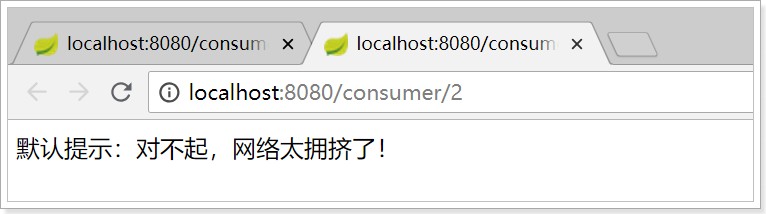
不过,默认的熔断触发要求较高,休眠时间窗较短,为了测试方便,我们可以通过配置修改熔断策略:
hystrix:
command:
default:
execution:
isolation:
thread:
timeoutInMilliseconds: 2000
circuitBreaker:
errorThresholdPercentage: 50 # 触发熔断错误比例阈值,默认值50%
sleepWindowInMilliseconds: 10000 # 熔断后休眠时长,默认值5秒
requestVolumeThreshold: 10 # 熔断触发最小请求次数,默认值是20
为了方便复制上述配置,可以使用如下格式复制到yml文件中会自动格式化:
hystrix.command.default.circuitBreaker.requestVolumeThreshold=10
hystrix.command.default.circuitBreaker.sleepWindowInMilliseconds=10000
hystrix.command.default.circuitBreaker.errorThresholdPercentage=50
hystrix.command.default.execution.isolation.thread.timeoutInMilliseconds=2000
上述的配置项可以参考 HystrixCommandProperties类中。