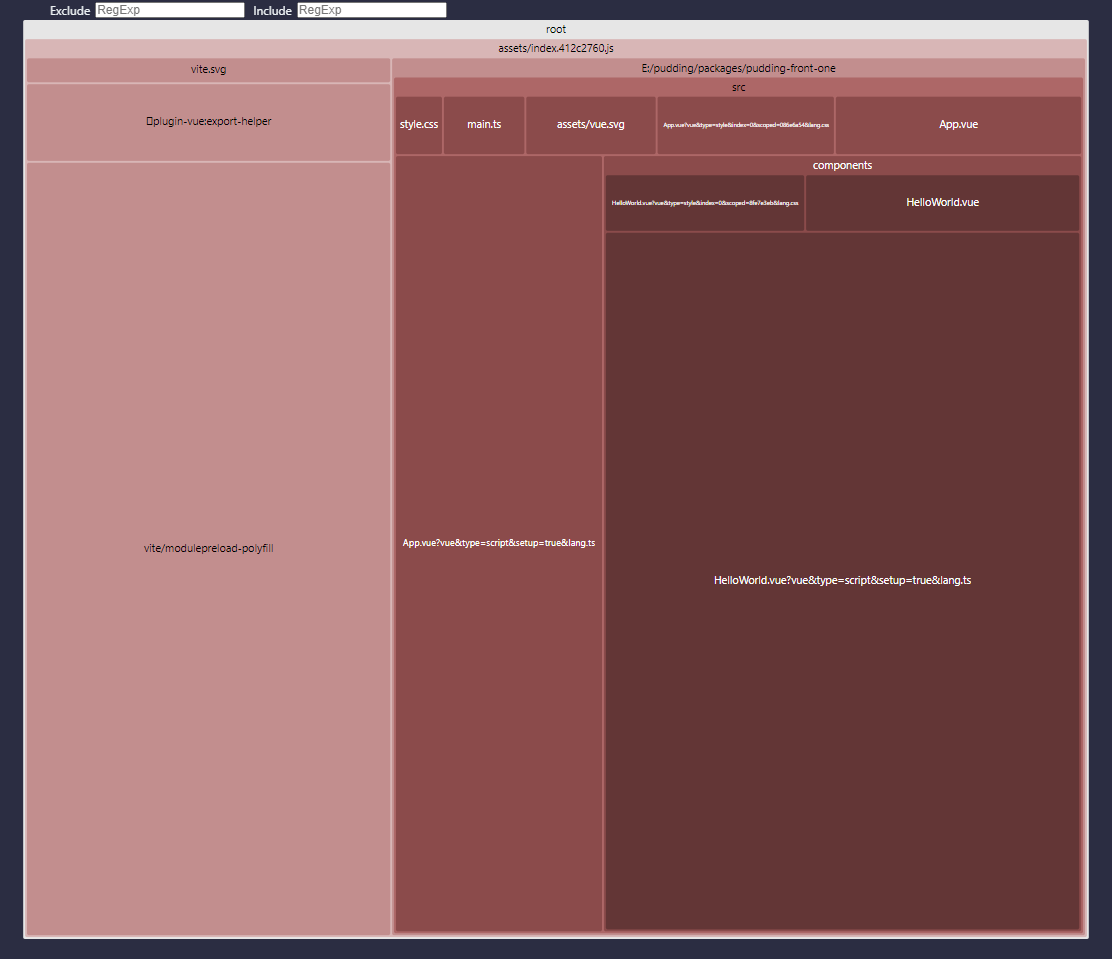1. 创建项目
npm create vite =>选项目名 => vue => vue-ts
2.配置打包分析插件
安装插件:pnpm i rollup-plugin-visualizer -D
//vite.config.tsimport { defineConfig } from 'vite'import vue from '@vitejs/plugin-vue'import { visualizer } from 'rollup-plugin-visualizer'// https://vitejs.dev/config/export default defineConfig({plugins: [vue(),visualizer({// open: true// 打包完成后自动打开浏览器,显示产物体积报告})],server: {open: true},build: {rollupOptions: {external: ['vue']}}})
执行npm run build 后可以看到包体积分析
3.给tsconfig.json点注释
tsconfig.json
{"compilerOptions": {"target": "ESNext", //目标语言版本"useDefineForClassFields": true, //emit ECMAScript-符合标准的类字段"module": "ESNext", //模块化标准"moduleResolution": "Node", //模块解析策略,ts默认用node的解析策略,即相对的方式导入"strict": true, //严格模式"jsx": "preserve", //支持jsx"sourceMap": true, //生成sourceMap"resolveJsonModule": true, //启用导入.json文件"isolatedModules": true, //确保每个文件都可以安全地传输,而不依赖于其他导入"esModuleInterop": true, //允许export=导出,由import from 导入"lib": ["ESNext", "DOM"], //TS需要引用的库,即声明文件,如需要使用es的高级版本特性,通常都需要配置"skipLibCheck": true //跳过类型检查所有 d.ts文件},"include": ["src/**/*.ts", "src/**/*.d.ts", "src/**/*.tsx", "src/**/*.vue"], //只编译的文件"references": [{ "path": "./tsconfig.node.json" }] //引用的工程}
tsconfig.node.json
{"compilerOptions": {"composite": true, //启用允许将类型脚脚本项目与项目引用一起使用的约束"module": "ESNext", //指定所生成的模块代码"moduleResolution": "Node", // 指定TypeScript如何从给定的模块指定符中查找文件"allowSyntheticDefaultImports": true //当模块没有默认导出时,允许“从y导入x”},"include": ["vite.config.ts"] //只编译的文件}