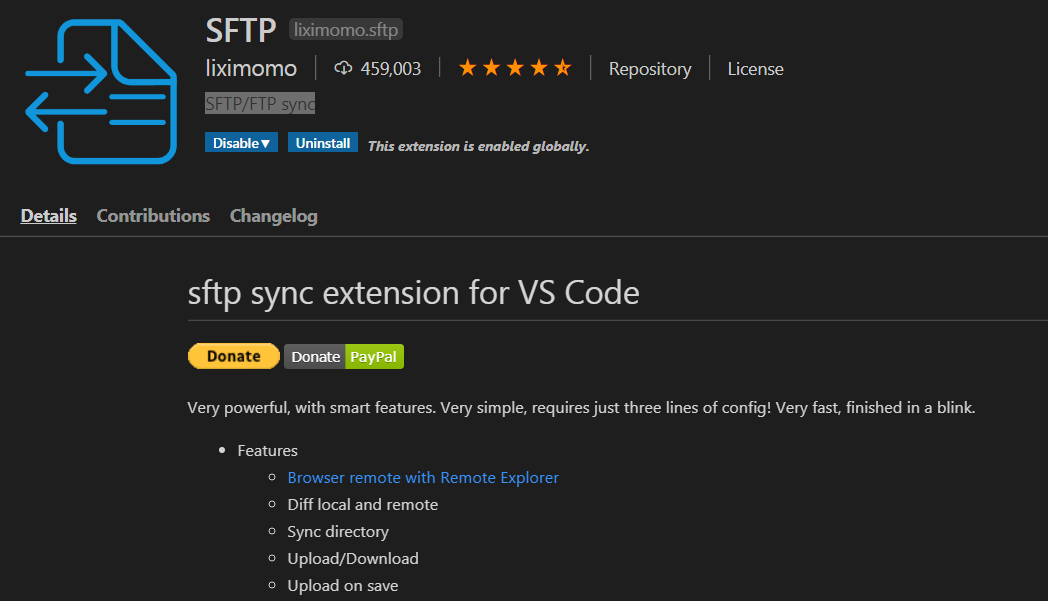使用ftp-sync插件
安装插件
ftp-sync
插件初始化
ctrl+shift+pfsync: init
生成:当前代码所在目录/.vscode/ftp-sync.json
添加配置
修改ftp-sync.json
{"remotePath": "./Programming/tall-raspi","host": "192.168.43.67","username": "pi","password": "","port": 22,"secure": false,"protocol": "sftp","uploadOnSave": true,"passive": false,"debug": true,"privateKeyPath": "C:\\Users\\__zHangSan\\.ssh\\id_rsa","passphrase": null,"agent": null,"allow": [],"ignore": ["\\.vscode","\\.git","\\.DS_Store","\\*.o"],"generatedFiles": {"extensionsToInclude": [""],"path": ""}}
使用sftp插件
安装插件
插件初始化
SFTP: config
修改配置