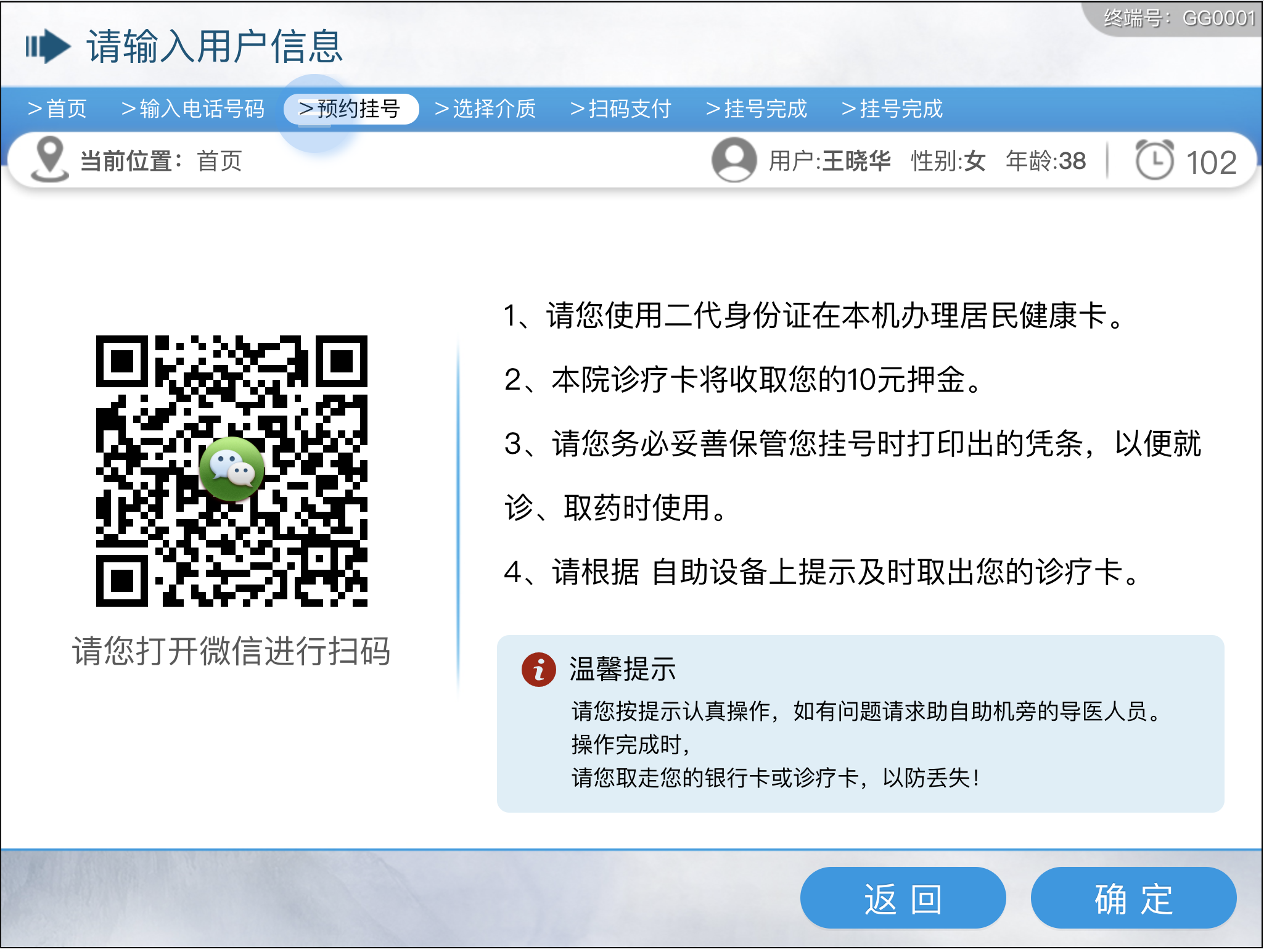调用:InforShow 背景:bg3.jpg
⚙ 配置
| 属性 | 说明 | 是否必需 |
|---|---|---|
| media | 左侧媒体信息配置 资源路径:./h5/img/icon/qrcode/(文件名不可随意定义) |
YES |
| topTip | 左侧媒体信息上方提示信息内容 | NO |
| subTip | 左侧媒体信息下方提示信息内容 | NO |
| txt | 信息内容 | NO |
| contentCenter | 信息内容是否垂直居中显示(可不配该配置,默认为true)。 设置为false时,内容以左上角处开始显示。 ⚠️当设置为true时,传入内容时,超过一行数据将自动换行。 |
NO |
| tip | 温馨提示配置(1080*1920竖屏下不支持) | NO |
整体配置范例
function InforShow() {var data = {model: "InforShow",config: {shell: commonShellCfg2,bgImg: "bg3.jpg",modInAnimation: "fadeIn",media: {type: "qrcode", //swf pic qrcode// url: "./h5/img/lefttip/dycg.png",size: 220,data: "http://weixin.qq.com/r/3jovN8vEXZYirY9U92-M",qrIcon: "wx",},subTip: "请您打开微信进行扫码",txt: inforshow_format_html1("failed", "failed.svg", "通讯失败"),// txt: inforshow_format_html1("success", "success.svg", "操作成功"),// txt: inforshow_format_html1("success", "left-arrow.svg","请按图示,插入您的医保卡"),// txt: inforshow_format_html2("9988222"),// txt: inforshow_format_html3(),// txt: inforshow_format_html4("王晓华", "320402199008083418", "女", "15961287766"),// txt: "信息回显内容",contentCenter: true,tip: {title: "温馨提示",txt: "请您按提示认真操作,如有问题请求助自助机旁的导医人员。\n操作完成时,\n请您取走您的银行卡或诊疗卡,以防丢失!"}}};return data;}function inforshow_format_html1(type, pic, content) {var dpi = window.ZZH5.Dpi;var _img_width = "100px";if (dpi == "1024_768") {_img_width = "75px";}var dom = "";var iconUrl = "./h5/img/icon/inforshow/";var maincolor = "#386fc9";if (type == "success") {maincolor = "#386fc9";}if (type == "failed") {maincolor = "#a81503";}dom = "<div style='display:flex;flex-direction:column;justify-content:center;align-items:center;'>" +"<img src='" + iconUrl + pic + "' style='width:" + _img_width + ";margin-bottom:10px'/>" +"<div style='text-align:center;font-size:40px;color:" + maincolor + "'>" + content + "</div>" +"</div>";return dom;}function inforshow_format_html2(cardNo) {var dom = "";dom = "<div style='font-size:32px;display:flex;flex-direction:column;justify-content:center;align-items:center;'>" +"<div>您已经办过卡,卡号是:<spans style='color:#386fc9'>" + cardNo + "</span></div>" +"<br/>" +"<div>点击确认进行补卡,补卡后<span style='color:red'>原卡作废</span></div>" +"<div style='margin-top:20px'>否则请点击返回按钮!</div>" +"</div>";return dom;}function inforshow_format_html3() {var dom = "";dom = "<div style='font-size:24px;display:flex;flex-direction:column;justify-content:center;align-items:flex-start;line-height:52px;padding-left:20px'>" +"<div>1、请您使用二代身份证在本机办理居民健康卡。</div>" +"<div>2、本院诊疗卡将收取您的10元押金。</div>" +"<div style='width:600px'>3、请您务必妥善保管您挂号时打印出的凭条,以便就诊、取药时使用。</div>" +//想要换行须加width"<div>4、请根据 自助设备上提示及时取出您的诊疗卡。</div>" +"</div>";return dom;}function inforshow_format_html4(name, idcno, sex, mobile) {var dom = "";dom = "<div style='font-size:32px;display:flex;flex-direction:column;justify-content:center;align-items:flex-start;line-height:70px;'>" +"<div>姓 名:" + name + "</div>" +"<div>身份证号:" + idcno + "</div>" +"<div>性 别:" + sex + "</div>" +"<div>手机号码:" + mobile + "</div>" +"</div>";return dom;}
media
//当type为pic或swf时media:{//媒体类型:swf|pic(可以是gif文件)|qrcodetype:"swf",//swf pic qrcode//媒体文件路径url:"./h5/swf/idc.swf",//媒体文件尺寸(非必要,默认是文件原件尺寸大小)//🔆为了不影响缩放比例,只调width或height一个值size:{width:"200px",height:"100px"},}//当type为qrcode时media:{//媒体类型type:"qrcode",//二维码大小//🔆为正方形,可不配置,默认220(1024*768),280(1280*1024)size:220,//二维码数据data:"123",//二维码中ICON//微信:wx//支付宝:aliqrIcon:"ali"}
subTip
//#调用subTip:"请按提示操作"
title
//#调用title:"请核对您的信息"
txt
//#调用(支持HTML标签)txt: inforshow_format_html1("failed", "failed.svg", "通讯失败"),txt: inforshow_format_html1("success", "success.svg", "操作成功"),function inforshow_format_html1(type, pic, content) {var dpi = window.ZZH5.Dpi;var _img_width = "100px";if (dpi == "1024_768") {_img_width = "75px";}var dom = "";var iconUrl = "./h5/img/icon/inforshow/";var maincolor = "#386fc9";if (type == "success") {maincolor = "#386fc9";}if (type == "failed") {maincolor = "#a81503";}dom = "<div style='display:flex;flex-direction:column;justify-content:center;align-items:center;'>" +"<img src='" + iconUrl + pic + "' style='width:" + _img_width + ";margin-bottom:10px'/>" +"<div style='text-align:center;font-size:40px;color:" + maincolor + "'>" + content + "</div>" +"</div>";return dom;}


//#调用(支持HTML标签)txt: inforshow_format_html3(),function inforshow_format_html3() {var dom = "";dom = "<div style='font-size:24px;display:flex;flex-direction:column;justify-content:center;align-items:center;line-height:52px;padding-left:20px'>" +"<div style='width:600px'>1、请您使用二代身份证在本机办理居民健康卡。</div>" +"<div style='width:600px'>2、本院诊疗卡将收取您的10元押金。</div>" +"<div style='width:600px'>3、请您务必妥善保管您挂号时打印出的凭条,以便就诊、取药时使用。</div>" +//想要换行须加width"<div style='width:600px'>4、请根据 自助设备上提示及时取出您的诊疗卡。</div>" +"</div>";return dom;}
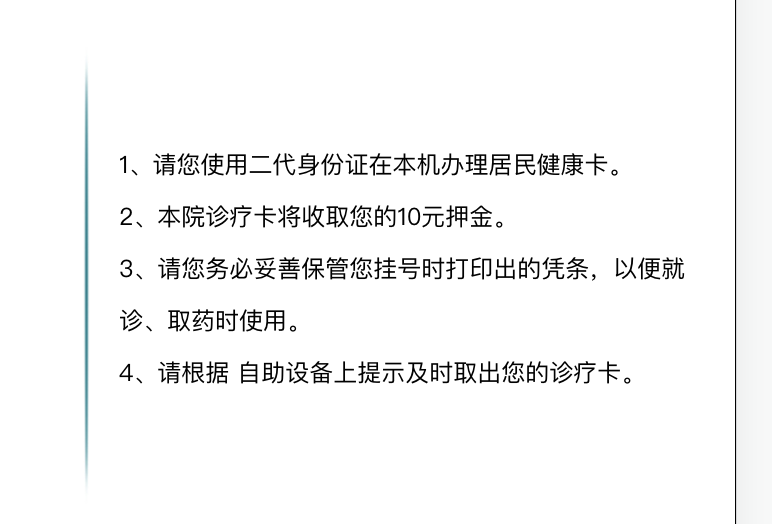
//#调用(支持HTML标签)txt: inforshow_format_html23("王晓华", "32040219900808", "女", "15961287766"),function inforshow_format_html23(name, idcno, sex, mobile) {var dom = "";// 🔥行数多时注意修改line-height属性,降低行高dom = "<div style='font-size:36px;display:flex;flex-direction:column;justify-content:center;align-items:flex-start;line-height:100px;'>" +"<lable>姓 名:" + name + "</lable>" +"<lable>身份证号:" + idcno + "</lable>" +"<lable>性 别:" + sex + "</lable>" +"<lable>手机号码:" + mobile + "</lable>" +"</div>";return dom;}
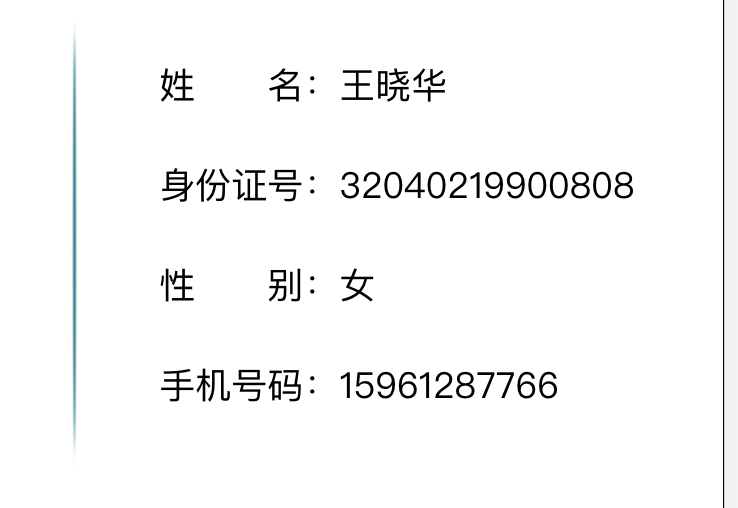
contentCenter
//#调用contentCenter:false
tip
//#调用(支持HTML标签)//文本换行请加:<br/>或每行以<p></p>来包裹或\ntip:{//标题title: "温馨提示",//内容txt: "请您认真操作"}
👉点击这里:使用更多HTML格式
♨️ JS Call
| 方法 | 说明 |
|---|---|
| setData(type,content):void | 文字内容设置。 |
setData(type,content):void
[入参] type……设置方式。 add:追加文字内容。 reset:重置文字内容。 content……文字内容(支持HTML标签) [返回]无
//#调用-追加文字ZZH5.Call.setData("add","加载成功,正在跳转页面...");//#调用-重设文字ZZH5.Call.setData("reset","加载成功,正在跳转页面...");
🚀 getData
无