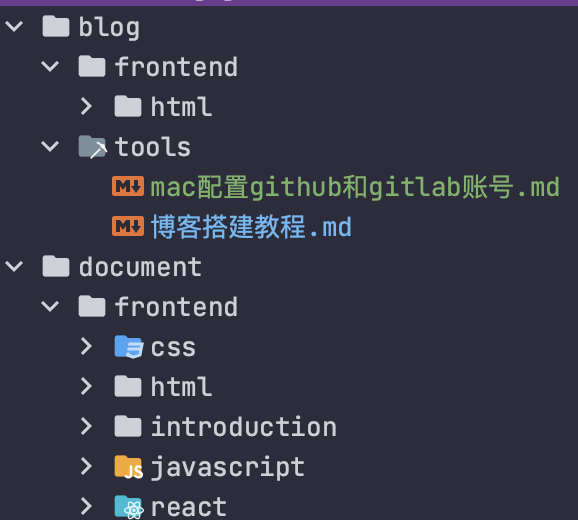选择vuepress的原因
因为vuepress本身就是一个文档型的页面,比较简约,这里使用的是大佬午后南杂制作的一个主题,个人认为应该是vuepress最好的主题之一
安装
全局安装:npm install @vuepress-reco/theme-cli -g
输入指令进行初始化项目:theme-cli init
在初始化时,会让你填写一些信息,例如:博客名称、博客标题、博客描述等等,可以按需填写也可以直接回车跳过,后续这些信息都还可以自己填写的
├── blog├── .vuepress│ ├── public // 存放静态资源│ │ ├── avatar.png // 头像图片│ │ ├── favicon.ico // 网站icon图标│ │ ├── hero.png // 我也不知道有啥用,删了也可以│ │ └── logo.png // 网站导航栏左上角的logo图片│ ││ └── config.js // 配置文件,非常重要!!!├── blogs // 存放文章,即.md文件│ ├── ...│ ├── ...│ └── ...├── docs // 存放一些后续需要配置的文件,暂时不需要了解├── .gitignore // 提交git仓库时需要忽略的文件├── package.json // 管理包文件└── README.md // 自动生成的,我们可以先不管
配置package.json文件
{"name": "yychuiyan","version": "1.0.0","author": "reco_luan","description": "","scripts": {"start": "vuepress dev .","dev": "vuepress dev . --open --host \"localhost\"","build": "vuepress build .",},"devDependencies": {"vuepress": "1.8.2","vuepress-theme-reco": "1.6.14"}}
启动项目
进入项目根目录->安装依赖包->启动
// 第一步,进到项目根目录中cd blog// 第二步,安装依赖包(这个过程很慢,需要等待)npm install// 第三步,等依赖包下完了以后再执行该指令启动项目npm/yarn run dev
配置信息(config.js)
module.exports = {// 1. 博客标题 2. 加载动画时的大标题 3.标签栏的title"title": "夜雨炊烟",// 1. 加载动画时的副内容 2. 网站描述节点,用于SEO"description": "夜雨炊烟",// 部署到github上的首页配置"base": "/vlogs/",// 设置语言:因为 VuePress 默认的 lang 为 en-US,导致文章时间写入的格式为 2021-12-12 ,但是显示的是 12/12/2021locales: {'/': {lang: 'zh-CN'}},// 文档 head"head": [["link", // link标签{"rel": "icon", // rel属性值icon"href": "/favicon.ico" // href属性值为 /favicon.ico}],["meta", // 生成meta标签{"name": "viewport", // name属性值为viewport// content属性值为width=device-width,initial-scale=1,user-scalable=no"content": "width=device-width,initial-scale=1,user-scalable=no"}],["meta", {"name": "keywords","content": "前端,js,css"}],['meta', {name: 'author',content: '夜雨炊烟'}],],// 当前使用的主题"theme": "reco",// 主题的配置信息"themeConfig": {// 导航栏的配置信息"nav": [{"text": "首页", // 按钮名称"link": "/", // 跳转链接路由"icon": "reco-home" // 按钮前置图标},{"text": "时间线","link": "/timeline/","icon": "reco-date"},{"text": "Docs","icon": "reco-message","items": [{"text": "vuepress-reco","link": "/docs/theme-reco/"}]},{"text": "关于","icon": "reco-message",// 子菜单"items": [{// 子菜单中的导航按钮"text": "GitHub","link": "https://github.com/recoluan","icon": "reco-github"}]}],// 侧边栏的导航信息"sidebar": {"/docs/theme-reco/": [{title: '一些文件', // 标题信息collapsable: true, // 是否可折叠children: ["", // 字符串对应的是README.md"theme", // theme.md"plugin", // plugin.md"api" // api.md]}]},// 当前项目类型"type": "blog",// 导航栏的配置信息"blogConfig": {"category": {"location": 2, // 位置"text": "前端导航" // 名称},"tag": {"location": 3,"text": "Tag"}},// 友链"friendLink": [{"title": "午后南杂","desc": "Enjoy when you can, and endure when you must.","email": "1156743527@qq.com","link": "https://www.recoluan.com"},{"title": "vuepress-theme-reco","desc": "A simple and beautiful vuepress Blog & Doc theme.","avatar": "https://vuepress-theme-reco.recoluan.com/icon_vuepress_reco.png","link": "https://vuepress-theme-reco.recoluan.com"}],// 左侧logo图片"logo": "/logo.png",// 属性是否有搜索功能"search": true,//"searchMaxSuggestions": 10,// 最后一次更新时间文案"lastUpdated": "Last Updated",// 作者名称"author": "夜雨炊烟",// 头像"authorAvatar": "/avatar.png","record": "xxxx", // ICP备案号// "recordLink": // ICP 备案指向的链接// "cyberSecurityRecord":// 公安部备案文案// "cyberSecurityLink":// 公安部备案指向链接// 博客的开始时间"startYear": "2022"},"markdown": {// 代码块显示行号"lineNumbers": true}}
编写文章
部署到Github Pages
使用 Github Pages 。
那么什么是 Github Pages 呢?简单说就是 Github 提供的、用于搭建个人网站的静态站点托管服务。很多人用它搭建个人博客。这种方式的好处是免费、方便,坏处是速度可能会有些慢、不能被国内的搜索引擎收录。
- 首先新建仓库:
git@github.com:zhanghaoju/vblogs.git,关联本地代码到远程仓库 - 在根目录创建一个
deploy.sh文件 ```shell!/usr/bin/env sh
确保脚本抛出遇到的错误
set -e
生成静态文件
npm run build
进入生成的文件夹
cd .vuepress/dist
如果是发布到自定义域名
echo ‘www.yourwebsite.com’ > CNAME
git init git add -A git commit -m ‘deploy’
如果你想要部署到 https://USERNAME.github.io
git push -f git@github.com:USERNAME/vblogs.git master:gh-pages
cd -
- 修改`package.json`文件```json"scripts": {"start": "vuepress dev .","dev": "vuepress dev . --open --host \"localhost\"","build": "vuepress build .","deploy": "bash deploy.sh"},
执行发布
命令:
npm run deploy
在项目下进入settings—>pages切换对应分支(gh-pages),访问链接https://zhanghaoju.github.io/vblogs/
博客网站地址:夜雨炊烟的小栈 (gitee.io)
仓库地址:夜雨炊烟
参考链接:
冴羽的博客-Vuepress博客搭建