如果安装遇到了问题,解决方式在最下方;
linux中下载安装步骤
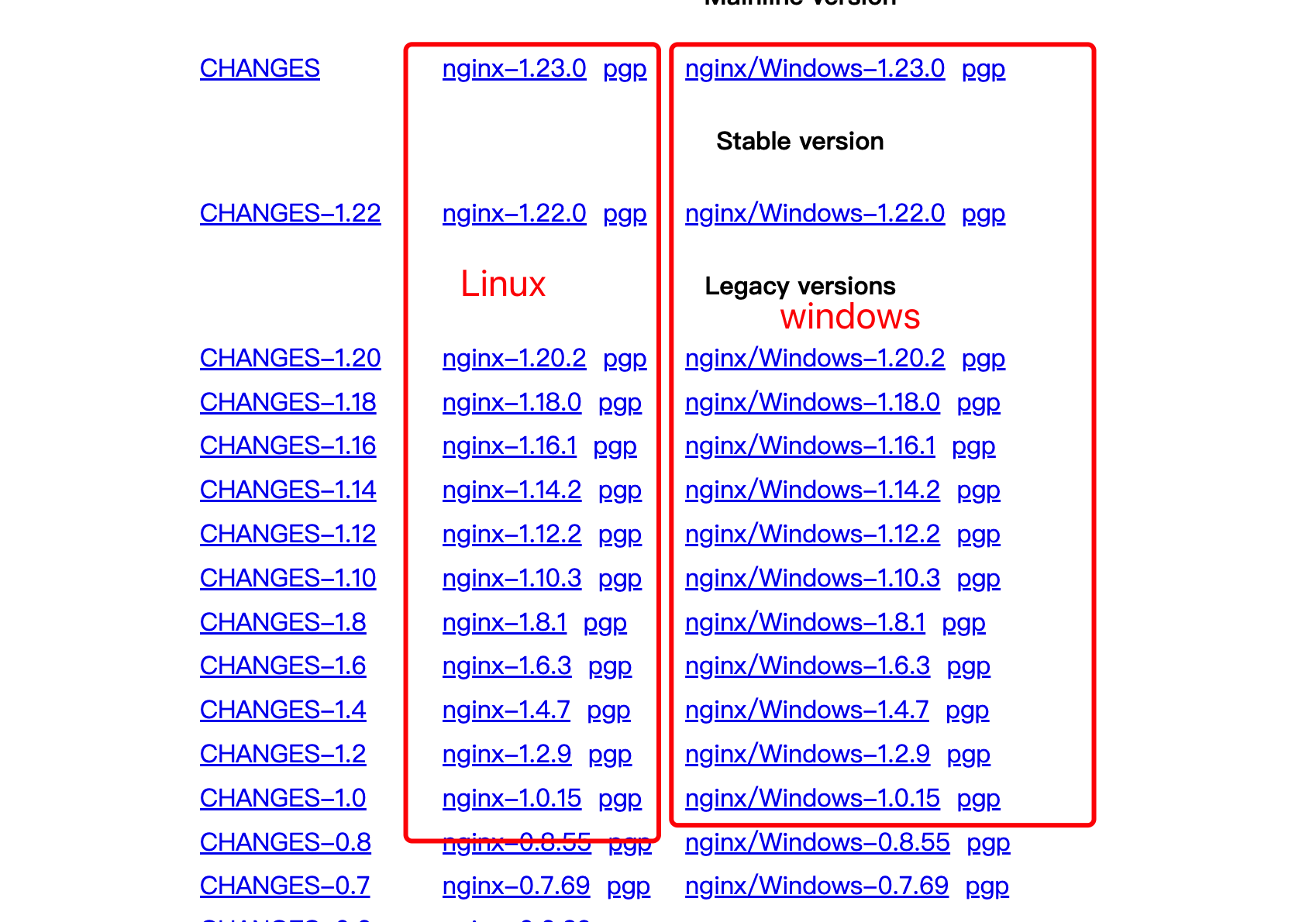
上传文件、解压nginx tar压缩包
解压命令:tar zxvf 文件名称
生成makefile、编译 并安装;注意需要在解压文件路径下;
[root@localhost nginx-1.20.2]# ./configure [root@localhost nginx-1.20.2]# make [root@localhost nginx-1.20.2]# make install

4.查找工作目录
whereis nginx
[root@localhost nginx-1.20.2]# whereis nginxnginx: /usr/local/nginx
5.跳转到ng工作目录下的sbin
#cd /usr/local/nginx/sbin
./nginx 启动ng./nginx -s stop 停止ng./nginx -s reload 重新加载ng
6.安装完成访问
http://192.168.179.130:80
安装时遇到的问题
1、#./configure 生成makefile时 无法编译C gcc
先安装gcc-c++包
yum -y install gcc-c++
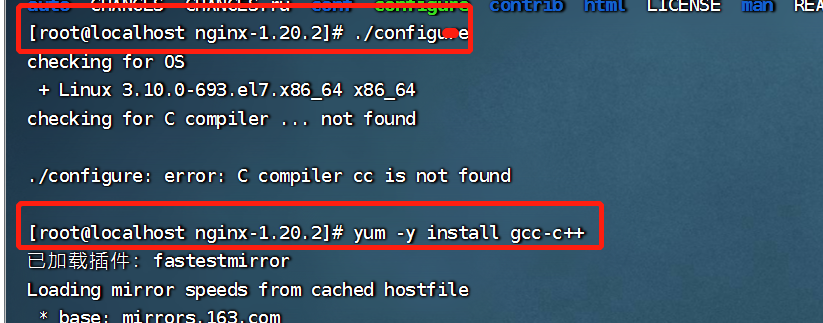
2、#make 【 make: * 没有规则可以创建“default”需要的目标“build”。 停止。】
先安装Nginx需要的相关依赖包**
yum -y install pcre-devel zlib zlib-devel openssl openssl-devel

