element-ui的分页只有固定的页数选择,我们可以对其进行封装,变成自定义输入进行分页.
效果如下: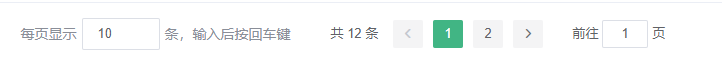
代码如下:
<template><div class="sui-pagination"><div class="page-input"><span>每页显示</span><el-inputclass="small"style="padding:0 5px;"type="number"min="0"v-model.number="inputNum"@keyup.enter.native="setPage"></el-input><span>条,输入后按回车键</span></div><el-pagination:background="true":current-page="params.pageNo"layout="total, prev, pager, next, jumper":page-size="params.pageSize":total="total"@current-change="handleCurrentChange"@size-change="handleSizeChange"style="text-align:right;"></el-pagination></div></template><script>export default {name:"sui-pagination",props:{total:{type:Number,default:0},params: {type:Object,default:{pageNo:1,pageSize:10}}},data() {return {inputNum: 10, // 默认输入的条数}},methods: {setPage(event) {let num = event.target.valuelet re = /^[0-9]+$/ // 做一下数据过滤let state = re.test(num)if (state) {this.handleSizeChange(num);} else {this.handleSizeChange(this.inputNum);}},handleCurrentChange(val) {this.$emit('change', {pageNo:val,pageSize:this.params.pageSize})},handleSizeChange(val) {this.$emit('change', {pageNo:this.params.pageNo,pageSize:val})}},}</script><style lang="scss" scoped>.sui-pagination {display: flex;}.page-input {display: inline-block;display: flex;align-items: center;margin:15px 35px 0px 0px;> span {display: inline-block;color: #8a8e98;font-size: 14px;user-select: none;white-space: nowrap;}.small {width: 78px;padding: 0 5px;}}</style>
使用方法:
<sui-paginationclass="width-47":total="total":params="params"@change="pageChanges"></sui-pagination>params:{pageNo:,pageSize:,...}total:总数pageChanges(params) {this.params.pageNo = params.pageNo;this.params.pageSize = params.pageSize;this.fetchData(); // 执行接口分页查询},

