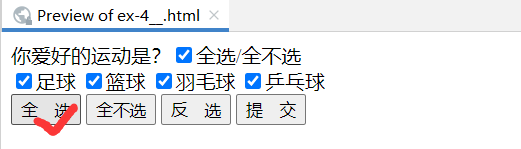04尚硅谷_jQuery王振国 - 课堂笔记.pdf
①dom属性操作之一
<!DOCTYPE html><html lang="zh_CN"><head><meta charset="UTF-8"><title>Title</title><script type="text/javascript" src="script/jquery-1.7.2.js"></script><script type="text/javascript">$(function () {// 不传参数,是获取,传递参数是设置// alert( $("div").html() );// 获取// $("div").html("<h1>我是div中的标题 1</h1>");// 设置// 不传参数,是获取,传递参数是设置// alert( $("div").text() ); // 获取// $("div").text("<h1>我是div中的标题 1</h1>"); // 设置// 不传参数,是获取,传递参数是设置$("button").click(function () {alert($("#username").val());//获取$("#username").val("超级程序猿");// 设置});});</script></head><body><div>我是div标签 <span>我是div中的span</span></div><input type="text" name="username" id="username" /><button>操作输入框</button></body></html>
②val()设置表单项的选中状态
<!DOCTYPE html><html lang="zh_CN"><head><meta charset="UTF-8"><title>Title</title><script type="text/javascript" src="script/jquery-1.7.2.js"></script><script type="text/javascript">$(function () {/*// 批量操作单选$(":radio").val(["radio2"]);// 批量操作复选框的选中状态$(":checkbox").val(["checkbox3","checkbox2"]);// 批量操作多选的下拉框选中状态$("#multiple").val(["mul2","mul3","mul4"]);// 操作单选的下拉框选中状态$("#single").val(["sin2"]);*/$("#multiple,#single,:radio,:checkbox").val(["radio2","checkbox1","checkbox3","mul1","mul4","sin3"]);});</script></head><body><body>单选:<input name="radio" type="radio" value="radio1" />radio1<input name="radio" type="radio" value="radio2" />radio2<br/>多选:<input name="checkbox" type="checkbox" value="checkbox1" />checkbox1<input name="checkbox" type="checkbox" value="checkbox2" />checkbox2<input name="checkbox" type="checkbox" value="checkbox3" />checkbox3<br/>下拉多选 :<select id="multiple" multiple="multiple" size="4"><option value="mul1">mul1</option><option value="mul2">mul2</option><option value="mul3">mul3</option><option value="mul4">mul4</option></select><br/>下拉单选 :<select id="single"><option value="sin1">sin1</option><option value="sin2">sin2</option><option value="sin3">sin3</option></select></body></body></html>
运行结果: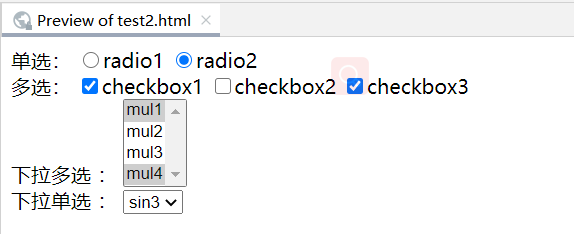
③dom属性操作之二
<!DOCTYPE html PUBLIC "-//W3C//DTD HTML 4.01 Transitional//EN" "http://www.w3.org/TR/html4/loose.dtd"><html><head><meta http-equiv="Content-Type" content="text/html; charset=UTF-8"><title>Insert title here</title><script type="text/javascript" src="../script/jquery-1.7.2.js"></script><script type="text/javascript">/**HTML代码/文本/值html([val|fn]) a.html()取出a的html值 a.html(val) 让a的html值变为valtext([val|fn]) a.text()取出a的text值 a.text(val) 让a的文本值变为valval([val|fn|arr]) a.val() 取出a的val值(input) a.val(v) 设置a的value值为v属性attr(name|pro|key,val|fn)1、a.attr('name')取出a的name值 2、a.attr("name","username")把a的name值设置为usernameremoveAttr(name)a.removeAttr('class') 移除a的class属性prop(name|pro|key,val|fn)1.6+1、a.prop('id') 取出a的id值 2、a.prop('id',"bj") 设置a的id值为bjremoveProp(name)1.6+a.removeProp('class') 移除a的class属性*/</script><script type="text/javascript">$(function(){$("#btn1").click(function(){})})</script></head><body><button id="btn1">获取文本框的name值</button><form action="#" id="form1">文本框:<input name="a" value="abc" type="text"/><br/>多选框:<input type="checkbox" name="interest" value="篮球"><input type="checkbox" name="interest" value="zuqiu"><input type="checkbox" name="interest" value="乒乓"><input type="checkbox" name="interest" value="御马"></form></body></html>
④dom的增删改
<!DOCTYPE html><html lang="zh_CN"><head><meta charset="UTF-8"><title>Title</title><script type="text/javascript" src="script/jquery-1.7.2.js"></script><script type="text/javascript">$(function () {//attr// alert( $(":checkbox:first").attr("name") ); // 获取// $(":checkbox:first").attr("name","abc") ; // 设置// $(":checkbox").prop("checked",false );// 官方觉得返回undefined是一个错误// $(":checkbox:first").attr("abc","abcValue");// alert( $(":checkbox:first").attr("abc") );// $("<h1>标题</h1>").prependTo( $("div") );// $("<h1>标题</h1>").insertAfter("div");// $("<h1>标题</h1>").insertBefore( $("div") );// $("<h1>标题</h1>").replaceWith("div");// $("div").replaceWith( $("<h1>标题</h1>") );// $("<h1>标题</h1>").replaceAll( "div" );$("div").empty();//标签 内容都不在$("div").empty();//标签还在,内容不在});</script></head><body><body><br/>多选:<input name="checkbox" type="checkbox" checked="checked" value="checkbox1" />checkbox1<input name="checkbox" type="checkbox" value="checkbox2" />checkbox2<br/><br/><div>1234</div><div>1234</div></body></body></html>
⑤练习之全选 全不选 反选
<!DOCTYPE html PUBLIC "-//W3C//DTD HTML 4.01 Transitional//EN" "http://www.w3.org/TR/html4/loose.dtd"><html><head><meta http-equiv="Content-Type" content="text/html; charset=UTF-8"><title>Insert title here</title><script type="text/javascript" src="../../script/jquery-1.7.2.js"></script><script type="text/javascript">$(function(){// 给全选绑定单击事件$("#checkedAllBtn").click(function () {$(":checkbox").prop("checked",true);});// 给全不选绑定单击事件$("#checkedNoBtn").click(function () {$(":checkbox").prop("checked",false);});// 反选单击事件$("#checkedRevBtn").click(function () {// 查询全部的球类的复选框$(":checkbox[name='items']").each(function () {// 在each遍历的function函数中,有一个this对象。这个this对象是当前正在遍历到的dom对象this.checked = !this.checked;});// 要检查 是否满选// 获取全部的球类个数var allCount = $(":checkbox[name='items']").length;// 再获取选中的球类个数var checkedCount = $(":checkbox[name='items']:checked").length;// if (allCount == checkedCount) {// $("#checkedAllBox").prop("checked",true);// } else {// $("#checkedAllBox").prop("checked",false);// }$("#checkedAllBox").prop("checked",allCount == checkedCount);});// 【提交】按钮单击事件$("#sendBtn").click(function () {// 获取选中的球类的复选框$(":checkbox[name='items']:checked").each(function () {alert(this.value);});});// 给【全选/全不选】绑定单击事件$("#checkedAllBox").click(function () {// 在事件的function函数中,有一个this对象,这个this对象是当前正在响应事件的dom对象// alert(this.checked);$(":checkbox[name='items']").prop("checked",this.checked);});// 给全部球类绑定单击事件$(":checkbox[name='items']").click(function () {// 要检查 是否满选// 获取全部的球类个数var allCount = $(":checkbox[name='items']").length;// 再获取选中的球类个数var checkedCount = $(":checkbox[name='items']:checked").length;$("#checkedAllBox").prop("checked",allCount == checkedCount);});});</script></head><body><form method="post" action="">你爱好的运动是?<input type="checkbox" id="checkedAllBox" />全选/全不选<br /><input type="checkbox" name="items" value="足球" />足球<input type="checkbox" name="items" value="篮球" />篮球<input type="checkbox" name="items" value="羽毛球" />羽毛球<input type="checkbox" name="items" value="乒乓球" />乒乓球<br /><input type="button" id="checkedAllBtn" value="全 选" /><input type="button" id="checkedNoBtn" value="全不选" /><input type="button" id="checkedRevBtn" value="反 选" /><input type="button" id="sendBtn" value="提 交" /></form></body></html>
运行结果: